
Toggl Plan Review 2025: Features, Pricing & More

Toggl Plan simplifies project management with its intuitive interface and seamless integrations. While it excels in basic functionalities, it may lack advanced features for larger teams.
- Intuitive drag-and-drop interface.
- Seamless integration with other tools.
- Visual timeline for project tracking.
- Limited advanced features.
- Basic reporting capabilities.
What is Toggl Plan?
Pros and Cons of Toggl Plan
- Toggl Plan offers a user-friendly drag-and-drop interface that simplifies project management. This feature allows you to easily adjust timelines and tasks, making it accessible for users of all skill levels.
- With Toggl Plan, you can effortlessly connect with other popular tools, enhancing your workflow. This integration capability ensures that you can maintain a cohesive work environment without switching platforms.
- The visual timeline in Toggl Plan provides a clear overview of project progress. It helps you stay organized and ensures that everyone on your team is aligned with project goals and deadlines.
- While Toggl Plan is great for basic project management, it lacks some advanced features that larger teams might require. This limitation could be a drawback for those needing more complex functionalities.
- Toggl Plan's reporting features are quite basic, which might not meet the needs of teams looking for in-depth analytics. This could be a consideration for data-driven decision-making.
Toggl Plan Review: Is It Really That Good?
Value to Price
When I first started using Toggl Plan, I was impressed by how much value it offers for its price. The tool provides essential project management features without overwhelming you with unnecessary complexities. It's perfect for small to medium-sized teams looking for a cost-effective solution. The intuitive interface and seamless integrations make it a great choice for those who want to streamline their workflow without breaking the bank.
Ease of Use
One of the standout features of Toggl Plan is its ease of use. The drag-and-drop interface is incredibly intuitive, allowing you to quickly adjust tasks and timelines. I found it easy to onboard new team members, as the learning curve is minimal. This simplicity doesn't compromise functionality, making it a favorite among teams that value efficiency and user-friendliness.
Functionality
Toggl Plan offers a solid set of functionalities that cater to most project management needs. While it may not have all the advanced features of some competitors, it covers the basics exceptionally well. The visual timeline and task management capabilities are particularly useful for keeping projects on track. It's a reliable tool for teams that prioritize straightforward project management.
Scalability
As your team grows, Toggl Plan can scale with you. While it excels in managing small to medium-sized projects, it also offers features that support larger teams. The tool's ability to integrate with other platforms ensures that it can adapt to your evolving needs. However, for very large enterprises, some additional features might be necessary.
Integrations
Toggl Plan's integration capabilities are a major plus. It connects seamlessly with popular tools like Slack, Google Calendar, and Trello, enhancing your workflow. This feature allows you to maintain a cohesive work environment without constantly switching between platforms. It's a great choice for teams that rely on multiple tools to get their work done.
Customer Support
In my experience, Toggl Plan's customer support is responsive and helpful. Whenever I had questions or encountered issues, the support team was quick to assist. They offer a variety of resources, including tutorials and FAQs, to help you get the most out of the tool. This level of support is reassuring, especially for teams new to project management software.
Security
Security is a top priority for Toggl Plan. The tool employs robust security measures to protect your data, giving you peace of mind. I appreciate the attention to detail in ensuring that sensitive information remains secure. This focus on security makes Toggl Plan a reliable choice for businesses that handle confidential data.
Key Features of Toggl Plan
Collaboration
Collaboration in Toggl Plan is seamless, allowing team members to work together efficiently. The tool facilitates communication and coordination, ensuring everyone is on the same page. I found the collaboration features particularly useful for remote teams, as they help bridge the gap between team members in different locations. This feature enhances productivity and fosters a collaborative work environment.
Customization
Toggl Plan offers a good level of customization, allowing you to tailor the tool to your team's needs. You can adjust settings and preferences to create a personalized experience. I appreciated the ability to customize project views and notifications, making it easier to focus on what's important. This flexibility is a significant advantage for teams with unique workflows.
Dashboard
The dashboard in Toggl Plan provides a clear overview of your projects and tasks. It's easy to navigate and offers valuable insights into project progress. I found the dashboard to be a helpful tool for keeping track of deadlines and priorities. It serves as a central hub for managing your work, ensuring that nothing falls through the cracks.
Notifications
Notifications in Toggl Plan keep you informed about important updates and changes. You can customize notification settings to receive alerts that matter most to you. I found this feature helpful for staying on top of project developments without being overwhelmed by unnecessary notifications. It strikes a good balance between keeping you informed and minimizing distractions.
Project Templates
Project templates in Toggl Plan save you time by providing pre-designed structures for common project types. You can quickly set up new projects using these templates, ensuring consistency and efficiency. I found this feature particularly useful for recurring projects, as it eliminates the need to start from scratch each time. It's a great way to streamline your workflow.
Resource Management
Resource management in Toggl Plan helps you allocate and track resources effectively. You can see who is working on what and adjust workloads as needed. I found this feature valuable for optimizing team productivity and ensuring that resources are used efficiently. It provides a clear view of resource availability, helping you make informed decisions.
Task Management
Task management in Toggl Plan is straightforward and efficient. You can create, assign, and track tasks with ease, ensuring that everyone knows what needs to be done. I appreciated the ability to set deadlines and priorities, making it easier to manage workloads. This feature is essential for keeping projects on track and ensuring that tasks are completed on time.
Time Tracking
Time tracking in Toggl Plan allows you to monitor how much time is spent on tasks and projects. This feature provides valuable insights into productivity and helps you identify areas for improvement. I found it useful for tracking billable hours and ensuring that projects stay within budget. It's a great tool for teams that need to manage time effectively.
Timeline View
The timeline view in Toggl Plan offers a visual representation of your project schedule. It helps you see the big picture and understand how tasks and deadlines fit together. I found this feature particularly useful for planning and adjusting project timelines. It provides a clear overview of project progress, making it easier to manage complex projects.
User Permissions
User permissions in Toggl Plan allow you to control who has access to specific projects and tasks. You can assign roles and permissions to team members, ensuring that sensitive information is protected. I found this feature helpful for maintaining security and ensuring that team members have the appropriate level of access. It's a valuable tool for managing team collaboration.
Toggl Plan Pricing and Plans

Toggl Plan Pricing Plans
- Auto-assign new tasks to streamline task management.
- Time tracking with Toggl Track integration for efficiency.
- Personal task overview to manage individual responsibilities.
- Mobile app for managing tasks on the go.
- Flexible working hours to accommodate diverse schedules.
- Task estimates for better project planning and execution.
- Public holidays and time off tracking for accurate scheduling.
- Daily availability insights for optimal resource allocation.
- Multiple task assignees for collaborative task management.
- Timeline sharing for transparent project updates.
- Project timelines and boards for comprehensive project views.
- Project progress overview for tracking milestones and goals.
- SSO for secure and simplified login processes.
- Compact view of timeline and board for streamlined navigation.
- Annual view for long-term project planning.
- File upload up to 100Mb for comprehensive data sharing.
Who Is Toggl Plan Best For?
Toggl Plan is ideal for teams seeking a visual project management tool with seamless integrations. Its intuitive interface and timeline view make it perfect for managing tasks and deadlines efficiently.
- Great for small to medium businesses
Toggl Plan is designed to meet the needs of small to medium-sized businesses. Its user-friendly interface and essential project management features make it a great choice for teams looking to streamline their workflow without overwhelming complexity. The tool's integration capabilities ensure that it can adapt to your existing processes, making it a valuable asset for growing businesses.
- Ideal for visual planners
With its visual timeline and intuitive interface, Toggl Plan is perfect for teams that prefer to plan and track projects visually. This feature makes it a strong alternative to more text-heavy tools, catering to those who need an organized, visual workflow. It's a great choice for creative teams and those who value a clear overview of project progress.
- Perfect for budget-conscious teams
Toggl Plan offers a cost-effective solution for teams looking to optimize their project management without breaking the bank. Its affordable pricing and essential features make it ideal for budget-conscious teams that need a reliable tool to manage tasks and deadlines. The tool's simplicity and ease of use ensure that you get the most value for your investment.
Frequently Asked Questions
 How does Toggl Plan integrate with other tools?
How does Toggl Plan integrate with other tools?
 Is Toggl Plan suitable for large teams?
Is Toggl Plan suitable for large teams?
 What are the main features of Toggl Plan?
What are the main features of Toggl Plan?
 How does Toggl Plan handle task management?
How does Toggl Plan handle task management?
 Can Toggl Plan be customized to fit my team's needs?
Can Toggl Plan be customized to fit my team's needs?
 What kind of support does Toggl Plan offer?
What kind of support does Toggl Plan offer?
 How secure is Toggl Plan?
How secure is Toggl Plan?
 Does Toggl Plan offer a free trial?
Does Toggl Plan offer a free trial?
 How does Toggl Plan's timeline view work?
How does Toggl Plan's timeline view work?
 What makes Toggl Plan different from other project management tools?
What makes Toggl Plan different from other project management tools?
Which is Better: Toggl Plan or Its Competitors?














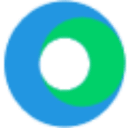







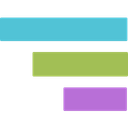


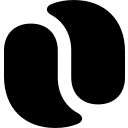









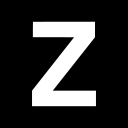












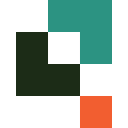


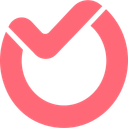








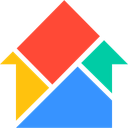





Anastasia Belyh
Anastasia Belyh is a senior tech writer with over 15 years of experience in marketing, sales, and business software. Having worked in investment banking, management consulting, and founded multiple companies, her in-depth knowledge and hands-on expertise make her software reviews authoritative, trustworthy, and highly practical for business decision-makers.

