
Miro Review 2026: Features, Pricing & More

Miro is a versatile online collaboration tool that enhances teamwork with its intuitive interface and real-time collaboration features. While it offers extensive integrations, new users might find it overwhelming initially.
- Highly intuitive interface for easy use.
- Extensive integration options with other tools.
- Real-time collaboration enhances teamwork.
- Can be overwhelming for new users.
- Limited offline functionality.
What is Miro?
With its real-time collaboration features, Miro is perfect for remote teams looking to work together seamlessly, regardless of location. Its extensive integration options make it a versatile tool for any organization.
Pros and Cons of Miro
- Miro's interface is designed to be user-friendly, making it easy for anyone to jump in and start creating. This intuitive design reduces the learning curve significantly, allowing teams to focus on collaboration rather than figuring out how to use the tool.
- With Miro, you can seamlessly connect with a wide range of other tools, enhancing your workflow. Whether it's Slack, Google Drive, or Jira, Miro's integration capabilities ensure that your team can work efficiently without switching between multiple platforms.
- Miro excels in facilitating real-time collaboration, allowing team members to work together simultaneously. This feature is particularly beneficial for remote teams, as it mimics the experience of working in the same room, boosting productivity and creativity.
- While Miro offers a plethora of features, this can be daunting for new users. The abundance of options might lead to confusion, requiring a bit of time and patience to fully grasp the tool's capabilities.
- Miro's reliance on an internet connection can be a drawback for users who need to work offline. This limitation might hinder productivity in situations where internet access is unreliable or unavailable.
Miro Review: Is It Really That Good?
Value to Price
When I first started using Miro, I was impressed by the value it offers for its price. The extensive features, such as real-time collaboration and a wide range of templates, make it a worthwhile investment for any team. You get a lot of bang for your buck, especially considering the seamless integrations with other tools. It's a cost-effective solution for teams looking to enhance their collaborative efforts without breaking the bank.
Ease of Use
Navigating Miro is a breeze, thanks to its user-friendly interface. I found it easy to get started, even without prior experience with similar tools. The drag-and-drop functionality and intuitive design make it accessible for users of all skill levels. However, the abundance of features might require a bit of exploration to fully utilize, but once you get the hang of it, you'll appreciate the simplicity and efficiency it brings to your workflow.
Functionality
Miro's functionality is where it truly shines. From creating mind maps to flowcharts, the possibilities are endless. I particularly enjoy the real-time collaboration feature, which allows team members to work together seamlessly, regardless of their location. The tool's versatility makes it suitable for a wide range of projects, whether you're brainstorming ideas or planning complex workflows. It's a powerhouse of features that can adapt to your team's needs.
Scalability
As your team grows, Miro grows with you. I appreciate how the platform can accommodate teams of all sizes, from small startups to large enterprises. The scalability ensures that you won't outgrow the tool as your projects become more complex. It's designed to handle increased workloads and team members, making it a reliable choice for organizations looking to expand their collaborative efforts without limitations.
Integrations
One of Miro's standout features is its extensive integration capabilities. I love how it seamlessly connects with other tools like Slack, Google Drive, and Jira, enhancing our workflow. This integration flexibility means you can keep using your favorite tools while benefiting from Miro's collaborative features. It's a game-changer for teams looking to streamline their processes and improve productivity without switching between multiple platforms.
Customer Support
Miro's customer support is generally reliable, offering various resources to help users get the most out of the platform. I found the online tutorials and community forums particularly helpful when I had questions. However, there might be occasional delays in response times, especially for free plan users. Overall, the support team is knowledgeable and eager to assist, ensuring that you have a positive experience with the tool.
Security
Security is a top priority for Miro, and it shows. The platform employs robust security measures to protect your data, giving you peace of mind when collaborating online. I appreciate the attention to detail in ensuring that our information is safe and secure. While no system is entirely foolproof, Miro's commitment to security is evident, making it a trustworthy choice for teams handling sensitive information.
Key Features of Miro
Brainstorming
Miro's brainstorming feature is a game-changer for creative sessions. I love how it allows teams to generate and organize ideas visually, making it easier to see connections and develop innovative solutions. The digital sticky notes and mind maps are particularly useful for capturing thoughts and structuring them in a way that's easy to understand. It's a fantastic tool for fostering creativity and collaboration in any team setting.
Collaboration
Collaboration is at the heart of Miro, and it excels in bringing teams together. I appreciate how it enables real-time interaction, allowing team members to work on projects simultaneously, regardless of their location. This feature is invaluable for remote teams, as it mimics the experience of working in the same room, enhancing productivity and creativity. It's a must-have for any team looking to improve their collaborative efforts.
Customization
Miro offers a high level of customization, allowing you to tailor the platform to your team's specific needs. I enjoy how you can create custom templates and workflows, making it easier to standardize processes and improve efficiency. This flexibility ensures that Miro can adapt to a wide range of projects and industries, making it a versatile tool for any organization looking to enhance their collaborative efforts.
Diagramming
Diagramming in Miro is a breeze, thanks to its intuitive interface and extensive library of shapes and connectors. I find it particularly useful for creating flowcharts and process diagrams, which help visualize complex workflows and improve understanding. The drag-and-drop functionality makes it easy to create professional-looking diagrams quickly, making it a valuable tool for teams looking to enhance their visual communication.
Mind Mapping
Mind mapping in Miro is a powerful way to organize and visualize ideas. I love how it allows you to create detailed maps that capture the relationships between concepts, making it easier to understand complex topics. This feature is particularly useful for brainstorming sessions and project planning, as it helps teams see the big picture and develop innovative solutions. It's a must-have for any team looking to enhance their creative processes.
Presentation
Miro's presentation feature is a great way to showcase your work and ideas. I appreciate how it allows you to create engaging presentations directly within the platform, eliminating the need to switch between tools. The ability to present in real-time is particularly useful for remote teams, as it ensures everyone is on the same page. It's a valuable tool for any team looking to improve their communication and presentation skills.
Project Management
Project management in Miro is a seamless experience, thanks to its intuitive interface and extensive features. I find it particularly useful for tracking progress and managing tasks, as it provides a clear overview of the project's status. The ability to assign tasks and set deadlines ensures that everyone is accountable and on track, making it a valuable tool for any team looking to improve their project management processes.
Real-time Editing
Real-time editing in Miro is a standout feature that enhances collaboration and productivity. I love how it allows team members to work on projects simultaneously, ensuring that everyone is on the same page. This feature is particularly useful for remote teams, as it mimics the experience of working in the same room, boosting creativity and efficiency. It's a must-have for any team looking to improve their collaborative efforts.
Templates
Miro's templates are a great way to get started quickly and efficiently. I appreciate how they provide a solid foundation for a wide range of projects, from brainstorming sessions to project planning. The ability to customize templates ensures that they can be tailored to your team's specific needs, making it a valuable tool for any organization looking to enhance their collaborative efforts.
User Management
User management in Miro is straightforward and efficient, allowing you to control access and permissions with ease. I find it particularly useful for managing large teams, as it ensures that everyone has the appropriate level of access to the platform. This feature is essential for maintaining security and organization, making it a valuable tool for any team looking to improve their collaborative efforts.
Miro Pricing and Plans

Miro Pricing Plans
- Record and share 5 Talktracks for interactive video board walkthroughs.
- Access to 3000+ Miro and community-made templates for quick start.
- Connect with 100+ apps and integrations like Zoom, Slack, Google Drive.
- Try Miro AI with 10 credits per month per team for enhanced productivity.
- 1-click collaborator access with unlimited visitors on public boards.
- Organize and find boards faster with dedicated Spaces for efficiency.
- Recover lost content and content versions with board version history.
- Create and modify with Miro AI - 25 credits per month per member.
- Securely collaborate outside your team with unlimited guests.
- Visualize processes with 2500+ advanced diagramming shapes.
- Import and manage multiple issue types from Jira on our Planner.
- Accelerate workflows with Miro AI - 50 credits per month per member.
- Simplify admin tasks with SCIM, request management, and more.
- Centralized account management and insights for adoption and usage.
- Ensure enterprise-grade security with SSO, domain control, and more.
- Fast-track innovation with Miro AI - 100 credits per month per member.
Who Is Miro Best For?
Miro is perfect for teams seeking a versatile collaboration platform with real-time editing and extensive integration options. It's ideal for remote teams looking to enhance their creative processes and improve productivity.
- Great for remote teams
Miro is an excellent choice for remote teams looking to collaborate effectively. Its real-time editing and extensive integration options ensure that team members can work together seamlessly, regardless of their location. This makes it a valuable tool for organizations looking to enhance their collaborative efforts and improve productivity.
- Ideal for creative teams
Creative teams will find Miro to be an invaluable tool for brainstorming and idea generation. Its intuitive interface and extensive features make it easy to organize and visualize ideas, enhancing creativity and collaboration. This makes it a must-have for any team looking to improve their creative processes and develop innovative solutions.
- Perfect for project managers
Project managers will appreciate Miro's extensive project management features, which provide a clear overview of the project's status and ensure that everyone is on track. The ability to assign tasks and set deadlines makes it a valuable tool for any team looking to improve their project management processes and enhance productivity.
Frequently Asked Questions
 How does Miro enhance team collaboration?
How does Miro enhance team collaboration?
 What makes Miro suitable for remote teams?
What makes Miro suitable for remote teams?
 Can Miro be customized to fit specific team needs?
Can Miro be customized to fit specific team needs?
 What are the key features of Miro?
What are the key features of Miro?
 How does Miro compare to other collaboration tools?
How does Miro compare to other collaboration tools?
 Is Miro secure for handling sensitive information?
Is Miro secure for handling sensitive information?
 What are the limitations of Miro?
What are the limitations of Miro?
 How does Miro support project management?
How does Miro support project management?
 Can Miro be used for brainstorming sessions?
Can Miro be used for brainstorming sessions?
 What integration options does Miro offer?
What integration options does Miro offer?
Which is Better: Miro or Its Competitors?














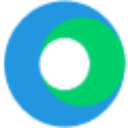







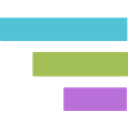


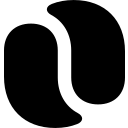










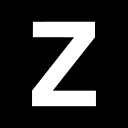












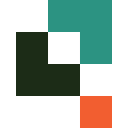


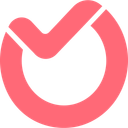






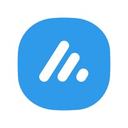

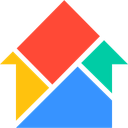

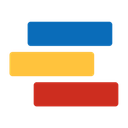


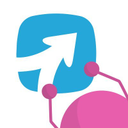


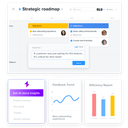
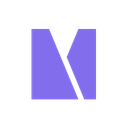
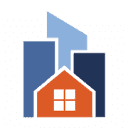






































Anastasia Belyh
Anastasia Belyh is a senior tech writer with over 15 years of experience in marketing, sales, and business software. Having worked in investment banking, management consulting, and founded multiple companies, her in-depth knowledge and hands-on expertise make her software reviews authoritative, trustworthy, and highly practical for business decision-makers.

