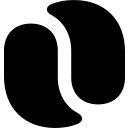Flow vs Miro (2025 Comparison)
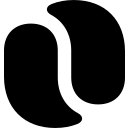
Flow offers intuitive task management and a user-friendly interface, making it ideal for teams seeking to streamline their workflow. With reliable customer support, it's a solid choice for improving productivity.
- Intuitive task management features
- Clean and user-friendly interface
- Reliable customer support
- Limited customization options
- Less advanced collaboration tools
Free plan?
YesStarting price
$6 per month per user
Miro excels in collaboration with advanced features like a digital whiteboard and real-time editing. Its customizable templates and robust capabilities make it perfect for creative teams and remote collaboration.
- Advanced collaboration features
- Highly customizable templates
- Robust real-time editing
- Higher learning curve
- More expensive for larger teams
Free plan?
YesStarting price
$8 per month per memberWhat is Flow?
Flow is a project management tool designed to streamline team collaboration and task management. It offers features like task lists, timelines, and project tracking, making it easier for teams to stay organized and meet deadlines. Flow helps its customers by providing a centralized platform where team members can communicate, share files, and track progress, ultimately enhancing productivity and efficiency in their daily work.
What is Miro?
Miro is a versatile online collaboration platform that enables teams to work together seamlessly, regardless of their location. It offers a digital whiteboard experience, allowing users to brainstorm, plan, and visualize ideas in real-time. Miro helps its customers by providing a space for creative collaboration, making it easier to share ideas, gather feedback, and make informed decisions. Whether you're working on a project, conducting a workshop, or facilitating a meeting, Miro enhances your team's ability to collaborate effectively.
Pros and Cons of Flow vs Miro
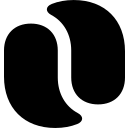
Pros & Cons of Flow
- Flow offers intuitive task management features that make it easy to assign tasks, set deadlines, and track progress. This is particularly beneficial for teams looking to streamline their workflow and improve productivity.
- Flow's clean and user-friendly interface ensures that team members can quickly navigate the platform, reducing the learning curve and allowing for a smoother onboarding process.
- Flow provides reliable customer support, with resources like tutorials and a help center to assist users in resolving any issues they may encounter.
- Flow offers limited customization options, which may not be sufficient for teams with specific needs or those looking to tailor the platform to their unique workflows.
- Flow's collaboration tools are less advanced compared to competitors like Miro, which may limit its effectiveness for teams that prioritize creative collaboration and brainstorming.

Pros & Cons of Miro
- Miro offers advanced collaboration features, including a digital whiteboard and real-time editing, which enhance team brainstorming and idea visualization.
- Miro provides highly customizable templates, allowing teams to tailor the platform to fit their specific needs and workflows, enhancing overall efficiency.
- Miro's robust real-time editing capabilities enable multiple users to collaborate simultaneously, making it an ideal choice for remote teams and creative projects.
- Miro has a higher learning curve, which may require additional time and resources for team members to become proficient in using the platform effectively.
- Miro can be more expensive for larger teams, which may be a consideration for organizations with budget constraints or those looking for a more cost-effective solution.
Flow vs Miro: At A Glance
Flow vs Miro: A Detailed Breakdown of Key Features
Task Management
Flow excels in task management with its intuitive interface and robust features like task lists and timelines. I found it easy to assign tasks and track progress, which is crucial for keeping projects on schedule. Miro, while offering task management capabilities, focuses more on collaboration and brainstorming. If your primary need is efficient task management, Flow is the better choice.
Collaboration Tools
Miro shines in collaboration with its digital whiteboard and real-time editing features. I loved how it allowed my team to brainstorm and visualize ideas together, even when working remotely. Flow offers collaboration tools, but they are not as advanced as Miro's. If collaboration is your priority, Miro is the superior option.
Customization
Both Flow and Miro offer customization options, but Miro provides more flexibility with its templates and integrations. I appreciated how Miro allowed me to tailor the platform to fit my team's specific needs. Flow offers customization, but it's more limited. If you need extensive customization, Miro is the better choice.
User Interface
Flow's user interface is clean and straightforward, making it easy to navigate. I found it user-friendly, especially for new team members. Miro also offers a user-friendly interface with drag-and-drop functionality, which enhances the user experience. If you value a seamless user interface, Miro might be more appealing.
Real-time Editing
Miro's real-time editing capabilities are impressive, allowing multiple users to collaborate simultaneously. I found this feature invaluable for team brainstorming sessions. Flow offers real-time editing, but it's not as seamless as Miro's. If real-time collaboration is essential, Miro is the superior choice.
Mobile Access
Both Flow and Miro offer mobile access, allowing you to manage tasks and collaborate on the go. I found Miro's mobile app to be more responsive and feature-rich, making it easier to work remotely. If mobile access is a priority, Miro's app might be more advantageous.
Pricing Comparison of Flow and Miro
We’ve compiled the pricing tables and highlighted the key features of both Flow and Miro to aid in your decision-making process. Let’s explore what each platform has to offer.
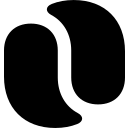
Flow Pricing Plans
- Includes some basic integrations for enhanced productivity.
- Provides great security and support for peace of mind.
- Desktop and mobile app access for flexibility.
- 50 GB file storage for managing documents and files.
- API access for custom integrations and automation.
- 250 GB file storage for extensive data management.
- Powerful reports and analytics for data-driven decisions.
- Manage users, settings, and permissions effectively.
- Access management for better control over users.
- Unlimited file storage for extensive data needs.
- VIP support for priority assistance and help.
- All integrations including Zapier for seamless workflows.

Miro Pricing Plans
- Record and share 5 Talktracks for interactive video board walkthroughs.
- Access to 3000+ Miro and community-made templates for quick start.
- Connect with 100+ apps and integrations like Zoom, Slack, Google Drive.
- Try Miro AI with 10 credits per month per team for enhanced productivity.
- 1-click collaborator access with unlimited visitors on public boards.
- Organize and find boards faster with dedicated Spaces for efficiency.
- Recover lost content and content versions with board version history.
- Create and modify with Miro AI - 25 credits per month per member.
- Securely collaborate outside your team with unlimited guests.
- Visualize processes with 2500+ advanced diagramming shapes.
- Import and manage multiple issue types from Jira on our Planner.
- Accelerate workflows with Miro AI - 50 credits per month per member.
- Simplify admin tasks with SCIM, request management, and more.
- Centralized account management and insights for adoption and usage.
- Ensure enterprise-grade security with SSO, domain control, and more.
- Fast-track innovation with Miro AI - 100 credits per month per member.
Our Rating Methodology
We thoroughly evaluate each collaboration tool, focusing on key aspects like functionality, ease of use, and scalability. By analyzing user feedback and testing features, we ensure our recommendations align with your needs. Each factor is weighted to provide a reliable final rating, helping you make informed decisions.
Flow or Miro: Which One Matches Your Business Needs?
Choose Flow If You Need ...
- Intuitive task management
If you need a tool with intuitive task management features, Flow is the ideal choice. Its user-friendly interface and robust task management capabilities make it perfect for teams looking to streamline their workflow and improve productivity.
- User-friendly interface
If you prioritize a user-friendly interface, Flow is the better option. Its clean design and straightforward navigation make it easy for team members to get started quickly, reducing the learning curve and enhancing efficiency.
Choose Miro If You Need ...
- Advanced collaboration features
If you require advanced collaboration features, Miro is the superior choice. Its digital whiteboard and real-time editing capabilities make it perfect for creative teams and remote collaboration, enhancing team brainstorming and idea visualization.
- Highly customizable templates
If you need highly customizable templates, Miro is the better option. Its flexibility allows teams to tailor the platform to fit their specific needs and workflows, enhancing overall efficiency and productivity.
Frequently Asked Questions
 Which tool is better for task management, Flow or Miro?
Which tool is better for task management, Flow or Miro?
 How do Flow and Miro compare in terms of collaboration features?
How do Flow and Miro compare in terms of collaboration features?
 Which tool offers better customization options, Flow or Miro?
Which tool offers better customization options, Flow or Miro?
 Is Miro more expensive than Flow for larger teams?
Is Miro more expensive than Flow for larger teams?
 Which tool has a more user-friendly interface, Flow or Miro?
Which tool has a more user-friendly interface, Flow or Miro?
 How do Flow and Miro compare in terms of mobile access?
How do Flow and Miro compare in terms of mobile access?

Anastasia Belyh
Anastasia Belyh is a senior tech writer with over 15 years of experience in marketing, sales, and business software. Having worked in investment banking, management consulting, and founded multiple companies, her in-depth knowledge and hands-on expertise make her software reviews authoritative, trustworthy, and highly practical for business decision-makers.