
Streak Review 2025: Features, Pricing & More

Streak transforms your Gmail into a powerful CRM tool. With seamless integration, customizable pipelines, and real-time collaboration, it enhances productivity and streamlines workflows, making it a valuable asset for any team.
- Seamless integration with Gmail.
- Customizable pipelines for workflows.
- Real-time collaboration features.
- Limited mobile app functionality.
- Steep learning curve for beginners.
What is Streak?
Pros and Cons of Streak
- Streak integrates directly with Gmail, allowing you to manage your CRM without leaving your inbox. This seamless integration ensures that you can track emails, manage contacts, and update pipelines effortlessly, enhancing productivity.
- With Streak, you can create and customize pipelines to fit your unique workflow needs. Whether you're managing sales, support, or hiring, the flexibility to tailor pipelines ensures that your processes are streamlined and efficient.
- Streak offers real-time collaboration features that allow team members to work together seamlessly. You can share pipelines, assign tasks, and communicate within the platform, ensuring everyone stays on the same page.
- While Streak offers a mobile app, its functionality is somewhat limited compared to the desktop version. Users may find it challenging to perform complex tasks on the go, which can hinder productivity for mobile-dependent teams.
- For those new to CRM tools, Streak can present a steep learning curve. The array of features and customization options may be overwhelming initially, requiring time and effort to master for optimal use.
Streak Review: Is It Really That Good?
Value to Price
When I first started using Streak, I was impressed by how much value it offers for its price. The seamless integration with Gmail alone is worth it, as it saves time and enhances productivity. You don't have to switch between different platforms to manage your CRM tasks. The customizable pipelines are another highlight, allowing you to tailor the tool to fit your specific workflow needs. Whether you're in sales, support, or hiring, Streak provides the flexibility to streamline your processes. Compared to other CRM tools, Streak offers a competitive edge with its unique features and integration capabilities, making it a cost-effective choice for businesses of all sizes.
Ease of Use
Navigating Streak is relatively straightforward, especially if you're already familiar with Gmail. The integration is seamless, and the interface is intuitive, making it easy to manage your CRM tasks directly from your inbox. However, for those new to CRM tools, there might be a slight learning curve. The array of features and customization options can be overwhelming initially, but once you get the hang of it, the tool becomes incredibly user-friendly. I found that taking the time to explore the features and setting up pipelines according to my workflow needs made a significant difference in my overall experience.
Functionality
Streak's functionality is one of its standout features. The ability to manage your CRM tasks directly from Gmail is a game-changer. You can track emails, manage contacts, and update pipelines without leaving your inbox. The real-time collaboration features are also noteworthy, allowing team members to work together seamlessly. You can share pipelines, assign tasks, and communicate within the platform, ensuring everyone stays on the same page. The tool's flexibility in customizing pipelines to fit different workflows, whether it's sales, support, or hiring, adds to its functionality, making it a versatile choice for various business needs.
Scalability
As your business grows, Streak grows with you. The tool's scalability is evident in its ability to handle increasing amounts of data and users without compromising performance. Whether you're a small team or a large organization, Streak can accommodate your needs. The customizable pipelines allow you to adapt the tool to fit your evolving workflows, ensuring that it remains relevant as your business expands. I found that as my team grew, Streak continued to provide the necessary features and support to manage our CRM tasks efficiently, making it a reliable choice for businesses looking for a scalable solution.
Integrations
Streak's integration capabilities are impressive, particularly its seamless connection with Gmail. This integration allows you to manage your CRM tasks directly from your inbox, saving time and enhancing productivity. Additionally, Streak offers integrations with other popular tools, such as Google Drive and Slack, further streamlining your workflows. These integrations ensure that you can centralize your communication and collaboration efforts, reducing the need to switch between different platforms. I found that the ability to integrate Streak with other tools I use regularly made a significant difference in my overall efficiency and productivity.
Customer Support
Streak offers reliable customer support, ensuring that users have access to the assistance they need. Whether you're facing technical issues or have questions about the tool's features, the support team is responsive and helpful. I found that reaching out to customer support was a straightforward process, and the team was quick to address my concerns. Additionally, Streak provides a range of resources, such as tutorials and FAQs, to help users get the most out of the tool. While the support is generally reliable, there may be occasional delays during peak times, but overall, the experience is positive.
Security
Security is a top priority for Streak, and the tool offers robust measures to protect your data. With features like encryption and secure data storage, you can trust that your information is safe. I appreciated the emphasis on security, especially when dealing with sensitive customer data. Streak's commitment to maintaining high security standards gives users peace of mind, knowing that their data is protected. Additionally, the tool's integration with Gmail ensures that your CRM tasks are managed within a secure environment, further enhancing the overall security of your workflows.
Key Features of Streak
Activity Tracking
With Streak's activity tracking, you can keep a close eye on all interactions and updates within your CRM. This feature allows you to monitor email opens, link clicks, and other activities, providing valuable insights into customer engagement. I found this particularly useful for understanding how my emails were being received and adjusting my strategies accordingly. The ability to track activities in real-time ensures that you stay informed and can make data-driven decisions to enhance your customer relationships.
Contact Management
Streak's contact management feature allows you to organize and manage your contacts efficiently. You can store contact information, track interactions, and categorize contacts based on different criteria. This feature is invaluable for maintaining a comprehensive view of your customer relationships. I appreciated the ease with which I could access and update contact information, ensuring that I always had the most up-to-date details at my fingertips. The ability to manage contacts directly from Gmail further streamlines the process, saving time and enhancing productivity.
Customizable Pipelines
One of the standout features of Streak is its customizable pipelines. You can create and tailor pipelines to fit your unique workflow needs, whether you're managing sales, support, or hiring processes. This flexibility ensures that your CRM tool aligns with your specific business requirements. I found that customizing pipelines allowed me to streamline my workflows and improve efficiency. The ability to adapt the tool to fit different processes makes Streak a versatile choice for businesses of all sizes.
Email Tracking
Streak's email tracking feature provides valuable insights into how your emails are being received. You can track email opens, link clicks, and other interactions, allowing you to gauge customer engagement and adjust your strategies accordingly. I found this feature particularly useful for understanding the effectiveness of my email campaigns and making data-driven decisions. The ability to track emails directly from Gmail ensures that you have all the information you need at your fingertips, enhancing productivity and efficiency.
Integration with Gmail
Streak's integration with Gmail is seamless, allowing you to manage your CRM tasks directly from your inbox. This integration saves time and enhances productivity by eliminating the need to switch between different platforms. I found that managing my CRM tasks within Gmail streamlined my workflows and improved efficiency. The ability to access all CRM features without leaving my inbox was a game-changer, making Streak a valuable asset for any team looking to enhance their productivity.
Real-Time Collaboration
Streak's real-time collaboration features allow team members to work together seamlessly. You can share pipelines, assign tasks, and communicate within the platform, ensuring everyone stays on the same page. I found that the ability to collaborate in real-time improved team coordination and productivity. The tool's collaboration features are particularly useful for teams working remotely or across different locations, as they ensure that everyone has access to the same information and can contribute to projects effectively.
Task Management
Streak's task management feature allows you to organize and prioritize tasks efficiently. You can create tasks, assign them to team members, and track their progress, ensuring that nothing falls through the cracks. I found this feature invaluable for keeping my team organized and on track. The ability to manage tasks directly from Gmail further streamlines the process, saving time and enhancing productivity. Streak's task management feature is a valuable asset for any team looking to improve their workflow efficiency.
Streak Pricing and Plans

Streak Pricing Plans
- 5000 boxes to manage your data efficiently.
- Mail merge capability with up to 800 emails per day.
- Link tracking to monitor email engagement.
- Unlimited contacts and organizations for comprehensive management.
- Shared pipelines to enhance team collaboration.
- Mail merge with up to 1500 emails per day.
- Google Workspace integrations for seamless workflow.
- Unlimited shared contacts with email history for team access.
- Automations and integrations to streamline processes.
- AI Co-Pilot for enhanced decision-making support.
- Archived users to maintain email history without extra cost.
- Priority support for quick issue resolution.
- Data validation to ensure data consistency and accuracy.
- Dedicated support for personalized assistance and onboarding.
- Advanced implementation for custom workflow solutions.
- Custom billing options for flexible payment terms.
Who Is Streak Best For?
Streak is perfect for teams looking to enhance their CRM capabilities directly from Gmail. With features like customizable pipelines and real-time collaboration, it's ideal for businesses seeking a seamless and efficient workflow solution.
- Great for Gmail-centric teams
Streak is an excellent choice for teams that rely heavily on Gmail for communication. Its seamless integration allows you to manage CRM tasks directly from your inbox, enhancing productivity and streamlining workflows. Whether you're in sales, support, or hiring, Streak provides the tools you need to stay organized and efficient.
- Ideal for small to medium businesses
Streak is designed to meet the needs of small to medium-sized businesses looking for a cost-effective CRM solution. Its customizable pipelines and real-time collaboration features make it a versatile choice for various business processes. As your business grows, Streak can scale with you, ensuring that you have the tools you need to manage your CRM tasks efficiently.
- Perfect for remote teams
For teams working remotely or across different locations, Streak offers real-time collaboration features that ensure everyone stays on the same page. You can share pipelines, assign tasks, and communicate within the platform, making it easy to coordinate efforts and enhance productivity. Streak's integration with Gmail further streamlines communication, making it a valuable asset for remote teams.
Frequently Asked Questions
 How does Streak integrate with Gmail?
How does Streak integrate with Gmail?
 Can I customize pipelines in Streak?
Can I customize pipelines in Streak?
 What collaboration features does Streak offer?
What collaboration features does Streak offer?
 Is Streak suitable for remote teams?
Is Streak suitable for remote teams?
 How does Streak handle contact management?
How does Streak handle contact management?
 What security measures does Streak offer?
What security measures does Streak offer?
 Can Streak scale with my business?
Can Streak scale with my business?
 What support options are available for Streak users?
What support options are available for Streak users?
 How does Streak's email tracking feature work?
How does Streak's email tracking feature work?
 What makes Streak different from other CRM tools?
What makes Streak different from other CRM tools?
Which is Better: Streak or Its Competitors?

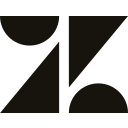



































Anastasia Belyh
Anastasia Belyh is a senior tech writer with over 15 years of experience in marketing, sales, and business software. Having worked in investment banking, management consulting, and founded multiple companies, her in-depth knowledge and hands-on expertise make her software reviews authoritative, trustworthy, and highly practical for business decision-makers.

