
Monday.com Review 2025: Features, Pricing & More

Monday.com is a versatile project management tool with customizable workflows and advanced collaboration features. While it offers a generous free plan, new users may face a steep learning curve initially.
- Highly customizable workflows
- Advanced collaboration tools
- Generous free plan
- Steep learning curve
- Interface can feel cluttered
What is Monday.com?
Pros and Cons of Monday.com
- Monday.com offers a flexible platform where you can tailor workflows to fit your team's unique needs. This adaptability ensures that you can manage projects efficiently, regardless of complexity or industry.
- With features like real-time updates and integrations, Monday.com enhances team collaboration. It keeps everyone on the same page, making it easier to track progress and meet deadlines.
- Monday.com provides a robust free plan that includes essential features, making it accessible for startups and small teams. This allows you to experience its capabilities without immediate financial commitment.
- New users might find Monday.com challenging to navigate initially. The extensive features require time to master, which can be daunting for those seeking a quick setup.
- The abundance of features and options can make the interface appear overwhelming. Users may need to spend time customizing their view to streamline their experience.
Monday.com Review: Is It Really That Good?
Value to Price
When I first started using Monday.com, I was impressed by the value it offers for its price. The platform provides a wide range of features that cater to various project management needs, making it a cost-effective solution for teams of all sizes. Compared to other tools in the market, Monday.com stands out with its customizable workflows and robust integrations, which enhance productivity without breaking the bank. It's a smart investment for any team looking to streamline their operations.
Ease of Use
Navigating Monday.com can be a bit challenging at first, especially if you're new to project management tools. However, once you get the hang of it, the platform becomes intuitive and user-friendly. The interface is visually appealing, and the drag-and-drop functionality makes organizing tasks a breeze. I found that spending some time exploring the features and customizing the dashboard to fit my needs significantly improved my experience. It's worth the initial effort to unlock its full potential.
Functionality
Monday.com excels in functionality, offering a comprehensive suite of tools that cater to diverse project management requirements. From task tracking to team collaboration, the platform covers all bases. I particularly appreciate the automation features, which save time and reduce manual work. The ability to create custom workflows and integrate with other tools enhances its versatility, making it suitable for various industries. It's a powerhouse for managing complex projects efficiently.
Scalability
As my team grew, I needed a tool that could scale with us, and Monday.com delivered. The platform's scalability is impressive, allowing us to add more users and projects without compromising performance. The flexible pricing plans accommodate different team sizes, making it easy to upgrade as needed. I found that the ability to customize workflows and dashboards ensured that the tool remained relevant and effective, even as our needs evolved. It's a reliable choice for growing businesses.
Integrations
One of the standout features of Monday.com is its extensive integration capabilities. The platform seamlessly connects with a wide range of third-party apps, from communication tools like Slack to file storage solutions like Google Drive. This integration flexibility enhances productivity by centralizing all essential tools in one place. I found it particularly useful for streamlining workflows and reducing the need to switch between different applications. It's a game-changer for teams looking to optimize their processes.
Customer Support
Monday.com's customer support is generally reliable, offering various resources to help users get the most out of the platform. The help center is comprehensive, with tutorials and guides that address common issues. I appreciated the prompt responses from the support team when I encountered technical difficulties. However, I did notice that support can be limited for users on the free plan, which might be a consideration for smaller teams. Overall, the support experience is positive and helpful.
Security
Security is a top priority for any project management tool, and Monday.com takes it seriously. The platform employs robust security measures, including data encryption and regular audits, to protect user information. I felt confident knowing that my team's data was secure and accessible only to authorized users. The platform's compliance with industry standards further reassures users of its commitment to data protection. It's a trustworthy choice for teams handling sensitive information.
Key Features of Monday.com
Automation
Automation in Monday.com is a game-changer for streamlining repetitive tasks. I found it incredibly useful for setting up automatic notifications and reminders, which helped keep my team on track without constant manual intervention. The ability to create custom automation rules tailored to our specific workflows saved us time and reduced the risk of human error. It's a feature that enhances efficiency and allows us to focus on more strategic tasks.
Collaboration
Collaboration is at the heart of Monday.com, and it truly shines in this area. The platform facilitates seamless communication among team members, with real-time updates and shared boards that keep everyone informed. I appreciated the ability to leave comments and tag colleagues directly within tasks, which streamlined our discussions and decision-making processes. It's a feature that fosters teamwork and ensures everyone is aligned on project goals.
Custom Workflows
The custom workflows feature in Monday.com is a standout for its flexibility and adaptability. I was able to design workflows that matched our unique processes, which made managing projects more intuitive and efficient. The drag-and-drop interface made it easy to adjust workflows as needed, ensuring that we could respond quickly to changing project requirements. It's a feature that empowers teams to work in a way that suits them best.
Dashboard Customization
Dashboard customization in Monday.com allows you to create a personalized workspace that fits your needs. I found it helpful to organize my tasks and projects in a way that provided a clear overview of priorities and deadlines. The ability to add widgets and adjust the layout made it easy to focus on the most important information. It's a feature that enhances productivity by providing a tailored view of your work.
File Sharing
File sharing in Monday.com is straightforward and efficient, making it easy to collaborate on documents and resources. I appreciated the ability to attach files directly to tasks, which kept all relevant information in one place. The integration with cloud storage services like Google Drive further streamlined our workflow, allowing us to access and share files seamlessly. It's a feature that simplifies collaboration and keeps projects organized.
Mobile Access
Mobile access in Monday.com ensures that you can stay connected to your projects, even on the go. I found the mobile app intuitive and easy to use, with all the essential features available at my fingertips. Whether I needed to check task updates or communicate with my team, the app provided a seamless experience. It's a feature that offers flexibility and convenience for remote work and travel.
Project Templates
Project templates in Monday.com are a time-saver for setting up new projects quickly. I found the variety of templates available useful for different types of projects, from marketing campaigns to product launches. The ability to customize templates to fit our specific needs made it easy to maintain consistency across projects. It's a feature that simplifies project setup and ensures a smooth start for new initiatives.
Real-time Updates
Real-time updates in Monday.com keep everyone on the same page, ensuring that team members are always informed of the latest developments. I appreciated the instant notifications for task changes and comments, which helped us stay aligned and make timely decisions. The ability to see updates in real-time reduced the need for constant check-ins and meetings, enhancing our overall productivity. It's a feature that fosters transparency and collaboration.
Reporting
Reporting in Monday.com provides valuable insights into project performance and team productivity. I found the customizable reports helpful for tracking progress and identifying areas for improvement. The visual dashboards made it easy to interpret data and share findings with stakeholders. It's a feature that supports data-driven decision-making and helps teams stay on track to meet their goals.
Task Management
Task management in Monday.com is robust and intuitive, making it easy to organize and prioritize work. I appreciated the ability to create subtasks and set deadlines, which helped break down complex projects into manageable steps. The visual boards provided a clear overview of task status, ensuring that nothing fell through the cracks. It's a feature that enhances productivity and keeps projects moving forward.
Time Tracking
Time tracking in Monday.com is a valuable feature for monitoring how time is spent on tasks and projects. I found it useful for identifying bottlenecks and optimizing our workflow. The ability to log time directly within tasks provided accurate data for reporting and analysis. It's a feature that supports efficient time management and helps teams stay on schedule.
User Permissions
User permissions in Monday.com offer control over who can access and edit information, ensuring data security and integrity. I found it easy to assign roles and set permissions based on team members' responsibilities. This feature provided peace of mind, knowing that sensitive information was protected and only accessible to authorized users. It's a feature that enhances security and supports effective team collaboration.
Monday.com Pricing and Plans

Monday.com Pricing Plans
- Access to unlimited docs for documentation needs.
- Over 200 templates to streamline workflow setup.
- 8 column types for data organization and management.
- iOS and Android apps for on-the-go access.
- Unlimited items for extensive project management.
- 5GB file storage for storing essential documents.
- Prioritized customer support for quick issue resolution.
- Create a dashboard based on 1 board for better insights.
- Calendar View for scheduling and planning.
- Guest access for external collaboration.
- Automations with 250 actions per month to save time.
- Integrations with 250 actions per month for seamless workflow.
- Chart View for visual data representation.
- Time tracking to monitor productivity.
- Formula Column for advanced calculations.
- Automations with 25K actions per month for efficiency.
- Multi-level permissions for enhanced security.
- Enterprise-grade security & governance for data protection.
- Advanced reporting & analytics for data-driven decisions.
- Tailored onboarding for personalized setup.
Who Is Monday.com Best For?
Monday.com is perfect for teams needing a versatile project management tool with advanced collaboration features. Its customizable workflows and integrations make it ideal for businesses looking to streamline operations and enhance productivity.
- Best for teams managing complex projects
Monday.com excels in handling intricate projects with multiple dependencies. Its customizable workflows and automation features make it ideal for teams in industries like software development, marketing, and event planning, where managing complex tasks is crucial.
- Great for small to medium businesses
Monday.com offers a scalable solution for small to medium businesses looking to improve project management. Its user-friendly interface and robust features make it accessible for teams without extensive technical expertise, providing a balance of simplicity and functionality.
- Ideal for visual planners
With its visual project boards and customizable dashboards, Monday.com is perfect for teams that prefer a visual approach to project management. It caters to those who need an organized, visual workflow to track progress and meet deadlines effectively.
- Perfect for remote teams
Monday.com is an excellent choice for remote teams needing seamless collaboration and communication. Its real-time updates and integrations with communication tools ensure that team members stay connected and aligned, regardless of their location.
Frequently Asked Questions
 How does Monday.com enhance team collaboration?
How does Monday.com enhance team collaboration?
 What makes Monday.com suitable for complex projects?
What makes Monday.com suitable for complex projects?
 Can Monday.com be used by small businesses?
Can Monday.com be used by small businesses?
 How does Monday.com support remote teams?
How does Monday.com support remote teams?
 What are the key features of Monday.com?
What are the key features of Monday.com?
 Is Monday.com secure for handling sensitive data?
Is Monday.com secure for handling sensitive data?
 How does Monday.com compare to other project management tools?
How does Monday.com compare to other project management tools?
 What integrations are available with Monday.com?
What integrations are available with Monday.com?
 How does Monday.com handle task management?
How does Monday.com handle task management?
 Can Monday.com be customized to fit specific workflows?
Can Monday.com be customized to fit specific workflows?
 What support options are available for Monday.com users?
What support options are available for Monday.com users?
 How does Monday.com facilitate visual project management?
How does Monday.com facilitate visual project management?
 What are the benefits of using Monday.com's automation features?
What are the benefits of using Monday.com's automation features?
 How does Monday.com support data-driven decision-making?
How does Monday.com support data-driven decision-making?
 Is Monday.com suitable for teams with varying technical expertise?
Is Monday.com suitable for teams with varying technical expertise?
Which is Better: Monday.com or Its Competitors?













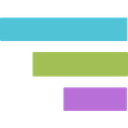







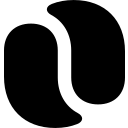










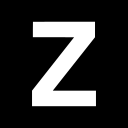













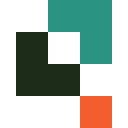


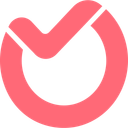









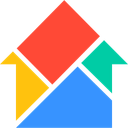
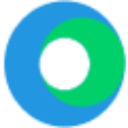



































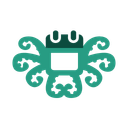


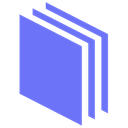










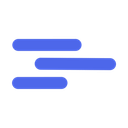
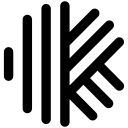







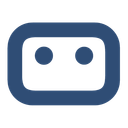















Anastasia Belyh
Anastasia Belyh is a senior tech writer with over 15 years of experience in marketing, sales, and business software. Having worked in investment banking, management consulting, and founded multiple companies, her in-depth knowledge and hands-on expertise make her software reviews authoritative, trustworthy, and highly practical for business decision-makers.

