
Hubstaff Review 2026: Features, Pricing & More

Hubstaff is a powerful time tracking tool with seamless integrations and a user-friendly interface. It offers comprehensive features that enhance productivity, though it may face occasional sync issues.
- Comprehensive time tracking features.
- Seamless integration with other tools.
- User-friendly interface.
- Limited offline capabilities.
- Occasional sync issues.
What is Hubstaff?
Pros and Cons of Hubstaff
- Hubstaff offers a robust suite of time tracking features that help businesses monitor productivity effectively. Its detailed reports and activity levels provide valuable insights into team performance, making it a must-have for managers.
- With Hubstaff, you can easily connect to a wide range of other tools, enhancing your workflow. This integration capability ensures that you can maintain your existing processes while adding powerful time tracking features.
- The intuitive design of Hubstaff makes it easy for users to navigate and utilize its features. Even those new to time tracking software will find it straightforward to set up and manage.
- While Hubstaff excels in online tracking, its offline capabilities are somewhat limited. This can be a drawback for teams that frequently work in areas with unreliable internet access.
- Some users have reported occasional synchronization issues, which can lead to discrepancies in time tracking data. This might require manual adjustments to ensure accuracy.
Hubstaff Review: Is It Really That Good?
Value to Price
When I first started using Hubstaff, I was impressed by the value it offers for its price. The comprehensive time tracking features, combined with detailed reporting, make it a worthwhile investment for any business. You get a lot of functionality without breaking the bank, which is crucial for small to medium-sized enterprises looking to optimize productivity without overspending.
Ease of Use
Navigating Hubstaff is a breeze, even for those who aren't tech-savvy. I found the interface intuitive and straightforward, which means you can get your team up and running with minimal training. This ease of use is a significant advantage, especially when onboarding new employees or integrating the tool into existing workflows.
Functionality
Hubstaff's functionality is robust, offering everything from time tracking to project management. I particularly appreciate the detailed activity levels and screenshots, which provide a clear picture of team productivity. This functionality is essential for managers who need to ensure that projects are on track and resources are being used efficiently.
Scalability
As your business grows, Hubstaff scales with you. I found that it handles increased workloads and larger teams without a hitch. This scalability is vital for businesses that anticipate growth and need a tool that can adapt to changing needs without compromising performance.
Integrations
One of Hubstaff's standout features is its ability to integrate with a wide range of other tools. I was able to connect it seamlessly with our existing project management and communication platforms, which streamlined our workflow significantly. This integration capability ensures that you can maintain your current processes while enhancing them with Hubstaff's features.
Customer Support
While Hubstaff's customer support is generally responsive, there were times when I felt the need for more immediate assistance. However, the support team is knowledgeable and helpful, which is reassuring when you encounter any issues. It's important to have reliable support, especially when dealing with critical business tools.
Security
Security is a top priority for Hubstaff, and I felt confident using it to track sensitive work data. The platform employs robust security measures to protect your information, which is crucial for maintaining trust with your team and clients. Knowing that your data is secure allows you to focus on productivity without worrying about potential breaches.
Key Features of Hubstaff
Activity Monitoring
With Hubstaff's activity monitoring, you can gain insights into your team's productivity. I found this feature particularly useful for identifying areas where efficiency could be improved. By analyzing activity levels, you can make informed decisions about resource allocation and project timelines, ultimately enhancing overall performance.
Employee Scheduling
Hubstaff's employee scheduling feature simplifies the process of managing work hours. I appreciated how easy it was to create and adjust schedules, ensuring that everyone is on the same page. This feature is invaluable for businesses with flexible work arrangements or remote teams, as it helps maintain organization and accountability.
GPS Tracking
For businesses with field teams, Hubstaff's GPS tracking is a game-changer. I was able to track team members' locations in real-time, which improved coordination and accountability. This feature is particularly beneficial for service-based businesses that need to monitor field operations and ensure that tasks are completed efficiently.
Invoicing
Hubstaff's invoicing feature streamlines the billing process, making it easy to generate accurate invoices based on tracked time. I found this feature to be a time-saver, reducing the administrative burden and ensuring that clients are billed correctly. It's a must-have for businesses that bill clients based on hours worked.
Payroll Management
Managing payroll is a breeze with Hubstaff. I appreciated how the platform automates calculations based on tracked hours, reducing the risk of errors. This feature is essential for businesses looking to streamline payroll processes and ensure that employees are paid accurately and on time.
Project Budgeting
Hubstaff's project budgeting feature helps you keep track of expenses and stay within budget. I found it useful for monitoring project costs and making adjustments as needed. This feature is crucial for businesses that need to manage multiple projects simultaneously and ensure that resources are allocated efficiently.
Reporting
The reporting feature in Hubstaff provides detailed insights into team performance and project progress. I was impressed by the level of detail available, which allowed me to make data-driven decisions. This feature is invaluable for managers who need to track productivity and ensure that projects are on schedule.
Task Management
Hubstaff's task management feature helps you organize and prioritize tasks effectively. I found it easy to assign tasks and track progress, ensuring that everyone is aligned with project goals. This feature is essential for teams that need to collaborate efficiently and stay on top of deadlines.
Time Tracking
Time tracking is at the core of Hubstaff's functionality, and it excels in this area. I appreciated the accuracy and ease of use, which made it simple to track work hours and ensure that projects are completed on time. This feature is a must-have for businesses looking to optimize productivity and manage resources effectively.
Hubstaff Pricing and Plans

Hubstaff Pricing Plans
- Timesheets for accurate record-keeping of work hours.
- Activity levels to gauge productivity and engagement.
- Limited screenshots for visual proof of work.
- Limited app & URL tracking for focused work analysis.
- Reports for detailed insights into team performance.
- 1 integration to connect with other tools.
- Idle timeout to ensure accurate time tracking.
- Project budgets to manage financial resources effectively.
- Unlimited screenshots for comprehensive work monitoring.
- Unlimited app & URL tracking for detailed analysis.
- Auto discard idle time for precise time tracking.
- Payments & payroll for streamlined financial management.
- Corporate app for enhanced security and control.
- Higher limits on public API for extensive integrations.
- Pay by bank debit (ACH) for flexible payment options.
- HIPAA compliance for secure handling of sensitive data.
Who Is Hubstaff Best For?
Hubstaff is ideal for businesses and remote teams seeking comprehensive time tracking and productivity management. With features like GPS tracking and seamless integrations, it enhances efficiency and accountability.
- Best for remote teams needing accountability
Hubstaff is perfect for remote teams that require detailed time tracking and productivity insights. Its features, such as activity monitoring and GPS tracking, ensure that team members remain accountable and projects stay on track, even when working from different locations.
- Ideal for businesses managing field teams
For businesses with field teams, Hubstaff offers invaluable tools like GPS tracking and real-time location monitoring. These features enhance coordination and accountability, making it easier to manage field operations and ensure that tasks are completed efficiently.
- Great for project-based businesses
Hubstaff is an excellent choice for project-based businesses that need to track time and manage budgets effectively. Its comprehensive reporting and project budgeting features provide valuable insights, helping businesses stay within budget and meet project deadlines.
Frequently Asked Questions
 How does Hubstaff's time tracking work?
How does Hubstaff's time tracking work?
 Can Hubstaff integrate with other tools?
Can Hubstaff integrate with other tools?
 Is Hubstaff suitable for remote teams?
Is Hubstaff suitable for remote teams?
 What security measures does Hubstaff have?
What security measures does Hubstaff have?
 How does Hubstaff handle payroll management?
How does Hubstaff handle payroll management?
 Can Hubstaff be used for project budgeting?
Can Hubstaff be used for project budgeting?
 What kind of reporting does Hubstaff offer?
What kind of reporting does Hubstaff offer?
 Is Hubstaff easy to use?
Is Hubstaff easy to use?
 Does Hubstaff offer GPS tracking?
Does Hubstaff offer GPS tracking?
 How does Hubstaff compare to other time tracking tools?
How does Hubstaff compare to other time tracking tools?
Which is Better: Hubstaff or Its Competitors?














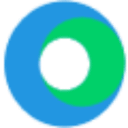







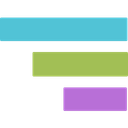













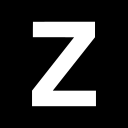













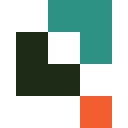


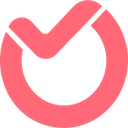







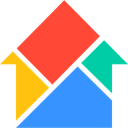





Anastasia Belyh
Anastasia Belyh is a senior tech writer with over 15 years of experience in marketing, sales, and business software. Having worked in investment banking, management consulting, and founded multiple companies, her in-depth knowledge and hands-on expertise make her software reviews authoritative, trustworthy, and highly practical for business decision-makers.

