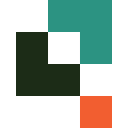Hubstaff vs Quickbase (2025 Comparison)

Hubstaff offers a user-friendly time tracking interface and comprehensive productivity insights, making it an excellent choice for remote teams seeking to optimize workflows and enhance performance.
- User-friendly time tracking interface.
- Comprehensive productivity insights.
- Seamless mobile access for remote teams.
- Limited custom application development.
- Basic workflow automation features.
Free plan?
YesStarting price
$499 per month per seat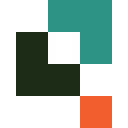
Quickbase provides powerful custom application development and advanced workflow automation, ideal for businesses looking to innovate and streamline operations with tailored solutions.
- Powerful custom application development.
- Advanced workflow automation capabilities.
- Comprehensive reporting and analytics.
- Steeper learning curve for beginners.
- Requires setup for optimal mobile use.
Free plan?
YesStarting price
$35 per month per userWhat is Hubstaff?
Hubstaff is a comprehensive time tracking and productivity management tool designed to help businesses streamline their operations. It offers features like time tracking, employee monitoring, and project management, making it easier for teams to stay organized and efficient. With Hubstaff, you can track time spent on tasks, monitor employee activity, and generate detailed reports to improve productivity. This tool is particularly beneficial for remote teams, as it provides insights into work patterns and helps ensure accountability. By using Hubstaff, businesses can optimize their workflows and enhance overall productivity.
What is Quickbase?
Quickbase is a powerful no-code platform that enables businesses to build custom applications tailored to their specific needs. It helps organizations automate workflows, manage data, and improve collaboration across teams. With Quickbase, users can create applications without extensive coding knowledge, making it accessible to a wide range of users. This platform is ideal for businesses looking to streamline operations, enhance productivity, and drive innovation. By leveraging Quickbase, companies can quickly adapt to changing business requirements and improve overall efficiency.
Pros and Cons of Hubstaff vs Quickbase

Pros & Cons of Hubstaff
- Hubstaff offers an intuitive time tracking interface that makes it easy for users to log hours and monitor productivity. This feature is particularly beneficial for remote teams, as it provides detailed insights into work patterns and helps ensure accountability.
- With Hubstaff, businesses can access detailed productivity insights that help identify areas for improvement. This feature is invaluable for managers looking to optimize workflows and enhance overall team performance.
- Hubstaff's mobile app provides seamless access to time tracking and task management features, making it easy for remote teams to stay connected and productive on the go. The app is user-friendly and offers a smooth experience.
- While Hubstaff offers some customization options, it does not match the capabilities of platforms like Quickbase in terms of custom application development. This limitation may be a drawback for businesses looking to build tailored solutions.
- Hubstaff's workflow automation features are relatively basic compared to more advanced platforms like Quickbase. This limitation may be a consideration for businesses seeking more sophisticated automation capabilities.
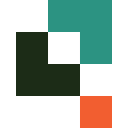
Pros & Cons of Quickbase
- Quickbase excels in custom application development, allowing users to create tailored solutions without extensive coding knowledge. This feature is particularly beneficial for businesses looking to innovate and streamline operations.
- Quickbase offers powerful workflow automation features, enabling businesses to automate repetitive tasks and improve efficiency. This feature is invaluable for organizations looking to reduce manual work and enhance productivity.
- Quickbase provides advanced reporting and analytics capabilities, allowing users to create custom reports and gain deeper insights into business operations. This feature is ideal for businesses seeking to make data-driven decisions.
- Quickbase's extensive customization options may present a steeper learning curve for beginners. This complexity can be a drawback for users who are new to no-code platforms and require more guidance.
- While Quickbase offers mobile access, its focus on custom applications may require more setup for optimal use. This limitation can be a consideration for businesses seeking a more straightforward mobile experience.
Hubstaff vs Quickbase: At A Glance
Value to Price
Hubstaff offers a competitive pricing structure that aligns well with its robust features, making it a cost-effective choice for businesses seeking time tracking and productivity management solutions. Quickbase, on the other hand, provides a slightly higher value due to its extensive customization capabilities and no-code application development, which can be particularly beneficial for businesses looking to build tailored solutions. If you need a tool that offers more customization for a slightly higher price, Quickbase might be the better choice.
Ease of Use
Hubstaff is designed with user-friendliness in mind, offering an intuitive interface that makes it easy for teams to track time and manage projects. Quickbase, while also user-friendly, offers a more complex interface due to its extensive customization options. This can be advantageous for users who need to build custom applications but may require a steeper learning curve. If ease of use is your top priority, Hubstaff might be the better option.
Functionality
Hubstaff excels in providing essential time tracking and productivity management features, making it a reliable choice for businesses focused on improving efficiency. Quickbase, however, offers a broader range of functionalities, including no-code application development and workflow automation, which can be particularly beneficial for businesses looking to innovate and streamline operations. If you require more advanced functionalities, Quickbase is likely the better choice.
Scalability
Hubstaff is well-suited for small to medium-sized businesses, offering scalable solutions that can grow with your team. Quickbase, on the other hand, is designed to accommodate larger organizations with its robust scalability features, making it an ideal choice for businesses anticipating significant growth. If scalability is a key consideration for your business, Quickbase may be the more suitable option.
Integrations
Hubstaff offers a wide range of integrations with popular tools, making it easy to connect with your existing software ecosystem. Quickbase also provides numerous integrations, but its strength lies in its ability to create custom applications that can integrate seamlessly with other systems. If you need a tool with strong integration capabilities, both Hubstaff and Quickbase are solid choices, but Quickbase offers more flexibility in creating custom integrations.
Customer Support
Hubstaff provides reliable customer support, ensuring that users can get assistance when needed. Quickbase also offers strong customer support, with additional resources for users building custom applications. If you anticipate needing more support for custom development, Quickbase may be the better choice.
Security
Hubstaff prioritizes security, offering features like data encryption and secure access controls to protect user information. Quickbase also emphasizes security, with robust measures in place to safeguard data, making it a reliable choice for businesses with stringent security requirements. If security is a top concern, both Hubstaff and Quickbase are excellent options, but Quickbase offers slightly more advanced security features.
Hubstaff vs Quickbase: A Detailed Breakdown of Key Features
Time Tracking
Hubstaff excels in time tracking, offering a user-friendly interface that makes it easy to log hours and monitor productivity. I found it particularly useful for managing remote teams, as it provides detailed insights into work patterns. Quickbase, while offering time tracking capabilities, focuses more on custom application development, which may not be as intuitive for time tracking purposes. If your primary need is efficient time tracking, Hubstaff is the better choice.
Project Management
Both Hubstaff and Quickbase offer robust project management features, but they cater to different needs. Hubstaff provides essential tools for task management and team collaboration, making it ideal for straightforward project management. Quickbase, on the other hand, offers advanced project management capabilities with customizable workflows and automation, which can be a game-changer for complex projects. If you need more advanced project management features, Quickbase is the way to go.
Custom Application Development
Quickbase shines in custom application development, allowing users to create tailored solutions without extensive coding knowledge. This feature is particularly beneficial for businesses looking to innovate and streamline operations. Hubstaff, while offering some customization options, does not match Quickbase's capabilities in this area. If custom application development is a priority, Quickbase is the superior choice.
Workflow Automation
Quickbase offers powerful workflow automation features, enabling businesses to automate repetitive tasks and improve efficiency. I found this feature incredibly useful for streamlining operations and reducing manual work. Hubstaff, while offering some automation capabilities, focuses more on time tracking and productivity management. If workflow automation is a key requirement, Quickbase is the better option.
Reporting and Analytics
Both Hubstaff and Quickbase provide comprehensive reporting and analytics features, but they serve different purposes. Hubstaff's reports are geared towards productivity insights and time tracking, making it ideal for monitoring team performance. Quickbase, on the other hand, offers more advanced analytics capabilities, allowing users to create custom reports and gain deeper insights into business operations. If you need more advanced reporting features, Quickbase is the better choice.
Mobile Access
Hubstaff offers a seamless mobile experience, allowing users to track time and manage tasks on the go. I found the mobile app intuitive and easy to use, making it a great choice for remote teams. Quickbase also provides mobile access, but its focus on custom applications may require more setup for optimal use. If mobile access is a priority, Hubstaff is the more user-friendly option.
Pricing Comparison of Hubstaff and Quickbase
This overview of pricing plans and key features for Hubstaff and Quickbase will help you evaluate both platforms and determine which option best meets your requirements.

Hubstaff Pricing Plans
- Timesheets for accurate record-keeping of work hours.
- Activity levels to gauge productivity and engagement.
- Limited screenshots for visual proof of work.
- Limited app & URL tracking for focused work analysis.
- Reports for detailed insights into team performance.
- 1 integration to connect with other tools.
- Idle timeout to ensure accurate time tracking.
- Project budgets to manage financial resources effectively.
- Unlimited screenshots for comprehensive work monitoring.
- Unlimited app & URL tracking for detailed analysis.
- Auto discard idle time for precise time tracking.
- Payments & payroll for streamlined financial management.
- Corporate app for enhanced security and control.
- Higher limits on public API for extensive integrations.
- Pay by bank debit (ACH) for flexible payment options.
- HIPAA compliance for secure handling of sensitive data.
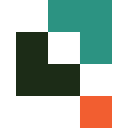
Quickbase Pricing Plans
- Access to app template library for quick setup.
- Customized reports and dashboards for data insights.
- Point solution and workflow enhancement channels.
- External collaboration tools for seamless teamwork.
- App template library for quick application setup.
- Personalized dashboards for data visualization.
- Communication and file management integrations.
- Workflow automation for streamlined processes.
- Point solution and workflow enhancement channels.
- External collaboration tools for seamless teamwork.
- Gantt charts for project timeline tracking.
- Sandbox for testing and development.
- Advanced data encryption for security.
- On-prem connectivity and data warehouse integrations.
- Advanced security controls for data protection.
- Governance APIs for compliance.
Our Rating Methodology
We thoroughly evaluate each software tool, focusing on key factors like functionality, scalability, and ease of use. By analyzing user reviews and conducting in-depth testing, we ensure our recommendations align with your needs. Each factor is weighted to provide an accurate final rating, helping you make informed decisions.
Hubstaff or Quickbase: Which One Matches Your Business Needs?
Choose Hubstaff If You Need ...
- User-friendly time tracking tool
If you are a business looking for a user-friendly time tracking tool with comprehensive productivity insights, Hubstaff is the ideal choice. Its intuitive interface and seamless mobile access make it perfect for remote teams.
- Comprehensive productivity insights
If you need detailed productivity insights to optimize workflows and enhance team performance, Hubstaff is the better option. Its robust reporting features provide valuable data for informed decision-making.
Choose Quickbase If You Need ...
- Powerful custom application development
If you are a business seeking powerful custom application development capabilities, Quickbase is the superior choice. Its no-code platform allows you to create tailored solutions without extensive coding knowledge.
- Advanced workflow automation
If you require advanced workflow automation to streamline operations and reduce manual work, Quickbase is the better option. Its powerful automation features enhance efficiency and productivity.
Frequently Asked Questions
 Which tool is better for time tracking, Hubstaff or Quickbase?
Which tool is better for time tracking, Hubstaff or Quickbase?
 Which tool offers more advanced project management features?
Which tool offers more advanced project management features?
 Is Quickbase suitable for beginners?
Is Quickbase suitable for beginners?
 Can Hubstaff integrate with other tools?
Can Hubstaff integrate with other tools?
 Which tool provides better mobile access?
Which tool provides better mobile access?
 What are the security features of Quickbase?
What are the security features of Quickbase?

Anastasia Belyh
Anastasia Belyh is a senior tech writer with over 15 years of experience in marketing, sales, and business software. Having worked in investment banking, management consulting, and founded multiple companies, her in-depth knowledge and hands-on expertise make her software reviews authoritative, trustworthy, and highly practical for business decision-makers.