
Zoho CRM Review 2026: Features, Pricing & More

Zoho CRM is a robust customer relationship management tool offering customizable workflows and comprehensive integrations. While it may have a learning curve, its user-friendly interface makes it a valuable asset for businesses.
- Highly customizable workflows.
- Comprehensive integration options.
- User-friendly interface.
- Steep learning curve for beginners.
- Limited customer support on free plans.
What is Zoho CRM?
Pros and Cons of Zoho CRM
- Zoho CRM offers a high degree of customization, allowing you to tailor workflows to fit your specific business processes. This flexibility ensures that the CRM adapts to your needs, not the other way around.
- With Zoho CRM, you can seamlessly integrate with a wide range of third-party applications, enhancing its functionality and ensuring that all your business tools work in harmony.
- The interface of Zoho CRM is intuitive and easy to navigate, making it accessible for users of all skill levels. This ease of use helps teams quickly adapt and start using the CRM effectively.
- While Zoho CRM is powerful, new users might find it challenging to master all its features initially. A comprehensive onboarding process can help mitigate this issue.
- Users on the free plan may find customer support options limited, which can be a drawback if you encounter issues that require immediate assistance.
Zoho CRM Review: Is It Really That Good?
Value to Price
When I first explored Zoho CRM, I was impressed by the value it offers for its price. The range of features available at various pricing tiers ensures that businesses of all sizes can find a plan that fits their budget. The ability to customize workflows and integrate with other tools adds to its value, making it a cost-effective solution for managing customer relationships. You get a lot of bang for your buck with Zoho CRM, especially when compared to other CRMs in the market.
Ease of Use
Navigating Zoho CRM is generally straightforward, thanks to its user-friendly interface. However, I did notice that some features require a bit of a learning curve, especially for those new to CRM systems. Once you get the hang of it, the intuitive design makes daily tasks easier to manage. The dashboard is clean and organized, allowing you to focus on what's important without getting overwhelmed by unnecessary clutter. Overall, it's a tool that balances functionality with ease of use quite well.
Functionality
Zoho CRM stands out in terms of functionality. It offers a comprehensive suite of tools that cover everything from lead management to analytics. I found the automation features particularly useful, as they help streamline repetitive tasks and free up time for more strategic activities. The reporting capabilities are robust, providing insights that can drive better decision-making. Whether you're managing a small team or a large enterprise, Zoho CRM's functionality can scale to meet your needs.
Scalability
One of the things I appreciate about Zoho CRM is its scalability. As your business grows, the CRM can grow with you, offering features that support increased complexity and volume. The ability to add users and customize features means that you're not locked into a one-size-fits-all solution. This flexibility is crucial for businesses that anticipate growth and need a CRM that can adapt to changing needs. Zoho CRM provides the scalability that ensures long-term usability.
Integrations
Zoho CRM excels in its integration capabilities. It connects seamlessly with a wide array of third-party applications, from email marketing tools to accounting software. This makes it easier to create a unified system where all your business tools work together. I found the integration process to be straightforward, with plenty of support available if needed. This feature is particularly beneficial for businesses that rely on multiple software solutions and need them to communicate effectively.
Customer Support
Customer support is a critical aspect of any software, and Zoho CRM offers a range of support options. While the support on free plans is somewhat limited, paid plans provide access to more comprehensive assistance. I found the support team to be responsive and knowledgeable, which is reassuring when you encounter issues. The availability of online resources, such as tutorials and forums, also helps users find solutions independently. Overall, the support experience is positive, especially for paid users.
Security
Security is a top priority for any CRM, and Zoho CRM takes this seriously. It offers robust security features, including data encryption and user access controls, to protect sensitive information. I felt confident knowing that my data was secure, thanks to the platform's compliance with industry standards. Regular updates and security audits further enhance its reliability. For businesses handling sensitive customer data, Zoho CRM provides the peace of mind needed to focus on growth.
Key Features of Zoho CRM
Automation
Automation in Zoho CRM is a game-changer. It allows you to automate repetitive tasks, freeing up time for more strategic activities. I found this feature particularly useful for streamlining workflows and ensuring that nothing falls through the cracks. The ability to set up triggers and actions based on specific criteria means that your CRM can work for you, even when you're not actively managing it. This level of automation enhances efficiency and productivity across the board.
Contact Management
Managing contacts in Zoho CRM is a breeze. The system allows you to store and organize contact information efficiently, making it easy to access and update details as needed. I appreciated the ability to segment contacts based on various criteria, which helps in targeting specific groups for marketing campaigns. The integration with other tools ensures that contact information is always up-to-date, reducing the risk of errors. Overall, it's a robust feature that simplifies contact management.
Email Marketing
Zoho CRM's email marketing capabilities are impressive. You can create and send targeted email campaigns directly from the CRM, which saves time and effort. I found the templates and customization options to be user-friendly, allowing for professional-looking emails without the need for design skills. The ability to track open rates and engagement provides valuable insights into campaign performance, helping you refine your strategy over time. It's a feature that enhances your marketing efforts significantly.
Lead Management
Lead management in Zoho CRM is top-notch. The system allows you to capture, track, and nurture leads effectively, ensuring that no opportunity is missed. I found the lead scoring feature particularly useful, as it helps prioritize leads based on their likelihood to convert. The integration with other tools ensures that lead information is always up-to-date, providing a comprehensive view of each prospect. This feature is essential for businesses looking to optimize their sales process.
Mobile Access
Having mobile access to Zoho CRM is a huge advantage. It allows you to manage your CRM on the go, ensuring that you're always connected to your business. I found the mobile app to be intuitive and easy to use, with all the essential features available at your fingertips. Whether you're traveling or working remotely, mobile access ensures that you can stay productive and responsive. It's a feature that adds flexibility and convenience to your workflow.
Reporting & Analytics
The reporting and analytics features in Zoho CRM are robust and insightful. They provide a comprehensive view of your business performance, helping you make data-driven decisions. I appreciated the ability to customize reports and dashboards, allowing for a tailored view of the metrics that matter most. The insights gained from these reports can drive strategic planning and improve overall business outcomes. It's a feature that adds significant value to the CRM.
Sales Forecasting
Sales forecasting in Zoho CRM is a powerful tool for planning and strategy. It allows you to predict future sales based on historical data, helping you set realistic targets and allocate resources effectively. I found the forecasting models to be accurate and easy to understand, providing valuable insights into sales trends. This feature is essential for businesses looking to optimize their sales strategy and drive growth. It's a tool that enhances decision-making and planning.
Social Media Integration
Integrating social media with Zoho CRM is a smart move. It allows you to manage social interactions and track engagement directly from the CRM, providing a unified view of customer interactions. I found this feature particularly useful for monitoring brand mentions and responding to customer inquiries in real-time. The integration ensures that social media activities are aligned with your overall marketing strategy, enhancing brand visibility and engagement. It's a feature that adds depth to your CRM capabilities.
Task Management
Task management in Zoho CRM is efficient and effective. It allows you to create, assign, and track tasks with ease, ensuring that nothing falls through the cracks. I appreciated the ability to set deadlines and reminders, which helps keep projects on track. The integration with other features ensures that tasks are aligned with overall business goals, enhancing productivity and collaboration. It's a feature that simplifies task management and improves team efficiency.
Workflow Management
Workflow management in Zoho CRM is a standout feature. It allows you to design and automate workflows, ensuring that processes are streamlined and efficient. I found the drag-and-drop interface to be intuitive, making it easy to set up complex workflows without technical expertise. The ability to automate routine tasks frees up time for more strategic activities, enhancing overall productivity. It's a feature that adds significant value to the CRM, making it a must-have for businesses.
Zoho CRM Pricing and Plans

Zoho CRM Pricing Plans
- Collect and associate any type of data with custom fields.
- Automate day-to-day activities with workflows for sales team.
- Set achievable goals with sales forecasting and track performance.
- Build reports and dashboards to analyze sales numbers efficiently.
- Streamline quote management with built-in price rules using CPQ.
- Interact with customers in real-time with SalesSignals notifications.
- Manage invoices, sales, purchase orders, products, and vendors.
- Send data to other applications based on event triggers with webhooks.
- Assign leads, customers, and accounts based on various factors.
- Build custom data modules with unique layouts for each team.
- Automate enterprise operations with low-code workflows.
- Manage and improve end-to-end customer journeys effectively.
- Build personalized customizations with low-code and no-code tools.
- Merge and segregate datasets for easier analysis and reporting.
- Auto-generate reports and dashboards with augmented analytics.
- Craft compelling stories with colorful infographics and AI summaries.
Who Is Zoho CRM Best For?
Zoho CRM is ideal for businesses seeking a comprehensive CRM solution with robust automation and integration capabilities. Its customizable workflows and user-friendly interface make it suitable for teams of all sizes.
- Great for small to medium businesses
Zoho CRM is designed to meet the needs of small to medium businesses, offering a range of features that support growth and efficiency. Its user-friendly interface and customizable workflows make it easy to adapt to your specific business processes, ensuring that you can manage customer relationships effectively without the need for extensive technical expertise.
- Ideal for growing companies
As your business expands, Zoho CRM grows with you. It offers scalable solutions that support increased complexity and volume, ensuring that you can manage customer relationships effectively as your needs evolve. The ability to customize features and add users means that you're not locked into a one-size-fits-all solution, providing the flexibility needed for long-term success.
- Perfect for budget-conscious teams
Zoho CRM provides advanced features at a cost-effective price point, making it ideal for budget-conscious teams looking to optimize customer relationship management without breaking the bank. The range of pricing tiers ensures that businesses of all sizes can find a plan that fits their budget, offering significant value for money compared to other CRMs in the market.
Frequently Asked Questions
 What makes Zoho CRM stand out from other CRMs?
What makes Zoho CRM stand out from other CRMs?
 How does Zoho CRM handle data security?
How does Zoho CRM handle data security?
 Can Zoho CRM integrate with other business tools?
Can Zoho CRM integrate with other business tools?
 Is Zoho CRM suitable for small businesses?
Is Zoho CRM suitable for small businesses?
 How does Zoho CRM support sales teams?
How does Zoho CRM support sales teams?
 What kind of customer support does Zoho CRM offer?
What kind of customer support does Zoho CRM offer?
 Can Zoho CRM be accessed on mobile devices?
Can Zoho CRM be accessed on mobile devices?
 How does Zoho CRM handle automation?
How does Zoho CRM handle automation?
 What are the reporting capabilities of Zoho CRM?
What are the reporting capabilities of Zoho CRM?
 Is Zoho CRM scalable for growing businesses?
Is Zoho CRM scalable for growing businesses?
Which is Better: Zoho CRM or Its Competitors?

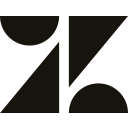
















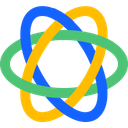










































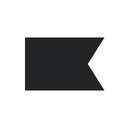




Anastasia Belyh
Anastasia Belyh is a senior tech writer with over 15 years of experience in marketing, sales, and business software. Having worked in investment banking, management consulting, and founded multiple companies, her in-depth knowledge and hands-on expertise make her software reviews authoritative, trustworthy, and highly practical for business decision-makers.

