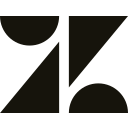
Zendesk Sell Review 2026: Features, Pricing & More
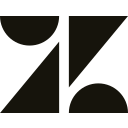
Zendesk Sell is a powerful CRM tool with an intuitive interface and seamless integrations. It excels in providing robust reporting features, though it may require some learning for new users.
- Intuitive user interface for easy navigation.
- Seamless integration with other Zendesk products.
- Robust reporting and analytics features.
- Limited customization options for reports.
- Higher learning curve for new users.
What is Zendesk Sell?
Pros and Cons of Zendesk Sell
- Zendesk Sell offers an intuitive user interface that makes navigation and task management straightforward, even for those new to CRM systems. This ease of use enhances productivity.
- The seamless integration with other Zendesk products allows for a unified customer service experience, making it easier to manage customer interactions across different channels.
- With robust reporting and analytics features, Zendesk Sell provides valuable insights into sales performance, helping teams make data-driven decisions to improve their strategies.
- While Zendesk Sell offers many features, the customization options for reports are somewhat limited, which might not meet the needs of all businesses looking for tailored insights.
- New users might experience a higher learning curve due to the comprehensive nature of the tool, requiring time and training to fully leverage its capabilities.
Zendesk Sell Review: Is It Really That Good?
Value to Price
When I first started using Zendesk Sell, I was impressed by the value it offers for its price. The tool provides a comprehensive suite of features that cater to various sales needs, from lead management to detailed analytics. Compared to other CRM tools, Zendesk Sell stands out with its seamless integration capabilities, especially if you're already using other Zendesk products. This integration not only saves time but also enhances the overall efficiency of managing customer relationships. The pricing, while competitive, reflects the robust functionality and support you receive, making it a worthwhile investment for businesses looking to streamline their sales processes.
Ease of Use
Navigating through Zendesk Sell is a breeze, thanks to its intuitive user interface. I found that even those new to CRM systems can quickly get up to speed with its features. The layout is clean and organized, allowing you to focus on what's important without getting overwhelmed. However, like any comprehensive tool, there is a learning curve, especially if you're diving into its more advanced features. But once you get the hang of it, the tool becomes an indispensable part of your sales strategy, helping you manage leads and track performance with ease.
Functionality
Zendesk Sell excels in functionality, offering a wide range of features that cater to different aspects of sales management. From lead tracking to detailed reporting, the tool covers all bases. I particularly appreciate the robust analytics that provide insights into sales performance, helping teams make data-driven decisions. The ability to customize workflows and automate repetitive tasks is another highlight, saving time and reducing manual errors. While the tool is packed with features, it remains user-friendly, ensuring that you can leverage its full potential without feeling overwhelmed.
Scalability
As your business grows, Zendesk Sell scales with you, offering features that support expanding sales teams and increasing customer interactions. I found that the tool's scalability is one of its strongest points, allowing you to add users and integrate additional functionalities as needed. This flexibility ensures that you can continue to use the tool effectively, regardless of your business size. The seamless integration with other Zendesk products further enhances its scalability, providing a unified platform for managing customer relationships across different channels.
Integrations
One of the standout features of Zendesk Sell is its ability to integrate seamlessly with other tools, particularly within the Zendesk ecosystem. This integration capability is a game-changer, allowing you to manage customer interactions across different platforms without missing a beat. I found that the integrations not only save time but also enhance the overall efficiency of managing sales processes. Whether you're using Zendesk Support, Chat, or other third-party applications, the integration is smooth and hassle-free, ensuring that all your customer data is centralized and easily accessible.
Customer Support
Zendesk Sell offers reliable customer support, ensuring that you have the assistance you need when navigating the tool. I found the support team to be responsive and knowledgeable, providing timely solutions to any issues that arise. While the support is generally excellent, there are times when response times can be longer than expected, especially during peak periods. However, the comprehensive help center and community forums are valuable resources, offering a wealth of information and tips to help you make the most of the tool.
Security
Security is a top priority for Zendesk Sell, and it shows in the robust measures they have in place to protect your data. I felt confident using the tool, knowing that my customer information was secure. The platform complies with industry standards and regulations, ensuring that your data is handled with the utmost care. Regular updates and security patches further enhance the tool's reliability, giving you peace of mind as you manage your sales processes. While no system is entirely immune to threats, Zendesk Sell's commitment to security is reassuring.
Key Features of Zendesk Sell
Activity Tracking
Activity tracking in Zendesk Sell is a game-changer for sales teams. I found it incredibly useful for keeping tabs on all interactions with leads and customers. This feature ensures that nothing falls through the cracks, allowing you to follow up promptly and maintain strong relationships. The ability to log calls, emails, and meetings in one place streamlines communication and enhances team collaboration. With activity tracking, you can easily see the history of interactions, making it easier to tailor your approach and close deals more effectively.
Automated Workflows
Automated workflows in Zendesk Sell save time and reduce manual errors by automating repetitive tasks. I found this feature particularly beneficial for streamlining processes and ensuring consistency across the team. By setting up automated workflows, you can focus on more strategic tasks, knowing that routine activities are handled efficiently. This feature not only boosts productivity but also enhances the overall efficiency of your sales operations. Whether it's sending follow-up emails or updating records, automated workflows take care of it, allowing you to concentrate on closing deals.
Contact Management
Contact management in Zendesk Sell is robust and user-friendly, making it easy to organize and access customer information. I appreciated the ability to store detailed contact profiles, including communication history and notes. This feature ensures that you have all the information you need at your fingertips, enabling personalized interactions and stronger relationships. The search and filter options are intuitive, allowing you to quickly find the contacts you need. With contact management, you can keep your database organized and up-to-date, enhancing your ability to nurture leads and close deals.
Customizable Dashboards
Customizable dashboards in Zendesk Sell provide a personalized view of your sales data, allowing you to focus on the metrics that matter most. I found this feature invaluable for tracking performance and identifying trends. By customizing your dashboard, you can quickly access the information you need to make informed decisions. Whether it's monitoring sales targets or tracking team activities, customizable dashboards offer a clear and concise view of your sales operations. This feature enhances your ability to stay on top of your game and drive results.
Email Integration
Email integration in Zendesk Sell streamlines communication by allowing you to send and receive emails directly within the platform. I found this feature incredibly convenient, as it eliminates the need to switch between different applications. With email integration, you can keep all your communication in one place, ensuring that nothing gets lost. This feature also allows you to track email interactions, providing valuable insights into customer engagement. By integrating your email with Zendesk Sell, you can enhance your communication strategy and improve your chances of closing deals.
Lead Scoring
Lead scoring in Zendesk Sell helps prioritize leads based on their likelihood to convert, allowing you to focus on the most promising opportunities. I found this feature particularly useful for optimizing my sales efforts and improving conversion rates. By assigning scores to leads, you can quickly identify which ones require immediate attention and tailor your approach accordingly. This feature not only saves time but also enhances your ability to close deals more effectively. With lead scoring, you can ensure that your sales team is working on the right opportunities at the right time.
Mobile Access
Mobile access in Zendesk Sell ensures that you can manage your sales activities on the go, providing flexibility and convenience. I found this feature particularly beneficial for staying connected and productive, even when away from the office. With mobile access, you can view and update records, track activities, and communicate with your team, all from your smartphone or tablet. This feature enhances your ability to respond quickly to customer inquiries and close deals, regardless of your location. Whether you're traveling or working remotely, mobile access keeps you in the loop and on top of your sales game.
Pipeline Management
Pipeline management in Zendesk Sell provides a clear view of your sales process, allowing you to track deals and identify bottlenecks. I found this feature invaluable for managing my sales pipeline and ensuring that nothing falls through the cracks. With pipeline management, you can easily see where each deal stands and take action to move it forward. This feature enhances your ability to prioritize tasks and focus on the most critical opportunities. By keeping your pipeline organized and up-to-date, you can improve your chances of closing deals and achieving your sales targets.
Reporting and Analytics
Reporting and analytics in Zendesk Sell provide valuable insights into your sales performance, helping you make data-driven decisions. I found this feature particularly useful for tracking key metrics and identifying trends. With detailed reports and analytics, you can gain a deeper understanding of your sales operations and make informed decisions to improve your strategy. This feature enhances your ability to monitor progress, set realistic goals, and drive results. Whether you're analyzing team performance or tracking sales targets, reporting and analytics offer the insights you need to succeed.
Sales Forecasting
Sales forecasting in Zendesk Sell helps you predict future sales and plan accordingly, providing a clear view of your sales pipeline. I found this feature particularly beneficial for setting realistic targets and managing expectations. With sales forecasting, you can identify potential opportunities and challenges, allowing you to adjust your strategy as needed. This feature enhances your ability to make informed decisions and drive results. By accurately forecasting sales, you can ensure that your team is focused on the right opportunities and working towards achievable goals.
Task Management
Task management in Zendesk Sell helps you stay organized and on top of your sales activities, ensuring that nothing falls through the cracks. I found this feature particularly useful for managing my workload and prioritizing tasks. With task management, you can create and assign tasks, set deadlines, and track progress, all within the platform. This feature enhances your ability to stay focused and productive, allowing you to close deals more effectively. By keeping your tasks organized and up-to-date, you can ensure that your sales team is working efficiently and achieving their goals.
Third-Party Integrations
Third-party integrations in Zendesk Sell allow you to connect with other tools and platforms, enhancing your sales operations. I found this feature particularly beneficial for streamlining processes and improving efficiency. With third-party integrations, you can connect with popular applications like Google Workspace, Microsoft Office, and more, ensuring that all your data is centralized and easily accessible. This feature enhances your ability to manage customer interactions and close deals, providing a seamless experience for both you and your customers. By integrating with other tools, you can ensure that your sales team is working efficiently and effectively.
Zendesk Sell Pricing and Plans
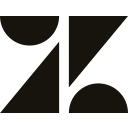
Zendesk Sell Pricing Plans
- Basic sales tools for small teams to get started.
- Simple platform for managing sales activities efficiently.
- Essential features to boost team productivity.
- User-friendly interface for easy navigation and use.
- Manage complete sales process with full set of tools.
- Enhanced features for growing sales teams.
- Improved pipeline visibility and management.
- Automate tasks to keep sales reps on target.
- Lead and deal scoring for prioritizing opportunities.
- Advanced permissions and roles for better control.
- Comprehensive sales tools for scaling teams.
- Enhanced collaboration features for team efficiency.
- Best-in-class sales experiences for multi-department teams.
- Customizable platform to fit complex business requirements.
- Enhanced security and compliance features.
- Comprehensive support and integration options.
Who Is Zendesk Sell Best For?
Zendesk Sell is ideal for sales teams looking to enhance productivity and streamline customer interactions. With features like robust reporting and seamless integrations, it caters to businesses of all sizes seeking a comprehensive CRM solution.
- Great for small to medium businesses
Zendesk Sell is designed to simplify sales processes for small to medium businesses. Its intuitive interface and robust features make it easy to manage leads, track performance, and close deals without needing advanced technical skills.
- Ideal for growing companies
As your business expands, Zendesk Sell grows with you. It offers essential features like lead scoring, pipeline management, and reporting, making it an excellent fit for businesses that need scalable solutions as their sales needs increase.
- Perfect for remote sales teams
Zendesk Sell provides mobile access and seamless integrations, making it ideal for remote sales teams. With the ability to manage sales activities on the go, it ensures that your team stays connected and productive, regardless of their location.
Frequently Asked Questions
 What makes Zendesk Sell different from other CRM tools?
What makes Zendesk Sell different from other CRM tools?
 How does Zendesk Sell handle lead management?
How does Zendesk Sell handle lead management?
 Can Zendesk Sell integrate with other tools?
Can Zendesk Sell integrate with other tools?
 Is Zendesk Sell suitable for remote sales teams?
Is Zendesk Sell suitable for remote sales teams?
 How does Zendesk Sell support sales forecasting?
How does Zendesk Sell support sales forecasting?
 What kind of customer support does Zendesk Sell offer?
What kind of customer support does Zendesk Sell offer?
 How secure is Zendesk Sell?
How secure is Zendesk Sell?
 Can I customize dashboards in Zendesk Sell?
Can I customize dashboards in Zendesk Sell?
 Does Zendesk Sell offer mobile access?
Does Zendesk Sell offer mobile access?
 How does Zendesk Sell handle reporting and analytics?
How does Zendesk Sell handle reporting and analytics?
Which is Better: Zendesk Sell or Its Competitors?
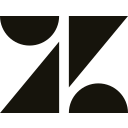




















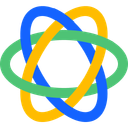














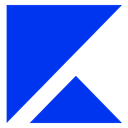





















Anastasia Belyh
Anastasia Belyh is a senior tech writer with over 15 years of experience in marketing, sales, and business software. Having worked in investment banking, management consulting, and founded multiple companies, her in-depth knowledge and hands-on expertise make her software reviews authoritative, trustworthy, and highly practical for business decision-makers.

