
Trello Review 2025: Features, Pricing & More

Trello is a versatile project management tool with a user-friendly interface and customizable boards. It integrates seamlessly with other tools, though its free plan has limited features.
- User-friendly interface with drag-and-drop
- Highly customizable boards and cards
- Seamless integration with other tools
- Limited features on free plan
- Can become cluttered with many tasks
What is Trello?
Pros and Cons of Trello
- Trello's interface is intuitive and easy to navigate, making it accessible for users of all skill levels. The drag-and-drop functionality simplifies task management, enhancing productivity.
- With Trello, you can tailor boards and cards to fit your workflow. This flexibility allows you to create a system that works best for your team's unique needs.
- Trello integrates effortlessly with a wide range of tools, including Slack, Google Drive, and more, ensuring that your team can work efficiently without switching platforms.
- While Trello offers a free plan, some advanced features are only available in paid versions, which might limit its functionality for larger teams.
- As projects grow, Trello boards can become cluttered, making it challenging to manage and prioritize tasks effectively without a clear organizational strategy.
Trello Review: Is It Really That Good?
Value to Price
When I first started using Trello, I was impressed by the value it offers for its price. The free plan is quite generous, allowing you to manage multiple projects with ease. However, as your needs grow, you might find yourself needing to upgrade to access more advanced features. Despite this, the cost is justified by the productivity boost Trello provides, especially with its seamless integrations and customizable boards.
Ease of Use
Trello's user-friendly interface is one of its standout features. I found it incredibly easy to set up and start using right away. The drag-and-drop functionality makes organizing tasks a breeze, and the visual layout is intuitive. Even if you're not tech-savvy, you'll find Trello straightforward to navigate, which is a huge plus for teams looking to onboard new members quickly.
Functionality
While Trello excels in basic task management, it might not offer all the advanced features some teams require. I noticed that for more complex project management needs, you might need to rely on integrations or consider upgrading. However, for straightforward task tracking and collaboration, Trello's functionality is more than sufficient, making it a reliable choice for many teams.
Scalability
As your team grows, Trello can scale with you, but there are some limitations. I found that while it's great for small to medium-sized teams, larger organizations might need to explore additional tools or integrations to handle more complex workflows. Nonetheless, Trello's flexibility and customization options make it adaptable to various team sizes and project scopes.
Integrations
One of Trello's strengths is its ability to integrate with a wide range of tools. I particularly appreciated how easily it connects with Slack, Google Drive, and other popular platforms. This integration capability enhances productivity by allowing you to streamline workflows and keep all your tools in sync, reducing the need to switch between different applications.
Customer Support
Trello offers decent customer support, but I found that response times can vary. The help center and community forums are useful resources, but direct support might not be as prompt as some users would like. However, the platform's ease of use often means you won't need to reach out for help frequently, which is a testament to its intuitive design.
Security
Security is a crucial aspect of any project management tool, and Trello does a good job in this area. I felt confident using Trello, knowing that it employs industry-standard security measures to protect data. While no system is entirely foolproof, Trello's commitment to security is reassuring, especially for teams handling sensitive information.
Key Features of Trello
Activity Log
The activity log in Trello is a lifesaver for keeping track of changes and updates. I love how it provides a detailed history of all actions taken on a board, ensuring transparency and accountability. This feature is particularly useful when collaborating with a team, as it allows everyone to stay informed about the latest developments without having to ask around. It's a simple yet effective way to maintain order and clarity in your projects.
Automation
Trello's automation capabilities are a game-changer for streamlining repetitive tasks. I found that setting up automation rules, like moving cards or sending notifications, significantly reduced manual work. This feature not only saves time but also minimizes the risk of human error, allowing you to focus on more important tasks. It's a powerful tool that enhances efficiency and productivity, making it a must-have for busy teams.
Calendar View
The calendar view in Trello is a fantastic way to visualize deadlines and upcoming tasks. I appreciate how it provides a clear overview of what's due and when, helping me stay organized and on top of my schedule. This feature is especially beneficial for teams managing multiple projects, as it allows you to see everything at a glance and plan accordingly. It's a simple yet effective way to keep track of your workload.
Card Aging
Card aging is a unique feature that visually indicates how long a card has been inactive. I find it incredibly helpful for identifying tasks that might be falling through the cracks. By highlighting neglected cards, this feature encourages timely action and ensures that nothing gets overlooked. It's a subtle yet powerful way to maintain momentum and keep projects moving forward, making it a valuable addition to Trello's toolkit.
Checklist
Checklists in Trello are a simple yet effective way to break down tasks into manageable steps. I love how they allow you to track progress and ensure that nothing gets missed. This feature is particularly useful for complex projects, as it provides a clear roadmap of what needs to be done. It's a straightforward tool that enhances organization and accountability, making it an essential part of my project management process.
Custom Fields
Custom fields in Trello offer a level of flexibility that I find invaluable. They allow you to add specific information to cards, tailoring them to your unique workflow. This feature is particularly useful for teams with specialized needs, as it enables you to capture and display relevant data at a glance. It's a versatile tool that enhances customization and ensures that your boards are as informative and efficient as possible.
Due Dates
Due dates in Trello are a straightforward yet essential feature for managing deadlines. I appreciate how they provide a clear indication of when tasks need to be completed, helping me prioritize my workload. This feature is particularly useful for teams juggling multiple projects, as it ensures that everyone stays on track and meets their commitments. It's a simple tool that enhances accountability and keeps projects moving forward.
Labels
Labels in Trello are a versatile way to categorize and organize tasks. I love how they allow you to quickly identify the status or priority of a card, making it easy to manage your workload. This feature is particularly useful for teams with complex projects, as it provides a visual representation of progress and helps ensure that nothing gets overlooked. It's a simple yet effective tool that enhances clarity and efficiency.
Power-Ups
Power-Ups in Trello are a fantastic way to extend the functionality of your boards. I appreciate how they allow you to integrate with other tools and add new features, tailoring Trello to your specific needs. This feature is particularly useful for teams with diverse workflows, as it enables you to customize your boards and enhance productivity. It's a powerful tool that ensures Trello remains flexible and adaptable to your requirements.
Team Collaboration
Team collaboration in Trello is seamless and efficient, making it easy to work together on projects. I love how it allows you to assign tasks, share updates, and communicate with team members, all within the platform. This feature is particularly useful for remote teams, as it ensures that everyone stays connected and informed, regardless of location. It's a straightforward tool that enhances teamwork and keeps projects on track.
Templates
Templates in Trello are a great way to streamline your workflow and save time. I appreciate how they allow you to create reusable board structures, ensuring consistency across projects. This feature is particularly useful for teams with recurring tasks, as it eliminates the need to start from scratch each time. It's a simple yet effective tool that enhances efficiency and ensures that your projects are organized and well-structured.
Time Tracking
Time tracking in Trello is a valuable feature for monitoring productivity and managing workloads. I find it incredibly helpful for understanding how much time is spent on tasks, allowing me to optimize my schedule. This feature is particularly useful for teams with tight deadlines, as it ensures that everyone stays on track and meets their commitments. It's a straightforward tool that enhances accountability and keeps projects moving forward.
Trello Pricing and Plans

Trello Pricing Plans
- Up to 10 boards per Workspace for organized project management.
- Unlimited Power-Ups per board to enhance functionality.
- Unlimited storage with a limit of 10MB per file.
- 250 Workspace command runs per month for automation.
- Advanced checklists for detailed task breakdowns.
- Custom Fields to structure information on Trello cards.
- Unlimited storage with a limit of 250MB per file.
- 1,000 Workspace command runs per month for enhanced automation.
- Unlimited Workspace command runs for extensive automation.
- Atlassian Intelligence (AI) for enhanced productivity.
- Admin and security features for better control.
- Workspace-level templates for consistent project management.
- Organization-wide permissions for enhanced security.
- Public board management for broader collaboration.
- Multi-board guests for flexible team collaboration.
- Free SSO and user provisioning with Atlassian Access.
Who Is Trello Best For?
Trello is perfect for teams seeking a flexible and user-friendly project management tool. With its customizable boards and seamless integrations, Trello is ideal for managing tasks and enhancing collaboration.
- Great for small to medium businesses
Trello is designed to simplify project management for small to medium-sized businesses. Its intuitive interface and customizable boards make it easy to organize tasks and collaborate with team members, ensuring that projects stay on track and deadlines are met. With its seamless integrations and flexible features, Trello is a reliable choice for businesses looking to enhance productivity and streamline workflows.
- Ideal for visual planners
With its Kanban-style boards and visual task management, Trello is perfect for teams that prefer to track progress visually. This makes it a strong alternative to more text-heavy tools, catering to those who need an organized, visual workflow. Trello's flexibility and customization options make it adaptable to various team sizes and project scopes, ensuring that it meets the needs of visual planners.
- Perfect for budget-conscious teams
Trello offers a robust free plan with features that many competitors reserve for paid tiers, making it ideal for startups and budget-conscious teams needing advanced project management without paying for premium subscriptions. Its user-friendly interface and seamless integrations ensure that teams can work efficiently without breaking the bank, making Trello a cost-effective solution for managing tasks and enhancing collaboration.
Frequently Asked Questions
 How does Trello compare to other project management tools?
How does Trello compare to other project management tools?
 Can Trello handle large projects and teams?
Can Trello handle large projects and teams?
 What integrations does Trello offer?
What integrations does Trello offer?
 Is Trello secure for managing sensitive information?
Is Trello secure for managing sensitive information?
 How customizable are Trello boards?
How customizable are Trello boards?
 Does Trello offer automation features?
Does Trello offer automation features?
 What is the learning curve for Trello?
What is the learning curve for Trello?
 How does Trello's free plan compare to paid plans?
How does Trello's free plan compare to paid plans?
 Can Trello be used for personal task management?
Can Trello be used for personal task management?
 What support options are available for Trello users?
What support options are available for Trello users?
Which is Better: Trello or Its Competitors?






















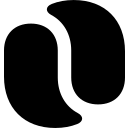











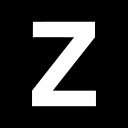













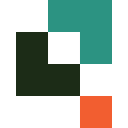


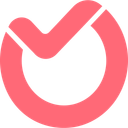








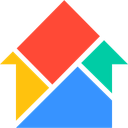
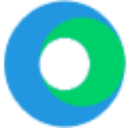
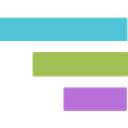







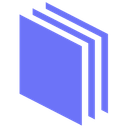





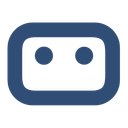










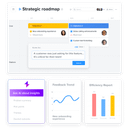








Anastasia Belyh
Anastasia Belyh is a senior tech writer with over 15 years of experience in marketing, sales, and business software. Having worked in investment banking, management consulting, and founded multiple companies, her in-depth knowledge and hands-on expertise make her software reviews authoritative, trustworthy, and highly practical for business decision-makers.


