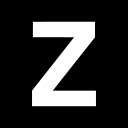Trello vs Zenhub (2025 Comparison)

Trello offers a user-friendly interface with customizable boards and a wide range of integrations, making it ideal for teams seeking a versatile project management tool.
- Highly customizable boards
- User-friendly interface
- Wide range of integrations
- Limited advanced features
- Basic reporting tools
Free plan?
YesStarting price
$5 per month per user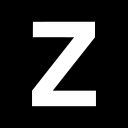
Zenhub provides advanced agile features and seamless GitHub integration, making it a top choice for software development teams looking to enhance their workflow.
- Advanced agile features
- Seamless GitHub integration
- Robust reporting tools
- Requires GitHub familiarity
- Higher price point
Free plan?
YesStarting price
$8.33 per month per userWhat is Trello?
Trello is a versatile project management tool that uses boards, lists, and cards to help you organize tasks and projects. It's perfect for visual thinkers who appreciate a clean, intuitive interface. Whether you're managing a team or planning a personal project, Trello's flexibility allows you to customize workflows to suit your needs. With features like due dates, checklists, and attachments, it keeps everything in one place, making collaboration seamless and efficient.
What is Zenhub?
Zenhub is a project management tool designed specifically for software development teams. It integrates directly with GitHub, providing a seamless experience for developers. With Zenhub, you can manage your projects using boards, sprints, and reports, all within GitHub. It helps teams stay aligned, track progress, and deliver projects on time. Zenhub's focus on agile methodologies makes it an excellent choice for teams looking to enhance their workflow and productivity.
Pros and Cons of Trello vs Zenhub

Pros & Cons of Trello
- Trello allows you to create boards that fit your specific workflow, making it easy to organize tasks and projects. This flexibility is ideal for teams with diverse needs.
- Trello's intuitive design makes it accessible to users of all skill levels. Its drag-and-drop functionality simplifies task management, reducing the learning curve.
- Trello integrates with numerous apps, including Slack, Google Drive, and more, enhancing its versatility and allowing seamless collaboration across platforms.
- While Trello is great for basic project management, it lacks some advanced features that larger teams might require, such as detailed reporting and analytics.
- Trello's reporting capabilities are limited, which might not be sufficient for teams that need in-depth analytics and performance tracking.
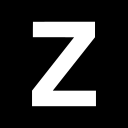
Pros & Cons of Zenhub
- Zenhub offers robust features for agile teams, including sprints, epics, and burndown charts, making it a powerful tool for managing software development projects.
- Zenhub integrates directly with GitHub, providing a seamless experience for developers and enhancing collaboration within development teams.
- Zenhub provides advanced reporting and analytics, allowing teams to track progress and performance with detailed insights and metrics.
- Zenhub is designed for teams using GitHub, which might be a barrier for non-developers or teams unfamiliar with the platform.
- Zenhub's advanced features come at a higher cost, which might not be justifiable for smaller teams or those with limited budgets.
Trello vs Zenhub: At A Glance
Trello vs Zenhub: A Detailed Breakdown of Key Features
Customizable Boards
Trello's customizable boards are a standout feature, allowing you to tailor your workflow to fit your team's needs. You can create lists and cards that represent tasks, making it easy to visualize your projects. Zenhub also offers customizable boards, but they are more focused on software development workflows. If you need flexibility in organizing various types of projects, Trello is the better choice. However, for development-specific workflows, Zenhub's boards are more aligned with agile practices.
Task Automation
Trello's task automation, powered by Butler, allows you to automate repetitive tasks, saving time and reducing manual effort. You can set up rules, buttons, and commands to streamline your workflow. Zenhub offers automation features as well, but they are more geared towards development tasks. If you're looking for general task automation, Trello is more versatile. For development-specific automation, Zenhub provides more targeted solutions.
Collaboration Tools
Trello excels in collaboration, offering features like comments, attachments, and mentions to keep your team connected. It's easy to share boards and work together in real-time. Zenhub also provides strong collaboration tools, with a focus on development teams working within GitHub. If your team is diverse and requires a broad range of collaboration features, Trello is ideal. For development teams, Zenhub's integration with GitHub enhances collaboration.
Reporting and Analytics
Trello offers basic reporting and analytics features, which are sufficient for most teams. You can track progress and performance with simple charts and reports. Zenhub, however, provides advanced reporting and analytics, including burndown charts and velocity tracking, making it a powerful tool for agile teams. If you need in-depth analytics and reporting, Zenhub is the better choice. For basic reporting needs, Trello is adequate.
Mobile App
Trello's mobile app is highly rated for its user-friendly interface and functionality, allowing you to manage tasks on the go. It's perfect for teams that need flexibility and mobility. Zenhub also offers a mobile app, but it's more focused on development tasks. If you need a versatile mobile app for various project management tasks, Trello is the better option. For development-specific tasks, Zenhub's app is more suitable.
Agile Support
Trello provides basic support for agile methodologies, with features like boards and lists that can be adapted for sprints and backlogs. Zenhub, however, is specifically designed for agile teams, offering features like epics, sprints, and burndown charts. If your team follows agile practices, Zenhub is the superior choice. For teams that need basic agile support, Trello is sufficient.
Pricing Comparison of Trello and Zenhub
To assist you in making an informed choice, we’ve outlined the pricing plans and essential features of Trello and Zenhub. This comparison will highlight the best option for managing your projects.

Trello Pricing Plans
- Up to 10 boards per Workspace for organized project management.
- Unlimited Power-Ups per board to enhance functionality.
- Unlimited storage with a limit of 10MB per file.
- 250 Workspace command runs per month for automation.
- Advanced checklists for detailed task breakdowns.
- Custom Fields to structure information on Trello cards.
- Unlimited storage with a limit of 250MB per file.
- 1,000 Workspace command runs per month for enhanced automation.
- Unlimited Workspace command runs for extensive automation.
- Atlassian Intelligence (AI) for enhanced productivity.
- Admin and security features for better control.
- Workspace-level templates for consistent project management.
- Organization-wide permissions for enhanced security.
- Public board management for broader collaboration.
- Multi-board guests for flexible team collaboration.
- Free SSO and user provisioning with Atlassian Access.
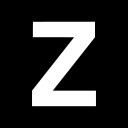
Zenhub Pricing Plans
- Single workspace for streamlined project management.
- Up to 50 users supported in the free plan.
- GitHub integration with Zenhub extension.
- Basic sprint reports and velocity insights.
- Real-time reporting for better decision-making.
- Up to 10 team workspaces for collaboration.
- Unlimited issues and connected repositories.
- Advanced reporting with control charts and flow.
- Custom reports and dedicated support manager.
- Unlimited team workspaces and users.
- Self-hosted on-premise option available.
- Priority support with private Slack channel.
Our Rating Methodology
We thoroughly evaluate each project management tool, focusing on key factors like functionality, ease of use, and integrations. By analyzing user feedback and conducting hands-on testing, we ensure our recommendations are reliable. Each factor is weighted to provide an accurate final rating, helping you choose the best tool for your needs.
Trello or Zenhub: Which One Matches Your Business Needs?
Choose Trello If You Need ...
- User-friendly project management
If you are a beginner or small business owner looking for an easy-to-use project management tool, Trello's intuitive interface and customizable boards make it an excellent choice for organizing tasks and collaborating with your team.
- Versatile integrations
If your team relies on a variety of apps and tools, Trello's wide range of integrations allows you to connect seamlessly with platforms like Slack, Google Drive, and more, enhancing your workflow and productivity.
Choose Zenhub If You Need ...
- Agile development support
If your team follows agile methodologies and requires advanced features like sprints, epics, and burndown charts, Zenhub's robust agile support makes it the superior choice for managing software development projects.
- GitHub-centric teams
If your team works primarily within GitHub, Zenhub's seamless integration provides a unified experience, allowing you to manage projects, track progress, and collaborate effectively without leaving the GitHub environment.
Frequently Asked Questions
 Which tool is better for agile teams, Trello or Zenhub?
Which tool is better for agile teams, Trello or Zenhub?
 Can Trello integrate with GitHub like Zenhub?
Can Trello integrate with GitHub like Zenhub?
 Is Trello suitable for large teams?
Is Trello suitable for large teams?
 Does Zenhub offer a free plan like Trello?
Does Zenhub offer a free plan like Trello?
 Which tool offers better reporting and analytics?
Which tool offers better reporting and analytics?
 Is Trello easier to use than Zenhub?
Is Trello easier to use than Zenhub?

Anastasia Belyh
Anastasia Belyh is a senior tech writer with over 15 years of experience in marketing, sales, and business software. Having worked in investment banking, management consulting, and founded multiple companies, her in-depth knowledge and hands-on expertise make her software reviews authoritative, trustworthy, and highly practical for business decision-makers.