
HubSpot Review 2025: Features, Pricing & More

HubSpot is a robust CRM platform offering comprehensive features and seamless integrations. While its advanced features can be overwhelming, its user-friendly interface makes it accessible for businesses of all sizes.
- Comprehensive CRM features
- Seamless integration with marketing tools
- User-friendly interface
- Limited customization options
- Advanced features can be overwhelming
What is HubSpot?
Pros and Cons of HubSpot
- HubSpot offers a wide range of CRM features that cater to various business needs, making it a versatile choice for managing customer relationships effectively.
- The integration capabilities with marketing tools are seamless, allowing you to streamline your marketing and sales efforts without any hassle.
- The interface is intuitive and easy to navigate, ensuring that even those new to CRM systems can quickly get up to speed and start using it effectively.
- While HubSpot offers many features, the customization options are somewhat limited, which might not suit businesses with very specific needs.
- The advanced features, while powerful, can be overwhelming for new users, requiring a learning curve to fully leverage their potential.
HubSpot Review: Is It Really That Good?
Value to Price
When I first started using HubSpot, I was impressed by the value it offers for its price. The comprehensive CRM features, combined with seamless integration capabilities, make it a cost-effective solution for businesses looking to enhance their customer relationship management. Compared to other tools in the market, HubSpot provides a robust set of features without breaking the bank, making it a great investment for businesses of all sizes.
Ease of Use
Navigating through HubSpot's interface is a breeze. The user-friendly design ensures that even those new to CRM systems can quickly get up to speed. I found the layout intuitive, with all the essential tools easily accessible. This ease of use significantly reduces the learning curve, allowing teams to focus more on their core tasks rather than spending time figuring out the software.
Functionality
HubSpot excels in functionality, offering a wide range of features that cater to various business needs. From managing customer relationships to automating sales processes, the platform provides tools that enhance efficiency and productivity. I particularly appreciated the ability to customize workflows, which allowed me to tailor the system to my specific requirements, ensuring optimal performance.
Scalability
As my business grew, I needed a CRM that could scale with it. HubSpot proved to be the perfect choice. Its scalable architecture ensures that as your business expands, the platform can accommodate increased data and user demands without compromising performance. This scalability makes it an ideal solution for growing businesses looking to maintain seamless operations.
Integrations
One of the standout features of HubSpot is its integration capabilities. The platform seamlessly connects with a wide range of marketing and sales tools, allowing for a unified workflow. This integration ensures that all your business processes are streamlined, reducing the need for manual data entry and enhancing overall efficiency. I found this particularly beneficial in aligning my marketing and sales efforts.
Customer Support
Whenever I encountered issues or had questions, HubSpot's customer support was there to assist. The support team is responsive and knowledgeable, providing timely solutions to any problems. This level of support is crucial, especially when dealing with complex CRM systems, ensuring that any disruptions to your business operations are minimized.
Security
Security is a top priority for any business, and HubSpot doesn't disappoint. The platform employs robust security measures to protect your data, ensuring that your customer information is safe from unauthorized access. This peace of mind allows you to focus on your business operations without worrying about potential security breaches.
Key Features of HubSpot
Automation
Automation in HubSpot is a game-changer. It allows you to automate repetitive tasks, freeing up time for more strategic activities. I found this feature particularly useful in streamlining my sales processes, ensuring that no lead falls through the cracks. The ability to set up automated workflows means you can focus on building relationships rather than getting bogged down in administrative tasks.
Contact Management
Managing contacts is a breeze with HubSpot. The platform provides a centralized database where you can store and organize all your customer information. This feature ensures that you have a complete view of your interactions with each contact, allowing for more personalized communication. I appreciated the ease with which I could access and update contact details, ensuring that my records were always up-to-date.
Email Tracking
Email tracking in HubSpot provides valuable insights into how your emails are performing. You can see when emails are opened, which links are clicked, and more. This information is crucial for optimizing your email campaigns and ensuring that your messages resonate with your audience. I found this feature particularly helpful in refining my email marketing strategy, leading to better engagement rates.
Lead Scoring
Lead scoring in HubSpot helps prioritize leads based on their likelihood to convert. This feature assigns scores to leads based on their interactions with your business, allowing you to focus on the most promising prospects. I found this feature invaluable in optimizing my sales efforts, ensuring that I was spending time on leads that were most likely to result in a sale.
Pipeline Management
Managing your sales pipeline is straightforward with HubSpot. The platform provides a visual representation of your sales process, allowing you to track deals at every stage. This feature ensures that you have a clear view of your sales activities, making it easier to identify bottlenecks and optimize your sales strategy. I found this feature particularly useful in keeping my sales team aligned and focused on closing deals.
Reporting
HubSpot's reporting capabilities provide in-depth insights into your sales and marketing activities. The platform offers customizable reports that allow you to track key metrics and measure performance. I found this feature essential in making data-driven decisions, ensuring that my strategies were aligned with my business goals. The ability to generate detailed reports meant I could easily share insights with my team and stakeholders.
Sales Forecasting
Sales forecasting in HubSpot provides a clear view of your future sales performance. This feature allows you to predict revenue based on historical data and current trends, ensuring that you can plan effectively. I found this feature particularly useful in setting realistic sales targets and aligning my resources accordingly. The ability to forecast sales meant I could make informed decisions and drive growth.
Task Management
Task management in HubSpot ensures that you stay on top of your to-do list. The platform allows you to create and assign tasks, set deadlines, and track progress. I found this feature particularly helpful in keeping my team organized and ensuring that nothing fell through the cracks. The ability to manage tasks within the CRM meant that all my activities were centralized, making it easier to stay focused and productive.
HubSpot Pricing and Plans

HubSpot Pricing Plans
- Deal pipeline to track and manage sales opportunities.
- Quotes to create and send sales quotes efficiently.
- Live chat to engage with website visitors in real-time.
- Meeting scheduling to book appointments seamlessly.
- Goals to set and track sales targets effectively.
- Sales content analytics to measure content performance.
- Payments to automate and manage payment processes.
- Task queues to prioritize and manage sales tasks efficiently.
- Sequences to automate follow-up communications.
- Forecasting to predict sales outcomes accurately.
- Custom reporting and sales analytics for in-depth insights.
- Playbooks to provide sales scripts and guides.
- Predictive lead scoring to prioritize high-value leads.
- Conversation intelligence to analyze customer interactions.
- Recurring revenue tracking for subscription-based businesses.
- Deal journey analytics to optimize sales processes.
Who Is HubSpot Best For?
HubSpot is ideal for businesses looking to enhance their customer relationship management with a comprehensive suite of tools. Its seamless integration capabilities and user-friendly interface make it a versatile choice for businesses of all sizes.
- Great for small to medium businesses
HubSpot is designed to cater to the needs of small to medium businesses, offering a comprehensive suite of CRM tools that enhance customer relationship management. Its user-friendly interface and seamless integration capabilities make it an ideal choice for businesses looking to streamline their sales and marketing efforts without the complexity of larger systems.
- Ideal for growing companies
As your business expands, HubSpot grows with you. The platform's scalable architecture ensures that it can accommodate increased data and user demands, making it an excellent fit for growing companies. With its robust set of features, HubSpot provides the tools you need to manage customer relationships effectively and drive business growth.
- Perfect for teams needing a free, powerful solution
HubSpot offers a robust free plan with features that many competitors reserve for paid tiers, making it ideal for startups and budget-conscious teams needing advanced CRM capabilities without paying for premium subscriptions. The free plan includes essential tools for managing customer relationships, ensuring that you have the resources you need to succeed without breaking the bank.
Frequently Asked Questions
 What makes HubSpot's CRM features stand out?
What makes HubSpot's CRM features stand out?
 How does HubSpot integrate with other tools?
How does HubSpot integrate with other tools?
 Is HubSpot suitable for small businesses?
Is HubSpot suitable for small businesses?
 What are the benefits of using HubSpot's automation features?
What are the benefits of using HubSpot's automation features?
 How does HubSpot handle customer support?
How does HubSpot handle customer support?
 Can HubSpot scale with my growing business?
Can HubSpot scale with my growing business?
 What security measures does HubSpot have in place?
What security measures does HubSpot have in place?
 How does HubSpot's lead scoring feature work?
How does HubSpot's lead scoring feature work?
 What reporting capabilities does HubSpot offer?
What reporting capabilities does HubSpot offer?
 How does HubSpot's email tracking feature benefit my business?
How does HubSpot's email tracking feature benefit my business?
Which is Better: HubSpot or Its Competitors?





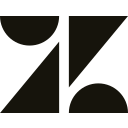


































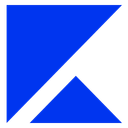


















Anastasia Belyh
Anastasia Belyh is a senior tech writer with over 15 years of experience in marketing, sales, and business software. Having worked in investment banking, management consulting, and founded multiple companies, her in-depth knowledge and hands-on expertise make her software reviews authoritative, trustworthy, and highly practical for business decision-makers.

