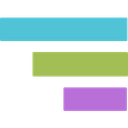
TeamGantt Review 2025: Features, Pricing & More
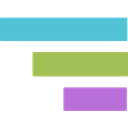
TeamGantt simplifies project management with its intuitive interface and robust tracking features. While customization is limited, its collaboration tools make it a strong choice for teams seeking efficiency.
- Intuitive drag-and-drop interface.
- Robust project tracking features.
- Seamless team collaboration tools.
- Limited customization options.
- Mobile app needs improvement.
What is TeamGantt?
Pros and Cons of TeamGantt
- TeamGantt offers a user-friendly drag-and-drop interface that simplifies project planning and management. This feature makes it easy for teams to adjust timelines and tasks without hassle, enhancing productivity.
- With TeamGantt, you can track project progress with precision. Its comprehensive tracking tools provide insights into task completion, resource allocation, and project timelines, ensuring you stay on top of your projects.
- TeamGantt excels in facilitating team collaboration. Its integrated communication features allow team members to share updates, discuss tasks, and collaborate effectively, fostering a cohesive work environment.
- While TeamGantt is powerful, it lacks extensive customization options. Users seeking highly tailored project management solutions may find this limitation restrictive for their specific needs.
- The mobile app of TeamGantt could use enhancements. Users have reported occasional glitches and limited functionality compared to the desktop version, impacting on-the-go project management.
TeamGantt Review: Is It Really That Good?
Value to Price
When I first explored TeamGantt, I was impressed by the value it offers for its price. The tool provides a comprehensive suite of project management features that cater to both small teams and large enterprises. Its intuitive interface and robust tracking capabilities make it a cost-effective solution for businesses looking to enhance their project management processes. Compared to other tools in the market, TeamGantt stands out for its affordability without compromising on essential features.
Ease of Use
Navigating through TeamGantt is a breeze, thanks to its user-friendly design. The drag-and-drop functionality simplifies task management, allowing you to adjust timelines and dependencies effortlessly. I found the learning curve to be minimal, making it accessible for team members with varying levels of technical expertise. Whether you're a project manager or a team member, TeamGantt's intuitive interface ensures a smooth user experience, enhancing overall productivity.
Functionality
TeamGantt offers a robust set of features that cater to diverse project management needs. From Gantt charts to task dependencies, the tool provides comprehensive functionality for planning and tracking projects. I particularly appreciate the ability to visualize project timelines and allocate resources efficiently. While it excels in core project management features, some users may find the lack of advanced customization options limiting for highly specialized projects.
Scalability
As your team grows, TeamGantt scales with you. The tool's flexible structure accommodates projects of varying sizes and complexities. I found it particularly useful for managing multiple projects simultaneously, thanks to its ability to handle large volumes of data without compromising performance. Whether you're a small startup or a large enterprise, TeamGantt's scalability ensures it remains a reliable project management solution as your business expands.
Integrations
TeamGantt integrates seamlessly with popular tools like Slack, Trello, and Google Drive, enhancing its functionality. These integrations allow you to streamline workflows and centralize project-related information. I found the integration process straightforward, enabling me to connect TeamGantt with existing tools effortlessly. However, users seeking extensive integration options may find the current offerings somewhat limited compared to other project management platforms.
Customer Support
TeamGantt's customer support is commendable, providing timely assistance and valuable resources. I had a positive experience with their support team, who were responsive and knowledgeable. The availability of tutorials and documentation further aids users in navigating the tool effectively. While the support is generally reliable, some users on the free plan may experience limited access to premium support features, which could impact their experience.
Security
Security is a priority for TeamGantt, ensuring your project data is protected. The tool employs industry-standard security measures to safeguard sensitive information. I felt confident using TeamGantt, knowing that my data was secure. While the security features are robust, users handling highly sensitive data may want to explore additional security options to meet specific compliance requirements.
Key Features of TeamGantt
Activity Tracking
With TeamGantt's activity tracking, you can monitor project progress in real-time. I found this feature invaluable for keeping tabs on task completion and team performance. It provides a clear overview of who is working on what, ensuring accountability and transparency. This level of visibility helps you identify potential bottlenecks and make informed decisions to keep projects on track.
Collaboration Tools
TeamGantt's collaboration tools facilitate seamless communication among team members. I appreciated the ability to share updates, discuss tasks, and collaborate in real-time. This feature fosters a collaborative work environment, ensuring everyone is on the same page. Whether you're working remotely or in the office, TeamGantt's collaboration tools enhance team cohesion and productivity.
Document Management
Managing project-related documents is a breeze with TeamGantt's document management feature. I found it convenient to store and access files within the platform, eliminating the need for external storage solutions. This feature ensures that all project documents are organized and easily accessible, streamlining workflows and reducing the risk of misplaced files.
Gantt Charts
TeamGantt's Gantt charts are a standout feature, providing a visual representation of project timelines. I found them incredibly useful for planning and tracking project progress. The ability to adjust timelines and dependencies with a simple drag-and-drop action makes project management more intuitive and efficient. Gantt charts offer a clear overview of project status, helping you stay on top of deadlines.
Milestone Tracking
Tracking project milestones is effortless with TeamGantt. I appreciated the ability to set and monitor key milestones, ensuring projects stay on schedule. This feature provides a clear roadmap of project progress, helping you identify critical points and make necessary adjustments. Milestone tracking enhances project planning and execution, ensuring successful project delivery.
Project Planning
TeamGantt excels in project planning, offering a comprehensive suite of tools to organize tasks and resources. I found the planning process straightforward, with the ability to create detailed project plans and timelines. This feature ensures that all project elements are accounted for, reducing the risk of oversights and enhancing project success.
Resource Management
Managing resources is simplified with TeamGantt's resource management feature. I found it easy to allocate resources and track their utilization, ensuring optimal efficiency. This feature provides insights into resource availability and workload, helping you make informed decisions to balance team capacity and project demands.
Task Management
TeamGantt's task management capabilities are robust, allowing you to create, assign, and track tasks with ease. I appreciated the ability to set task priorities and deadlines, ensuring projects stay on track. This feature enhances team productivity by providing a clear overview of task responsibilities and progress.
Time Tracking
Tracking time spent on tasks is made easy with TeamGantt's time tracking feature. I found it useful for monitoring team productivity and ensuring projects stay within budget. This feature provides insights into time allocation, helping you identify areas for improvement and optimize project timelines.
Workflow Automation
Automating repetitive tasks is a breeze with TeamGantt's workflow automation feature. I found it helpful for streamlining processes and reducing manual effort. This feature allows you to set up automated workflows, ensuring tasks are completed efficiently and consistently, enhancing overall productivity.
TeamGantt Pricing and Plans
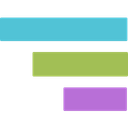
TeamGantt Pricing Plans
- Allows creation and management of one project.
- Supports up to 60 tasks for project tracking.
- Ideal for students and small projects.
- Includes basic Gantt chart view for planning.
- Unlimited tasks and collaborators for seamless teamwork.
- Core Gantt features including calendar and list views.
- Priority support and workload management for efficiency.
- Time tracking and hourly estimating for accurate billing.
- RACI, project health, and custom boards for advanced tracking.
- Three custom training sessions for team onboarding.
- Dedicated account manager for personalized support.
- Customized training for specific team needs.
Who Is TeamGantt Best For?
TeamGantt is ideal for teams seeking efficient project management with robust collaboration tools. Its intuitive interface and comprehensive features make it a top choice for businesses looking to streamline workflows and enhance productivity.
- Best for visual planners
TeamGantt is perfect for teams that prefer visual project management. Its Gantt charts provide a clear overview of project timelines, making it ideal for visual planners who need to track progress and deadlines effectively.
- Great for small to medium businesses
TeamGantt is designed to meet the needs of small to medium businesses. Its user-friendly interface and robust features make it easy to manage projects, track progress, and collaborate with team members, ensuring successful project delivery.
- Ideal for remote teams
TeamGantt excels in facilitating collaboration among remote teams. Its integrated communication tools and real-time updates ensure that team members stay connected and informed, making it a great choice for businesses with distributed teams.
Frequently Asked Questions
 What makes TeamGantt stand out from other project management tools?
What makes TeamGantt stand out from other project management tools?
 How does TeamGantt facilitate team collaboration?
How does TeamGantt facilitate team collaboration?
 Can TeamGantt handle complex projects with multiple dependencies?
Can TeamGantt handle complex projects with multiple dependencies?
 Is TeamGantt suitable for remote teams?
Is TeamGantt suitable for remote teams?
 What integrations does TeamGantt offer?
What integrations does TeamGantt offer?
 How does TeamGantt ensure data security?
How does TeamGantt ensure data security?
 What kind of customer support does TeamGantt provide?
What kind of customer support does TeamGantt provide?
 Can TeamGantt be customized to fit specific project needs?
Can TeamGantt be customized to fit specific project needs?
 How does TeamGantt handle resource management?
How does TeamGantt handle resource management?
 Is TeamGantt suitable for small to medium businesses?
Is TeamGantt suitable for small to medium businesses?
Which is Better: TeamGantt or Its Competitors?
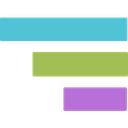













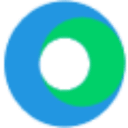









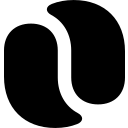











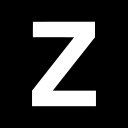













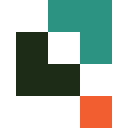


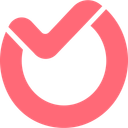








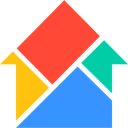


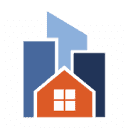





Anastasia Belyh
Anastasia Belyh is a senior tech writer with over 15 years of experience in marketing, sales, and business software. Having worked in investment banking, management consulting, and founded multiple companies, her in-depth knowledge and hands-on expertise make her software reviews authoritative, trustworthy, and highly practical for business decision-makers.

