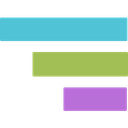TeamGantt vs Workast (2025 Comparison)
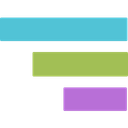
TeamGantt offers comprehensive project management features, including Gantt charts and time tracking. Its robust capabilities make it ideal for managing complex projects and ensuring team alignment.
- Comprehensive project management features
- Robust time tracking capabilities
- Wide range of project templates
- Requires learning curve
- Limited Slack integration
Free plan?
YesStarting price
$49 per month per manager
Workast provides seamless Slack integration and a user-friendly interface, making it perfect for teams looking to streamline task management and enhance collaboration.
- Seamless Slack integration
- User-friendly interface
- Excellent mobile access
- Limited advanced features
- Basic time tracking
Free plan?
YesStarting price
What is TeamGantt?
TeamGantt is a project management tool that simplifies the process of planning and tracking projects. It offers a visual timeline that allows you to see the progress of your projects at a glance. With features like task dependencies, time tracking, and collaboration tools, TeamGantt helps teams stay organized and on schedule. Whether you're managing a small team or a large organization, TeamGantt provides the tools you need to keep your projects on track and your team aligned.
What is Workast?
Workast is a task management software designed to streamline team collaboration and productivity. It integrates seamlessly with Slack, allowing teams to create, assign, and track tasks directly from their communication platform. Workast helps teams stay organized by providing a centralized location for task management, deadlines, and project updates. With features like task prioritization, due dates, and progress tracking, Workast ensures that teams can efficiently manage their workload and meet their goals.
Pros and Cons of TeamGantt vs Workast
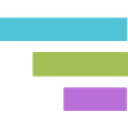
Pros & Cons of TeamGantt
- TeamGantt offers a wide range of project management features, including Gantt charts, task dependencies, and time tracking. These features make it ideal for managing complex projects and ensuring team alignment.
- With advanced time tracking features, TeamGantt allows teams to monitor the time spent on tasks and projects. This is particularly useful for teams that need to track billable hours and manage resources effectively.
- TeamGantt provides a diverse selection of project templates, making it suitable for various industries and project types. This allows teams to get started quickly and efficiently, saving time and effort.
- While TeamGantt offers powerful features, it may require a learning curve for new users. Teams may need to invest time in training and familiarization to fully leverage its capabilities.
- TeamGantt's integration with Slack is limited compared to other tools. Teams that rely heavily on Slack for communication may find this integration lacking in functionality and seamlessness.

Pros & Cons of Workast
- Workast offers seamless integration with Slack, allowing teams to manage tasks and projects directly from their communication platform. This enhances collaboration and streamlines workflow, making it ideal for Slack users.
- With its intuitive and user-friendly interface, Workast is easy to navigate and use. Teams can quickly set up and manage tasks without the need for extensive training or technical expertise.
- Workast provides excellent mobile access, allowing teams to manage tasks and projects on the go. This is particularly useful for remote teams or those frequently on the move, ensuring productivity and efficiency.
- While Workast offers essential task management features, it may lack some of the advanced features found in other tools. Teams with complex project management needs may find it limiting in functionality.
- Workast offers basic time tracking features, which may not be sufficient for teams that need detailed time tracking and reporting. Teams may need to use additional tools for comprehensive time management.
TeamGantt vs Workast: At A Glance
Value to Price
TeamGantt offers a robust set of features at a competitive price, making it a great value for teams looking to manage projects efficiently. Its pricing structure is straightforward, allowing teams to scale as needed without breaking the bank. Workast, while slightly more affordable, offers fewer advanced features, which may limit its value for larger teams. If you're looking for a tool that offers great value for its price, TeamGantt is the better choice.
Ease of Use
Workast shines in ease of use, especially for teams already using Slack. Its integration allows for seamless task management without leaving the communication platform. TeamGantt, while user-friendly, requires a bit more setup and learning curve. If you prioritize ease of use and quick setup, Workast is the tool for you.
Functionality
TeamGantt excels in functionality, offering a wide range of features such as Gantt charts, task dependencies, and time tracking. These features make it ideal for complex project management. Workast, while functional, focuses more on task management and lacks some of the advanced features of TeamGantt. If you need comprehensive project management capabilities, TeamGantt is the superior choice.
Scalability
TeamGantt is designed to scale with your team, offering features that support both small and large projects. Its ability to handle complex project structures makes it suitable for growing teams. Workast, while scalable, is better suited for smaller teams or those primarily using Slack. If scalability is a priority, TeamGantt is the better option.
Integrations
Workast offers excellent integration with Slack, making it a top choice for teams using this platform. It also supports other integrations, enhancing its versatility. TeamGantt, while offering integrations, is not as tightly integrated with communication tools. If seamless integration with Slack is crucial, Workast is the better choice.
Customer Support
TeamGantt provides reliable customer support, with resources and assistance readily available. This makes it a dependable choice for teams that may need guidance. Workast offers support as well, but it may not be as comprehensive. If customer support is a key factor, TeamGantt is the better option.
Security
Both TeamGantt and Workast offer solid security features to protect your data. TeamGantt provides robust security measures, ensuring your projects are safe. Workast also prioritizes security, especially with its Slack integration. If security is a top concern, both tools are reliable, but TeamGantt offers slightly more comprehensive measures.
Overall Rating
Overall, TeamGantt scores higher due to its comprehensive features and scalability, making it ideal for larger teams and complex projects. Workast, while slightly lower in overall rating, excels in ease of use and integration with Slack, making it a great choice for smaller teams or those heavily using Slack.
TeamGantt vs Workast: A Detailed Breakdown of Key Features
Task Management
TeamGantt offers a comprehensive task management system with features like task dependencies and progress tracking. This makes it ideal for managing complex projects with multiple tasks. Workast, while also offering task management, focuses more on simplicity and integration with Slack. If you need a robust task management system, TeamGantt is the better choice.
Collaboration Tools
Workast excels in collaboration tools, especially with its seamless integration with Slack. This allows teams to communicate and collaborate without leaving their communication platform. TeamGantt also offers collaboration features, but they are not as tightly integrated. If collaboration is a priority, Workast is the superior choice.
Time Tracking
TeamGantt provides advanced time tracking features, allowing teams to monitor the time spent on tasks and projects. This is particularly useful for teams that need to track billable hours. Workast offers basic time tracking, but it may not be as comprehensive. If time tracking is essential, TeamGantt is the better option.
Project Templates
Both TeamGantt and Workast offer project templates to help teams get started quickly. TeamGantt provides a wider range of templates, making it suitable for various industries and project types. Workast offers templates as well, but they may be more limited. If you need diverse project templates, TeamGantt is the better choice.
Mobile Access
Workast offers excellent mobile access, allowing teams to manage tasks and projects on the go. This is particularly useful for remote teams or those frequently on the move. TeamGantt also offers mobile access, but it may not be as seamless. If mobile access is crucial, Workast is the superior choice.
Reporting
TeamGantt provides robust reporting features, allowing teams to generate detailed reports on project progress and performance. This is ideal for teams that need to analyze data and make informed decisions. Workast offers reporting features as well, but they may not be as comprehensive. If reporting is a priority, TeamGantt is the better option.
Pricing Comparison of TeamGantt and Workast
We’ve compiled the pricing tables and highlighted the key features of both TeamGantt and Workast to aid in your decision-making process. Let’s explore what each platform has to offer.
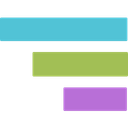
TeamGantt Pricing Plans
- Allows creation and management of one project.
- Supports up to 60 tasks for project tracking.
- Ideal for students and small projects.
- Includes basic Gantt chart view for planning.
- Unlimited tasks and collaborators for seamless teamwork.
- Core Gantt features including calendar and list views.
- Priority support and workload management for efficiency.
- Time tracking and hourly estimating for accurate billing.
- RACI, project health, and custom boards for advanced tracking.
- Three custom training sessions for team onboarding.
- Dedicated account manager for personalized support.
- Customized training for specific team needs.

Workast Pricing Plans
- Unlimited spaces for organizing different projects.
- 100 MB storage for storing essential files.
- Access through web and mobile applications.
- Integration with Slack for seamless communication.
- Custom lists to tailor task management.
- Advanced search and reporting for better insights.
- Export to CSV for data analysis.
- 10 uses of subtasks for detailed task breakdown.
- Custom tags for better task categorization.
- Time tracking to monitor task durations.
- Task dependencies for complex project management.
- 1 custom field for personalized task details.
- Support for Slack Grid for large organizations.
- Custom security review for enhanced security.
- Flexible pricing for tailored solutions.
- Dedicated account manager for personalized support.
Our Rating Methodology
We rigorously evaluate each project management tool, focusing on key factors like functionality, ease of use, and scalability. By analyzing user reviews and testing features, we ensure our recommendations fit your needs. Each factor is weighted by importance to deliver a reliable final rating, helping you make informed decisions.
TeamGantt or Workast: Which One Matches Your Business Needs?
Choose TeamGantt If You Need ...
- Comprehensive project management features
If you need a tool with comprehensive project management features, TeamGantt is the better choice. Its robust capabilities, including Gantt charts and time tracking, make it ideal for managing complex projects and ensuring team alignment.
- Wide range of project templates
If you require a wide range of project templates, TeamGantt is the superior option. Its diverse selection of templates makes it suitable for various industries and project types, allowing teams to get started quickly and efficiently.
Choose Workast If You Need ...
- Seamless Slack integration
If you prioritize seamless Slack integration, Workast is the better choice. Its integration allows teams to manage tasks and projects directly from their communication platform, enhancing collaboration and streamlining workflow.
- User-friendly interface
If you need a tool with a user-friendly interface, Workast is the superior option. Its intuitive design makes it easy to navigate and use, allowing teams to quickly set up and manage tasks without extensive training.
Frequently Asked Questions
 Which tool is better for complex project management?
Which tool is better for complex project management?
 Which tool offers better Slack integration?
Which tool offers better Slack integration?
 Which tool is more user-friendly?
Which tool is more user-friendly?
 Which tool provides better time tracking features?
Which tool provides better time tracking features?
 Which tool is more scalable?
Which tool is more scalable?
 Which tool offers better mobile access?
Which tool offers better mobile access?

Anastasia Belyh
Anastasia Belyh is a senior tech writer with over 15 years of experience in marketing, sales, and business software. Having worked in investment banking, management consulting, and founded multiple companies, her in-depth knowledge and hands-on expertise make her software reviews authoritative, trustworthy, and highly practical for business decision-makers.