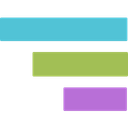nTask vs TeamGantt (2025 Comparison)

nTask offers a comprehensive suite of project management tools, including task management, time tracking, and collaboration features. Its user-friendly interface and reliable performance make it a valuable asset for teams of all sizes.
- Comprehensive task management features
- Reliable time tracking
- User-friendly interface
- Limited Gantt chart capabilities
- Basic resource management
Free plan?
YesStarting price
$3 per month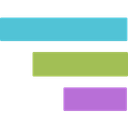
TeamGantt specializes in Gantt chart creation, offering advanced features for project visualization and resource allocation. Its intuitive drag-and-drop interface simplifies project planning, making it ideal for teams that rely on Gantt charts.
- Advanced Gantt chart features
- Efficient resource allocation
- Intuitive drag-and-drop interface
- Higher pricing
- Basic time tracking
Free plan?
YesStarting price
$49 per month per managerWhat is nTask?
nTask is a comprehensive project management tool designed to streamline your workflow. It offers features like task management, time tracking, and collaboration tools, making it ideal for teams looking to enhance productivity. With nTask, you can easily organize tasks, set deadlines, and monitor progress, ensuring that projects are completed efficiently. Its user-friendly interface and robust functionality make it a valuable asset for businesses of all sizes.
What is TeamGantt?
TeamGantt is a powerful project management software that specializes in Gantt chart creation. It helps teams visualize project timelines, allocate resources, and track progress with ease. TeamGantt's intuitive drag-and-drop interface allows users to create and adjust project plans effortlessly. It's particularly beneficial for project managers who need to oversee multiple projects simultaneously, ensuring that deadlines are met and resources are optimally utilized.
Pros and Cons of nTask vs TeamGantt

Pros & Cons of nTask
- nTask offers a wide range of task management features that allow teams to organize, prioritize, and track tasks effectively. Its intuitive interface makes it easy to assign tasks, set deadlines, and monitor progress, ensuring that projects are completed efficiently.
- nTask provides a reliable time tracking feature that allows users to monitor time spent on tasks and projects accurately. This feature is particularly useful for teams that bill clients based on hours worked, ensuring transparency and accountability.
- nTask is designed with simplicity in mind, making it easy for new users to navigate and utilize its features effectively. Its intuitive interface ensures a smooth onboarding process, allowing teams to get up and running quickly.
- While nTask offers Gantt charts, they are not as advanced as those provided by TeamGantt. This limitation may be a drawback for teams that heavily rely on Gantt chart visualization for project planning and management.
- nTask offers basic resource management features, but they are not as comprehensive as those provided by TeamGantt. This limitation may be a drawback for teams that require advanced resource allocation and management capabilities.
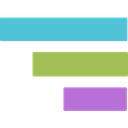
Pros & Cons of TeamGantt
- TeamGantt is renowned for its advanced Gantt chart capabilities, offering a user-friendly interface for creating and managing project timelines. Its drag-and-drop functionality simplifies project planning, making it ideal for teams that rely on Gantt charts.
- TeamGantt excels in resource allocation, providing tools to assign and manage resources efficiently. Its visual interface makes it easy to see resource availability and allocation, ensuring optimal resource utilization.
- TeamGantt's intuitive drag-and-drop interface makes it easy to create and adjust project plans. This feature simplifies project planning and management, allowing teams to visualize project timelines and allocate resources effectively.
- TeamGantt's pricing is higher compared to nTask, which may be a drawback for budget-conscious teams. However, its advanced features and capabilities justify the cost for teams that require robust project management tools.
- While TeamGantt offers time tracking, it is not as comprehensive as nTask's. This limitation may be a drawback for teams that require precise time tracking for billing clients or monitoring project progress.
nTask vs TeamGantt: At A Glance
Value to Price
nTask offers a competitive pricing structure that provides excellent value for money, especially for small to medium-sized teams. Its comprehensive features justify the cost, making it a cost-effective solution. TeamGantt, on the other hand, offers slightly higher pricing but compensates with advanced Gantt chart functionalities, making it ideal for larger teams with complex project needs. If you prioritize advanced project visualization, TeamGantt is worth the investment.
Ease of Use
nTask is designed with simplicity in mind, making it easy for new users to navigate and utilize its features effectively. Its intuitive interface ensures a smooth onboarding process. TeamGantt also excels in ease of use, with a drag-and-drop interface that simplifies project planning. If you value a straightforward user experience, both tools are commendable, but TeamGantt's interface might feel more intuitive for visual planners.
Functionality
nTask provides a wide range of functionalities, including task management, time tracking, and collaboration tools, making it a versatile choice for various project needs. TeamGantt focuses on Gantt chart creation, offering robust features for timeline visualization and resource allocation. If your projects heavily rely on Gantt charts, TeamGantt's specialized functionality is unmatched.
Scalability
nTask is scalable, accommodating the needs of growing teams with its flexible features and integrations. It supports team expansion without compromising performance. TeamGantt also scales well, particularly for larger teams managing multiple projects. If you anticipate significant growth, TeamGantt's scalability might better suit your long-term needs.
Integrations
nTask offers a variety of integrations with popular tools, enhancing its functionality and allowing seamless workflow integration. TeamGantt also provides integrations, particularly with project management and communication tools. If integrations are crucial for your workflow, both tools offer solid options, but nTask's broader integration library might be more appealing.
Customer Support
nTask provides reliable customer support, ensuring users receive timely assistance when needed. Its support team is responsive and helpful. TeamGantt also offers excellent customer support, with a focus on resolving user queries efficiently. If customer support is a priority, both tools deliver commendable service, but TeamGantt's support might feel more personalized.
Security
nTask prioritizes security, implementing robust measures to protect user data and ensure privacy. Its security protocols are reliable and trustworthy. TeamGantt also emphasizes security, with stringent measures to safeguard project information. If data security is a top concern, both tools provide strong security features, but TeamGantt's additional security certifications might offer extra peace of mind.
nTask vs TeamGantt: A Detailed Breakdown of Key Features
Task Management
nTask excels in task management, offering a comprehensive suite of tools to organize and prioritize tasks effectively. Its intuitive interface makes it easy to assign tasks, set deadlines, and track progress. TeamGantt, while offering task management features, focuses more on Gantt chart visualization. If your primary need is robust task management, nTask is the better choice.
Time Tracking
nTask provides a reliable time tracking feature, allowing users to monitor time spent on tasks and projects accurately. This feature is particularly useful for teams that bill clients based on hours worked. TeamGantt offers basic time tracking, but it's not as comprehensive as nTask's. If precise time tracking is crucial, nTask is the preferred option.
Collaboration Tools
Both nTask and TeamGantt offer collaboration tools to enhance team communication and coordination. nTask provides features like comments, file sharing, and team chat, fostering a collaborative environment. TeamGantt also offers collaboration features, with a focus on project visualization. If you value visual collaboration, TeamGantt might be more appealing.
Gantt Chart
TeamGantt is renowned for its Gantt chart capabilities, offering a user-friendly interface for creating and managing project timelines. Its drag-and-drop functionality simplifies project planning. nTask offers Gantt charts as well, but they are not as advanced as TeamGantt's. If Gantt charts are a priority, TeamGantt is the superior choice.
Resource Allocation
TeamGantt excels in resource allocation, providing tools to assign and manage resources efficiently. Its visual interface makes it easy to see resource availability and allocation. nTask offers basic resource management features, but they are not as comprehensive. If resource allocation is critical, TeamGantt is the better option.
Project Templates
nTask offers a variety of project templates to streamline project setup and execution. These templates are customizable, allowing teams to tailor them to their specific needs. TeamGantt also provides project templates, with a focus on Gantt chart projects. If you frequently use templates, both tools offer solid options, but nTask's flexibility might be more advantageous.
Pricing Comparison of nTask and TeamGantt
We’ve compiled the pricing tables and highlighted the key features of both nTask and TeamGantt to aid in your decision-making process. Let’s explore what each platform has to offer.

nTask Pricing Plans
- Unlimited workspaces for organizing projects.
- Unlimited tasks to manage workload efficiently.
- Access to meetings for seamless communication.
- Issues tracking to monitor project challenges.
- Advanced task management features for efficiency.
- Enhanced collaboration tools for team synergy.
- Priority support for quick issue resolution.
- Custom fields for tailored project tracking.
- Enhanced security features for data protection.
- Integration with 1000+ apps for versatility.
- Comprehensive risk management tools.
- Dedicated account manager for personalized support.
- Enterprise-grade security for robust protection.
- Advanced features for complex project needs.
- Priority onboarding for seamless transition.
- 24/7 dedicated support for uninterrupted service.
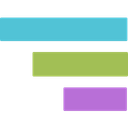
TeamGantt Pricing Plans
- Allows creation and management of one project.
- Supports up to 60 tasks for project tracking.
- Ideal for students and small projects.
- Includes basic Gantt chart view for planning.
- Unlimited tasks and collaborators for seamless teamwork.
- Core Gantt features including calendar and list views.
- Priority support and workload management for efficiency.
- Time tracking and hourly estimating for accurate billing.
- RACI, project health, and custom boards for advanced tracking.
- Three custom training sessions for team onboarding.
- Dedicated account manager for personalized support.
- Customized training for specific team needs.
Our Rating Methodology
We thoroughly test each project management tool, evaluating key features like task management, time tracking, and collaboration. We also analyze user reviews to ensure our recommendations fit your needs. Each of the seven evaluation factors is weighted by importance to provide an accurate final rating, helping you avoid poor-quality tools and make informed decisions.
nTask or TeamGantt: Which One Matches Your Business Needs?
Choose nTask If You Need ...
- Comprehensive task management
If you need a comprehensive task management solution, nTask is the better choice. Its wide range of task management features allows teams to organize, prioritize, and track tasks effectively, ensuring efficient project completion.
- Reliable time tracking
If precise time tracking is crucial for your projects, nTask is the preferred option. Its reliable time tracking feature allows users to monitor time spent on tasks and projects accurately, ensuring transparency and accountability.
Choose TeamGantt If You Need ...
- Advanced Gantt chart features
If Gantt charts are a priority for your projects, TeamGantt is the superior choice. Its advanced Gantt chart capabilities offer a user-friendly interface for creating and managing project timelines, simplifying project planning.
- Efficient resource allocation
If resource allocation is critical for your projects, TeamGantt is the better option. Its efficient resource allocation tools allow teams to assign and manage resources effectively, ensuring optimal resource utilization.
Frequently Asked Questions
 Which tool is better for task management?
Which tool is better for task management?
 Which tool offers better Gantt chart capabilities?
Which tool offers better Gantt chart capabilities?
 Which tool is more affordable?
Which tool is more affordable?
 Which tool is better for resource allocation?
Which tool is better for resource allocation?
 Which tool offers better customer support?
Which tool offers better customer support?
 Which tool is more secure?
Which tool is more secure?

Anastasia Belyh
Anastasia Belyh is a senior tech writer with over 15 years of experience in marketing, sales, and business software. Having worked in investment banking, management consulting, and founded multiple companies, her in-depth knowledge and hands-on expertise make her software reviews authoritative, trustworthy, and highly practical for business decision-makers.