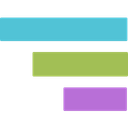
TeamGantt Pricing & Plans (2025 Guide)
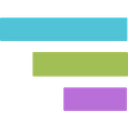
TeamGantt offers a seamless project management experience with its intuitive Gantt chart interface. It's perfect for teams seeking a user-friendly tool to streamline planning and collaboration, ensuring projects stay on track and within budget.
- User-friendly Gantt chart interface.
- Flexible project management features.
- Affordable plans for all sizes.
- Limited integrations available.
- Mobile app needs improvement.
Free plan?
YesStarting price
$49 per month per managerWhat is TeamGantt?
How Much Does TeamGantt Cost?
TeamGantt offers a variety of pricing plans to accommodate different project management needs. Below is a detailed breakdown of TeamGantt’s plans, highlighting their key features for various team sizes and project complexities.
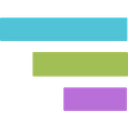
TeamGantt Pricing Plans
- Allows creation and management of one project.
- Supports up to 60 tasks for project tracking.
- Ideal for students and small projects.
- Includes basic Gantt chart view for planning.
- Unlimited tasks and collaborators for seamless teamwork.
- Core Gantt features including calendar and list views.
- Priority support and workload management for efficiency.
- Time tracking and hourly estimating for accurate billing.
- RACI, project health, and custom boards for advanced tracking.
- Three custom training sessions for team onboarding.
- Dedicated account manager for personalized support.
- Customized training for specific team needs.
TeamGantt Pricing Plans in Detail
Free Plan
The Free Plan is perfect for individuals or small teams who are just starting with project management. It offers essential features like one project, up to 60 tasks, and basic Gantt chart views. This plan is ideal for students or small projects, providing a cost-effective way to manage tasks and collaborate with a limited number of team members.
Pro
The Pro plan is designed for small to medium-sized teams that require more robust project management capabilities. It includes 20 projects per manager, unlimited tasks, and collaborators, along with core Gantt features like calendar and list views. With priority support, workload management, and time tracking, this plan ensures efficient project execution and accurate billing.
Unlimited Everything
The Unlimited Everything plan is tailored for large enterprises that need comprehensive project management solutions. It offers unlimited managers, projects, and tasks, along with advanced features like RACI, project health, and custom boards. With three custom training sessions and a dedicated account manager, this plan provides personalized support and training to meet specific team needs.
Top TeamGantt Features
Gantt Chart Interface
When I first used TeamGantt, the Gantt chart interface immediately stood out. It's incredibly intuitive, allowing you to drag and drop tasks, set dependencies, and adjust timelines with ease. This feature is a game-changer for visual planners like you and me, as it provides a clear overview of project progress and helps in identifying potential bottlenecks. The ability to see everything laid out visually makes it easier to communicate with your team and ensure everyone is aligned on project goals.
Collaboration Tools
One of the things I love about TeamGantt is its collaboration tools. You can easily invite team members to projects, assign tasks, and share updates in real-time. This feature fosters a collaborative environment where everyone can contribute and stay informed. From my experience, having a centralized platform for communication and task management significantly reduces the back-and-forth emails and keeps everyone focused on what matters most.
Resource Management
Managing resources effectively is crucial for any project, and TeamGantt excels in this area. You can allocate resources to tasks, track their availability, and ensure that no one is overburdened. I found this feature particularly useful when juggling multiple projects, as it helps in balancing workloads and optimizing team performance. By having a clear view of resource allocation, you can make informed decisions and keep your projects running smoothly.
Time Tracking
Time tracking is an essential feature for any project manager, and TeamGantt makes it simple. You can log hours directly within the platform, making it easy to monitor progress and ensure that projects stay on schedule. From my experience, this feature not only helps in tracking productivity but also provides valuable insights for future project planning. By understanding how time is spent, you can identify areas for improvement and enhance overall efficiency.
Task Dependencies
Setting task dependencies is a breeze with TeamGantt. This feature allows you to link tasks that rely on each other, ensuring that your project flows smoothly from start to finish. I found this particularly helpful in complex projects where multiple tasks are interrelated. By visualizing dependencies, you can anticipate potential delays and adjust your plans accordingly, keeping your project on track and within deadlines.
Customizable Templates
TeamGantt offers a range of customizable templates that make project setup quick and easy. Whether you're managing a marketing campaign or a product launch, you can find a template that suits your needs. I appreciate how these templates provide a solid starting point, allowing you to focus on the specifics of your project rather than starting from scratch. This feature saves time and ensures consistency across projects.
Milestone Tracking
Tracking milestones is crucial for measuring project success, and TeamGantt makes it straightforward. You can set key milestones and monitor progress towards them, ensuring that your project stays on course. From my experience, having clear milestones helps in maintaining momentum and keeping the team motivated. It provides a sense of achievement as you reach each milestone, driving the project forward.
File Sharing
TeamGantt's file sharing feature is a lifesaver when it comes to collaboration. You can easily upload and share files related to your project, ensuring that everyone has access to the latest documents. I found this feature particularly useful for keeping all project-related materials in one place, reducing the risk of miscommunication and ensuring that everyone is working with the most up-to-date information.
Project Templates
The availability of project templates in TeamGantt is a huge time-saver. You can choose from a variety of templates tailored to different project types, making it easy to get started. I love how these templates provide a structured framework, allowing you to focus on customizing the details to fit your specific needs. This feature streamlines the project setup process and ensures consistency across your projects.
Calendar View
The calendar view in TeamGantt offers a different perspective on your project timeline. It allows you to see tasks and deadlines in a calendar format, making it easy to plan and adjust schedules. I found this feature particularly helpful for coordinating with team members and ensuring that everyone is aware of upcoming deadlines. It provides a clear overview of the project timeline, helping you stay organized and on track.
Progress Tracking
Tracking progress is essential for any project, and TeamGantt provides a simple yet effective way to do it. You can easily update task statuses and monitor overall project progress. From my experience, this feature helps in identifying potential issues early on, allowing you to take corrective action before they become major problems. It keeps everyone informed and ensures that the project stays on schedule.
Multiple Project Management
Managing multiple projects simultaneously can be challenging, but TeamGantt makes it manageable. You can easily switch between projects and track progress across all of them. I found this feature particularly useful when overseeing several projects at once, as it provides a centralized view of all activities. It helps in prioritizing tasks and ensuring that nothing falls through the cracks, keeping everything running smoothly.
Who Is TeamGantt Best For?
TeamGantt is perfect for small to medium-sized businesses seeking to streamline their project management with visual planning tools. Its intuitive Gantt chart interface and collaborative features make it ideal for teams looking to enhance productivity and meet deadlines efficiently.
- Ideal for visual planners.
TeamGantt is great for teams that prefer to track progress visually. Its Gantt chart interface allows for easy task mapping and timeline management, making it a strong alternative to more text-heavy tools, catering to those who need an organized, visual workflow.
- Great for small to medium businesses.
TeamGantt is designed to simplify project management for smaller teams. Its intuitive interface makes it easy to plan, track, and collaborate on projects without needing advanced technical skills, ensuring everyone stays on the same page.
- Perfect for budget-conscious teams.
TeamGantt provides advanced project management features at a cost-effective price point, making it ideal for businesses looking to optimize their workflow without breaking the bank. Its affordable plans ensure access to essential tools for efficient project execution.
TeamGantt Pricing vs Top Competitors

GanttPRO
Basic
$7.99
per month per user
per month per user

Instagantt
Individual Plan
$12
per month
per month

Redbooth
PRO
$9
per month per user
per month per user

Monday CRM
Free
$0
free forever
free forever

ClickUp
Free Forever
$0

Teamwork.com
Deliver
$10.99
per month per user
per month per user

Microsoft Project
Planner Plan 1
$10
per month per user
per month per user

Asana
Personal
$0
Free forever
Free forever

ProofHub
Essential
$45
per month
per month

Basecamp
Basecamp Per User
$15
per month per user
per month per user
Frequently Asked Questions
 What are the pricing plans for TeamGantt?
What are the pricing plans for TeamGantt?
 Does TeamGantt offer a free trial?
Does TeamGantt offer a free trial?
 Are there any discounts available for TeamGantt?
Are there any discounts available for TeamGantt?
 Can I change my TeamGantt plan later?
Can I change my TeamGantt plan later?
 What payment methods does TeamGantt accept?
What payment methods does TeamGantt accept?
 Is there a limit to the number of projects I can manage with TeamGantt?
Is there a limit to the number of projects I can manage with TeamGantt?
 Does TeamGantt offer any training or support for new users?
Does TeamGantt offer any training or support for new users?
 Can TeamGantt be integrated with other tools?
Can TeamGantt be integrated with other tools?
 Is TeamGantt suitable for large enterprises?
Is TeamGantt suitable for large enterprises?
 How secure is my data with TeamGantt?
How secure is my data with TeamGantt?

Anastasia Belyh
Anastasia Belyh is a senior tech writer with over 15 years of experience in marketing, sales, and business software. Having worked in investment banking, management consulting, and founded multiple companies, her in-depth knowledge and hands-on expertise make her software reviews authoritative, trustworthy, and highly practical for business decision-makers.

