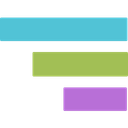TeamGantt vs Instagantt (2025 Comparison)
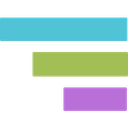
TeamGantt offers a user-friendly interface with comprehensive project management tools. Its excellent customer support and resources make it a great choice for project managers seeking a versatile solution.
- User-friendly interface with drag-and-drop features.
- Comprehensive project management tools.
- Excellent customer support and resources.
- Limited integrations compared to Instagantt.
- May be overkill for small projects.
Free plan?
YesStarting price
$49 per month per manager
Instagantt specializes in Gantt chart creation with seamless Asana integration. Its affordable pricing and focus on Gantt charts make it ideal for teams using Asana.
- Seamless integration with Asana.
- Specialized focus on Gantt charts.
- Affordable pricing for small teams.
- Limited standalone features without Asana.
- Basic resource management capabilities.
Free plan?
YesStarting price
$12 per monthWhat is TeamGantt?
TeamGantt is a project management tool that simplifies the process of planning and tracking projects. It offers a user-friendly interface with drag-and-drop features, making it easy for teams to collaborate and stay organized. With TeamGantt, you can create Gantt charts, assign tasks, and monitor progress in real-time. This tool is perfect for project managers who need to keep their teams aligned and ensure deadlines are met. It helps customers by providing a clear visual representation of project timelines, making it easier to manage resources and avoid bottlenecks.
What is Instagantt?
Instagantt is a project management software that specializes in creating Gantt charts for effective project planning and scheduling. It integrates seamlessly with Asana, allowing users to visualize their tasks and timelines in a more structured manner. Instagantt helps customers by providing a clear overview of project progress, enabling better resource allocation and time management. It's particularly useful for teams that rely on Asana for task management but need a more visual representation of their project timelines.
Pros and Cons of TeamGantt vs Instagantt
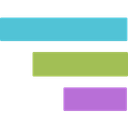
Pros & Cons of TeamGantt
- TeamGantt's user-friendly interface makes it easy for new users to get started quickly. The drag-and-drop features simplify project planning and task management, allowing teams to collaborate effectively and stay organized.
- With a wide range of project management tools, TeamGantt offers everything you need to plan, track, and manage your projects. From Gantt charts to task assignments, it provides a complete solution for project managers.
- TeamGantt offers excellent customer support, with a range of resources available to help users get the most out of the tool. From tutorials to webinars, you'll have access to the support you need.
- While TeamGantt offers a variety of integrations, it doesn't match the seamless integration capabilities of Instagantt, particularly with Asana. This may be a drawback for teams that rely on specific tools.
- For small projects, TeamGantt's comprehensive features may be more than you need. If you're managing a small team or project, you might find the tool's capabilities to be excessive.

Pros & Cons of Instagantt
- Instagantt's seamless integration with Asana makes it an excellent choice for teams already using Asana for task management. This integration enhances the tool's capabilities and provides a more structured approach to project planning.
- Instagantt specializes in Gantt chart creation, offering advanced features that make it easy to visualize project timelines. This focus makes it a great option for teams that rely heavily on Gantt charts.
- Instagantt offers affordable pricing plans, making it accessible for small teams and businesses. This cost-effective solution provides excellent value for those who need specialized Gantt chart features.
- Without Asana, Instagantt's standalone features are limited. This may be a drawback for teams that don't use Asana or need a more comprehensive project management solution.
- Instagantt's resource management capabilities are basic compared to other tools. If resource management is a priority, you may need to supplement Instagantt with additional tools.
TeamGantt vs Instagantt: At A Glance
Value to Price
TeamGantt offers a robust set of features at a competitive price, making it a great value for project managers who need comprehensive tools without breaking the bank. Instagantt, while slightly more expensive, provides excellent integration with Asana, which can be invaluable for teams already using that platform. If you're looking for a cost-effective solution with a wide range of features, TeamGantt might be the better choice.
Ease of Use
Both TeamGantt and Instagantt are designed with user-friendliness in mind. TeamGantt's drag-and-drop interface is intuitive, making it easy for new users to get started quickly. Instagantt also offers a straightforward interface, but its seamless integration with Asana can make it more appealing for users already familiar with that platform. If ease of use is your top priority, both tools are excellent, but TeamGantt's simplicity might give it a slight edge.
Functionality
TeamGantt provides a comprehensive suite of project management features, including Gantt charts, task assignments, and progress tracking. Instagantt focuses on Gantt chart creation and excels in this area, especially with its Asana integration. If your primary need is advanced Gantt chart functionality, Instagantt is the better option. However, for a broader range of project management features, TeamGantt is the way to go.
Scalability
TeamGantt is designed to scale with your business, offering features that support both small teams and larger organizations. Instagantt also scales well, particularly for teams using Asana, but may require additional tools for larger projects. If scalability is a concern, TeamGantt's flexibility makes it a more versatile choice for growing businesses.
Integrations
Instagantt shines in the integration department, particularly with its seamless connection to Asana. This makes it an excellent choice for teams already using Asana for task management. TeamGantt offers a variety of integrations as well, but if Asana is a critical part of your workflow, Instagantt's integration capabilities make it the superior option.
Customer Support
Both TeamGantt and Instagantt offer reliable customer support, with responsive teams ready to assist users. TeamGantt provides a range of support options, including tutorials and webinars, which can be beneficial for new users. Instagantt also offers solid support, but TeamGantt's additional resources might make it more appealing for those who value comprehensive support.
Security
Security is a priority for both TeamGantt and Instagantt, with each tool implementing robust measures to protect user data. TeamGantt offers secure data storage and regular backups, ensuring your project information is safe. Instagantt also prioritizes security, particularly with its Asana integration. If security is a top concern, both tools are reliable, but TeamGantt's additional security features might provide extra peace of mind.
Overall Rating
Overall, TeamGantt and Instagantt are both excellent project management tools, each with its own strengths. TeamGantt offers a comprehensive set of features at a competitive price, making it a great choice for project managers seeking a versatile tool. Instagantt excels in Gantt chart creation and Asana integration, making it ideal for teams already using Asana. Depending on your specific needs, either tool could be the right fit for your projects.
TeamGantt vs Instagantt: A Detailed Breakdown of Key Features
Gantt Chart Creation
When it comes to Gantt chart creation, Instagantt takes the lead with its specialized focus and seamless integration with Asana. This makes it an excellent choice for teams that rely heavily on Gantt charts for project planning. TeamGantt also offers robust Gantt chart features, but Instagantt's dedicated approach gives it a slight edge. If Gantt charts are a critical part of your workflow, Instagantt is the better option.
Task Management
Both TeamGantt and Instagantt offer solid task management capabilities, allowing users to assign tasks, set deadlines, and track progress. TeamGantt's interface is particularly user-friendly, making it easy to manage tasks and collaborate with team members. Instagantt's integration with Asana enhances its task management features, but TeamGantt's simplicity and ease of use make it a more attractive option for those who prioritize straightforward task management.
Collaboration Tools
Collaboration is key in any project management tool, and both TeamGantt and Instagantt provide features to facilitate teamwork. TeamGantt offers a range of collaboration tools, including file sharing and real-time updates, making it easy for teams to stay connected. Instagantt also supports collaboration, particularly through its Asana integration, but TeamGantt's comprehensive collaboration features make it the better choice for teams that need robust communication tools.
Resource Management
Resource management is an important aspect of project planning, and TeamGantt excels in this area with its intuitive resource allocation features. Instagantt offers basic resource management capabilities, but TeamGantt's advanced tools make it easier to manage resources effectively. If resource management is a priority, TeamGantt's features provide a more comprehensive solution.
Time Tracking
Time tracking is essential for monitoring project progress, and both TeamGantt and Instagantt offer time tracking features. TeamGantt's time tracking tools are easy to use and integrate seamlessly with its other features, making it a convenient option for project managers. Instagantt also provides time tracking, but TeamGantt's user-friendly interface and integration capabilities make it the preferred choice for those who need efficient time tracking.
Reporting and Analytics
Both TeamGantt and Instagantt offer reporting and analytics features to help users gain insights into their projects. TeamGantt provides a range of customizable reports, allowing users to track progress and identify areas for improvement. Instagantt also offers reporting features, but TeamGantt's comprehensive analytics tools make it the better choice for those who need detailed insights into their project performance.
Pricing Comparison of TeamGantt and Instagantt
We’ve compiled the pricing tables and highlighted the key features of both TeamGantt and Instagantt to aid in your decision-making process. Let’s explore what each platform has to offer.
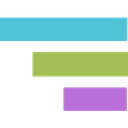
TeamGantt Pricing Plans
- Allows creation and management of one project.
- Supports up to 60 tasks for project tracking.
- Ideal for students and small projects.
- Includes basic Gantt chart view for planning.
- Unlimited tasks and collaborators for seamless teamwork.
- Core Gantt features including calendar and list views.
- Priority support and workload management for efficiency.
- Time tracking and hourly estimating for accurate billing.
- RACI, project health, and custom boards for advanced tracking.
- Three custom training sessions for team onboarding.
- Dedicated account manager for personalized support.
- Customized training for specific team needs.

Instagantt Pricing Plans
- Unlimited Projects to manage without any restrictions.
- Project Groups for better organization and management.
- Portfolios to track and manage multiple projects.
- Public Snapshots for sharing project progress easily.
- License Management for easy control over user access.
- Workload Management for teams to optimize resources.
- Unlimited Projects to manage without any restrictions.
- Project Groups for better organization and management.
Our Rating Methodology
We thoroughly evaluate each project management tool, focusing on key aspects like functionality, ease of use, and integrations. By analyzing user feedback and testing features, we ensure our recommendations align with your needs. Each factor is weighted to provide a reliable final rating, helping you choose the best tool for your projects.
TeamGantt or Instagantt: Which One Matches Your Business Needs?
Choose TeamGantt If You Need ...
- Comprehensive project management
If you need a comprehensive project management tool with a wide range of features, TeamGantt is the better choice. Its user-friendly interface and robust functionality make it ideal for project managers seeking a versatile solution.
- Excellent customer support
If you value excellent customer support and resources, TeamGantt is the right option. With tutorials, webinars, and responsive support, you'll have the assistance you need to get the most out of the tool.
Choose Instagantt If You Need ...
- Seamless Asana integration
If you rely on Asana for task management and need seamless integration, Instagantt is the better choice. Its specialized focus on Gantt charts and Asana integration make it ideal for teams using Asana.
- Affordable Gantt chart solution
If you're looking for an affordable solution with advanced Gantt chart features, Instagantt is the right option. Its cost-effective pricing and focus on Gantt charts make it accessible for small teams.
Frequently Asked Questions
 Which tool is better for Gantt chart creation?
Which tool is better for Gantt chart creation?
 Which tool offers better customer support?
Which tool offers better customer support?
 Which tool is more affordable for small teams?
Which tool is more affordable for small teams?
 Which tool is better for task management?
Which tool is better for task management?
 Which tool offers better integration capabilities?
Which tool offers better integration capabilities?
 Which tool is more scalable for growing businesses?
Which tool is more scalable for growing businesses?

Martin Lunendonk
Martin Lunendonk is a senior tech writer specializing in website builders, web hosting, and ecommerce platforms. With a background in finance, accounting, and philosophy, he has founded multiple tech startups and worked in medium to large tech companies and investment banking, bringing deep expertise and reliable insights to his software reviews.