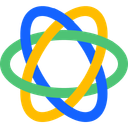Folk CRM Review 2025: Features, Pricing & More
Folk CRM is a versatile tool offering customizable workflows and seamless integrations. While it excels in user-friendliness, mastering advanced features may require some learning effort.
- Highly customizable workflows.
- Seamless integration with popular tools.
- User-friendly interface for beginners.
- Limited customer support options.
- Advanced features require learning curve.
What is Folk CRM?
Pros and Cons of Folk CRM
- Folk CRM offers a high degree of customization, allowing you to tailor workflows to fit your specific business needs. This flexibility ensures that you can optimize processes efficiently.
- Integrating with tools like Google Workspace and Slack is a breeze, making it easy to centralize your operations and improve team collaboration without any hassle.
- The intuitive design of Folk CRM makes it accessible for users with varying technical skills, ensuring a smooth onboarding process and quick adoption across teams.
- While Folk CRM is robust, the customer support options are somewhat limited, which might be challenging if you encounter complex issues that require immediate assistance.
- Some of the more advanced features in Folk CRM can take time to master, which might be a hurdle for teams looking for immediate, out-of-the-box solutions.
Folk CRM Review: Is It Really That Good?
Value to Price
When I first explored Folk CRM, I was impressed by the value it offers for its price. The tool provides a comprehensive suite of features that cater to various business needs, from managing customer relationships to streamlining workflows. Compared to other CRM tools, Folk CRM stands out with its affordability without compromising on quality. You get a robust platform that integrates seamlessly with other tools, making it a cost-effective solution for businesses looking to enhance their operations.
Ease of Use
Navigating through Folk CRM is a breeze, even for those who aren't tech-savvy. The interface is intuitive, with a clean design that makes finding features straightforward. I found that setting up workflows and managing contacts was simple, thanks to the user-friendly layout. This ease of use is particularly beneficial for teams that need to onboard new members quickly without extensive training. Folk CRM's design ensures that you can focus on your tasks rather than figuring out how to use the software.
Functionality
Folk CRM offers a wide range of functionalities that cater to different business needs. From contact management to task automation, the tool provides features that enhance productivity and efficiency. I appreciated the ability to customize workflows, which allowed me to tailor the CRM to fit specific processes. This level of functionality ensures that you can adapt the tool to your unique requirements, making it a versatile choice for businesses of all sizes.
Scalability
As your business grows, Folk CRM grows with you. The tool is designed to handle increasing amounts of data and users without compromising performance. I found that adding new team members and expanding workflows was seamless, which is crucial for businesses planning to scale. This scalability ensures that you won't outgrow the tool, making it a long-term solution for managing customer relationships and business operations.
Integrations
One of the standout features of Folk CRM is its ability to integrate with a wide range of popular tools. Whether you're using Google Workspace, Slack, or other business applications, Folk CRM connects effortlessly, allowing you to centralize your operations. I found this integration capability particularly useful for streamlining communication and data sharing across different platforms. It ensures that you can maintain a cohesive workflow without switching between multiple tools.
Customer Support
While Folk CRM offers a robust platform, its customer support options could be more extensive. I noticed that while there are resources available, such as guides and FAQs, direct support options are somewhat limited. This might be a consideration if you anticipate needing immediate assistance for complex issues. However, the available resources are helpful for troubleshooting common problems, ensuring that you can resolve most issues independently.
Security
Security is a top priority for Folk CRM, and it shows in the platform's design. The tool employs robust security measures to protect your data, ensuring that your information remains confidential and secure. I felt confident using Folk CRM, knowing that my data was safeguarded against unauthorized access. This level of security is essential for businesses handling sensitive customer information, providing peace of mind that your data is in safe hands.
Key Features of Folk CRM
Automation
Automation in Folk CRM is a game-changer for streamlining repetitive tasks. I found it incredibly useful for setting up automated workflows that save time and reduce manual effort. This feature allows you to focus on more strategic activities, knowing that routine tasks are handled efficiently. The ability to automate processes ensures consistency and accuracy, which is crucial for maintaining high-quality customer interactions.
Contact Management
Managing contacts in Folk CRM is a breeze, thanks to its intuitive interface. I appreciated the ability to organize and categorize contacts easily, making it simple to access information when needed. This feature is particularly beneficial for businesses with large customer bases, as it ensures that you can maintain accurate and up-to-date records. The seamless integration with other tools also enhances contact management, providing a comprehensive view of customer interactions.
Customizable Dashboards
The customizable dashboards in Folk CRM allow you to tailor the interface to your specific needs. I found this feature particularly useful for keeping track of key metrics and performance indicators. By customizing dashboards, you can focus on the information that matters most to your business, ensuring that you have a clear overview of your operations. This level of customization enhances decision-making and helps you stay on top of your goals.
Data Analytics
Data analytics in Folk CRM provides valuable insights into your business operations. I was impressed by the depth of analysis available, which allows you to track performance and identify trends. This feature is essential for making informed decisions and optimizing processes. By leveraging data analytics, you can gain a better understanding of your customers and improve your overall strategy, ensuring that you stay competitive in the market.
Email Integration
Email integration in Folk CRM is seamless, allowing you to manage communications directly from the platform. I found this feature particularly useful for keeping track of email interactions and ensuring that nothing falls through the cracks. By integrating email, you can maintain a cohesive communication strategy and improve response times. This integration enhances customer relationships by providing a consistent and professional experience.
Mobile Access
Mobile access in Folk CRM ensures that you can manage your operations on the go. I appreciated the flexibility this feature provides, allowing me to stay connected and productive from anywhere. Whether you're traveling or working remotely, mobile access ensures that you have the tools you need at your fingertips. This level of accessibility is crucial for maintaining efficiency and staying responsive to customer needs.
Pipeline Management
Pipeline management in Folk CRM is designed to streamline your sales processes. I found it incredibly useful for tracking leads and opportunities, ensuring that nothing slips through the cracks. This feature provides a clear overview of your sales pipeline, allowing you to prioritize tasks and focus on closing deals. By managing your pipeline effectively, you can improve conversion rates and drive revenue growth.
Reporting
Reporting in Folk CRM provides detailed insights into your business performance. I was impressed by the range of reports available, which allow you to track key metrics and identify areas for improvement. This feature is essential for making data-driven decisions and optimizing your strategy. By leveraging reporting, you can gain a better understanding of your operations and ensure that you're on track to meet your goals.
Task Management
Task management in Folk CRM is designed to enhance productivity and organization. I found it incredibly useful for assigning tasks and tracking progress, ensuring that everyone stays on the same page. This feature allows you to prioritize tasks and manage workloads effectively, reducing the risk of missed deadlines. By streamlining task management, you can improve team collaboration and ensure that projects are completed efficiently.
Team Collaboration
Team collaboration in Folk CRM is seamless, allowing you to work together effectively. I appreciated the ability to share information and communicate in real-time, which enhances productivity and ensures that everyone is aligned. This feature is particularly beneficial for remote teams, as it provides a centralized platform for collaboration. By fostering teamwork, you can improve project outcomes and drive business success.
Folk CRM Pricing and Plans
Folk CRM Pricing Plans
- Send up to 2,000 emails per member each month.
- Access to 500 enrichments per month for data insights.
- Sync one email account per member for seamless communication.
- Utilize 2,000 magic fields per month for data customization.
- Send up to 5,000 emails per member each month.
- Access to 1,000 enrichments per month for enhanced data.
- Sync up to five email accounts per member for flexibility.
- Utilize 5,000 magic fields per month for advanced data use.
- Customizable email limits per member for flexibility.
- Custom enrichments per month for personalized data insights.
- Custom email domains for brand consistency.
- Custom magic fields per month for unique data management.
Who Is Folk CRM Best For?
Folk CRM is perfect for businesses seeking a customizable CRM solution with seamless integrations. Its user-friendly interface and robust features make it ideal for teams looking to enhance collaboration and streamline operations.
- Great for small to medium businesses
Folk CRM is designed to meet the needs of small to medium-sized businesses. Its intuitive interface and robust features make it easy to manage customer relationships and streamline operations without requiring extensive technical expertise.
- Ideal for growing companies
As your business expands, Folk CRM grows with you. It offers scalable solutions that can accommodate increasing data and users, making it an excellent choice for companies looking to enhance their CRM capabilities as they grow.
- Perfect for teams needing seamless integrations
Folk CRM excels in integrating with popular tools, making it ideal for teams that rely on multiple applications. This integration capability ensures that you can centralize your operations and improve collaboration across different platforms.
Frequently Asked Questions
 What makes Folk CRM stand out from other CRM tools?
What makes Folk CRM stand out from other CRM tools?
 How does Folk CRM handle data security?
How does Folk CRM handle data security?
 Can Folk CRM integrate with other business tools?
Can Folk CRM integrate with other business tools?
 Is Folk CRM suitable for small businesses?
Is Folk CRM suitable for small businesses?
 How does Folk CRM support team collaboration?
How does Folk CRM support team collaboration?
 What kind of customer support does Folk CRM offer?
What kind of customer support does Folk CRM offer?
 Can Folk CRM handle large amounts of data?
Can Folk CRM handle large amounts of data?
 How does Folk CRM help with task management?
How does Folk CRM help with task management?
 Is Folk CRM mobile-friendly?
Is Folk CRM mobile-friendly?
 What are the key features of Folk CRM?
What are the key features of Folk CRM?
Which is Better: Folk CRM or Its Competitors?

Martin Lunendonk
Martin Lunendonk is a senior tech writer specializing in website builders, web hosting, and ecommerce platforms. With a background in finance, accounting, and philosophy, he has founded multiple tech startups and worked in medium to large tech companies and investment banking, bringing deep expertise and reliable insights to his software reviews.