
Copper CRM Review 2025: Features, Pricing & More

Copper CRM offers seamless Google Workspace integration and user-friendly features, making it ideal for teams seeking efficient customer relationship management. However, customization and advanced features come at a higher cost.
- Seamless integration with Google Workspace.
- User-friendly interface for easy navigation.
- Automated data entry saves time.
- Limited customization options.
- Higher cost for advanced features.
What is Copper CRM?
Pros and Cons of Copper CRM
- Copper CRM integrates effortlessly with Google Workspace, making it a breeze to sync emails, contacts, and calendar events. This integration ensures that your team can work within familiar tools, enhancing productivity and reducing the learning curve.
- The intuitive design of Copper CRM makes it easy for users to navigate and manage customer relationships. Its clean layout and straightforward features mean you can focus on building connections rather than figuring out the software.
- Copper CRM's automated data entry feature saves you time by capturing and organizing customer information without manual input. This automation reduces errors and allows you to concentrate on more strategic tasks.
- While Copper CRM offers a range of features, its customization options are somewhat limited. This can be a drawback for businesses with unique needs that require more tailored solutions.
- Accessing Copper CRM's advanced features comes at a higher price point, which might not be feasible for smaller businesses or startups operating on a tight budget.
Copper CRM Review: Is It Really That Good?
Value to Price
When I first explored Copper CRM, I was impressed by the value it offers for its price. The seamless integration with Google Workspace alone justifies the investment, as it saves time and enhances productivity. While the cost for advanced features might be higher, the efficiency and automation provided by Copper CRM make it a worthwhile choice for businesses looking to streamline their customer relationship management processes.
Ease of Use
Navigating Copper CRM is a breeze, thanks to its user-friendly interface. I found the layout intuitive, making it easy to manage customer data and interactions. The learning curve is minimal, which means you can quickly get your team up and running. This ease of use is a significant advantage, especially for businesses that want to focus on building relationships rather than struggling with complex software.
Functionality
Copper CRM offers a robust set of features that cater to various business needs. From automated data entry to detailed customer insights, the functionality is impressive. However, I noticed that while the core features are strong, some advanced functionalities require additional investment. Despite this, the tool's ability to streamline workflows and enhance customer interactions makes it a valuable asset for any team.
Scalability
As your business grows, Copper CRM can scale with you. I appreciated how the tool accommodates increasing data and user demands without compromising performance. However, it's essential to consider the cost implications of scaling, as advanced features come at a higher price. Overall, Copper CRM's scalability ensures that it remains a reliable partner as your business expands.
Integrations
Copper CRM's integration capabilities are one of its standout features. The seamless connection with Google Workspace is a game-changer, allowing for effortless syncing of emails, contacts, and calendar events. This integration enhances productivity and ensures that your team can work within familiar tools. I found this feature particularly beneficial, as it reduces the need for switching between different platforms.
Customer Support
Copper CRM offers reliable customer support, which I found helpful during the initial setup and beyond. The support team is responsive and knowledgeable, providing timely assistance when needed. However, it's worth noting that the level of support may vary depending on your subscription plan. Despite this, the overall support experience is positive, ensuring that you can make the most of the tool's features.
Security
Security is a top priority for Copper CRM, and I felt confident using the tool knowing that my data was protected. The platform employs robust security measures to safeguard customer information, which is crucial for maintaining trust. While no system is entirely immune to threats, Copper CRM's commitment to security provides peace of mind for businesses handling sensitive data.
Key Features of Copper CRM
Automated Data Entry
One of the features I found incredibly useful in Copper CRM is automated data entry. It saves time by capturing and organizing customer information without manual input. This automation reduces errors and allows you to focus on more strategic tasks. I appreciated how this feature streamlined my workflow, making it easier to manage customer relationships efficiently.
Contact Management
Managing contacts in Copper CRM is a breeze. The tool provides a centralized platform to store and organize customer information, making it easy to access and update details. I found this feature particularly helpful for maintaining accurate records and ensuring that all team members have access to the latest information. It enhances collaboration and keeps everyone on the same page.
Email Tracking
Email tracking in Copper CRM is a game-changer. It allows you to monitor email interactions with customers, providing insights into engagement and response rates. I found this feature invaluable for understanding customer behavior and tailoring communication strategies accordingly. It helps you stay informed and make data-driven decisions to improve customer relationships.
Lead Management
Copper CRM's lead management feature is designed to streamline the sales process. It helps you track and nurture leads, ensuring that no opportunity slips through the cracks. I appreciated how this feature provided a clear overview of the sales pipeline, making it easier to prioritize and manage leads effectively. It enhances efficiency and boosts conversion rates.
Mobile Access
With Copper CRM's mobile access, you can manage customer relationships on the go. The mobile app provides a seamless experience, allowing you to access important information and perform tasks from anywhere. I found this feature particularly useful for staying connected and productive while traveling or working remotely. It ensures that you never miss a beat.
Pipeline Management
Pipeline management in Copper CRM offers a visual representation of the sales process, making it easy to track progress and identify bottlenecks. I found this feature helpful for maintaining a clear overview of deals and ensuring that nothing falls through the cracks. It enhances organization and helps you stay on top of your sales goals.
Reporting and Analytics
Copper CRM's reporting and analytics feature provides valuable insights into business performance. It allows you to generate detailed reports and analyze data to make informed decisions. I appreciated how this feature helped me identify trends and measure the effectiveness of strategies. It empowers you to optimize processes and drive growth.
Task Automation
Task automation in Copper CRM is a time-saver. It allows you to automate repetitive tasks, freeing up time for more important activities. I found this feature particularly beneficial for streamlining workflows and increasing productivity. It reduces manual effort and ensures that tasks are completed efficiently and consistently.
Copper CRM Pricing and Plans

Copper CRM Pricing Plans
- Google Workspace integration for seamless workflow.
- Tasks and activity feed to keep track of your tasks.
- Forms to collect and manage data efficiently.
- Zapier integration to connect with other apps.
- Task automation to streamline your processes.
- Pipelines for better deal management.
- Project management tools for efficient project handling.
- Contact enrichment to enhance your contact data.
- Workflow automation to enhance productivity.
- Bulk email capabilities for mass communication.
- Advanced reporting for in-depth insights.
- Integrations with various tools for extended functionality.
- Email series for automated customer engagement.
- Custom reports for tailored analytics.
- Multi-currency support for global operations.
- Premium support for dedicated assistance.
Who Is Copper CRM Best For?
Copper CRM is best for businesses seeking seamless integration with Google Workspace. Its user-friendly interface and automated data entry make it ideal for teams looking to enhance productivity and maintain organized customer data.
- Great for Google Workspace users
Copper CRM is perfect for businesses that rely heavily on Google Workspace. Its seamless integration ensures that you can manage customer relationships within familiar tools, enhancing productivity and reducing the learning curve.
- Ideal for small to medium businesses
Copper CRM is designed to meet the needs of small to medium-sized businesses. Its user-friendly interface and robust features make it easy to manage customer interactions and streamline workflows, helping you grow your business efficiently.
- Perfect for teams seeking automation
If your team is looking to automate repetitive tasks and focus on strategic activities, Copper CRM is an excellent choice. Its automated data entry and task automation features save time and reduce errors, allowing you to concentrate on building strong customer relationships.
Frequently Asked Questions
 How does Copper CRM integrate with Google Workspace?
How does Copper CRM integrate with Google Workspace?
 What are the key features of Copper CRM?
What are the key features of Copper CRM?
 Is Copper CRM suitable for small businesses?
Is Copper CRM suitable for small businesses?
 Can Copper CRM handle large volumes of data?
Can Copper CRM handle large volumes of data?
 What level of customer support does Copper CRM offer?
What level of customer support does Copper CRM offer?
 How secure is Copper CRM?
How secure is Copper CRM?
 Does Copper CRM offer mobile access?
Does Copper CRM offer mobile access?
 What are the customization options in Copper CRM?
What are the customization options in Copper CRM?
 How does Copper CRM handle task automation?
How does Copper CRM handle task automation?
 What reporting and analytics capabilities does Copper CRM offer?
What reporting and analytics capabilities does Copper CRM offer?
Which is Better: Copper CRM or Its Competitors?


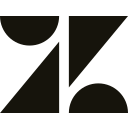


















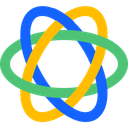




















Anastasia Belyh
Anastasia Belyh is a senior tech writer with over 15 years of experience in marketing, sales, and business software. Having worked in investment banking, management consulting, and founded multiple companies, her in-depth knowledge and hands-on expertise make her software reviews authoritative, trustworthy, and highly practical for business decision-makers.

