
Float Review 2025: Features, Pricing & More

Float is a dynamic project management tool offering real-time updates and seamless integrations. Its intuitive interface simplifies navigation, making it a great choice for teams seeking efficient planning solutions.
- Intuitive interface for easy navigation.
- Real-time updates for accurate planning.
- Seamless integration with popular tools.
- Limited customization options.
- Requires internet for full functionality.
What is Float?
Pros and Cons of Float
- Float offers an intuitive interface that makes navigation a breeze. You can easily manage your projects without getting lost in complex menus, which is a huge time-saver.
- With real-time updates, Float ensures that your project plans are always accurate. This feature helps you stay on top of changes and make informed decisions quickly.
- Float integrates seamlessly with popular tools like Slack and Trello, allowing you to streamline your workflow. This connectivity enhances productivity by reducing the need to switch between platforms.
- Float's customization options are somewhat limited, which might not suit teams with specific needs. This can be a drawback if you require highly tailored project management solutions.
- Float requires an internet connection for full functionality, which can be inconvenient if you're working in areas with poor connectivity. Offline access would be a valuable addition.
Float Review: Is It Really That Good?
Value to Price
When I first started using Float, I was impressed by the value it offers for its price. The features are robust, and the real-time updates are a game-changer for project management. You get a lot of bang for your buck, especially with the seamless integrations that save time and effort. Compared to other tools, Float stands out for its affordability without compromising on essential functionalities.
Ease of Use
Navigating through Float is like a breath of fresh air. The interface is clean and intuitive, making it easy for anyone to pick up and start using right away. I found that even team members who are not tech-savvy could manage their tasks without any hassle. This ease of use significantly reduces the learning curve, allowing teams to focus more on their projects rather than figuring out how to use the tool.
Functionality
Float offers a comprehensive set of features that cater to various project management needs. From scheduling to resource allocation, it covers all bases effectively. I particularly appreciate the real-time updates, which keep everyone on the same page. However, while the functionality is impressive, some users might find the customization options a bit limited if they have very specific requirements.
Scalability
As your team grows, Float grows with you. It's designed to handle projects of varying sizes, making it a versatile choice for businesses at different stages. I found that it scales well, accommodating more users and projects without a hitch. This scalability ensures that you won't outgrow the tool as your business expands, which is a significant advantage.
Integrations
One of Float's standout features is its ability to integrate with other popular tools. Whether you're using Slack, Trello, or Google Calendar, Float connects seamlessly, enhancing your workflow. I love how these integrations reduce the need to switch between platforms, saving time and minimizing errors. It's a feature that truly boosts productivity and keeps everything in sync.
Customer Support
Float's customer support is reliable, though there is room for improvement. Whenever I had queries, the response was prompt, but I felt that more detailed guidance could be provided. The support team is friendly and eager to help, which is reassuring. However, having more comprehensive resources or a more extensive knowledge base would enhance the overall support experience.
Security
Security is a top priority for Float, and it shows. The platform employs robust security measures to protect your data, which gives me peace of mind. I appreciate the attention to detail in ensuring that sensitive information is safeguarded. While the security features are strong, continuous updates and transparency about security protocols would further bolster user confidence.
Key Features of Float
Advanced Reporting
Float's advanced reporting feature is a game-changer for teams that need detailed insights into their projects. I found it incredibly useful for tracking progress and identifying areas for improvement. The reports are customizable, allowing you to focus on the metrics that matter most to your team. This feature helps in making data-driven decisions, which is crucial for successful project management.
Collaboration Tools
The collaboration tools in Float are designed to keep your team connected and on the same page. I love how easy it is to share updates and communicate within the platform. These tools foster a collaborative environment, making it easier to work together towards common goals. Whether you're in the office or working remotely, Float ensures that everyone stays in sync.
Customizable Dashboards
With customizable dashboards, Float allows you to tailor your workspace to suit your needs. I appreciate the flexibility this feature offers, as it lets me focus on the most relevant information. You can arrange widgets and data points to create a dashboard that works for you, enhancing your productivity and ensuring that you have a clear overview of your projects.
Mobile Access
Float's mobile access feature is perfect for teams on the go. I found it incredibly convenient to manage tasks and check updates from my smartphone. The mobile app is user-friendly and mirrors the desktop experience, ensuring that you can stay productive no matter where you are. This feature is a must-have for teams that need flexibility and mobility.
Project Templates
Project templates in Float save you time by providing a starting point for your projects. I found them particularly useful for recurring tasks, as they eliminate the need to start from scratch each time. The templates are easy to customize, allowing you to adapt them to your specific needs. This feature streamlines the project setup process, making it more efficient.
Resource Allocation
Float excels in resource allocation, ensuring that your team is optimally utilized. I appreciate how easy it is to assign tasks and manage workloads. The visual interface provides a clear overview of resource availability, helping you avoid overbooking and underutilization. This feature is essential for maintaining a balanced and productive team, making it a standout aspect of Float.
Task Management
Task management in Float is straightforward and efficient. I love how easy it is to create, assign, and track tasks. The platform provides a clear view of task progress, deadlines, and priorities, ensuring that nothing falls through the cracks. This feature helps keep your team organized and focused, contributing to the overall success of your projects.
Time Tracking
Float's time tracking feature is a valuable tool for monitoring productivity and ensuring that projects stay on schedule. I found it easy to log hours and track time spent on various tasks. This feature provides insights into how time is being utilized, helping you identify areas for improvement and optimize your team's efficiency. It's a crucial component for effective project management.
Float Pricing and Plans

Float Pricing Plans
- Capacity management and forecasting to optimize resource allocation.
- Mobile app and integrations for seamless connectivity and access.
- Unlimited guest users to collaborate with external stakeholders.
- 24 hour/5 day support for timely assistance and issue resolution.
- Pre-filled timesheets to streamline time entry and reduce errors.
- Desktop timer app for easy time tracking and productivity.
- Saved custom views for personalized project management experience.
- 180 day audit log for comprehensive tracking and compliance.
- Service Level Agreements (SLA) for guaranteed service quality.
- Personalized onboarding for smooth transition and setup.
- Priority support for quick resolution of critical issues.
- Manual payment options for flexible billing arrangements.
Who Is Float Best For?
Float is best for teams seeking efficient resource management with real-time updates and seamless integrations. Its intuitive interface and robust features make it ideal for businesses looking to enhance productivity and streamline workflows.
- Ideal for growing companies
Float is perfect for businesses that are expanding and need a scalable solution. Its robust features and seamless integrations make it an excellent choice for managing resources and projects efficiently as your company grows.
- Great for remote teams
Float excels in keeping remote teams connected and organized. With real-time updates and collaboration tools, it ensures that everyone stays on the same page, regardless of location. This makes it a top choice for distributed teams.
- Perfect for project managers
Project managers will find Float invaluable for its comprehensive features and ease of use. The platform provides all the tools needed to plan, track, and manage projects effectively, making it a must-have for those overseeing multiple projects.
Frequently Asked Questions
 How does Float handle resource allocation?
How does Float handle resource allocation?
 Can Float integrate with other tools?
Can Float integrate with other tools?
 Is Float suitable for remote teams?
Is Float suitable for remote teams?
 What kind of customer support does Float offer?
What kind of customer support does Float offer?
 How secure is Float?
How secure is Float?
 Does Float offer mobile access?
Does Float offer mobile access?
 What are the customization options in Float?
What are the customization options in Float?
 How does Float handle time tracking?
How does Float handle time tracking?
 Is Float scalable for growing businesses?
Is Float scalable for growing businesses?
 What makes Float stand out from other project management tools?
What makes Float stand out from other project management tools?
Which is Better: Float or Its Competitors?














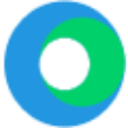







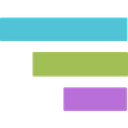


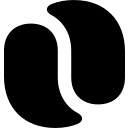








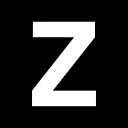














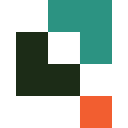


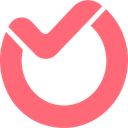








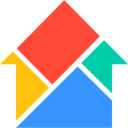










Anastasia Belyh
Anastasia Belyh is a senior tech writer with over 15 years of experience in marketing, sales, and business software. Having worked in investment banking, management consulting, and founded multiple companies, her in-depth knowledge and hands-on expertise make her software reviews authoritative, trustworthy, and highly practical for business decision-makers.

