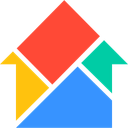Float vs Hygger (2026 Comparison)

Float offers intuitive resource management with seamless integrations and robust reporting. Its user-friendly interface makes scheduling a breeze, though advanced features come at a higher cost.
- Intuitive interface for easy scheduling
- Seamless integrations with popular tools
- Robust reporting and analytics
- Limited task management features
- Higher cost for advanced features
Free plan?
YesStarting price
$6.50 per person/month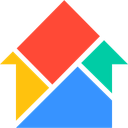
Hygger provides comprehensive task management and strong collaboration tools at an affordable price. While its interface can be complex, its features offer great value for small teams.
- Comprehensive task management tools
- Affordable pricing for small teams
- Strong collaboration features
- Complex interface for new users
- Limited resource scheduling capabilities
Free plan?
YesStarting price
$7 per month per userWhat is Float?
Float is a resource management software designed to help teams plan, track, and manage their resources effectively. It offers a visual interface that makes scheduling and forecasting a breeze, allowing you to see who is working on what and when. With Float, you can easily adjust schedules, manage workloads, and ensure that your team is working efficiently. It integrates seamlessly with other tools, making it a versatile choice for businesses looking to streamline their operations.
What is Hygger?
Hygger is a project management tool that focuses on helping teams prioritize tasks and manage projects efficiently. It offers features like Kanban boards, timelines, and roadmaps to help teams visualize their work and stay on track. Hygger is particularly useful for teams that need to manage multiple projects simultaneously, as it provides a clear overview of all tasks and deadlines. With its intuitive interface and powerful features, Hygger helps teams collaborate effectively and achieve their goals.
Pros and Cons of Float vs Hygger

Pros & Cons of Float
- Float's intuitive interface makes it easy for teams to get started quickly, with minimal training required. Its drag-and-drop functionality and visual scheduling tools are particularly appreciated by users.
- Float integrates seamlessly with a wide range of tools, making it easy to connect with your existing software stack. Its integrations with popular tools like Slack and Asana enhance its functionality.
- Float provides comprehensive reporting and analytics features that help teams gain insights into project performance and resource utilization. Its customizable reports make it easy to track key metrics and make data-driven decisions.
- Float's primary focus is on resource scheduling, which means its task management features might not be as comprehensive as other tools. Teams looking for advanced task management might find it lacking.
- Float's advanced features come at a higher cost, which might be a consideration for teams on a tight budget. While its features justify the price, it might not be the most affordable option.
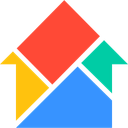
Pros & Cons of Hygger
- Hygger shines in task management, providing Kanban boards and timelines that help teams organize and prioritize tasks effectively. Its intuitive interface makes it easy to track progress and collaborate with team members.
- Hygger offers affordable pricing plans that make it accessible for small teams and startups. Its comprehensive features provide great value for money, making it a cost-effective choice for budget-conscious teams.
- Hygger offers a range of collaboration tools that facilitate communication and teamwork. Its features, such as comments and file sharing, make it easy for teams to collaborate on projects and stay connected.
- Hygger's interface can be complex for new users, requiring a learning curve to fully utilize its features. Teams might need additional training to get the most out of the tool.
- Hygger's focus on project management means its resource scheduling capabilities might not be as advanced as other tools. Teams looking for detailed resource management might find it lacking.
Float vs Hygger: At A Glance
Value to Price
Float offers a robust set of features at a competitive price, making it a great value for teams looking to manage resources efficiently. Its intuitive interface and seamless integrations justify its slightly higher cost compared to Hygger. Hygger, while slightly more affordable, offers a comprehensive suite of project management tools that are ideal for teams on a budget. If you're looking for a cost-effective solution with essential features, Hygger is a solid choice.
Ease of Use
Float's user-friendly interface makes it easy for teams to get started quickly, with minimal training required. Its drag-and-drop functionality and visual scheduling tools are particularly appreciated by users. Hygger, on the other hand, offers a slightly more complex interface, but its powerful features make it worth the learning curve. If you prioritize ease of use, Float might be the better option for you.
Functionality
Float excels in resource management, offering advanced scheduling and forecasting tools that help teams optimize their workflows. Hygger provides a comprehensive set of project management features, including Kanban boards and timelines, making it ideal for teams managing multiple projects. If functionality is your top priority, Float's resource management capabilities might give it the edge.
Scalability
Float is designed to scale with your team, offering features that support growing businesses. Its ability to handle large teams and complex projects makes it a reliable choice for scaling operations. Hygger also offers scalability, but its focus on project management might limit its appeal for larger teams. If scalability is crucial, Float's robust features make it a strong contender.
Integrations
Float integrates seamlessly with a wide range of tools, making it easy to connect with your existing software stack. Its integrations with popular tools like Slack and Asana enhance its functionality. Hygger also offers integrations, but its selection is slightly more limited. If integrations are a priority, Float's extensive options might be more appealing.
Customer Support
Float offers reliable customer support, with a dedicated team available to assist users with any issues. Its support resources, including tutorials and guides, are highly rated by users. Hygger provides customer support as well, but some users have reported longer response times. If customer support is a key consideration, Float's responsive team might be more reassuring.
Security
Float prioritizes security, with robust measures in place to protect user data. Its compliance with industry standards ensures that your information is safe. Hygger also offers strong security features, but Float's emphasis on data protection might give it an edge. If security is a top concern, Float's commitment to safeguarding data is noteworthy.
Overall Rating
Float's overall rating reflects its strong performance across various dimensions, making it a top choice for resource management. Hygger, while slightly lower in overall rating, offers a comprehensive project management solution that is ideal for teams on a budget. If you're looking for a well-rounded tool, Float's higher rating might make it the preferred option.
Float vs Hygger: A Detailed Breakdown of Key Features
Resource Scheduling
Float excels in resource scheduling, offering a visual interface that makes it easy to allocate resources and manage workloads. Its drag-and-drop functionality allows you to quickly adjust schedules and optimize team performance. Hygger, while offering resource scheduling features, focuses more on task management and project planning. If resource scheduling is a priority for your team, Float's advanced features make it the better choice.
Task Management
Hygger shines in task management, providing Kanban boards and timelines that help teams organize and prioritize tasks effectively. Its intuitive interface makes it easy to track progress and collaborate with team members. Float also offers task management features, but its primary focus is on resource scheduling. If task management is your main concern, Hygger's comprehensive tools make it the preferred option.
Time Tracking
Float offers robust time tracking features that allow teams to monitor project progress and ensure deadlines are met. Its integration with other tools makes it easy to track time across different projects. Hygger also provides time tracking capabilities, but its focus on project management might limit its appeal for teams that require detailed time tracking. If time tracking is essential, Float's features make it a strong contender.
Collaboration Tools
Hygger offers a range of collaboration tools that facilitate communication and teamwork. Its features, such as comments and file sharing, make it easy for teams to collaborate on projects. Float also provides collaboration tools, but its primary focus is on resource management. If collaboration is a key consideration, Hygger's tools might be more appealing.
Reporting and Analytics
Float provides comprehensive reporting and analytics features that help teams gain insights into project performance and resource utilization. Its customizable reports make it easy to track key metrics and make data-driven decisions. Hygger also offers reporting features, but its focus on project management might limit its analytics capabilities. If reporting and analytics are important, Float's features make it a strong choice.
Mobile Access
Float offers mobile access, allowing teams to manage resources and track progress on the go. Its mobile app is user-friendly and provides essential features for remote work. Hygger also offers mobile access, but its app might not be as feature-rich as Float's. If mobile access is crucial, Float's app might be more suitable for your needs.
Pricing Comparison of Float and Hygger
To assist you in making an informed choice, we’ve outlined the pricing plans and essential features of Float and Hygger. This comparison will highlight the best option for managing your projects and resources.

Float Pricing Plans
- Capacity management and forecasting to optimize resource allocation.
- Mobile app and integrations for seamless connectivity and access.
- Unlimited guest users to collaborate with external stakeholders.
- 24 hour/5 day support for timely assistance and issue resolution.
- Pre-filled timesheets to streamline time entry and reduce errors.
- Desktop timer app for easy time tracking and productivity.
- Saved custom views for personalized project management experience.
- 180 day audit log for comprehensive tracking and compliance.
- Service Level Agreements (SLA) for guaranteed service quality.
- Personalized onboarding for smooth transition and setup.
- Priority support for quick resolution of critical issues.
- Manual payment options for flexible billing arrangements.
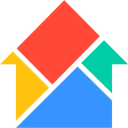
Hygger Pricing Plans
- Unlimited projects and boards to manage tasks.
- 100 MB storage for storing essential files.
- No credit card required for signing up.
- No long-term commitments, cancel anytime.
- Unlimited integrations with other tools and apps.
- Unlimited tasks to manage without restrictions.
- Monthly and annual billing options available.
- 20% discount on annual subscription.
- Branded workspace for a professional look.
- SAML SSO and Google Apps SSO for secure access.
- Unlimited API access for custom integrations.
- Premium support for priority assistance.
Our Rating Methodology
We thoroughly test each project management tool, evaluating key features like ease of use, functionality, and scalability. We also analyze user reviews to ensure our recommendations fit your needs. Each of the seven evaluation factors is weighted by importance to provide an accurate final rating, helping you avoid poor-quality tools and make informed decisions.
Float or Hygger: Which One Matches Your Business Needs?
Choose Float If You Need ...
- Intuitive resource management
If you need a tool with an intuitive interface for resource management, Float is a great choice. Its visual scheduling and drag-and-drop functionality make it easy to allocate resources and manage workloads efficiently.
- Advanced reporting features
If you require advanced reporting and analytics features, Float provides comprehensive tools that help you gain insights into project performance and resource utilization. Its customizable reports make data-driven decision-making easy.
Choose Hygger If You Need ...
- Comprehensive task management
If you need a tool with comprehensive task management features, Hygger is an excellent choice. Its Kanban boards and timelines help teams organize and prioritize tasks effectively, making it ideal for managing multiple projects.
- Affordable for small teams
If you're looking for an affordable solution for small teams, Hygger offers pricing plans that provide great value for money. Its comprehensive features make it a cost-effective choice for budget-conscious teams.
Frequently Asked Questions
 Which tool is better for resource scheduling?
Which tool is better for resource scheduling?
 Which tool offers better task management features?
Which tool offers better task management features?
 Which tool is more affordable for small teams?
Which tool is more affordable for small teams?
 Which tool provides better reporting and analytics?
Which tool provides better reporting and analytics?
 Which tool offers better customer support?
Which tool offers better customer support?
 Which tool is more secure?
Which tool is more secure?

Anastasia Belyh
Anastasia Belyh is a senior tech writer with over 15 years of experience in marketing, sales, and business software. Having worked in investment banking, management consulting, and founded multiple companies, her in-depth knowledge and hands-on expertise make her software reviews authoritative, trustworthy, and highly practical for business decision-makers.