
Asana Review 2025: Features, Pricing & More

Asana is a powerful project management tool offering customizable workflows and advanced collaboration features. Its generous free plan makes it ideal for teams seeking robust project management without the cost.
- Highly customizable workflows.
- Advanced collaboration tools.
- Generous free plan.
- Steep learning curve.
- Interface can feel cluttered.
What is Asana?
Pros and Cons of Asana
- Asana offers a flexible platform that allows you to tailor workflows to fit your team's unique processes. This customization ensures that you can manage projects efficiently, adapting to changing needs.
- With Asana, you can easily collaborate with team members through features like task comments, file attachments, and real-time updates, enhancing communication and productivity across projects.
- Asana's free plan provides a robust set of features that many competitors reserve for paid tiers, making it an excellent choice for startups and small teams looking to manage projects without incurring costs.
- New users might find Asana's extensive features overwhelming at first. It requires time and effort to fully understand and utilize its capabilities, which can be a barrier for some teams.
- The interface, while feature-rich, can sometimes feel cluttered, especially for users who prefer a more minimalist design. This can lead to a less intuitive user experience.
Asana Review: Is It Really That Good?
Value to Price
When I first started using Asana, I was impressed by the value it offers for its price. The platform provides a comprehensive suite of project management tools that cater to various team sizes and industries. You get access to features like task dependencies, project timelines, and a wide range of integrations, all of which enhance productivity. Compared to other tools in the market, Asana's pricing is competitive, especially considering the depth of functionality it offers. It's a worthwhile investment for teams looking to streamline their workflows and improve collaboration.
Ease of Use
Asana's user interface is designed to be intuitive, but it can take some time to get used to, especially if you're new to project management software. I found that once you get the hang of it, navigating through tasks and projects becomes second nature. The platform offers a variety of views, such as list, board, and calendar, which cater to different preferences. However, the abundance of features can make the interface feel a bit overwhelming at first. With a little patience and exploration, you'll find that Asana is a powerful tool that can significantly enhance your team's productivity.
Functionality
Asana excels in functionality, offering a wide range of features that cater to diverse project management needs. From task assignments and due dates to project timelines and reporting, Asana covers all bases. I particularly appreciate the ability to create custom fields and templates, which allows for a tailored approach to project management. The platform's functionality is further enhanced by its robust integration capabilities, allowing you to connect with other tools like Slack, Google Drive, and Zoom. This level of functionality makes Asana a versatile choice for teams looking to manage complex projects efficiently.
Scalability
One of the standout features of Asana is its scalability. Whether you're a small startup or a large enterprise, Asana can accommodate your needs. I found that as our team grew, Asana's features and capabilities scaled seamlessly with us. The platform supports multiple projects and teams, allowing for easy collaboration across departments. Additionally, Asana's advanced reporting and analytics tools provide valuable insights into team performance, making it easier to manage resources and plan for future growth. This scalability makes Asana a reliable choice for businesses looking to expand their operations.
Integrations
Asana's integration capabilities are impressive, allowing you to connect with a wide range of third-party tools. I found this particularly useful for streamlining workflows and enhancing productivity. Whether you're using communication tools like Slack, file storage solutions like Google Drive, or video conferencing platforms like Zoom, Asana integrates seamlessly with them all. This level of integration ensures that you can manage all aspects of your projects from a single platform, reducing the need to switch between different tools. It's a game-changer for teams looking to optimize their workflows and improve collaboration.
Customer Support
Asana offers a variety of customer support options, including a comprehensive help center, community forums, and email support. I found the help center to be particularly useful, with a wealth of resources and tutorials available to guide you through any issues you might encounter. While the support team is responsive and helpful, I did notice that response times can vary, especially during peak hours. Overall, Asana's customer support is reliable, but there's room for improvement in terms of response times and availability of live support options.
Security
Security is a top priority for Asana, and the platform offers a range of features to protect your data. I was impressed by the level of security measures in place, including data encryption, regular security audits, and compliance with industry standards. Asana also offers advanced security features for enterprise users, such as SAML and two-factor authentication. These measures ensure that your data is safe and secure, giving you peace of mind when managing sensitive projects. Asana's commitment to security makes it a trustworthy choice for businesses of all sizes.
Key Features of Asana
Automation
Automation in Asana allows you to streamline repetitive tasks, saving time and reducing errors. I found this feature particularly useful for automating routine processes, such as task assignments and notifications. By setting up rules and triggers, you can ensure that your team stays on track without the need for constant manual intervention. This not only boosts productivity but also allows you to focus on more strategic tasks, making Asana an invaluable tool for efficient project management.
Collaboration
Collaboration is at the heart of Asana, and the platform excels in facilitating teamwork. With features like task comments, file attachments, and real-time updates, you can easily communicate with team members and keep everyone on the same page. I particularly appreciate the ability to @mention colleagues, which ensures that important updates don't get lost in the shuffle. This level of collaboration enhances productivity and ensures that projects are completed efficiently and effectively.
Custom Fields
Custom Fields in Asana allow you to tailor your projects to fit your team's specific needs. I found this feature incredibly useful for tracking unique data points and adding context to tasks. Whether you're managing budgets, tracking project phases, or categorizing tasks, Custom Fields provide the flexibility you need to organize your work effectively. This level of customization ensures that you can manage projects in a way that aligns with your team's processes and goals.
Dashboard
The Dashboard feature in Asana provides a visual overview of your projects, allowing you to track progress and identify potential bottlenecks. I found this feature particularly helpful for gaining insights into team performance and making data-driven decisions. With customizable widgets and real-time updates, the Dashboard ensures that you have a clear view of your projects at all times. This level of visibility is crucial for effective project management and ensures that you can stay on top of deadlines and deliverables.
File Sharing
File Sharing in Asana is seamless, allowing you to attach files directly to tasks and projects. I found this feature particularly useful for keeping all project-related documents in one place, reducing the need to switch between different tools. Whether you're sharing documents, images, or spreadsheets, Asana ensures that your team has easy access to the files they need. This level of integration enhances collaboration and ensures that everyone is working with the most up-to-date information.
Mobile App
The Mobile App for Asana ensures that you can manage your projects on the go. I found this feature particularly useful for staying connected with my team, even when I'm away from my desk. With the ability to view tasks, update projects, and communicate with team members, the Mobile App ensures that you can stay productive no matter where you are. This level of flexibility is crucial for teams that need to stay agile and responsive in a fast-paced work environment.
Project Templates
Project Templates in Asana provide a head start for new projects, allowing you to replicate successful workflows. I found this feature particularly useful for standardizing processes and ensuring consistency across projects. With a variety of templates available, you can easily set up projects for different use cases, from marketing campaigns to product launches. This level of efficiency ensures that you can hit the ground running and focus on delivering results.
Reporting
Reporting in Asana provides valuable insights into team performance and project progress. I found this feature particularly useful for tracking key metrics and making data-driven decisions. With customizable reports and real-time updates, you can easily monitor project health and identify areas for improvement. This level of visibility ensures that you can stay on top of your projects and make informed decisions to drive success.
Task Dependencies
Task Dependencies in Asana allow you to manage complex projects with ease. I found this feature particularly useful for ensuring that tasks are completed in the correct order and that team members are aware of their responsibilities. By setting dependencies, you can ensure that your projects stay on track and that deadlines are met. This level of organization is crucial for managing intricate projects and ensuring that nothing falls through the cracks.
Timeline
The Timeline feature in Asana provides a visual representation of your project schedule, allowing you to plan and manage tasks effectively. I found this feature particularly useful for identifying potential bottlenecks and ensuring that projects stay on track. With the ability to adjust timelines and dependencies, you can easily adapt to changing priorities and ensure that your team stays aligned. This level of planning is crucial for successful project management and ensures that you can deliver results on time.
User Permissions
User Permissions in Asana allow you to control access to projects and tasks, ensuring that sensitive information is protected. I found this feature particularly useful for managing team roles and responsibilities, ensuring that everyone has the appropriate level of access. With customizable permissions, you can ensure that your team has the information they need to succeed while maintaining security and confidentiality. This level of control is crucial for effective project management and ensures that your team can work efficiently and securely.
Workload Management
Workload Management in Asana provides a clear view of team capacity, allowing you to balance workloads and prevent burnout. I found this feature particularly useful for ensuring that team members are not overwhelmed and that resources are allocated effectively. With real-time updates and customizable views, you can easily monitor team performance and make adjustments as needed. This level of visibility ensures that your team can work efficiently and deliver results without compromising on quality.
Asana Pricing and Plans

Asana Pricing Plans
- Collaborate with up to 10 teammates seamlessly.
- Unlimited tasks, projects, and messages for efficiency.
- Access to iOS and Android mobile apps for flexibility.
- Basic search filters and status updates for clarity.
- Timeline and Gantt view for project tracking.
- Asana AI and Workflow Builder for automation.
- Advanced search and global custom fields for precision.
- 250 Automations per month to streamline tasks.
- 25,000 Automations per month for extensive automation.
- Advanced reporting and time tracking for insights.
- Forms branching and customization for tailored workflows.
- Scaled security and approvals for enhanced protection.
- Advanced integrations with Salesforce, Tableau, and Power BI.
- Resource management and workflow bundles for efficiency.
- SAML and SCIM for secure user management.
- Custom branding and premium support for personalization.
- SIEM and DLP integration support for security.
- eDiscovery and archiving integration for compliance.
- Enterprise key management and HIPAA compliance.
- Data residency options for global data management.
Who Is Asana Best For?
Asana is best for teams looking to enhance productivity and streamline operations. With features like task assignments, timelines, and integrations, it caters to businesses of all sizes, making it a versatile choice for project management.
- Best for teams managing complex projects
Asana excels in managing intricate projects with its robust task dependencies and timeline features. It's ideal for teams in industries like software development, marketing, and product design, where detailed planning and execution are crucial.
- Great for remote teams needing collaboration
Asana is perfect for remote teams that require seamless collaboration and communication. With features like real-time updates, task comments, and file sharing, it ensures that team members stay connected and productive, regardless of their location.
- Ideal for growing businesses
Asana is a great fit for businesses looking to scale their operations. With its scalable features and robust reporting tools, it supports growth by providing valuable insights into team performance and project progress, making it an excellent choice for expanding companies.
Frequently Asked Questions
 How does Asana compare to other project management tools?
How does Asana compare to other project management tools?
 Can Asana handle complex project management needs?
Can Asana handle complex project management needs?
 Is Asana suitable for remote teams?
Is Asana suitable for remote teams?
 What integrations does Asana offer?
What integrations does Asana offer?
 How secure is Asana?
How secure is Asana?
 Does Asana offer a mobile app?
Does Asana offer a mobile app?
 Can I customize workflows in Asana?
Can I customize workflows in Asana?
 What support options does Asana provide?
What support options does Asana provide?
 How does Asana handle task dependencies?
How does Asana handle task dependencies?
 What reporting features does Asana offer?
What reporting features does Asana offer?
Which is Better: Asana or Its Competitors?














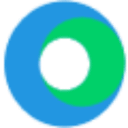






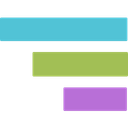


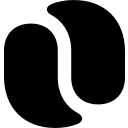











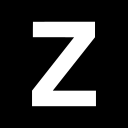













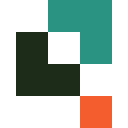


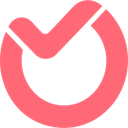








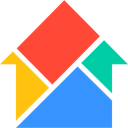



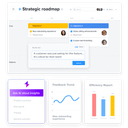
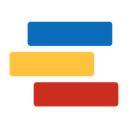
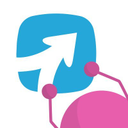


















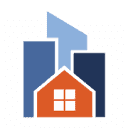




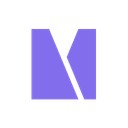





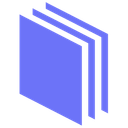









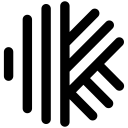

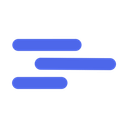

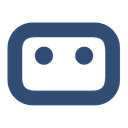
















Anastasia Belyh
Anastasia Belyh is a senior tech writer with over 15 years of experience in marketing, sales, and business software. Having worked in investment banking, management consulting, and founded multiple companies, her in-depth knowledge and hands-on expertise make her software reviews authoritative, trustworthy, and highly practical for business decision-makers.

