
Workast Review 2025: Features, Pricing & More

Workast enhances team productivity with seamless Slack integration and robust task management features. While it excels in online collaboration, users may need time to master its advanced functionalities.
- Seamless integration with Slack.
- User-friendly interface.
- Robust task management features.
- Limited offline capabilities.
- Advanced features require learning.
What is Workast?
Pros and Cons of Workast
- Workast integrates effortlessly with Slack, allowing you to manage tasks directly from your chat interface. This feature is invaluable for teams already using Slack, as it streamlines communication and task management without needing to switch platforms.
- The interface is intuitive and easy to navigate, making it accessible for users of all technical levels. This simplicity reduces the learning curve and allows teams to start managing tasks efficiently right away.
- Workast offers comprehensive task management features, including task assignments, due dates, and progress tracking. These tools help teams stay organized and ensure that projects are completed on time.
- Workast requires an internet connection to function, which can be a drawback for teams needing offline access. This limitation may affect productivity in areas with unreliable internet.
- While basic features are easy to use, mastering advanced functionalities may require some time and effort. Users may need to invest in training to fully leverage the tool's capabilities.
Workast Review: Is It Really That Good?
Value to Price
When I first started using Workast, I was impressed by how much value it offers for its price. The seamless integration with Slack alone makes it worth considering, especially for teams already using Slack for communication. You get a robust set of task management features without breaking the bank. Compared to other tools in the market, Workast provides a comprehensive solution that balances cost and functionality effectively.
Ease of Use
Navigating through Workast is a breeze. The user interface is clean and intuitive, which means you won't spend hours trying to figure out how to use it. I found that even team members who aren't tech-savvy could pick it up quickly. This ease of use is a significant advantage, as it allows teams to focus on their tasks rather than getting bogged down by complicated software.
Functionality
Workast offers a wide range of functionalities that cater to various team needs. From task assignments to progress tracking, it covers all the bases. I particularly appreciate the ability to set due dates and priorities, which helps keep projects on track. While it may not have every feature under the sun, it provides all the essential tools needed for effective task management.
Scalability
As your team grows, Workast grows with you. It's designed to handle the needs of both small teams and larger organizations. I found that it scales well, allowing you to add more users and manage more complex projects without a hitch. This scalability ensures that you won't outgrow the tool as your business expands.
Integrations
One of Workast's standout features is its integration capabilities. It connects seamlessly with Slack, which is a game-changer for teams already using Slack for communication. This integration allows you to manage tasks directly from your chat interface, streamlining workflows and reducing the need to switch between platforms. It's a feature that I found incredibly useful in keeping everything organized.
Customer Support
While Workast offers a solid set of features, its customer support could use some improvement. I found that response times can be slow, which can be frustrating when you need immediate assistance. However, the support team is knowledgeable and helpful once you get in touch with them. It's an area where there's room for growth, but it doesn't detract significantly from the overall experience.
Security
Security is a top priority for Workast, and it shows. The platform employs robust security measures to protect your data, which gave me peace of mind when using it. While no system is entirely foolproof, Workast takes the necessary steps to ensure that your information is safe and secure. It's a reassuring aspect of the tool that I appreciate.
Key Features of Workast
Activity Tracking
With Workast's activity tracking, you can keep a close eye on your team's progress. I found this feature particularly useful for monitoring task completion and identifying any bottlenecks. It provides a clear overview of what's happening within your projects, allowing you to make informed decisions and keep everything on track.
Collaboration Tools
Workast excels in fostering collaboration among team members. The collaboration tools are designed to facilitate communication and teamwork, making it easy to share ideas and work together on tasks. I appreciated how these tools helped bridge the gap between remote team members, ensuring everyone stays connected and aligned.
Customizable Workflows
The ability to customize workflows in Workast is a game-changer. You can tailor the tool to fit your team's specific needs, which I found incredibly beneficial. This flexibility allows you to create processes that work best for your projects, enhancing efficiency and productivity across the board.
Deadline Management
Managing deadlines is a breeze with Workast. The tool allows you to set and track due dates, ensuring that tasks are completed on time. I found this feature invaluable for keeping projects on schedule and avoiding last-minute rushes. It's a simple yet effective way to manage time-sensitive tasks.
File Sharing
Workast's file sharing capabilities make it easy to share documents and resources with your team. I appreciated how straightforward it was to upload and access files, which streamlined collaboration and reduced the need for external file-sharing tools. It's a convenient feature that enhances team communication.
Notifications
Stay informed with Workast's notification system. I found the notifications to be timely and relevant, keeping me updated on task progress and changes. This feature ensures that you never miss important updates, helping you stay on top of your projects and maintain productivity.
Progress Tracking
Tracking progress is made simple with Workast. The tool provides clear visual indicators of task completion, allowing you to see how projects are advancing. I found this feature helpful for identifying areas that need attention and ensuring that everything stays on track.
Project Templates
Workast offers a variety of project templates to help you get started quickly. I found these templates to be a great starting point for new projects, saving time and effort in setting up tasks. They provide a solid foundation that you can customize to fit your specific needs.
Real-Time Updates
With real-time updates, Workast keeps you informed of any changes as they happen. I appreciated how this feature allowed me to stay in the loop and respond promptly to any developments. It's a crucial aspect of the tool that enhances communication and collaboration.
Task Assignments
Assigning tasks in Workast is straightforward and efficient. I found this feature to be essential for delegating responsibilities and ensuring that everyone knows what they need to do. It helps keep the team organized and accountable, contributing to overall project success.
Time Tracking
Workast's time tracking feature allows you to monitor how much time is spent on tasks. I found this particularly useful for managing resources and ensuring that projects stay within budget. It's a valuable tool for optimizing productivity and efficiency.
User Permissions
Control who has access to what with Workast's user permissions. I appreciated the ability to set different permission levels, ensuring that sensitive information is only accessible to those who need it. This feature enhances security and helps maintain data integrity.
Workast Pricing and Plans

Workast Pricing Plans
- Unlimited spaces for organizing different projects.
- 100 MB storage for storing essential files.
- Access through web and mobile applications.
- Integration with Slack for seamless communication.
- Custom lists to tailor task management.
- Advanced search and reporting for better insights.
- Export to CSV for data analysis.
- 10 uses of subtasks for detailed task breakdown.
- Custom tags for better task categorization.
- Time tracking to monitor task durations.
- Task dependencies for complex project management.
- 1 custom field for personalized task details.
- Support for Slack Grid for large organizations.
- Custom security review for enhanced security.
- Flexible pricing for tailored solutions.
- Dedicated account manager for personalized support.
Who Is Workast Best For?
Workast is ideal for teams seeking seamless task management integrated with Slack. Its robust features cater to both small and large teams, enhancing productivity and collaboration without the need for multiple tools.
- Best for Slack-Integrated Teams
Workast is perfect for teams that rely heavily on Slack for communication. Its seamless integration allows you to manage tasks directly from your chat interface, streamlining workflows and enhancing productivity without needing to switch platforms.
- Great for Remote Teams
For teams working remotely, Workast offers the tools needed to stay connected and organized. Its collaboration features ensure that team members can communicate effectively, share files, and track progress, making it an excellent choice for distributed teams.
- Ideal for Growing Businesses
As your business expands, Workast grows with you. Its scalable features accommodate the needs of both small and large teams, ensuring that you won't outgrow the tool as your projects become more complex and your team size increases.
Frequently Asked Questions
 How does Workast integrate with Slack?
How does Workast integrate with Slack?
 What are the main features of Workast?
What are the main features of Workast?
 Is Workast suitable for remote teams?
Is Workast suitable for remote teams?
 Can Workast handle large projects?
Can Workast handle large projects?
 What security measures does Workast have in place?
What security measures does Workast have in place?
 How does Workast compare to other task management tools?
How does Workast compare to other task management tools?
 Is there a learning curve for using Workast?
Is there a learning curve for using Workast?
 Does Workast offer customer support?
Does Workast offer customer support?
 Can Workast be used offline?
Can Workast be used offline?
 What makes Workast a good choice for growing businesses?
What makes Workast a good choice for growing businesses?
Which is Better: Workast or Its Competitors?













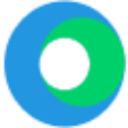








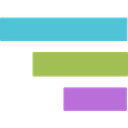


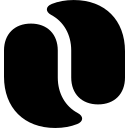











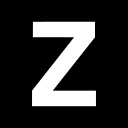












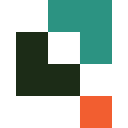


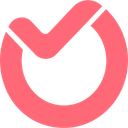







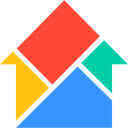


Anastasia Belyh
Anastasia Belyh is a senior tech writer with over 15 years of experience in marketing, sales, and business software. Having worked in investment banking, management consulting, and founded multiple companies, her in-depth knowledge and hands-on expertise make her software reviews authoritative, trustworthy, and highly practical for business decision-makers.

