
Todoist Review 2025: Features, Pricing & More

Todoist is a powerful task management tool with an intuitive interface and robust integrations. While its free plan is limited, the flexibility in task organization makes it a top choice for productivity enthusiasts.
- Intuitive interface for easy task management.
- Robust integration with other productivity tools.
- Flexible task organization with labels and filters.
- Limited features on free plan.
- Advanced features require learning curve.
What is Todoist?
Pros and Cons of Todoist
- Todoist offers a clean and user-friendly interface that makes task management straightforward. You can easily add, organize, and prioritize tasks without feeling overwhelmed, which is perfect for both beginners and seasoned users.
- With Todoist, you can connect seamlessly with other productivity tools like Google Calendar, Slack, and more. This integration capability ensures that your workflow remains uninterrupted and efficient, enhancing overall productivity.
- Todoist allows you to organize tasks using labels, filters, and projects, providing a high level of customization. This flexibility helps you tailor the tool to fit your specific workflow needs, making it a versatile choice for various users.
- While Todoist offers a free plan, it comes with limited features that might not suffice for power users. To unlock its full potential, you may need to consider upgrading to a paid plan.
- Some of Todoist's advanced features, like custom filters and automation, require a bit of a learning curve. Users may need to invest time in learning these features to fully leverage the tool's capabilities.
Todoist Review: Is It Really That Good?
Value to Price
When I first started using Todoist, I was impressed by the value it offers for its price. The tool provides a comprehensive set of features that cater to both individual users and teams. Its ability to integrate with other tools like Google Calendar and Slack adds immense value, making it worth every penny. You get a robust task management system that can handle complex workflows without breaking the bank.
Ease of Use
Todoist's interface is incredibly intuitive, which is one of the reasons I love using it. The design is clean and straightforward, allowing you to focus on your tasks without unnecessary distractions. Adding tasks, setting priorities, and organizing projects is a breeze, even for those who are not tech-savvy. This ease of use makes it accessible to a wide range of users, from beginners to advanced task managers.
Functionality
The functionality of Todoist is where it truly shines. It offers a wide array of features, including task prioritization, labels, filters, and project templates. These features allow you to customize your workflow to suit your specific needs. I particularly appreciate the recurring tasks feature, which helps me stay on top of regular commitments without having to manually re-enter them each time.
Scalability
As your needs grow, Todoist scales with you. Whether you're managing personal tasks or coordinating a team project, Todoist can handle it. The tool's ability to manage multiple projects and collaborate with team members makes it suitable for both small and large teams. I've found that as my projects become more complex, Todoist adapts seamlessly, providing the necessary tools to keep everything organized.
Integrations
One of the standout features of Todoist is its integration capabilities. It connects effortlessly with a variety of other tools, such as Google Calendar, Slack, and Trello. This means you can streamline your workflow by having all your tools work together in harmony. I've found that these integrations save me a lot of time and effort, as I can manage everything from one central hub.
Customer Support
While Todoist offers a range of support options, including a comprehensive help center and community forums, I've found that direct support can sometimes be slow. However, the available resources are generally sufficient to resolve most issues. The community is active and helpful, often providing solutions to common problems. Overall, while there's room for improvement, the support is adequate for most users.
Security
Security is a critical aspect of any productivity tool, and Todoist takes it seriously. The platform uses encryption to protect your data, ensuring that your information remains secure. I've always felt confident using Todoist, knowing that my tasks and projects are safe from unauthorized access. This peace of mind is invaluable, especially when managing sensitive information.
Key Features of Todoist
Collaboration
Todoist's collaboration feature is a game-changer for team projects. You can easily share projects with team members, assign tasks, and track progress in real-time. This feature has significantly improved my team's productivity, as everyone stays on the same page and can contribute effectively. The ability to comment on tasks and provide feedback directly within the app is a huge plus, fostering better communication and collaboration.
Customization
With Todoist, customization is at your fingertips. You can tailor the tool to fit your workflow by using labels, filters, and custom views. This flexibility allows you to organize tasks in a way that makes sense to you, enhancing your productivity. I've found that being able to customize my task lists and projects helps me stay focused and organized, making Todoist an indispensable part of my daily routine.
Mobile Access
The mobile access feature of Todoist ensures that you can manage your tasks on the go. Whether you're using a smartphone or tablet, the app provides a seamless experience, allowing you to add, edit, and complete tasks from anywhere. This convenience has been a lifesaver for me, especially when I'm traveling or away from my desk. The app's offline access ensures that I can continue working even without an internet connection.
Notifications
Todoist's notification system keeps you informed and on track. You can set reminders for tasks and deadlines, ensuring that nothing slips through the cracks. I've found this feature incredibly helpful for managing my schedule and staying on top of important tasks. The ability to customize notifications means that I only receive alerts for the things that matter most, reducing distractions and enhancing focus.
Offline Access
One of the standout features of Todoist is its offline access capability. You can continue working on your tasks even when you're not connected to the internet, and any changes you make will sync automatically once you're back online. This feature has been a lifesaver for me during travel or in areas with poor connectivity, ensuring that my productivity never takes a hit.
Project Templates
Todoist offers a variety of project templates that make setting up new projects a breeze. These templates provide a structured starting point, saving you time and effort. I've found them particularly useful for recurring projects, as they allow me to quickly replicate successful workflows. This feature ensures consistency and efficiency, making project management more streamlined and effective.
Recurring Tasks
The recurring tasks feature in Todoist is a lifesaver for managing regular commitments. You can set tasks to repeat daily, weekly, or at custom intervals, ensuring that you never miss an important deadline. This feature has helped me maintain consistency in my routine, as I no longer have to manually re-enter tasks. It's a simple yet powerful tool for staying organized and on top of your schedule.
Task Prioritization
Todoist's task prioritization feature allows you to focus on what's most important. You can assign priority levels to tasks, ensuring that critical items are addressed first. This feature has been instrumental in helping me manage my workload effectively, as I can easily identify and tackle high-priority tasks. It's a great way to stay organized and ensure that nothing falls through the cracks.
Time Tracking
While Todoist doesn't have built-in time tracking, it integrates with third-party tools to provide this functionality. This integration allows you to track the time spent on tasks, helping you manage your productivity more effectively. I've found this feature useful for understanding how I allocate my time and identifying areas for improvement. It's a valuable addition for anyone looking to optimize their workflow.
User Interface
Todoist's user interface is one of its strongest features. The design is clean, intuitive, and easy to navigate, making task management a pleasure rather than a chore. I've found that the interface enhances my productivity by allowing me to focus on my tasks without unnecessary distractions. It's a well-thought-out design that caters to both new and experienced users, making Todoist a top choice for task management.
Todoist Pricing and Plans

Todoist Pricing Plans
- Smart quick add for efficient task management.
- Flexible list and board layouts for organization.
- 3 filter views to customize your workflow.
- 1 week activity history to track progress.
- Calendar layout to visualize your schedule.
- Task reminders and duration for timely completion.
- 150 filter views for advanced customization.
- Unlimited activity history for comprehensive tracking.
- Up to 500 team projects for large-scale management.
- Granular team activity logs for detailed insights.
- Shared templates to streamline processes.
- Team roles and permissions for structured access.
Who Is Todoist Best For?
Todoist is perfect for individuals and teams looking to enhance productivity with robust task management features. Its intuitive interface and flexible task organization make it ideal for managing complex workflows efficiently.
- Best for task-focused teams
Todoist excels in environments where task management is crucial. Its features are tailored for teams that need to prioritize and organize tasks effectively, making it a top choice for productivity-focused teams.
- Ideal for remote workers
For remote workers, Todoist offers seamless task management and collaboration features. Its mobile access and offline capabilities ensure that you can stay productive from anywhere, making it a reliable tool for remote work.
- Great for personal productivity
Todoist is an excellent choice for individuals looking to boost their personal productivity. Its intuitive interface and customizable features make it easy to manage personal tasks and projects, helping you stay organized and focused.
Frequently Asked Questions
 How does Todoist integrate with other tools?
How does Todoist integrate with other tools?
 Can Todoist handle complex projects?
Can Todoist handle complex projects?
 Is Todoist suitable for team collaboration?
Is Todoist suitable for team collaboration?
 What are the customization options in Todoist?
What are the customization options in Todoist?
 Does Todoist offer offline access?
Does Todoist offer offline access?
 How does Todoist handle recurring tasks?
How does Todoist handle recurring tasks?
 What support options are available for Todoist users?
What support options are available for Todoist users?
 Is Todoist secure for managing sensitive information?
Is Todoist secure for managing sensitive information?
 Can Todoist be used for personal productivity?
Can Todoist be used for personal productivity?
 How does Todoist compare to other task management tools?
How does Todoist compare to other task management tools?
Which is Better: Todoist or Its Competitors?













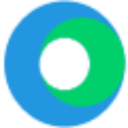







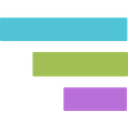


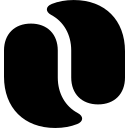










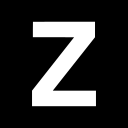












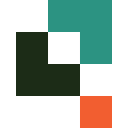


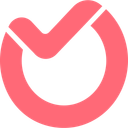








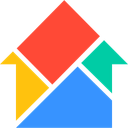





Anastasia Belyh
Anastasia Belyh is a senior tech writer with over 15 years of experience in marketing, sales, and business software. Having worked in investment banking, management consulting, and founded multiple companies, her in-depth knowledge and hands-on expertise make her software reviews authoritative, trustworthy, and highly practical for business decision-makers.

