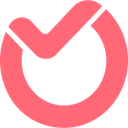Todoist vs Ora (2025 Comparison)

Todoist is a user-friendly task management tool with a simple interface and a wide range of integrations. It's perfect for individuals and teams looking for a reliable and straightforward solution.
- Simple and intuitive interface
- Wide range of integrations
- Reliable mobile app
- Limited advanced features
- Basic collaboration tools
- No built-in time tracking
Free plan?
YesStarting price
$4 per month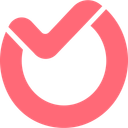
Ora is a comprehensive project management tool with advanced collaboration features and built-in time tracking. It's ideal for teams seeking a highly customizable and versatile solution.
- Comprehensive collaboration tools
- Built-in time tracking
- Highly customizable
- Occasional mobile app issues
- Steeper learning curve
- Higher cost for premium features
Free plan?
YesStarting price
$5.99 per month per userWhat is Todoist?
Todoist is a task management tool designed to help individuals and teams organize their tasks and projects efficiently. It offers a simple yet powerful interface that allows users to create tasks, set deadlines, and prioritize their work. With features like labels, filters, and integrations with other apps, Todoist helps users stay on top of their to-do lists and manage their time effectively. Whether you're a busy professional or a student, Todoist can help you streamline your workflow and boost productivity.
What is Ora?
Ora is a project management and collaboration tool that caters to teams looking for a comprehensive solution to manage their projects. It offers features like task management, time tracking, and team collaboration, all in one platform. Ora's intuitive interface and customizable workflows make it easy for teams to adapt the tool to their specific needs. Whether you're managing a small team or a large organization, Ora provides the tools you need to keep your projects on track and your team aligned.
Pros and Cons of Todoist vs Ora

Pros & Cons of Todoist
- Todoist offers a clean and user-friendly interface that makes it easy for users to manage their tasks and projects. Its simplicity is one of its biggest strengths, allowing users to focus on their work without getting overwhelmed by complex features.
- Todoist integrates with a variety of popular apps and services, making it easy for users to connect their favorite tools and streamline their workflows. This flexibility is a major advantage for users who rely on multiple apps to get their work done.
- Todoist's mobile app is well-designed and provides a seamless experience across devices. Users can easily manage their tasks on the go, ensuring they stay productive no matter where they are.
- While Todoist offers a solid set of basic features, it lacks some of the advanced capabilities found in other task management tools. Users who require more complex features may find Todoist limiting.
- Todoist's collaboration features are relatively basic, making it less suitable for teams that require advanced collaboration tools. Users looking for more robust collaboration options may need to consider other tools.
- Todoist does not offer built-in time tracking features, which may be a drawback for users who need to monitor the time spent on tasks and projects. Users will need to rely on third-party integrations for time tracking.
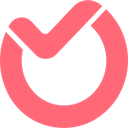
Pros & Cons of Ora
- Ora offers a robust set of collaboration tools, including real-time chat, file sharing, and team collaboration boards. These features make it an excellent choice for teams that need to work closely together on projects.
- Ora provides built-in time tracking features, allowing users to monitor the time spent on tasks and projects directly within the platform. This feature is particularly useful for teams that need to track billable hours.
- Ora offers extensive customization options, including custom fields, templates, and workflows. This flexibility allows users to tailor the tool to their specific needs, making it a versatile choice for a wide range of projects.
- Some users have reported occasional performance issues with Ora's mobile app. While the app offers a good experience overall, these issues may be a concern for users who rely heavily on mobile task management.
- Ora's extensive feature set and customization options can result in a steeper learning curve for new users. Teams may need to invest time in training to fully leverage the tool's capabilities.
- Ora's premium features come at a higher cost, which may be a consideration for budget-conscious users. While the tool offers excellent value, users should carefully evaluate their needs before committing to a premium plan.
Todoist vs Ora: At A Glance
Value to Price
Value to Price is a critical dimension that evaluates how well a tool's features and benefits align with its cost. For task management tools like Todoist and Ora, this dimension is essential as it helps users determine if they are getting their money's worth. We assessed this by comparing the features offered by each tool against their pricing plans. Ora scored higher due to its comprehensive feature set at competitive pricing, making it a better choice for those seeking value.
Ease of Use
Ease of Use measures how intuitive and user-friendly a tool is. This dimension is crucial for task management tools, as users need to quickly navigate and utilize features without a steep learning curve. We evaluated this by testing the user interfaces and gathering feedback from users. Todoist scored slightly higher due to its clean and straightforward interface, making it ideal for users who prioritize simplicity.
Functionality
Functionality assesses the range and depth of features a tool offers. For task management tools, this dimension is vital as it determines how well the tool can meet diverse user needs. We examined the features available in both Todoist and Ora, including task management, collaboration, and customization options. Ora scored higher due to its robust feature set, making it suitable for teams with complex project management needs.
Scalability
Scalability evaluates a tool's ability to grow and adapt to increasing demands. This dimension is important for task management tools, as users may need to scale their usage as their teams or projects expand. We assessed this by analyzing the tools' capabilities to handle larger teams and more complex projects. Ora scored higher due to its flexible and scalable architecture, making it a better choice for growing teams.
Integrations
Integrations measure how well a tool can connect with other software and services. This dimension is crucial for task management tools, as users often need to integrate with other apps to streamline workflows. We evaluated this by testing the available integrations and their ease of use. Both Todoist and Ora scored well, but Ora edged out slightly due to its broader range of integrations, making it ideal for users who rely on multiple tools.
Customer Support
Customer Support assesses the quality and availability of assistance provided by the tool's support team. This dimension is important for task management tools, as users may need help resolving issues or learning new features. We evaluated this by testing the responsiveness and helpfulness of the support teams. Ora scored higher due to its prompt and comprehensive support, making it a better choice for users who value reliable assistance.
Security
Security evaluates how well a tool protects user data and ensures privacy. This dimension is crucial for task management tools, as users need to trust that their information is safe. We assessed this by examining the security measures and protocols in place for each tool. Both Todoist and Ora scored well, but Ora had a slight edge due to its advanced security features, making it a better choice for users with stringent security requirements.
Overall Rating
Overall Rating is a comprehensive assessment of a tool's performance across all dimensions. This dimension is important for task management tools, as it provides a holistic view of their strengths and weaknesses. We calculated this by averaging the scores from all dimensions. Ora scored higher due to its strong performance across most dimensions, making it a top choice for users seeking a well-rounded task management solution.
Todoist vs Ora: A Detailed Breakdown of Key Features
Task Management
Task Management is the core feature of both Todoist and Ora, allowing users to create, organize, and prioritize tasks. Todoist offers a straightforward approach with its intuitive interface, making it easy for users to manage their to-do lists. Ora, on the other hand, provides a more comprehensive task management system with advanced features like task dependencies and custom workflows. If you need a simple and effective task management tool, Todoist is a great choice. However, if you require more advanced features and customization, Ora is the better option.
Collaboration Tools
Collaboration Tools are essential for teams working together on projects. Todoist offers basic collaboration features, allowing users to share tasks and projects with others. Ora takes collaboration to the next level with its robust set of tools, including real-time chat, file sharing, and team collaboration boards. If you're looking for a tool that offers advanced collaboration features, Ora is the clear winner. However, if you only need basic collaboration capabilities, Todoist will suffice.
Time Tracking
Time Tracking is a valuable feature for users who need to monitor the time spent on tasks and projects. Todoist offers basic time tracking capabilities through integrations with third-party apps. Ora, however, provides built-in time tracking features, allowing users to track time directly within the platform. If time tracking is a critical aspect of your workflow, Ora is the better choice. However, if you prefer using third-party time tracking tools, Todoist can still meet your needs.
Customization Options
Customization Options allow users to tailor the tool to their specific needs. Todoist offers basic customization features, such as labels and filters, to help users organize their tasks. Ora provides more extensive customization options, including custom fields, templates, and workflows. If you need a tool that offers a high level of customization, Ora is the better choice. However, if you prefer a simpler approach, Todoist may be more suitable.
Mobile App
A Mobile App is essential for users who need to manage tasks on the go. Todoist offers a well-designed mobile app that provides a seamless experience across devices. Ora also offers a mobile app, but some users have reported occasional performance issues. If a reliable mobile app is a priority for you, Todoist is the better choice. However, if you can overlook minor performance issues, Ora's mobile app still offers a good experience.
Reporting and Analytics
Reporting and Analytics provide insights into task and project performance. Todoist offers basic reporting features, allowing users to view task completion and productivity trends. Ora provides more advanced reporting and analytics tools, enabling users to generate detailed reports and track project progress. If you require in-depth reporting and analytics, Ora is the better choice. However, if basic reporting features are sufficient, Todoist will meet your needs.
Pricing Comparison of Todoist and Ora
To assist you in making an informed choice, we’ve outlined the pricing plans and essential features of Todoist and Ora. This comparison will highlight the best option for managing your tasks and projects.

Todoist Pricing Plans
- Smart quick add for efficient task management.
- Flexible list and board layouts for organization.
- 3 filter views to customize your workflow.
- 1 week activity history to track progress.
- Calendar layout to visualize your schedule.
- Task reminders and duration for timely completion.
- 150 filter views for advanced customization.
- Unlimited activity history for comprehensive tracking.
- Up to 500 team projects for large-scale management.
- Granular team activity logs for detailed insights.
- Shared templates to streamline processes.
- Team roles and permissions for structured access.
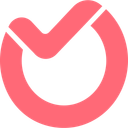
Ora Pricing Plans
- Maximum file size of 10MB for attachments to keep data organized.
- Access to basic add-ons for enhanced functionality.
- No observers allowed, ensuring focused team collaboration.
- Free forever for up to 10 users, ideal for small teams.
- Task relationships and list actions for advanced task management.
- Recurring tasks to automate repetitive processes.
- Free observers/guests to involve external stakeholders.
- 30-day free trial to explore all features before committing.
- File encryption to protect sensitive data and information.
- Customizable features to meet specific enterprise needs.
- Priority support for quick resolution of issues.
- Scalable solutions for large teams and organizations.
Our Rating Methodology
We thoroughly test each task management tool, evaluating key features like ease of use, functionality, and scalability. We also analyze user reviews to ensure our recommendations fit your needs. Each of the seven evaluation factors is weighted by importance to provide an accurate final rating, helping you avoid poor-quality tools and make informed decisions.
Todoist or Ora: Which One Matches Your Business Needs?
Choose Todoist If You Need ...
- Simple task management solution
If you are a beginner or small business owner looking for an easy-to-use task management tool, Todoist is a great choice. Its simple interface and wide range of integrations make it ideal for users who prioritize simplicity and reliability.
- Reliable mobile app
If you need a task management tool with a reliable mobile app, Todoist is the better option. Its well-designed app provides a seamless experience across devices, ensuring you stay productive on the go.
Choose Ora If You Need ...
- Advanced collaboration features
If you are part of a team that requires advanced collaboration tools, Ora is the clear winner. Its comprehensive set of features, including real-time chat and team collaboration boards, make it ideal for teams working closely together on projects.
- Built-in time tracking
If time tracking is a critical aspect of your workflow, Ora is the better choice. Its built-in time tracking features allow you to monitor the time spent on tasks and projects directly within the platform, making it a valuable tool for teams that need to track billable hours.
Frequently Asked Questions
 Which tool is better for team collaboration?
Which tool is better for team collaboration?
 Does Todoist offer built-in time tracking?
Does Todoist offer built-in time tracking?
 Which tool offers more customization options?
Which tool offers more customization options?
 Is Todoist suitable for beginners?
Is Todoist suitable for beginners?
 Which tool has a better mobile app?
Which tool has a better mobile app?
 Which tool offers better value for money?
Which tool offers better value for money?

Anastasia Belyh
Anastasia Belyh is a senior tech writer with over 15 years of experience in marketing, sales, and business software. Having worked in investment banking, management consulting, and founded multiple companies, her in-depth knowledge and hands-on expertise make her software reviews authoritative, trustworthy, and highly practical for business decision-makers.