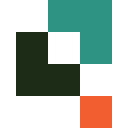
Quickbase Review 2025: Features, Pricing & More
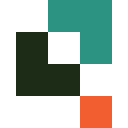
Quickbase empowers businesses with customizable workflows and robust integrations. While it offers a user-friendly interface, new users may face a learning curve. Ideal for teams seeking flexibility and efficiency.
- Highly customizable workflows.
- Robust integration capabilities.
- User-friendly interface.
- Steep learning curve for beginners.
- Limited offline functionality.
What is Quickbase?
Pros and Cons of Quickbase
- Quickbase allows you to tailor workflows to fit your unique business processes, offering flexibility that can adapt to changing needs. This customization ensures that your team can work efficiently and effectively.
- With Quickbase, you can seamlessly connect with a wide range of third-party applications, enhancing your existing systems and streamlining operations. This integration capability is a game-changer for businesses looking to unify their tech stack.
- Quickbase's intuitive interface makes it easy for users to navigate and manage tasks without extensive training. This ease of use helps teams quickly adopt the platform and start seeing productivity gains.
- New users may find Quickbase's extensive features overwhelming at first. However, with time and practice, the platform's capabilities become more accessible, offering significant benefits in the long run.
- Quickbase requires an internet connection for most of its features, which can be a limitation for teams needing offline access. This may impact users in areas with unreliable connectivity.
Quickbase Review: Is It Really That Good?
Value to Price
When I first explored Quickbase, I was impressed by the value it offers for its price. The platform's extensive features, such as customizable workflows and robust integrations, provide significant benefits that justify the investment. Compared to other tools in the market, Quickbase stands out for its ability to adapt to various business needs, making it a cost-effective solution for teams looking to enhance productivity and streamline operations.
Ease of Use
Navigating Quickbase is a breeze, thanks to its user-friendly interface. I found that even without extensive training, I could quickly get up to speed with its features. The platform's intuitive design makes it accessible for users of all skill levels, allowing teams to focus on their work rather than struggling with complex software. This ease of use is a major advantage for businesses seeking a seamless transition to a new tool.
Functionality
Quickbase excels in functionality, offering a wide range of features that cater to diverse business needs. From automating tasks to managing data, the platform provides tools that enhance efficiency and collaboration. I particularly appreciated the ability to customize workflows, which allowed me to tailor the platform to my specific requirements. This level of functionality sets Quickbase apart from competitors, making it a valuable asset for any organization.
Scalability
As my business grew, Quickbase scaled effortlessly to accommodate our expanding needs. The platform's flexibility and robust infrastructure ensure that it can handle increased workloads without compromising performance. This scalability is crucial for businesses anticipating growth, as it allows them to continue using the same tool without needing to switch to a more complex system. Quickbase's ability to grow with your business is a testament to its long-term value.
Integrations
One of Quickbase's standout features is its integration capabilities. I was able to connect the platform with a variety of third-party applications, streamlining our operations and enhancing our existing systems. This ability to integrate seamlessly with other tools is a significant advantage, as it allows businesses to create a unified tech stack that supports their unique processes. Quickbase's robust integrations make it a versatile choice for any organization.
Customer Support
Whenever I encountered an issue with Quickbase, their customer support team was quick to respond and provide assistance. The support staff is knowledgeable and helpful, ensuring that any problems are resolved efficiently. This level of customer service is essential for businesses relying on the platform for critical operations. Quickbase's commitment to customer satisfaction is evident in their responsive and effective support, making it a reliable choice for users.
Security
Security is a top priority for Quickbase, and I felt confident knowing that my data was protected. The platform employs robust security measures, including encryption and access controls, to safeguard sensitive information. This focus on security is crucial for businesses handling confidential data, as it ensures compliance with industry standards and protects against potential threats. Quickbase's commitment to security provides peace of mind for users.
Key Features of Quickbase
Automation
Quickbase's automation feature is a game-changer for streamlining repetitive tasks. I found it incredibly useful for reducing manual work and increasing efficiency. By automating processes, you can focus on more strategic activities, ultimately boosting productivity. The platform's automation capabilities are robust and flexible, allowing you to tailor them to your specific needs. This feature is particularly beneficial for businesses looking to optimize their operations and save time.
Collaboration
Collaboration is at the heart of Quickbase, and I experienced firsthand how it enhances team communication. The platform provides tools that facilitate seamless collaboration, ensuring that everyone stays on the same page. Whether you're working on a project or sharing updates, Quickbase makes it easy to collaborate effectively. This feature is essential for teams looking to improve communication and work together more efficiently, making it a valuable asset for any organization.
Data Management
Managing data is a breeze with Quickbase. The platform offers comprehensive data management tools that allow you to organize, store, and access information effortlessly. I appreciated the ability to customize data fields and create reports, which provided valuable insights into our operations. Quickbase's data management capabilities are robust and user-friendly, making it an ideal choice for businesses looking to streamline their data processes and make informed decisions.
Mobile Access
Quickbase's mobile access feature ensures that you can stay connected and productive, no matter where you are. I found it incredibly convenient to access the platform on the go, allowing me to manage tasks and collaborate with my team from anywhere. This flexibility is crucial for businesses with remote or mobile workforces, as it ensures that everyone can stay engaged and productive. Quickbase's mobile access is a valuable feature for any organization.
Reporting
The reporting feature in Quickbase is a powerful tool for gaining insights into your business operations. I was impressed by the platform's ability to generate detailed reports that provided valuable information for decision-making. Whether you're tracking performance metrics or analyzing data trends, Quickbase's reporting capabilities are comprehensive and easy to use. This feature is essential for businesses looking to make data-driven decisions and optimize their operations.
User Permissions
Quickbase's user permissions feature allows you to control access to sensitive information, ensuring that only authorized users can view or edit data. I found this feature particularly useful for maintaining security and compliance within our organization. By setting user permissions, you can protect your data and ensure that everyone has the appropriate level of access. Quickbase's user permissions are a valuable tool for businesses looking to safeguard their information.
Quickbase Pricing and Plans
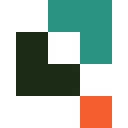
Quickbase Pricing Plans
- Access to app template library for quick setup.
- Customized reports and dashboards for data insights.
- Point solution and workflow enhancement channels.
- External collaboration tools for seamless teamwork.
- App template library for quick application setup.
- Personalized dashboards for data visualization.
- Communication and file management integrations.
- Workflow automation for streamlined processes.
- Point solution and workflow enhancement channels.
- External collaboration tools for seamless teamwork.
- Gantt charts for project timeline tracking.
- Sandbox for testing and development.
- Advanced data encryption for security.
- On-prem connectivity and data warehouse integrations.
- Advanced security controls for data protection.
- Governance APIs for compliance.
Who Is Quickbase Best For?
Quickbase is perfect for businesses seeking customizable workflows and robust integrations. Its user-friendly interface and automation features make it ideal for teams looking to enhance productivity and streamline operations.
- Best for businesses seeking customization without coding
Quickbase is an excellent choice for businesses that need to customize their workflows without extensive coding knowledge. Its intuitive interface and flexible features make it easy to tailor the platform to your specific needs, ensuring that you can optimize your operations and improve efficiency. This makes Quickbase a valuable asset for organizations looking to enhance their processes without the need for complex programming.
- Great for small to medium businesses
Quickbase is designed to meet the needs of small to medium businesses looking to streamline their operations. Its user-friendly interface and robust features make it easy to manage tasks, collaborate with teams, and automate processes. This makes Quickbase an ideal choice for businesses seeking a cost-effective solution that can grow with them as they expand.
- Ideal for growing companies
As your business grows, Quickbase grows with you. The platform's scalability and flexibility ensure that it can handle increased workloads and adapt to changing needs. This makes Quickbase an excellent fit for companies looking for a long-term solution that can support their growth and help them achieve their goals.
Frequently Asked Questions
 What makes Quickbase stand out from other platforms?
What makes Quickbase stand out from other platforms?
 How does Quickbase handle data security?
How does Quickbase handle data security?
 Can Quickbase integrate with other tools we use?
Can Quickbase integrate with other tools we use?
 Is Quickbase suitable for small businesses?
Is Quickbase suitable for small businesses?
 How does Quickbase support team collaboration?
How does Quickbase support team collaboration?
 What kind of customer support does Quickbase offer?
What kind of customer support does Quickbase offer?
 Can Quickbase be accessed on mobile devices?
Can Quickbase be accessed on mobile devices?
 How does Quickbase handle scalability?
How does Quickbase handle scalability?
 What are the key features of Quickbase?
What are the key features of Quickbase?
 Is Quickbase easy to use for beginners?
Is Quickbase easy to use for beginners?
Which is Better: Quickbase or Its Competitors?
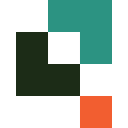













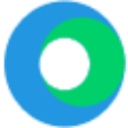







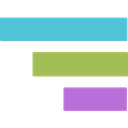


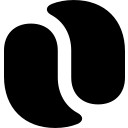











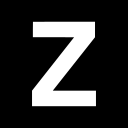















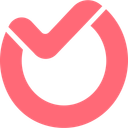








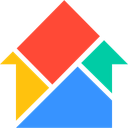



Anastasia Belyh
Anastasia Belyh is a senior tech writer with over 15 years of experience in marketing, sales, and business software. Having worked in investment banking, management consulting, and founded multiple companies, her in-depth knowledge and hands-on expertise make her software reviews authoritative, trustworthy, and highly practical for business decision-makers.

