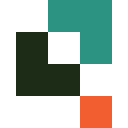
Quickbase Pricing & Plans (2025 Guide)
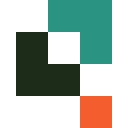
Quickbase offers a no-code platform for building custom applications, enhancing workflow automation and data management. Its user-friendly interface and strong customization options make it a valuable tool for businesses seeking efficiency.
- Highly customizable applications.
- User-friendly interface for beginners.
- Strong data management capabilities.
- Steep learning curve initially.
- Limited offline functionality.
Free plan?
YesStarting price
$35 per month per userWhat is Quickbase?
How Much Does Quickbase Cost?
Quickbase offers a variety of pricing plans to accommodate different business needs, from small teams to large enterprises. Below is a detailed breakdown of Quickbase’s plans, highlighting their key features and benefits for various organizational requirements.
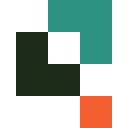
Quickbase Pricing Plans
- Access to app template library for quick setup.
- Customized reports and dashboards for data insights.
- Point solution and workflow enhancement channels.
- External collaboration tools for seamless teamwork.
- App template library for quick application setup.
- Personalized dashboards for data visualization.
- Communication and file management integrations.
- Workflow automation for streamlined processes.
- Point solution and workflow enhancement channels.
- External collaboration tools for seamless teamwork.
- Gantt charts for project timeline tracking.
- Sandbox for testing and development.
- Advanced data encryption for security.
- On-prem connectivity and data warehouse integrations.
- Advanced security controls for data protection.
- Governance APIs for compliance.
Quickbase Pricing Plans in Detail
Free Trial
The Free Trial plan offers a 30-day period to explore Quickbase's capabilities. It includes AI-assisted building, access to an app template library, and customized reports and dashboards. This plan is ideal for users to test the platform's features and see how it can benefit their team before committing to a paid plan.
Team
The Team plan is designed for small teams looking to enhance collaboration and streamline workflows. It includes AI-assisted building, personalized dashboards, and workflow automation. This plan ensures secure communication and file management integrations, making teamwork faster and more efficient. Priced annually, it requires a minimum of 20 users.
Business
The Business plan builds on the Team plan by adding features like single sign-on, SCIM provisioning, and Gantt charts. It is perfect for medium-sized businesses that need advanced collaboration tools and workflow enhancement channels. The plan also includes a sandbox for testing and development, ensuring seamless project management.
Enterprise
The Enterprise plan offers a fully customizable solution for large organizations. It includes all features from the Team and Business plans, plus advanced performance tools, data encryption, and security controls. This plan is designed to optimize operations across the entire organization, providing on-prem connectivity and governance APIs for compliance.
Top Quickbase Features
Custom Application Building
With Quickbase, you can create custom applications tailored to your business needs without any coding. I found this feature incredibly empowering as it allowed me to design workflows that perfectly matched our processes. You can easily drag and drop elements to build forms, reports, and dashboards, making it accessible even if you're not tech-savvy. This flexibility means you can adapt quickly to changes in your business environment, ensuring your team stays productive and efficient.
Workflow Automation
Quickbase's workflow automation capabilities are a game-changer. I loved how it allowed me to automate repetitive tasks, freeing up time for more strategic work. You can set up triggers and actions to streamline processes, ensuring nothing falls through the cracks. This feature is particularly beneficial for teams looking to enhance productivity and reduce manual errors, making your operations smoother and more reliable.
Data Management
Managing data effectively is crucial, and Quickbase excels in this area. I appreciated how it provided a centralized platform for storing and accessing data, making collaboration seamless. You can create custom reports and dashboards to visualize data, helping you make informed decisions. This feature ensures that your team has access to accurate and up-to-date information, enhancing overall efficiency and decision-making.
Integration Capabilities
Quickbase's integration capabilities are impressive. I found it easy to connect with other tools we use, such as CRM and ERP systems, ensuring a seamless flow of information. This feature allows you to create a unified ecosystem, reducing data silos and improving collaboration across departments. It's a significant advantage for businesses looking to enhance their tech stack and streamline operations.
User-Friendly Interface
The user-friendly interface of Quickbase is one of its standout features. I found it intuitive and easy to navigate, even for team members who aren't tech-savvy. You can quickly build and modify applications, making it accessible for everyone. This feature ensures that your team can focus on their work without getting bogged down by complex software, enhancing overall productivity.
Who Is Quickbase Best For?
Quickbase is perfect for medium to large enterprises seeking to streamline their workflow automation and data management processes. Its robust customization features and user-friendly interface make it ideal for businesses looking to enhance collaboration and productivity without extensive coding knowledge.
- Best for medium to large enterprises.
Quickbase is ideal for medium to large enterprises that require robust workflow automation and data management solutions. Its no-code platform allows teams to build custom applications tailored to their specific needs, enhancing efficiency and collaboration across departments.
- Great for teams needing customization.
Quickbase is perfect for teams that need highly customizable applications to fit their unique processes. Its user-friendly interface and no-code capabilities enable users to create tailored solutions without extensive technical expertise, making it a versatile tool for various industries.
- Ideal for businesses seeking efficiency.
Quickbase is designed for businesses looking to improve efficiency through workflow automation and data management. Its flexible platform allows users to build applications that streamline operations, reduce manual tasks, and enhance productivity, making it a valuable asset for growing companies.
Frequently Asked Questions
 What pricing plans does Quickbase offer?
What pricing plans does Quickbase offer?
 Is there a free trial available for Quickbase?
Is there a free trial available for Quickbase?
 Can Quickbase be customized to fit specific business needs?
Can Quickbase be customized to fit specific business needs?
 Does Quickbase offer integration with other tools?
Does Quickbase offer integration with other tools?
 What support options are available for Quickbase users?
What support options are available for Quickbase users?

Anastasia Belyh
Anastasia Belyh is a senior tech writer with over 15 years of experience in marketing, sales, and business software. Having worked in investment banking, management consulting, and founded multiple companies, her in-depth knowledge and hands-on expertise make her software reviews authoritative, trustworthy, and highly practical for business decision-makers.


