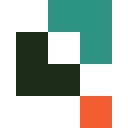Smartsheet vs Quickbase (2025 Comparison)

Smartsheet offers a dynamic work management platform with customizable dashboards and robust workflow automation. Its collaboration tools enhance productivity, making it a versatile choice for businesses.
- Highly customizable dashboards.
- Robust workflow automation.
- Excellent collaboration tools.
- Steep learning curve for beginners.
- Interface can feel cluttered.
Free plan?
NoStarting price
$9 per month per user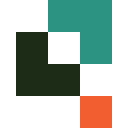
Quickbase provides a no-code platform for custom application development, with extensive integration options and strong security features. It's ideal for businesses seeking tailored solutions.
- Advanced custom application development.
- Extensive integration options.
- Strong security features.
- Requires a steeper learning curve.
- Higher cost for advanced features.
Free plan?
YesStarting price
$35 per month per userWhat is Smartsheet?
Smartsheet is a dynamic work management platform that empowers teams to plan, capture, manage, automate, and report on work at scale. It offers a familiar spreadsheet interface, making it easy for users to adapt and collaborate effectively. With Smartsheet, you can streamline processes, improve visibility, and drive better decision-making. Whether you're managing projects, tracking tasks, or automating workflows, Smartsheet provides the flexibility and scalability needed to enhance productivity and achieve business goals.
What is Quickbase?
Quickbase is a no-code application development platform that enables businesses to create custom applications tailored to their unique needs. It helps users automate workflows, manage data, and collaborate seamlessly across teams. With Quickbase, you can quickly build and deploy applications without the need for extensive coding knowledge, making it an ideal solution for organizations looking to improve efficiency and drive innovation. Its robust features and integrations make it a versatile tool for various industries.
Pros and Cons of Smartsheet vs Quickbase

Pros & Cons of Smartsheet
- Smartsheet offers a wide range of customization options for dashboards, allowing users to tailor their views to specific needs. This flexibility enhances productivity and provides valuable insights at a glance.
- With Smartsheet, you can automate repetitive tasks and streamline workflows, saving time and reducing errors. Its automation features are intuitive and easy to set up, making it a valuable tool for efficiency.
- Smartsheet excels in collaboration, offering features like real-time updates, comments, and file sharing. These tools make teamwork seamless and efficient, enhancing communication and project management.
- While Smartsheet offers powerful features, new users may find it challenging to navigate initially. The learning curve can be steep, requiring time and effort to fully leverage its capabilities.
- Smartsheet's interface, while feature-rich, can sometimes feel cluttered, especially for users managing multiple projects. This can lead to a less streamlined user experience.
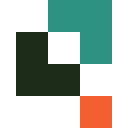
Pros & Cons of Quickbase
- Quickbase excels in custom application development, allowing users to create tailored solutions without extensive coding knowledge. This flexibility is ideal for businesses with unique requirements.
- Quickbase offers a wide range of integration options, making it a versatile tool for businesses with diverse software ecosystems. Its ability to connect with various applications enhances functionality.
- Quickbase prioritizes security, offering features like data encryption and user access controls to protect sensitive information. This makes it a reliable choice for businesses with stringent security requirements.
- Quickbase's advanced features and customization options may require a steeper learning curve for new users. This can be a barrier for those seeking a quick and easy setup.
- While Quickbase offers robust features, the cost for advanced capabilities can be higher compared to other tools. This may be a consideration for budget-conscious businesses.
Smartsheet vs Quickbase: At A Glance
Value to Price
Smartsheet offers a comprehensive suite of features at a competitive price, making it a great value for businesses looking to enhance productivity. Its pricing structure is flexible, allowing users to choose plans that best fit their needs. Quickbase, while slightly more expensive, provides robust customization options that justify its cost for businesses requiring tailored solutions. If you need a cost-effective solution with a wide range of features, Smartsheet is the better choice.
Ease of Use
Smartsheet's spreadsheet-like interface is intuitive and easy to navigate, making it accessible for users of all skill levels. Its user-friendly design allows teams to quickly adapt and start managing projects efficiently. Quickbase, on the other hand, may require a steeper learning curve due to its advanced customization capabilities. If you prioritize ease of use and quick onboarding, Smartsheet is the more suitable option.
Functionality
Smartsheet excels in providing a wide range of functionalities, from project management to automation and reporting. Its versatility makes it a powerful tool for various business needs. Quickbase also offers extensive functionality, particularly in custom application development, allowing businesses to create tailored solutions. If you need a tool with comprehensive functionalities for diverse use cases, Smartsheet is the better option.
Scalability
Smartsheet is designed to scale with your business, offering features that support growth and expansion. Its ability to handle large volumes of data and users makes it ideal for growing organizations. Quickbase also offers scalability, particularly for businesses looking to develop custom applications as they expand. If you need a scalable solution that can grow with your business, Smartsheet is the more suitable choice.
Integrations
Quickbase shines in its ability to integrate with a wide range of third-party applications, making it a versatile tool for businesses with diverse software ecosystems. Smartsheet also offers robust integration capabilities, allowing users to connect with popular tools like Microsoft Office and Google Workspace. If you need extensive integration options, Quickbase is the better choice.
Customer Support
Smartsheet provides reliable customer support, with various resources available to assist users in resolving issues and optimizing their use of the platform. Quickbase also offers solid support, though some users may find it less responsive compared to Smartsheet. If you prioritize responsive and helpful customer support, Smartsheet is the more suitable option.
Security
Both Smartsheet and Quickbase prioritize security, offering features like data encryption and user access controls to protect sensitive information. Smartsheet's security measures are robust, ensuring data integrity and compliance with industry standards. Quickbase also provides strong security features, making it a reliable choice for businesses with stringent security requirements. If security is a top priority, both tools are well-equipped to meet your needs.
Overall Rating
Smartsheet's overall rating reflects its strong performance across various dimensions, making it a versatile and reliable tool for businesses of all sizes. Quickbase also receives high marks for its customization capabilities and integration options, though it may require a steeper learning curve. If you need a well-rounded tool with a proven track record, Smartsheet is the better choice.
Smartsheet vs Quickbase: A Detailed Breakdown of Key Features
Customizable Dashboards
Smartsheet offers highly customizable dashboards that allow you to visualize data in a way that suits your needs. You can easily drag and drop widgets to create a personalized view of your projects. Quickbase also provides customizable dashboards, but I found Smartsheet's interface more intuitive and user-friendly. If you value ease of customization and a seamless user experience, Smartsheet is the better choice.
Workflow Automation
With Smartsheet, you can automate repetitive tasks and streamline workflows, saving you time and effort. Its automation features are robust and easy to set up. Quickbase also offers workflow automation, but I found Smartsheet's automation capabilities more comprehensive and user-friendly. If you need a tool that simplifies workflow automation, Smartsheet is the more suitable option.
Collaboration Tools
Smartsheet excels in collaboration, offering features like real-time updates, comments, and file sharing. It makes teamwork seamless and efficient. Quickbase also provides collaboration tools, but I found Smartsheet's features more integrated and user-friendly. If you prioritize effective collaboration, Smartsheet is the better choice.
Reporting and Analytics
Smartsheet's reporting and analytics capabilities are top-notch, allowing you to generate detailed reports and gain insights into your projects. Quickbase also offers reporting features, but I found Smartsheet's analytics more comprehensive and easier to use. If you need powerful reporting and analytics, Smartsheet is the more suitable option.
Mobile Access
Smartsheet provides excellent mobile access, allowing you to manage projects on the go. Its mobile app is user-friendly and offers a seamless experience. Quickbase also offers mobile access, but I found Smartsheet's app more intuitive and feature-rich. If you need reliable mobile access, Smartsheet is the better choice.
Custom Application Development
Quickbase shines in custom application development, allowing you to create tailored solutions without extensive coding knowledge. Smartsheet also offers customization options, but Quickbase's capabilities are more advanced. If you need a tool for custom application development, Quickbase is the more suitable option.
Pricing Comparison of Smartsheet and Quickbase
We’ve compiled the pricing tables and highlighted the key features of both Smartsheet and Quickbase to aid in your decision-making process. Let’s explore what each platform has to offer.

Smartsheet Pricing Plans
- Gantt, grid, board, and calendar view for versatile project management.
- Rich formulas to enhance data analysis and reporting.
- Unlimited sheets, forms, and reports for comprehensive data management.
- 250 automations per month to streamline workflows.
- Timeline view for detailed project tracking.
- Team workload tracking to optimize resource allocation.
- Admin capabilities for enhanced control and management.
- Unlimited automations for efficient process management.
- SAML-based SSO for secure access management.
- WorkApps for custom application development.
- Work Insights for comprehensive data analysis.
- Unlimited attachment storage for extensive data handling.
- Dynamic View for secure request management.
- Data Shuttle for seamless data integration.
- Salesforce and Jira connectors for enhanced integration.
- Premium Support for prioritized assistance.
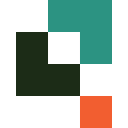
Quickbase Pricing Plans
- Access to app template library for quick setup.
- Customized reports and dashboards for data insights.
- Point solution and workflow enhancement channels.
- External collaboration tools for seamless teamwork.
- App template library for quick application setup.
- Personalized dashboards for data visualization.
- Communication and file management integrations.
- Workflow automation for streamlined processes.
- Point solution and workflow enhancement channels.
- External collaboration tools for seamless teamwork.
- Gantt charts for project timeline tracking.
- Sandbox for testing and development.
- Advanced data encryption for security.
- On-prem connectivity and data warehouse integrations.
- Advanced security controls for data protection.
- Governance APIs for compliance.
Our Rating Methodology
We thoroughly evaluate each project management tool, focusing on key aspects like functionality, scalability, and ease of use. By analyzing user feedback and conducting hands-on testing, we ensure our recommendations align with your needs. Each of the seven evaluation factors is weighted by importance to deliver a reliable final rating, helping you make informed decisions.
Smartsheet or Quickbase: Which One Matches Your Business Needs?
Choose Smartsheet If You Need ...
- Easy-to-use project management tool
If you are a beginner or small business owner looking for an easy-to-use project management tool, Smartsheet is the ideal choice. Its intuitive interface and user-friendly features make it accessible for users of all skill levels, allowing you to quickly adapt and start managing projects efficiently.
- Comprehensive workflow automation
If you need a tool with comprehensive workflow automation capabilities, Smartsheet is the better option. Its robust automation features allow you to streamline processes, reduce errors, and save time, enhancing overall productivity and efficiency.
Choose Quickbase If You Need ...
- Custom application development
If you require a platform for custom application development, Quickbase is the more suitable choice. Its no-code capabilities allow you to create tailored solutions without extensive coding knowledge, making it ideal for businesses with unique requirements.
- Extensive integration options
If you need a tool with extensive integration options, Quickbase is the better choice. Its ability to connect with a wide range of third-party applications makes it a versatile tool for businesses with diverse software ecosystems.
Frequently Asked Questions
 Which tool is better for project management, Smartsheet or Quickbase?
Which tool is better for project management, Smartsheet or Quickbase?
 How do Smartsheet and Quickbase compare in terms of ease of use?
How do Smartsheet and Quickbase compare in terms of ease of use?
 What are the key differences between Smartsheet and Quickbase?
What are the key differences between Smartsheet and Quickbase?
 Which tool offers better workflow automation, Smartsheet or Quickbase?
Which tool offers better workflow automation, Smartsheet or Quickbase?
 How do Smartsheet and Quickbase compare in terms of security?
How do Smartsheet and Quickbase compare in terms of security?
 Which tool is more cost-effective, Smartsheet or Quickbase?
Which tool is more cost-effective, Smartsheet or Quickbase?

Anastasia Belyh
Anastasia Belyh is a senior tech writer with over 15 years of experience in marketing, sales, and business software. Having worked in investment banking, management consulting, and founded multiple companies, her in-depth knowledge and hands-on expertise make her software reviews authoritative, trustworthy, and highly practical for business decision-makers.