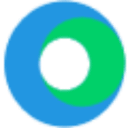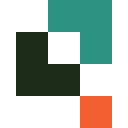Workzone vs Quickbase (2026 Comparison)
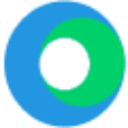
Workzone offers a user-friendly interface and robust project management features, making it ideal for teams seeking efficient task management and responsive customer support.
- Intuitive interface for easy navigation.
- Strong project management features.
- Responsive customer support team.
- Limited customization options.
- Basic integration capabilities.
Free plan?
NoStarting price
$24 per month per user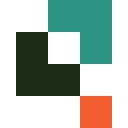
Quickbase provides highly customizable application development and advanced workflow automation, perfect for businesses looking to create tailored solutions and enhance operational efficiency.
- Highly customizable application development.
- Advanced workflow automation features.
- Extensive integration options.
- Steeper learning curve for new users.
- Higher cost for advanced features.
Free plan?
YesStarting price
$35 per month per userWhat is Workzone?
Workzone is a project management software designed to help teams collaborate more effectively. It offers features like task management, document sharing, and project tracking, making it ideal for businesses looking to streamline their workflow. With Workzone, you can easily assign tasks, set deadlines, and monitor progress, ensuring that projects are completed on time and within budget. Its user-friendly interface and robust reporting tools make it a valuable asset for teams of all sizes.
What is Quickbase?
Quickbase is a no-code application development platform that empowers businesses to create custom applications tailored to their specific needs. It allows users to automate workflows, manage data, and collaborate seamlessly across teams. Quickbase's flexibility and scalability make it an excellent choice for organizations looking to enhance their operational efficiency. Whether you're managing projects, tracking inventory, or analyzing data, Quickbase provides the tools you need to succeed.
Pros and Cons of Workzone vs Quickbase
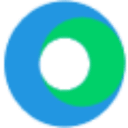
Pros & Cons of Workzone
- Workzone's user-friendly interface makes it easy for teams to navigate and manage projects efficiently. Its straightforward design reduces the learning curve, allowing users to quickly adapt and focus on their tasks.
- Workzone offers robust project management tools, including task assignment, deadline tracking, and progress monitoring. These features help teams stay organized and ensure projects are completed on time and within budget.
- Workzone is known for its excellent customer support, providing timely assistance to users. The support team is responsive and knowledgeable, helping users resolve issues quickly and efficiently.
- Workzone offers limited customization options compared to other tools. While it provides essential project management features, users looking for more tailored solutions may find it lacking in flexibility.
- Workzone's integration capabilities are basic, with fewer options compared to competitors. This may be a drawback for teams that rely heavily on third-party applications for their workflows.
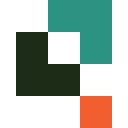
Pros & Cons of Quickbase
- Quickbase allows users to create custom applications tailored to their specific needs without coding. This flexibility makes it an excellent choice for businesses looking to develop unique solutions.
- Quickbase offers advanced workflow automation capabilities, enabling users to streamline complex processes. This feature helps businesses improve efficiency and reduce manual tasks.
- Quickbase provides a wide range of integration options, allowing seamless connectivity with various third-party applications. This flexibility enhances collaboration and data management across teams.
- Quickbase's advanced features may present a steeper learning curve for new users. Initial training and time investment are required to fully leverage its capabilities.
- Quickbase's advanced features come at a higher cost, which may be a consideration for budget-conscious businesses. However, the investment can be justified by the platform's extensive capabilities.
Workzone vs Quickbase: At A Glance
Value to Price
Workzone offers a competitive pricing structure that aligns well with its robust feature set, making it a cost-effective choice for small to medium-sized businesses. Quickbase, on the other hand, provides a slightly higher value due to its extensive customization options and scalability, which can justify the higher price point for larger enterprises. If you're looking for a balance between cost and features, Workzone is a solid choice, while Quickbase is ideal for those needing more advanced capabilities.
Ease of Use
Workzone is known for its intuitive interface, making it easy for teams to get started without a steep learning curve. Quickbase, while also user-friendly, offers more complex features that may require some initial training. If you prioritize ease of use and quick onboarding, Workzone is the better option. However, if you're willing to invest time in learning for more advanced functionality, Quickbase is worth considering.
Functionality
Both Workzone and Quickbase offer a wide range of functionalities, but Quickbase stands out with its no-code application development capabilities, allowing users to create custom solutions. Workzone excels in project management features, making it ideal for teams focused on task and project tracking. If your primary need is project management, Workzone is the way to go. For custom application development, Quickbase is unmatched.
Scalability
Quickbase is designed to scale with your business, offering robust features that grow with your needs. Workzone, while scalable, is more suited for small to medium-sized teams. If you're planning for significant growth and need a tool that can handle increased demands, Quickbase is the better choice. For smaller teams with steady growth, Workzone provides ample scalability.
Integrations
Quickbase offers a wide array of integrations, allowing seamless connectivity with various third-party applications. Workzone also provides integrations, but its library is not as extensive as Quickbase's. If integrations are a critical factor for your business operations, Quickbase offers more flexibility. Workzone is suitable for teams with basic integration needs.
Customer Support
Workzone is praised for its responsive customer support, providing timely assistance to users. Quickbase also offers solid support, but some users have reported longer response times. If immediate support is crucial for your operations, Workzone is the preferred choice. Quickbase is still reliable but may require patience for complex issues.
Security
Both Workzone and Quickbase prioritize security, offering robust measures to protect user data. Quickbase has a slight edge with its advanced security features, making it suitable for industries with stringent compliance requirements. If security is a top concern, Quickbase provides enhanced protection. Workzone still offers reliable security for general business needs.
Workzone vs Quickbase: A Detailed Breakdown of Key Features
Task Management
Workzone excels in task management, offering a straightforward interface that allows you to assign tasks, set deadlines, and track progress with ease. Quickbase also provides task management features, but its strength lies in its ability to customize workflows. If you need a simple yet effective task management tool, Workzone is ideal. For more complex task management with customization, Quickbase is the better choice.
Document Sharing
Workzone offers robust document sharing capabilities, making it easy to collaborate on files and ensure everyone has access to the latest versions. Quickbase also supports document sharing, but its focus is more on data management and application development. If document sharing is a priority, Workzone provides a more streamlined experience. Quickbase is suitable if document sharing is secondary to other features.
Custom Applications
Quickbase shines in custom application development, allowing users to create tailored solutions without coding. Workzone, while offering some customization, is not as flexible in this area. If you need to build custom applications to meet specific business needs, Quickbase is the clear winner. Workzone is better suited for standard project management tasks.
Workflow Automation
Both Workzone and Quickbase offer workflow automation, but Quickbase provides more advanced options, enabling users to automate complex processes. Workzone's automation features are more basic, focusing on task and project management. If you require sophisticated automation capabilities, Quickbase is the better choice. Workzone is ideal for simpler automation needs.
Reporting Tools
Workzone offers comprehensive reporting tools that help teams track project progress and performance. Quickbase also provides reporting features, with a focus on data analysis and visualization. If detailed project reporting is essential, Workzone is a strong contender. Quickbase is better for those who need advanced data analysis capabilities.
User Permissions
Quickbase offers granular user permissions, allowing administrators to control access to data and applications. Workzone also provides user permissions, but with less flexibility. If managing user access is critical, Quickbase offers more control. Workzone is suitable for teams with straightforward permission needs.
Pricing Comparison of Workzone and Quickbase
We’ve compiled the pricing tables and highlighted the key features of both Workzone and Quickbase to aid in your decision-making process. Let’s explore what each platform has to offer.
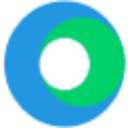
Workzone Pricing Plans
- Portfolio view with one-click expansion for easy navigation.
- Gantt chart and timeline for effective project tracking.
- Automated to-do lists to enhance productivity.
- 100GB storage for ample data management.
- Advanced capacity planning for resource optimization.
- Enhanced time-tracking controls for precise monitoring.
- Custom project reports for tailored insights.
- Cross-project dependencies for complex project management.
- Endless customization for tailored solutions.
- Enhanced reporting dashboards for comprehensive analysis.
- Revenue recognition reports for financial insights.
- Critical path and swimlanes for advanced project tracking.
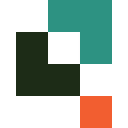
Quickbase Pricing Plans
- Access to app template library for quick setup.
- Customized reports and dashboards for data insights.
- Point solution and workflow enhancement channels.
- External collaboration tools for seamless teamwork.
- App template library for quick application setup.
- Personalized dashboards for data visualization.
- Communication and file management integrations.
- Workflow automation for streamlined processes.
- Point solution and workflow enhancement channels.
- External collaboration tools for seamless teamwork.
- Gantt charts for project timeline tracking.
- Sandbox for testing and development.
- Advanced data encryption for security.
- On-prem connectivity and data warehouse integrations.
- Advanced security controls for data protection.
- Governance APIs for compliance.
Our Rating Methodology
We rigorously evaluate each project management tool, focusing on key aspects like functionality, scalability, and ease of use. By analyzing user feedback and testing features, we ensure our recommendations align with your needs. Each factor is weighted to provide a comprehensive final score, helping you choose the best tool for your business.
Workzone or Quickbase: Which One Matches Your Business Needs?
Choose Workzone If You Need ...
- User-friendly project management
If you are a small to medium-sized business looking for a user-friendly project management tool, Workzone is an excellent choice. Its intuitive interface and robust features make it easy to manage tasks and collaborate effectively.
- Responsive customer support
If you value responsive customer support and timely assistance, Workzone is the better option. Their support team is known for being helpful and quick to resolve issues, ensuring smooth operations for your team.
Choose Quickbase If You Need ...
- Custom application development
If you need to create custom applications tailored to your business needs, Quickbase is the ideal choice. Its no-code platform allows you to develop unique solutions without extensive technical knowledge.
- Advanced workflow automation
If you require advanced workflow automation to streamline complex processes, Quickbase offers the tools you need. Its automation capabilities help improve efficiency and reduce manual tasks, making it a valuable asset for growing businesses.
Frequently Asked Questions
 Which tool is better for small businesses, Workzone or Quickbase?
Which tool is better for small businesses, Workzone or Quickbase?
 How do Workzone and Quickbase compare in terms of integrations?
How do Workzone and Quickbase compare in terms of integrations?
 Is Quickbase suitable for non-technical users?
Is Quickbase suitable for non-technical users?
 What are the main advantages of using Workzone?
What are the main advantages of using Workzone?
 Can Quickbase handle large-scale projects?
Can Quickbase handle large-scale projects?
 How does customer support compare between Workzone and Quickbase?
How does customer support compare between Workzone and Quickbase?

Anastasia Belyh
Anastasia Belyh is a senior tech writer with over 15 years of experience in marketing, sales, and business software. Having worked in investment banking, management consulting, and founded multiple companies, her in-depth knowledge and hands-on expertise make her software reviews authoritative, trustworthy, and highly practical for business decision-makers.