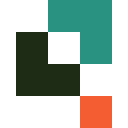Kissflow vs Quickbase (2026 Comparison)

Kissflow offers a user-friendly interface and customizable workflows, making it an excellent choice for businesses seeking to streamline operations without extensive technical expertise.
- User-friendly interface for beginners.
- Customizable workflows for various needs.
- Strong integration capabilities.
- Limited advanced features.
- Basic reporting tools.
- Higher cost for premium plans.
Free plan?
NoStarting price
$1500 per month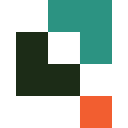
Quickbase provides a highly customizable low-code platform with advanced reporting and scalability, ideal for businesses looking to innovate and grow efficiently.
- Highly customizable low-code platform.
- Advanced reporting and analytics.
- Excellent scalability for growing businesses.
- Steeper learning curve.
- Higher initial setup time.
- Complexity for small teams.
Free plan?
YesStarting price
$35 per month per userWhat is Kissflow?
Kissflow is a comprehensive workflow automation and business process management tool that empowers organizations to streamline their operations. It offers a user-friendly interface that allows users to create, modify, and manage workflows without any coding knowledge. Kissflow helps businesses automate repetitive tasks, improve collaboration, and enhance productivity. With its customizable templates and integration capabilities, it caters to various industries, making daily operations more efficient and less time-consuming.
What is Quickbase?
Quickbase is a versatile low-code application development platform that enables businesses to build custom applications tailored to their specific needs. It helps users automate workflows, manage data, and improve collaboration across teams. Quickbase is particularly beneficial for organizations looking to enhance their operational efficiency without extensive IT involvement. Its intuitive interface and robust integration options make it a valuable tool for businesses aiming to streamline processes and drive innovation.
Pros and Cons of Kissflow vs Quickbase

Pros & Cons of Kissflow
- Kissflow's interface is designed to be intuitive and easy to navigate, making it accessible for users with varying levels of technical expertise. This ease of use can significantly reduce the learning curve for new users.
- With Kissflow, you can create workflows that are tailored to your specific business needs. This flexibility allows you to optimize processes and improve efficiency across your organization.
- Kissflow offers a wide range of integrations with popular tools, enabling seamless connectivity and data flow between different applications. This can enhance productivity and streamline operations.
- While Kissflow offers a solid set of features, it may lack some of the advanced capabilities found in more specialized tools. This could be a limitation for businesses with complex requirements.
- Kissflow's reporting tools are functional but may not offer the depth and customization options that some businesses require. This could limit your ability to gain detailed insights from your data.
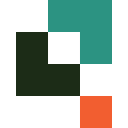
Pros & Cons of Quickbase
- Quickbase's low-code platform allows for extensive customization, enabling businesses to create applications that are perfectly suited to their unique needs. This flexibility can drive innovation and efficiency.
- Quickbase offers powerful reporting and analytics tools that provide real-time insights into your data. This can help you make informed decisions and optimize your business processes.
- Quickbase is designed to scale with your business, making it an ideal choice for growing organizations. Its robust infrastructure can handle increasing data volumes and user demands.
- Due to its advanced features and customization options, Quickbase may have a steeper learning curve for new users. This could require additional training and onboarding time.
- Setting up Quickbase can be more time-consuming compared to simpler tools, especially if you require extensive customization. This could delay the implementation process.
Kissflow vs Quickbase: At A Glance
Kissflow vs Quickbase: A Detailed Breakdown of Key Features
Custom Workflows
Kissflow allows you to create custom workflows with ease, offering a drag-and-drop interface that simplifies the process. Quickbase, however, takes it a step further with its low-code platform, enabling more complex and tailored workflows. If you need highly customizable workflows, Quickbase is the better choice.
Reporting and Analytics
Both Kissflow and Quickbase offer robust reporting and analytics features, but Quickbase provides more advanced options, including customizable dashboards and real-time data insights. If detailed analytics are important to you, Quickbase is the superior option.
Mobile Access
Kissflow offers mobile access, allowing you to manage workflows on the go. Quickbase also provides mobile capabilities, with a more responsive design and additional features for mobile users. If mobile access is crucial, Quickbase offers a more comprehensive solution.
Collaboration Tools
Kissflow includes collaboration tools that facilitate team communication and task management. Quickbase enhances collaboration with features like shared workspaces and real-time updates. If collaboration is a priority, Quickbase provides a more robust set of tools.
User Management
Kissflow offers user management features that allow you to control access and permissions. Quickbase, however, provides more granular control, with options for role-based access and detailed user activity tracking. If user management is important, Quickbase is the better choice.
Automation
Kissflow excels in automation, allowing you to automate repetitive tasks and streamline processes. Quickbase offers even more advanced automation capabilities, with options for complex workflows and integrations. If automation is key, Quickbase is the superior option.
Pricing Comparison of Kissflow and Quickbase
This overview of pricing plans and key features for Kissflow and Quickbase will help you evaluate both platforms and determine which option best meets your requirements.

Kissflow Pricing Plans
- Supports internal users for streamlined operations.
- Does not support external users for collaboration.
- No private cluster for enhanced data security.
- Ideal for small teams needing basic functionalities.
- Supports both internal and external users for collaboration.
- Includes private cluster for enhanced data security.
- Custom pricing for tailored solutions and scalability.
- Ideal for large enterprises needing comprehensive solutions.
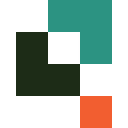
Quickbase Pricing Plans
- Access to app template library for quick setup.
- Customized reports and dashboards for data insights.
- Point solution and workflow enhancement channels.
- External collaboration tools for seamless teamwork.
- App template library for quick application setup.
- Personalized dashboards for data visualization.
- Communication and file management integrations.
- Workflow automation for streamlined processes.
- Point solution and workflow enhancement channels.
- External collaboration tools for seamless teamwork.
- Gantt charts for project timeline tracking.
- Sandbox for testing and development.
- Advanced data encryption for security.
- On-prem connectivity and data warehouse integrations.
- Advanced security controls for data protection.
- Governance APIs for compliance.
Our Rating Methodology
We thoroughly evaluate each business process management tool, focusing on key aspects like functionality, scalability, and ease of use. By analyzing user feedback and conducting hands-on testing, we ensure our recommendations align with your needs. Each factor is weighted to provide a comprehensive final rating, helping you choose the best tool for your business.
Kissflow or Quickbase: Which One Matches Your Business Needs?
Choose Kissflow If You Need ...
- User-friendly interface
If you are a beginner or small business owner looking for an easy-to-use workflow automation tool, Kissflow's intuitive interface and customizable workflows make it an ideal choice.
- Customizable workflows
If your business requires tailored workflows to optimize processes, Kissflow's flexibility and integration capabilities provide a robust solution for various industries.
Choose Quickbase If You Need ...
- Highly customizable platform
If your business needs a low-code platform for creating custom applications, Quickbase's extensive customization options and advanced features make it the superior choice.
- Advanced reporting and analytics
If detailed insights and real-time data analysis are crucial for your business, Quickbase's powerful reporting and analytics tools provide the depth and customization you need.
Frequently Asked Questions
 Which tool is better for small businesses?
Which tool is better for small businesses?
 How do the integration capabilities compare?
How do the integration capabilities compare?
 Which tool offers better scalability?
Which tool offers better scalability?
 What are the key differences in functionality?
What are the key differences in functionality?
 How does customer support compare?
How does customer support compare?
 Which tool is more secure?
Which tool is more secure?

Anastasia Belyh
Anastasia Belyh is a senior tech writer with over 15 years of experience in marketing, sales, and business software. Having worked in investment banking, management consulting, and founded multiple companies, her in-depth knowledge and hands-on expertise make her software reviews authoritative, trustworthy, and highly practical for business decision-makers.