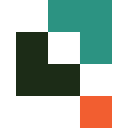Basecamp vs Quickbase (2025 Comparison)

Basecamp offers a user-friendly interface and effective collaboration tools, making it ideal for small to medium-sized teams seeking a straightforward project management solution.
- User-friendly interface
- Simple task management
- Effective collaboration tools
- Limited customization options
- Basic reporting features
- Not ideal for large teams
Free plan?
YesStarting price
$15 per month per user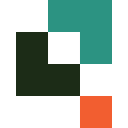
Quickbase provides highly customizable applications and advanced reporting capabilities, making it perfect for large organizations with complex needs and a focus on scalability.
- Highly customizable
- Advanced reporting capabilities
- Scalable for large organizations
- Steeper learning curve
- Higher price point
- Requires more setup time
Free plan?
YesStarting price
$35 per month per userWhat is Basecamp?
Basecamp is a project management and team collaboration tool designed to help teams stay organized and communicate effectively. It offers features like to-do lists, file sharing, and message boards, making it easy for teams to manage projects and tasks. Basecamp's user-friendly interface and straightforward design make it a popular choice for small to medium-sized businesses looking to streamline their workflow and improve team communication.
What is Quickbase?
Quickbase is a no-code application development platform that empowers businesses to create custom applications tailored to their specific needs. It helps users automate workflows, manage data, and improve collaboration across teams. With Quickbase, you can build applications without extensive coding knowledge, making it an ideal solution for businesses looking to enhance their operational efficiency and adapt quickly to changing business requirements.
Pros and Cons of Basecamp vs Quickbase

Pros & Cons of Basecamp
- Basecamp's interface is intuitive and easy to navigate, making it accessible for users of all skill levels. This simplicity helps teams get up and running quickly without a steep learning curve.
- With Basecamp, managing tasks is straightforward. You can easily create to-do lists, assign tasks, and track progress, making it ideal for teams looking for a simple project management solution.
- Basecamp offers a range of collaboration tools, including message boards and file sharing, which facilitate communication and information sharing among team members, enhancing overall productivity.
- Basecamp's customization options are limited, which may not meet the needs of teams requiring more tailored solutions. This can be a drawback for businesses with specific workflow requirements.
- The reporting features in Basecamp are quite basic, which may not provide the level of detail needed for comprehensive project analysis. Teams requiring in-depth reporting may find this limiting.
- Basecamp is best suited for small to medium-sized teams. Larger organizations may find it lacks the scalability and advanced features needed to manage complex projects effectively.
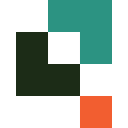
Pros & Cons of Quickbase
- Quickbase allows for extensive customization, enabling businesses to create applications tailored to their specific needs. This flexibility is ideal for organizations with unique workflow requirements.
- Quickbase offers advanced reporting features, including custom reports and data visualization, providing businesses with the insights needed to make informed decisions and optimize performance.
- Quickbase is designed to scale with your business, making it suitable for large organizations with complex needs. Its robust features and customization options support growth and adaptability.
- Due to its advanced features and customization options, Quickbase may require a steeper learning curve, which can be challenging for users new to no-code platforms.
- Quickbase's advanced features and customization options come at a higher price point, which may not be feasible for smaller businesses with limited budgets.
- Setting up Quickbase can take more time compared to simpler tools, as it involves configuring custom applications and workflows to meet specific business needs.
Basecamp vs Quickbase: At A Glance
Value to Price
Basecamp offers a straightforward pricing model that provides good value for small to medium-sized teams. Quickbase, on the other hand, offers more advanced features and customization options, which can justify its higher price point for larger organizations. If you need a simple, cost-effective solution, Basecamp is a great choice. However, if you require more robust features and customization, Quickbase may be worth the investment.
Ease of Use
Basecamp is known for its user-friendly interface, making it easy for teams to get started quickly. Quickbase, while also user-friendly, may require a bit more time to learn due to its advanced features. If you prioritize ease of use and a quick setup, Basecamp is the better option. However, if you're willing to invest time in learning, Quickbase offers more powerful capabilities.
Functionality
Basecamp provides essential project management features, making it suitable for straightforward project tracking. Quickbase, however, offers more advanced functionality, including custom application development and workflow automation. If you need basic project management, Basecamp is sufficient. For more complex needs, Quickbase's functionality is unmatched.
Scalability
Basecamp is ideal for small to medium-sized teams, but may not scale as well for larger organizations. Quickbase, with its customizable applications, is designed to scale with your business needs. If scalability is a priority, Quickbase is the better choice.
Integrations
Basecamp offers a range of integrations with popular tools, but Quickbase provides more extensive integration options, allowing for seamless connectivity with various business applications. If you rely heavily on integrations, Quickbase is the superior option.
Customer Support
Basecamp offers reliable customer support, but Quickbase provides more comprehensive support options, including personalized assistance for complex issues. If you anticipate needing extensive support, Quickbase is the better choice.
Security
Both Basecamp and Quickbase prioritize security, but Quickbase offers more advanced security features, making it a better choice for businesses with stringent security requirements. If security is a top concern, Quickbase is the safer option.
Overall Rating
Basecamp is a solid choice for small to medium-sized teams looking for a straightforward project management tool. Quickbase, with its advanced features and scalability, is better suited for larger organizations with complex needs. Choose Basecamp for simplicity and Quickbase for advanced capabilities.
Basecamp vs Quickbase: A Detailed Breakdown of Key Features
Task Management
Basecamp offers a straightforward task management system that allows you to create to-do lists and assign tasks to team members. It's perfect for teams looking for a simple way to track tasks. Quickbase, however, provides more advanced task management features, including automation and custom workflows. If you need basic task management, Basecamp is sufficient. For more complex task management needs, Quickbase is the better choice.
Collaboration Tools
Basecamp excels in providing collaboration tools like message boards and file sharing, making it easy for teams to communicate and share information. Quickbase also offers collaboration features, but with more advanced options like real-time data sharing and integration with other business applications. If you need basic collaboration tools, Basecamp is a great choice. For more advanced collaboration needs, Quickbase is the superior option.
Customization
Basecamp offers limited customization options, which may be sufficient for small teams with straightforward needs. Quickbase, on the other hand, allows for extensive customization, enabling you to create custom applications tailored to your specific business requirements. If customization is important to you, Quickbase is the better choice.
Reporting
Basecamp provides basic reporting features, allowing you to track project progress and team performance. Quickbase offers more advanced reporting capabilities, including custom reports and data visualization. If you need basic reporting, Basecamp is adequate. For more detailed reporting, Quickbase is the better option.
Mobile Access
Both Basecamp and Quickbase offer mobile access, allowing you to manage projects and collaborate with your team on the go. Basecamp's mobile app is user-friendly and easy to navigate, while Quickbase's app offers more advanced features and customization options. If you need basic mobile access, Basecamp is a great choice. For more advanced mobile capabilities, Quickbase is the better option.
User Permissions
Basecamp offers basic user permission settings, allowing you to control who can access and edit projects. Quickbase provides more advanced user permission options, enabling you to set detailed access levels and permissions for different users. If you need basic user permissions, Basecamp is sufficient. For more advanced user permission needs, Quickbase is the better choice.
Pricing Comparison of Basecamp and Quickbase
To assist you in making an informed choice, we’ve outlined the pricing plans and essential features of Basecamp and Quickbase. This comparison will highlight the best option for managing your projects and workflows.

Basecamp Pricing Plans
- 500 GB storage for files and documents to keep everything organized.
- Month-to-month billing, pay as you go for flexibility.
- Invite guests for free, only pay for employees.
- No credit card required for a 30-day free trial.
- 10x file and document storage with 5 TB capacity.
- First-in-line 24/7/365 priority support for immediate assistance.
- Annual billing option for simplified accounting processes.
- Timesheet add-on to track time spent on projects.
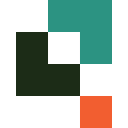
Quickbase Pricing Plans
- Access to app template library for quick setup.
- Customized reports and dashboards for data insights.
- Point solution and workflow enhancement channels.
- External collaboration tools for seamless teamwork.
- App template library for quick application setup.
- Personalized dashboards for data visualization.
- Communication and file management integrations.
- Workflow automation for streamlined processes.
- Point solution and workflow enhancement channels.
- External collaboration tools for seamless teamwork.
- Gantt charts for project timeline tracking.
- Sandbox for testing and development.
- Advanced data encryption for security.
- On-prem connectivity and data warehouse integrations.
- Advanced security controls for data protection.
- Governance APIs for compliance.
Our Rating Methodology
We thoroughly test each project management tool, evaluating key features like ease of use, functionality, and scalability. We also analyze user reviews to ensure our recommendations fit your needs. Each of the seven evaluation factors is weighted by importance to provide an accurate final rating, helping you avoid poor-quality tools and make informed decisions.
Basecamp or Quickbase: Which One Matches Your Business Needs?
Choose Basecamp If You Need ...
- User-friendly project management
If you are a small to medium-sized team looking for a user-friendly project management tool, Basecamp is an excellent choice. Its intuitive interface and straightforward features make it easy to get started and manage projects effectively.
- Simple collaboration needs
If your team has simple collaboration needs and requires basic communication tools, Basecamp provides effective solutions. Its message boards and file sharing features facilitate seamless communication and information sharing among team members.
Choose Quickbase If You Need ...
- Advanced customization options
If your organization requires advanced customization options and the ability to create tailored applications, Quickbase is the better choice. Its no-code platform allows you to build custom solutions that meet your specific business needs.
- Scalable for large teams
If you are a large organization with complex project management needs, Quickbase offers the scalability and advanced features required to support your growth. Its robust capabilities make it ideal for managing large-scale projects and teams.
Frequently Asked Questions
 Which tool is better for small teams, Basecamp or Quickbase?
Which tool is better for small teams, Basecamp or Quickbase?
 Can Quickbase handle complex project management needs?
Can Quickbase handle complex project management needs?
 How do Basecamp and Quickbase compare in terms of customization?
How do Basecamp and Quickbase compare in terms of customization?
 Which tool offers better reporting capabilities?
Which tool offers better reporting capabilities?
 Is Basecamp suitable for large organizations?
Is Basecamp suitable for large organizations?
 What are the key differences between Basecamp and Quickbase?
What are the key differences between Basecamp and Quickbase?

Anastasia Belyh
Anastasia Belyh is a senior tech writer with over 15 years of experience in marketing, sales, and business software. Having worked in investment banking, management consulting, and founded multiple companies, her in-depth knowledge and hands-on expertise make her software reviews authoritative, trustworthy, and highly practical for business decision-makers.