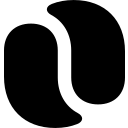
Flow Review 2025: Features, Pricing & More
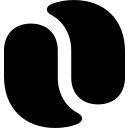
Flow is a dynamic project management tool that enhances team collaboration and task management. Its intuitive interface and robust tracking features make it a valuable asset for any team aiming for efficiency.
- Intuitive task management interface.
- Seamless team collaboration features.
- Robust project tracking capabilities.
- Limited customization options.
- Occasional syncing issues.
What is Flow?
Pros and Cons of Flow
- Flow offers an intuitive task management interface that makes organizing and prioritizing tasks a breeze. You can easily drag and drop tasks, set deadlines, and assign responsibilities, ensuring everyone stays on track.
- With Flow, team collaboration is seamless. You can share files, comment on tasks, and keep everyone in the loop with real-time updates. This fosters a collaborative environment where ideas flow freely.
- Flow's robust project tracking capabilities allow you to monitor progress at a glance. You can visualize timelines, track milestones, and ensure projects are completed on time, enhancing overall productivity.
- Flow's customization options are somewhat limited, which might be a drawback for teams with specific workflow needs. While it offers essential features, more flexibility would enhance its appeal.
- Occasional syncing issues can disrupt workflow continuity. While not frequent, these hiccups can be frustrating, especially when real-time updates are crucial for team coordination.
Flow Review: Is It Really That Good?
Value to Price
When I first started using Flow, I was impressed by the value it offers for its price. The range of features available, from task management to team collaboration, is extensive and well-integrated. You get a lot of bang for your buck, especially when compared to other tools in the same category. The intuitive interface and robust functionality make it a worthwhile investment for teams looking to enhance productivity without breaking the bank.
Ease of Use
Flow's ease of use is one of its standout features. As someone who values simplicity, I found the interface to be user-friendly and intuitive. Navigating through tasks, projects, and team communications is straightforward, which is a huge plus for teams that want to get up and running quickly. The learning curve is minimal, making it accessible for users of all technical levels.
Functionality
The functionality of Flow is impressive, offering a comprehensive suite of tools for project management. From task assignments to progress tracking, everything is designed to enhance team productivity. I particularly appreciate the ability to customize workflows to suit specific project needs. This flexibility ensures that Flow can adapt to various team dynamics and project requirements, making it a versatile choice for diverse industries.
Scalability
Flow's scalability is a key advantage for growing teams. As your team expands, Flow can easily accommodate more users and projects without compromising performance. I found this particularly beneficial when managing multiple projects simultaneously. The platform's ability to handle increased workload and complexity makes it a reliable choice for businesses anticipating growth and needing a tool that can grow with them.
Integrations
Integrations are crucial for any project management tool, and Flow does not disappoint. It seamlessly integrates with popular tools like Slack, Google Drive, and more, enhancing its functionality. This integration capability allows you to streamline workflows and keep all your tools connected. I found this feature particularly useful for maintaining a cohesive work environment and ensuring that all team members are on the same page.
Customer Support
Customer support is an area where Flow excels. Whenever I had questions or needed assistance, the support team was responsive and helpful. They provide timely solutions and are genuinely invested in ensuring a positive user experience. This level of support is reassuring, especially when dealing with complex projects that require immediate attention and resolution.
Security
Security is a top priority for any project management tool, and Flow takes it seriously. The platform employs robust security measures to protect your data and ensure privacy. I felt confident using Flow, knowing that my information was secure. This peace of mind is invaluable, especially for teams handling sensitive data and requiring a reliable tool to safeguard their information.
Key Features of Flow
Activity Tracking
Activity tracking in Flow is a game-changer for keeping tabs on project progress. I love how it provides a clear overview of all activities, ensuring nothing slips through the cracks. This feature allows you to monitor task updates, track changes, and stay informed about team contributions. It's particularly useful for managers who need to oversee multiple projects and ensure everything is on track.
Calendar View
The calendar view in Flow is a lifesaver for visualizing project timelines. I appreciate how it allows you to see all tasks and deadlines in one place, making it easier to plan and prioritize. This feature is especially beneficial for teams that rely on visual planning to manage their workload effectively. It helps you stay organized and ensures that important deadlines are never missed.
Collaboration Tools
Flow's collaboration tools are designed to enhance team communication and productivity. I found them incredibly useful for sharing ideas, discussing tasks, and keeping everyone in the loop. The ability to comment on tasks and share files in real-time fosters a collaborative environment where team members can work together seamlessly. This feature is a must-have for teams that value open communication and teamwork.
Deadline Management
Managing deadlines is a breeze with Flow's deadline management feature. I love how it allows you to set and track deadlines for each task, ensuring that projects stay on schedule. This feature is particularly useful for teams that need to meet tight deadlines and require a tool that can help them stay organized and focused. It provides peace of mind knowing that deadlines are being managed effectively.
File Sharing
File sharing in Flow is seamless and efficient. I appreciate how easy it is to upload and share files with team members, ensuring everyone has access to the necessary resources. This feature is especially beneficial for teams that need to collaborate on documents and share information quickly. It streamlines the process and ensures that everyone is on the same page.
Gantt Charts
Gantt charts in Flow provide a visual representation of project timelines, making it easier to plan and manage tasks. I found this feature particularly useful for complex projects that require detailed planning and scheduling. It allows you to see the big picture and ensures that all tasks are aligned with project goals. This feature is a valuable addition for teams that need to manage intricate projects.
Kanban Boards
Kanban boards in Flow are a fantastic tool for visualizing workflow and tracking progress. I love how they allow you to organize tasks into columns, making it easy to see what needs to be done and what's in progress. This feature is particularly useful for teams that rely on agile methodologies and need a flexible tool to manage their workflow effectively.
Milestone Tracking
Milestone tracking in Flow is a great way to monitor project progress and ensure that key objectives are met. I found this feature incredibly useful for keeping track of important milestones and ensuring that projects stay on track. It provides a clear overview of project status and helps teams stay focused on achieving their goals.
Notifications
Notifications in Flow keep you informed about important updates and changes. I appreciate how they ensure that you never miss a critical task or deadline. This feature is particularly useful for teams that need to stay informed and require a tool that can keep them updated in real-time. It provides peace of mind knowing that you're always in the loop.
Project Planning
Project planning in Flow is a breeze, thanks to its intuitive interface and robust features. I love how it allows you to plan and organize projects with ease, ensuring that everything is aligned with team goals. This feature is particularly useful for teams that need to manage multiple projects and require a tool that can help them stay organized and focused.
Resource Management
Resource management in Flow is a valuable tool for optimizing team productivity. I found this feature incredibly useful for allocating resources and ensuring that team members are working efficiently. It provides a clear overview of resource availability and helps teams make informed decisions about resource allocation. This feature is a must-have for teams that need to manage resources effectively.
Task Management
Task management in Flow is top-notch, offering a comprehensive suite of tools for organizing and prioritizing tasks. I love how it allows you to create, assign, and track tasks with ease, ensuring that everything is on track. This feature is particularly useful for teams that need to manage complex projects and require a tool that can help them stay organized and focused.
Flow Pricing and Plans
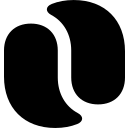
Flow Pricing Plans
- Includes some basic integrations for enhanced productivity.
- Provides great security and support for peace of mind.
- Desktop and mobile app access for flexibility.
- 50 GB file storage for managing documents and files.
- API access for custom integrations and automation.
- 250 GB file storage for extensive data management.
- Powerful reports and analytics for data-driven decisions.
- Manage users, settings, and permissions effectively.
- Access management for better control over users.
- Unlimited file storage for extensive data needs.
- VIP support for priority assistance and help.
- All integrations including Zapier for seamless workflows.
Who Is Flow Best For?
Flow is ideal for teams seeking a comprehensive project management solution. With features like task management and team collaboration, it caters to businesses of all sizes looking to enhance productivity and streamline workflows.
- Best for teams managing complex projects
Flow excels in managing complex projects with its robust task management and collaboration features. It's perfect for teams in industries like software development, marketing, and design, where intricate project planning and execution are crucial.
- Great for small to medium businesses
Flow is designed to meet the needs of small to medium businesses looking for an efficient project management tool. Its intuitive interface and comprehensive features make it easy to manage tasks, collaborate with team members, and track project progress.
- Ideal for remote teams
Flow is a great choice for remote teams that need a reliable tool for collaboration and communication. Its real-time updates and seamless file sharing capabilities ensure that team members stay connected and productive, no matter where they are.
- Perfect for agile teams
Flow is perfect for agile teams that require a flexible and adaptable project management tool. Its Kanban boards and Gantt charts provide a visual representation of workflow, making it easy to manage tasks and track progress in an agile environment.
Frequently Asked Questions
 What makes Flow different from other project management tools?
What makes Flow different from other project management tools?
 How does Flow handle task management?
How does Flow handle task management?
 Can Flow integrate with other tools?
Can Flow integrate with other tools?
 Is Flow suitable for remote teams?
Is Flow suitable for remote teams?
 How does Flow support agile methodologies?
How does Flow support agile methodologies?
 What security measures does Flow have in place?
What security measures does Flow have in place?
 How does Flow handle project tracking?
How does Flow handle project tracking?
 Is Flow easy to use for beginners?
Is Flow easy to use for beginners?
 What kind of customer support does Flow offer?
What kind of customer support does Flow offer?
 How does Flow handle file sharing?
How does Flow handle file sharing?
Which is Better: Flow or Its Competitors?
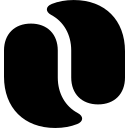













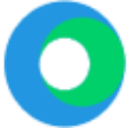



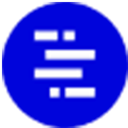



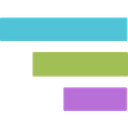













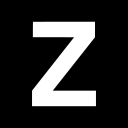













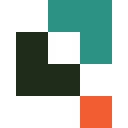


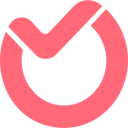








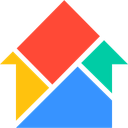




Anastasia Belyh
Anastasia Belyh is a senior tech writer with over 15 years of experience in marketing, sales, and business software. Having worked in investment banking, management consulting, and founded multiple companies, her in-depth knowledge and hands-on expertise make her software reviews authoritative, trustworthy, and highly practical for business decision-makers.

