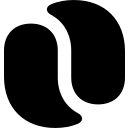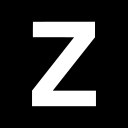Flow vs Zenhub (2025 Comparison)
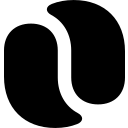
Flow offers a user-friendly interface and comprehensive task management features, making it an excellent choice for teams looking to improve productivity and organization.
- User-friendly interface
- Comprehensive task management
- Good mobile access
- Limited advanced reporting
- Fewer integrations
- Basic time tracking
Free plan?
YesStarting price
$6 per month per user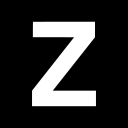
Zenhub provides seamless GitHub integration and advanced reporting capabilities, making it a powerful tool for development teams seeking enhanced collaboration and productivity.
- Seamless GitHub integration
- Advanced reporting
- Strong collaboration tools
- Primarily desktop-focused
- Steeper learning curve
- Higher cost for premium features
Free plan?
YesStarting price
$8.33 per month per userWhat is Flow?
Flow is a project management tool designed to streamline team collaboration and task management. It offers features like task lists, timelines, and project tracking, making it easier for teams to stay organized and meet deadlines. With its intuitive interface, Flow helps users prioritize tasks and manage workloads efficiently, ensuring that projects are completed on time. Whether you're managing a small team or a large organization, Flow provides the tools you need to keep everyone on the same page.
What is Zenhub?
Zenhub is a project management tool that integrates directly with GitHub, providing a seamless experience for development teams. It offers features like task boards, sprints, and reporting, helping teams manage their workflows and track progress effectively. Zenhub's integration with GitHub allows developers to stay within their familiar environment while accessing powerful project management features. This makes it an ideal choice for software development teams looking to enhance their productivity and collaboration.
Pros and Cons of Flow vs Zenhub
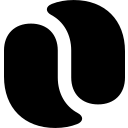
Pros & Cons of Flow
- Flow's interface is designed to be intuitive and easy to navigate, making it accessible for users of all skill levels. This user-friendly design helps teams get up and running quickly, improving productivity.
- Flow offers a robust task management system that allows you to create, assign, and track tasks with ease. This comprehensive system helps teams stay organized and meet deadlines efficiently.
- Flow provides a mobile app that allows you to manage tasks and projects on the go. This mobile access ensures that you can stay connected and productive, even when you're away from your desk.
- Flow's reporting features are basic compared to some competitors, which may be a drawback for teams that require detailed analytics and insights to drive decision-making.
- Flow offers a limited number of integrations compared to some other project management tools, which may be a limitation for teams that rely on a wide range of software solutions.
- Flow's time tracking features are basic, which may not meet the needs of teams that require detailed time tracking and analysis for billing or productivity purposes.
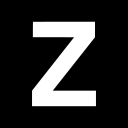
Pros & Cons of Zenhub
- Zenhub integrates directly with GitHub, providing a seamless experience for development teams. This integration allows developers to manage projects without leaving their familiar environment, enhancing productivity.
- Zenhub offers advanced reporting capabilities, including burndown charts and velocity tracking, making it ideal for development teams. These features help teams monitor progress and make data-driven decisions.
- Zenhub enhances collaboration by integrating with GitHub, allowing developers to collaborate on code and projects seamlessly. This integration makes Zenhub a powerful tool for development teams looking to improve collaboration.
- Zenhub's focus is primarily on desktop users, which may be a limitation for teams that require robust mobile access to manage projects on the go.
- Zenhub's advanced features and integration with GitHub may present a steeper learning curve for users who are not familiar with development tools, potentially slowing down adoption.
- Zenhub's premium features come at a higher cost, which may be a consideration for teams with limited budgets or those looking for a more cost-effective solution.
Flow vs Zenhub: At A Glance
Value to Price
Flow offers a competitive pricing structure that aligns well with its features, making it a cost-effective choice for teams looking for robust project management tools. Zenhub, on the other hand, provides excellent value for money, especially for development teams using GitHub, as it integrates seamlessly and enhances productivity. If you're looking for a tool that offers great value for its price, Zenhub might be the better option.
Ease of Use
Flow is known for its user-friendly interface, making it easy for teams to get started and manage projects efficiently. Zenhub also offers a straightforward user experience, particularly for developers familiar with GitHub. However, Flow's intuitive design might be more appealing to non-technical users. If ease of use is a priority, Flow could be the better choice.
Functionality
Flow provides a comprehensive set of features for task management and team collaboration, making it suitable for a wide range of projects. Zenhub excels in functionality, particularly for software development teams, with its advanced features like sprints and reporting. If you need a tool with extensive functionality, Zenhub is likely the better option.
Scalability
Flow is designed to scale with your team, offering features that support growing organizations. Zenhub also scales well, particularly for development teams, as it integrates with GitHub and supports large projects. If scalability is a key concern, both tools are strong contenders, but Zenhub might have a slight edge for development teams.
Integrations
Flow offers a range of integrations with popular tools, making it easy to connect with your existing workflow. Zenhub's integration with GitHub is a standout feature, providing a seamless experience for development teams. If integrations are crucial, Zenhub's GitHub integration makes it a compelling choice.
Customer Support
Flow provides reliable customer support, ensuring that users can get help when needed. Zenhub also offers strong support, particularly for its GitHub integration. Both tools provide good customer support, but if you rely heavily on GitHub, Zenhub's support might be more beneficial.
Security
Flow takes security seriously, offering features to protect your data and ensure privacy. Zenhub also prioritizes security, particularly for its GitHub integration, ensuring that your projects are safe. Both tools offer strong security features, but Zenhub's focus on GitHub security might be more appealing to development teams.
Overall Rating
Flow is a solid choice for teams looking for a user-friendly project management tool with a good balance of features and price. Zenhub, with its strong GitHub integration and advanced features, is ideal for development teams seeking enhanced productivity. If you're a development team, Zenhub might be the better overall choice.
Flow vs Zenhub: A Detailed Breakdown of Key Features
Task Management
Flow offers a robust task management system that allows you to create, assign, and track tasks with ease. Its intuitive interface makes it simple to organize tasks and prioritize work. Zenhub, on the other hand, integrates task management directly into GitHub, providing a seamless experience for development teams. This integration allows developers to manage tasks without leaving their familiar environment. If you're a development team using GitHub, Zenhub's task management might be more beneficial.
Collaboration Tools
Flow provides a range of collaboration tools, including chat and file sharing, to help teams communicate effectively. Zenhub enhances collaboration by integrating with GitHub, allowing developers to collaborate on code and projects seamlessly. This integration makes Zenhub a powerful tool for development teams looking to improve collaboration. If you're a development team, Zenhub's collaboration tools might be more suitable.
Reporting
Flow offers basic reporting features that allow you to track project progress and performance. Zenhub provides advanced reporting capabilities, including burndown charts and velocity tracking, making it ideal for development teams. These features help teams monitor progress and make data-driven decisions. If you need advanced reporting, Zenhub is likely the better choice.
Customization
Flow allows you to customize your workflows and project settings to suit your team's needs. Zenhub also offers customization options, particularly for its GitHub integration, allowing you to tailor the tool to your development process. Both tools offer good customization options, but if you're a development team, Zenhub's customization might be more advantageous.
Mobile Access
Flow provides a mobile app that allows you to manage tasks and projects on the go. Zenhub also offers mobile access, but its focus is primarily on desktop users. If you need robust mobile access, Flow might be the better option.
Time Tracking
Flow includes basic time tracking features that help you monitor how much time is spent on tasks. Zenhub offers more advanced time tracking capabilities, particularly for development teams, allowing you to track time spent on code and projects. If time tracking is important, Zenhub might be the better choice.
Pricing Comparison of Flow and Zenhub
To assist you in making an informed choice, we’ve outlined the pricing plans and essential features of Flow and Zenhub. This comparison will highlight the best option for managing your projects.

Flow Pricing Plans
- Includes some basic integrations for enhanced productivity.
- Provides great security and support for peace of mind.
- Desktop and mobile app access for flexibility.
- 50 GB file storage for managing documents and files.
- API access for custom integrations and automation.
- 250 GB file storage for extensive data management.
- Powerful reports and analytics for data-driven decisions.
- Manage users, settings, and permissions effectively.
- Access management for better control over users.
- Unlimited file storage for extensive data needs.
- VIP support for priority assistance and help.
- All integrations including Zapier for seamless workflows.
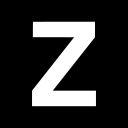
Zenhub Pricing Plans
- Single workspace for streamlined project management.
- Up to 50 users supported in the free plan.
- GitHub integration with Zenhub extension.
- Basic sprint reports and velocity insights.
- Real-time reporting for better decision-making.
- Up to 10 team workspaces for collaboration.
- Unlimited issues and connected repositories.
- Advanced reporting with control charts and flow.
- Custom reports and dedicated support manager.
- Unlimited team workspaces and users.
- Self-hosted on-premise option available.
- Priority support with private Slack channel.
Our Rating Methodology
We thoroughly evaluate each project management tool, focusing on key factors like functionality, ease of use, and integrations. By analyzing user reviews and conducting hands-on testing, we ensure our recommendations fit your needs. Each factor is weighted by importance to provide an accurate final rating, helping you make informed decisions.
Flow or Zenhub: Which One Matches Your Business Needs?
Choose Flow If You Need ...
- User-friendly project management
If you are a team looking for a user-friendly project management tool, Flow's intuitive interface and comprehensive task management features make it an excellent choice. Its ease of use ensures quick adoption and improved productivity.
- Good mobile access
If you need robust mobile access to manage tasks on the go, Flow's mobile app provides the flexibility and connectivity you need to stay productive, even when you're away from your desk.
Choose Zenhub If You Need ...
- Seamless GitHub integration
If you are a development team using GitHub, Zenhub's seamless integration provides a powerful project management solution that enhances collaboration and productivity without leaving your familiar environment.
- Advanced reporting capabilities
If you require advanced reporting features to monitor project progress, Zenhub's capabilities, including burndown charts and velocity tracking, make it an ideal choice for data-driven decision-making.
Frequently Asked Questions
 Which tool is better for development teams?
Which tool is better for development teams?
 Is Flow suitable for non-technical users?
Is Flow suitable for non-technical users?
 Does Zenhub offer mobile access?
Does Zenhub offer mobile access?
 What are the key features of Flow?
What are the key features of Flow?
 How does Zenhub enhance collaboration?
How does Zenhub enhance collaboration?
 Which tool offers better reporting features?
Which tool offers better reporting features?

Anastasia Belyh
Anastasia Belyh is a senior tech writer with over 15 years of experience in marketing, sales, and business software. Having worked in investment banking, management consulting, and founded multiple companies, her in-depth knowledge and hands-on expertise make her software reviews authoritative, trustworthy, and highly practical for business decision-makers.