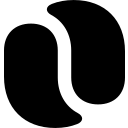
Flow Pricing & Plans (2026 Guide)
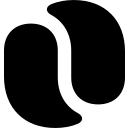
Flow enhances team collaboration with intuitive task management and seamless integration. Its robust features make it a valuable tool for teams aiming to boost productivity and streamline workflows.
- Intuitive and user-friendly interface.
- Robust task management features.
- Seamless team collaboration tools.
- Limited customization options.
- Higher cost for larger teams.
Free plan?
YesStarting price
$6 per month per userWhat is Flow?
How Much Does Flow Cost?
Flow offers a variety of pricing plans to help businesses manage projects and tasks efficiently. Below is a detailed breakdown of Flow’s plans, highlighting their key features for different business needs.
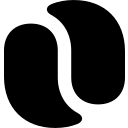
Flow Pricing Plans
- Includes some basic integrations for enhanced productivity.
- Provides great security and support for peace of mind.
- Desktop and mobile app access for flexibility.
- 50 GB file storage for managing documents and files.
- API access for custom integrations and automation.
- 250 GB file storage for extensive data management.
- Powerful reports and analytics for data-driven decisions.
- Manage users, settings, and permissions effectively.
- Access management for better control over users.
- Unlimited file storage for extensive data needs.
- VIP support for priority assistance and help.
- All integrations including Zapier for seamless workflows.
Flow Pricing Plans in Detail
Basic
The Basic plan is designed to get your team up and running with essential features. It includes basic integrations and provides great security and support. With 50 GB of file storage, it allows for efficient document management. This plan is perfect for small businesses looking to streamline their project management processes.
Plus
The Plus plan offers powerful tools to transform the way your team works. It includes everything in the Basic plan, plus advanced features for better control and insights. With API access and 250 GB of file storage, it supports extensive data management and custom integrations. This plan is ideal for growing teams seeking enhanced productivity.
Pro
The Pro plan provides all features with advanced security, control, and support. It includes everything in the Plus plan, plus advanced security features and access management. With unlimited file storage and VIP support, it caters to large enterprises with extensive data needs and a requirement for priority assistance.
Top Flow Features
Task Management
When I first used Flow, I was impressed by how it simplified task management. You can easily create, assign, and track tasks, ensuring nothing falls through the cracks. This feature is a game-changer for keeping your team organized and on track. It allows you to prioritize tasks, set deadlines, and monitor progress, making it easier to meet project goals efficiently.
Timeline View
The timeline view in Flow is a visual delight. It helps you see the big picture of your projects, making it easier to plan and adjust schedules. I found it incredibly useful for managing overlapping tasks and ensuring deadlines are met. You can drag and drop tasks to adjust timelines, which is a huge time-saver and keeps your projects on track.
Team Collaboration
Flow's collaboration features are top-notch. I loved how it brought my team together, even when we were miles apart. You can share files, comment on tasks, and get real-time updates, which keeps everyone in the loop. This feature fosters a collaborative environment, making it easier to work together and achieve common goals.
Integrations
Flow integrates seamlessly with tools you already use, like Slack and Google Drive. This was a huge plus for me, as it meant I didn't have to switch between apps constantly. You can connect your favorite tools to Flow, streamlining your workflow and saving you time. It's a great way to enhance productivity and keep everything in one place.
Customizable Workflows
I appreciated the flexibility Flow offers with customizable workflows. You can tailor the tool to fit your team's unique needs, which is a big advantage. Whether you're managing a marketing campaign or a software development project, you can create workflows that suit your processes, making it easier to stay organized and efficient.
Who Is Flow Best For?
Flow is perfect for small to medium-sized businesses seeking to streamline their project management with intuitive task tracking and seamless team collaboration. Its robust features and integrations make it ideal for teams looking to enhance productivity and communication.
- Best for small to medium teams.
Flow is ideal for teams of 10 to 100 members that need efficient task management and collaboration. Its intuitive interface and robust features make it perfect for businesses looking to improve productivity without overwhelming complexity.
- Great for project-focused teams.
Flow excels in environments where project timelines and task dependencies are crucial. Its visual timelines and task management tools make it a strong choice for teams in industries like marketing, design, and software development.
- Ideal for remote teams.
Flow is perfect for remote teams needing seamless communication and collaboration. Its integrations and real-time updates keep everyone on the same page, making it a great alternative to more complex tools like Jira.
Flow Pricing vs Top Competitors

Wrike
Free
$0
per month
per month

MeisterTask
Basic
0
Free
Free

Teamwork.com
Deliver
$10.99
per month per user
per month per user

Nifty
Free
$0
forever
forever

Trello
Free
$0
per month
per month

Asana
Personal
$0
Free forever
Free forever

Monday CRM
Free
$0
free forever
free forever

ClickUp
Free Forever
$0

Smartsheet
Pro
$9
per month per user
per month per user

Zoho CRM
Free
$0
Frequently Asked Questions
 What pricing plans does Flow offer?
What pricing plans does Flow offer?
 Is there a free trial available for Flow?
Is there a free trial available for Flow?
 How does Flow's pricing compare to competitors?
How does Flow's pricing compare to competitors?
 Can I upgrade or downgrade my Flow plan?
Can I upgrade or downgrade my Flow plan?
 Are there any discounts available for Flow?
Are there any discounts available for Flow?

Anastasia Belyh
Anastasia Belyh is a senior tech writer with over 15 years of experience in marketing, sales, and business software. Having worked in investment banking, management consulting, and founded multiple companies, her in-depth knowledge and hands-on expertise make her software reviews authoritative, trustworthy, and highly practical for business decision-makers.

