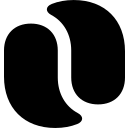Flow vs Bonsai (2026 Comparison)
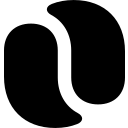
Flow offers a user-friendly interface with advanced collaboration tools, making it ideal for teams seeking efficient project management solutions.
- Intuitive task management interface
- Advanced collaboration tools
- Variety of project templates
- Limited invoicing features
- Basic contract management
- Not tailored for freelancers
Free plan?
YesStarting price
$6 per month per user
Bonsai provides comprehensive invoicing and contract management, perfect for freelancers looking to streamline their administrative tasks.
- Comprehensive invoicing system
- Superior time tracking
- Excellent contract management
- Less focus on team collaboration
- Limited project templates
- Higher price point
Free plan?
YesStarting price
$9 per month per userWhat is Flow?
Flow is a project management tool designed to streamline team collaboration and task management. It offers features like task lists, timelines, and project tracking, making it easier for teams to stay organized and meet deadlines. Flow helps users manage their daily tasks efficiently by providing a clear overview of ongoing projects and responsibilities, ensuring nothing falls through the cracks.
What is Bonsai?
Bonsai is a comprehensive freelancing platform that offers tools for managing contracts, invoices, and project timelines. It simplifies the administrative side of freelancing, allowing users to focus on their creative work. Bonsai helps freelancers manage their daily tasks by automating invoicing, tracking time, and organizing client communications, making it an essential tool for independent professionals.
Pros and Cons of Flow vs Bonsai
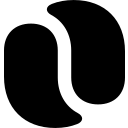
Pros & Cons of Flow
- Flow offers a user-friendly task management interface that simplifies organizing and prioritizing tasks, making it ideal for teams looking to enhance productivity.
- Flow provides advanced collaboration tools that facilitate seamless communication and coordination among team members, ensuring projects run smoothly.
- Flow offers a wide range of project templates that help teams quickly set up and manage projects, saving time and effort in the planning phase.
- Flow's invoicing features are basic, lacking the automation and customization options that freelancers might require for detailed billing.
- Flow does not offer comprehensive contract management tools, which can be a drawback for users needing to handle contracts efficiently.

Pros & Cons of Bonsai
- Bonsai offers a robust invoicing system that automates billing processes, making it easier for freelancers to manage their finances.
- Bonsai provides excellent time tracking features that allow freelancers to accurately log hours and ensure precise billing for their clients.
- Bonsai excels in contract management, offering tools that streamline the creation and management of contracts, essential for freelancers.
- Bonsai is more tailored for individual freelancers, which means its collaboration features are not as robust as those needed for team projects.
- Bonsai offers fewer project templates compared to other tools, which might limit options for users looking for diverse project setups.
Flow vs Bonsai: At A Glance
Value to Price
Flow offers a competitive pricing structure that aligns well with its robust features, making it a great choice for teams looking for value. Bonsai, on the other hand, provides excellent value for freelancers with its comprehensive suite of tools, justifying its slightly higher price point. If you're a freelancer seeking an all-in-one solution, Bonsai is worth the investment.
Ease of Use
Flow is designed with user-friendliness in mind, offering an intuitive interface that makes project management straightforward. Bonsai excels in ease of use, particularly for freelancers who need to manage multiple clients and projects efficiently. If you prioritize simplicity and ease of navigation, Bonsai is the better choice.
Functionality
Flow provides a wide range of functionalities that cater to team collaboration and project tracking. Bonsai, however, offers specialized tools for freelancers, including contract management and invoicing, which enhance its functionality. If you need specific freelancing tools, Bonsai is the superior option.
Scalability
Flow is scalable, accommodating growing teams and expanding projects with ease. Bonsai also scales well, particularly for freelancers who are expanding their client base. If you're a freelancer planning to grow your business, Bonsai offers the scalability you need.
Integrations
Flow integrates seamlessly with various third-party applications, enhancing its utility for teams. Bonsai also offers a range of integrations, particularly with financial and project management tools, making it ideal for freelancers. If you rely on financial integrations, Bonsai is the better choice.
Customer Support
Flow provides reliable customer support, ensuring users can resolve issues quickly. Bonsai offers exceptional support, particularly for freelancers who may need guidance on using its tools. If you value responsive customer support, Bonsai is the preferred option.
Security
Flow ensures data security with robust measures, making it a safe choice for teams. Bonsai also prioritizes security, particularly for sensitive client data, making it a secure option for freelancers. If data security is a top concern, Bonsai is the better choice.
Overall Rating
Flow is a strong contender in project management, offering a balance of features and usability. Bonsai, however, excels in providing a comprehensive freelancing platform, making it the top choice for independent professionals. If you're a freelancer, Bonsai is the superior tool.
Flow vs Bonsai: A Detailed Breakdown of Key Features
Task Management
Flow excels in task management with its intuitive interface and robust features, making it easy to organize and prioritize tasks. Bonsai, while offering task management, focuses more on freelancing-specific features. If task management is your primary need, Flow is the better choice.
Time Tracking
Bonsai offers superior time tracking capabilities, allowing freelancers to accurately log hours and bill clients. Flow provides basic time tracking, but it's not as comprehensive. If precise time tracking is crucial, Bonsai is the tool for you.
Invoicing
Bonsai shines in invoicing, offering automated features that simplify billing for freelancers. Flow's invoicing is more basic, suitable for teams but not as detailed. If invoicing is a priority, Bonsai is the clear winner.
Collaboration Tools
Flow offers advanced collaboration tools that facilitate team communication and project coordination. Bonsai provides collaboration features but is more focused on individual freelancers. If team collaboration is key, Flow is the better option.
Project Templates
Flow provides a variety of project templates that help teams get started quickly. Bonsai offers templates too, but they are more tailored to freelancing projects. If you need diverse templates, Flow is the way to go.
Contract Management
Bonsai excels in contract management, offering tools that streamline the creation and management of contracts for freelancers. Flow lacks this feature, making Bonsai the preferred choice for contract management.
Pricing Comparison of Flow and Bonsai
We’ve compiled the pricing tables and highlighted the key features of both Flow and Bonsai to aid in your decision-making process. Let’s explore what each platform has to offer.
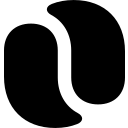
Flow Pricing Plans
- Includes some basic integrations for enhanced productivity.
- Provides great security and support for peace of mind.
- Desktop and mobile app access for flexibility.
- 50 GB file storage for managing documents and files.
- API access for custom integrations and automation.
- 250 GB file storage for extensive data management.
- Powerful reports and analytics for data-driven decisions.
- Manage users, settings, and permissions effectively.
- Access management for better control over users.
- Unlimited file storage for extensive data needs.
- VIP support for priority assistance and help.
- All integrations including Zapier for seamless workflows.

Bonsai Pricing Plans
- Comprehensive CRM to manage client relationships effectively.
- Access to a service library for streamlined operations.
- Available on iOS and Android apps for on-the-go management.
- Unlimited clients to expand your business reach.
- Access to all templates for various business needs.
- Forms and questionnaires for client feedback and data collection.
- Scheduling tools to manage appointments and meetings.
- Expense and income tracking for financial management.
- Gantt view for detailed project timelines and planning.
- Custom fields and properties for tailored project management.
- Client portal for seamless client interactions and communications.
- Profit and productivity reports for business performance analysis.
- Request and staffing management for efficient team operations.
- Timesheet locking to ensure accurate time tracking.
- Add markup to expenses for better cost management.
- Hubspot integration for seamless CRM operations.
Our Rating Methodology
We thoroughly test each project management and freelancing tool, evaluating key features like ease of use, functionality, and scalability. We also analyze user reviews to ensure our recommendations fit your needs. Each of the seven evaluation factors is weighted by importance to provide an accurate final rating, helping you avoid poor-quality tools and make informed decisions.
Flow or Bonsai: Which One Matches Your Business Needs?
Choose Flow If You Need ...
- Advanced collaboration tools
If you are a team looking for a project management tool with advanced collaboration features, Flow is the ideal choice. Its intuitive interface and robust tools make it easy to coordinate and communicate effectively.
- Variety of project templates
If you need a tool that offers a wide range of project templates to quickly set up and manage projects, Flow is the better option. It saves time and effort in the planning phase.
Choose Bonsai If You Need ...
- Comprehensive invoicing system
If you are a freelancer who needs a comprehensive invoicing system to automate billing processes, Bonsai is the superior choice. It simplifies financial management and ensures accurate billing.
- Excellent contract management
If you require a tool with excellent contract management capabilities, Bonsai is the preferred option. It streamlines the creation and management of contracts, essential for freelancers.
Frequently Asked Questions
 Which tool is better for team collaboration?
Which tool is better for team collaboration?
 Which tool offers better invoicing features?
Which tool offers better invoicing features?
 Is Bonsai suitable for team projects?
Is Bonsai suitable for team projects?
 Does Flow offer contract management tools?
Does Flow offer contract management tools?
 Which tool is more cost-effective?
Which tool is more cost-effective?
 Can Bonsai handle multiple clients?
Can Bonsai handle multiple clients?

Martin Lunendonk
Martin Lunendonk is a senior tech writer specializing in website builders, web hosting, and ecommerce platforms. With a background in finance, accounting, and philosophy, he has founded multiple tech startups and worked in medium to large tech companies and investment banking, bringing deep expertise and reliable insights to his software reviews.