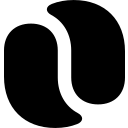Flow vs Accelo (2025 Comparison)
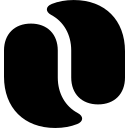
Flow offers a user-friendly interface and strong task management features, making it an ideal choice for teams looking to streamline their workflow and improve collaboration.
- User-friendly interface
- Strong task management
- Good collaboration tools
- Limited billing features
- Basic client management
Free plan?
YesStarting price
$6 per month per user
Accelo provides a comprehensive suite of features, including robust client management and reporting tools, making it a versatile solution for businesses looking to enhance efficiency.
- Comprehensive features
- Strong client management
- Robust reporting
- Steeper learning curve
- Higher price point
Free plan?
NoStarting price
Contact salesWhat is Flow?
Flow is a project management tool designed to streamline team collaboration and task management. It offers a user-friendly interface that allows teams to organize tasks, set deadlines, and track progress efficiently. With features like task lists, timelines, and team collaboration tools, Flow helps teams stay on top of their projects and ensures that everyone is aligned. Whether you're managing a small team or a large organization, Flow provides the tools you need to keep your projects on track and your team productive.
What is Accelo?
Accelo is a comprehensive business management software that integrates project management, client relationship management, and billing into one platform. It helps businesses automate their operations, improve client communication, and streamline workflows. With Accelo, you can manage projects, track time, and generate invoices all in one place, making it an ideal solution for service-based businesses looking to enhance efficiency and profitability. Its robust reporting and analytics features provide valuable insights into business performance, helping you make informed decisions.
Pros and Cons of Flow vs Accelo
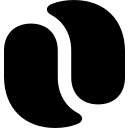
Pros & Cons of Flow
- Flow's interface is designed with simplicity in mind, making it easy for users to navigate and manage tasks efficiently. This user-friendly design helps teams get up and running quickly without a steep learning curve.
- Flow excels in task management, offering features like task lists, timelines, and progress tracking. These tools help teams stay organized and ensure that projects are completed on time.
- Flow provides a range of collaboration tools that facilitate communication and teamwork. These tools help teams work together effectively, even when working remotely.
- Flow's billing features are not as comprehensive as some other tools, which may be a drawback for businesses that require robust billing and invoicing capabilities.
- Flow's client management features are relatively basic, which may not be sufficient for businesses that need to manage complex client relationships.

Pros & Cons of Accelo
- Accelo offers a wide range of features that cater to various business needs, from project management to billing. This comprehensive suite of tools makes it a versatile solution for businesses.
- Accelo's client management features are robust, allowing businesses to manage client relationships and track interactions effectively. This helps businesses maintain strong client relationships.
- Accelo provides detailed reporting and analytics features that offer valuable insights into business performance. These insights help businesses make informed decisions and improve efficiency.
- Accelo's extensive features can result in a steeper learning curve for new users. This may require additional training and time to fully leverage the platform's capabilities.
- Accelo's comprehensive suite of features comes at a higher price point, which may be a consideration for businesses with limited budgets.
Flow vs Accelo: At A Glance
Value to Price
Flow offers a competitive pricing structure that aligns well with its features, making it a cost-effective choice for small to medium-sized teams. Accelo, on the other hand, provides a more comprehensive suite of tools, which justifies its slightly higher price point. If you're looking for a tool that offers more features for the price, Accelo might be the better choice.
Ease of Use
Flow is known for its intuitive interface, making it easy for new users to get started quickly. Accelo, while also user-friendly, has a steeper learning curve due to its extensive features. If ease of use is a priority, Flow might be the better option for you.
Functionality
Accelo excels in functionality, offering a wide range of features that cater to various business needs, from project management to billing. Flow, while robust, focuses more on task management and team collaboration. If you need a tool with extensive functionality, Accelo is the way to go.
Scalability
Both Flow and Accelo are scalable solutions, but Accelo's comprehensive suite of tools makes it more suitable for larger organizations. Flow is ideal for smaller teams or businesses that are just starting out. If scalability is a concern, Accelo might be the better choice.
Integrations
Flow offers a variety of integrations with popular tools, making it easy to connect with your existing software stack. Accelo also provides numerous integrations, but its focus on business management makes it more versatile. If integrations are crucial, Accelo might be the better option.
Customer Support
Both Flow and Accelo offer reliable customer support, but Accelo's support team is known for being particularly responsive and helpful. If customer support is a top priority, Accelo might be the better choice for you.
Security
Security is a priority for both Flow and Accelo, with both platforms offering robust security measures to protect your data. However, Accelo's focus on business management means it has additional security features that might be beneficial for larger organizations. If security is a concern, Accelo might be the better choice.
Overall Rating
Overall, both Flow and Accelo are excellent tools, but Accelo's comprehensive suite of features and strong customer support give it a slight edge. If you're looking for a more feature-rich solution, Accelo might be the better choice.
Flow vs Accelo: A Detailed Breakdown of Key Features
Task Management
Flow excels in task management with its intuitive interface and easy-to-use features. You can quickly create tasks, assign them to team members, and track progress. Accelo also offers task management, but its focus is more on integrating tasks with other business processes. If task management is your primary concern, Flow might be the better choice.
Time Tracking
Accelo offers robust time tracking features that integrate seamlessly with its other tools, making it easy to track billable hours and manage projects. Flow also provides time tracking, but it's not as comprehensive as Accelo's offering. If time tracking is crucial for your business, Accelo might be the better option.
Collaboration Tools
Both Flow and Accelo offer excellent collaboration tools, but Flow's user-friendly interface makes it easier for teams to communicate and collaborate effectively. Accelo's collaboration tools are more integrated with its other features, making it a better choice for businesses looking for a comprehensive solution.
Reporting and Analytics
Accelo shines in reporting and analytics, offering detailed insights into business performance. Flow also provides reporting features, but they are not as extensive as Accelo's. If you need in-depth analytics, Accelo might be the better choice.
Client Management
Accelo offers comprehensive client management features, allowing you to manage client relationships and track interactions. Flow also provides client management tools, but they are not as robust as Accelo's. If client management is a priority, Accelo might be the better option.
Billing and Invoicing
Accelo offers a complete billing and invoicing solution, making it easy to generate invoices and track payments. Flow also provides billing features, but they are not as comprehensive as Accelo's. If billing and invoicing are important for your business, Accelo might be the better choice.
Pricing Comparison of Flow and Accelo
To assist you in making an informed choice, we’ve outlined the pricing plans and essential features of Flow and Accelo. This comparison will highlight the best option for managing your projects and business operations.
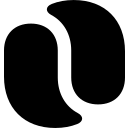
Flow Pricing Plans
- Includes some basic integrations for enhanced productivity.
- Provides great security and support for peace of mind.
- Desktop and mobile app access for flexibility.
- 50 GB file storage for managing documents and files.
- API access for custom integrations and automation.
- 250 GB file storage for extensive data management.
- Powerful reports and analytics for data-driven decisions.
- Manage users, settings, and permissions effectively.
- Access management for better control over users.
- Unlimited file storage for extensive data needs.
- VIP support for priority assistance and help.
- All integrations including Zapier for seamless workflows.

Accelo Pricing Plans
- Sync email and calendar for seamless client interactions.
- Streamline client communication with a dedicated stream.
- Organize client tasks efficiently with task management.
- Access client files and attachments in one place.
- Enhance sales management with client sales tracking.
- Streamline quote management for client proposals.
- Track time logs, timers, and timesheets for accurate billing.
- Gain financial insights with comprehensive dashboards.
- Handle client tickets with efficient ticket management.
- Centralize requests with a shared request inbox.
- Track expenses and materials for accurate project costing.
- Approve time entries for streamlined billing processes.
- Utilize advanced triggers and automation for efficiency.
- Optimize scheduling with smart scheduling and utilization.
- Adapt project schedules with adaptive project scheduling.
- Manage client assets with comprehensive asset management.
Our Rating Methodology
We thoroughly evaluate each project management tool, focusing on key aspects like functionality, ease of use, and scalability. By analyzing user feedback and conducting in-depth testing, we ensure our recommendations align with your needs. Each factor is weighted to provide a reliable final score, helping you make informed decisions.
Flow or Accelo: Which One Matches Your Business Needs?
Choose Flow If You Need ...
- User-friendly interface
If you are a beginner or small business owner looking for an easy-to-use project management tool, Flow's user-friendly interface and intuitive design make it an ideal choice for you.
- Strong task management
If your primary focus is on task management and team collaboration, Flow's robust task management features and collaboration tools make it a great option for your team.
Choose Accelo If You Need ...
- Comprehensive features
If you need a comprehensive business management solution that integrates project management, client management, and billing, Accelo's extensive features make it the perfect choice for your business.
- Robust reporting
If you require detailed reporting and analytics to gain insights into your business performance, Accelo's robust reporting features make it the ideal solution for your needs.
Frequently Asked Questions
 Which tool is better for small teams?
Which tool is better for small teams?
 Which tool offers better client management?
Which tool offers better client management?
 Which tool is more cost-effective?
Which tool is more cost-effective?
 Which tool provides better reporting features?
Which tool provides better reporting features?
 Which tool is easier to use?
Which tool is easier to use?
 Which tool is better for scalability?
Which tool is better for scalability?

Martin Lunendonk
Martin Lunendonk is a senior tech writer specializing in website builders, web hosting, and ecommerce platforms. With a background in finance, accounting, and philosophy, he has founded multiple tech startups and worked in medium to large tech companies and investment banking, bringing deep expertise and reliable insights to his software reviews.