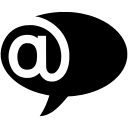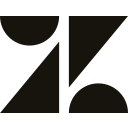3CX Review 2025: Features, Pricing & More

3CX is a powerful call center solution offering comprehensive call management and seamless CRM integration. Its user-friendly interface makes it accessible, though it requires some technical setup for optimal use.
- Comprehensive call management features.
- Seamless integration with CRM systems.
- User-friendly interface for easy navigation.
- Limited advanced analytics options.
- Requires technical setup for optimal use.
What is 3CX?
3CX addresses the need for streamlined communication by providing a user-friendly interface and robust call management tools, ensuring businesses can maintain high service standards and improve customer satisfaction.
Pros and Cons of 3CX
- 3CX offers a wide range of call management features, including call routing, queuing, and recording, making it a robust solution for businesses looking to enhance their communication capabilities.
- Integrating 3CX with popular CRM systems is straightforward, allowing businesses to streamline customer interactions and improve service efficiency without the hassle of complex setups.
- The intuitive interface of 3CX ensures that users can easily navigate and utilize its features, reducing the learning curve and enhancing productivity from the get-go.
- While 3CX provides basic reporting, it lacks in-depth analytics, which might be a drawback for businesses that rely heavily on data-driven decision-making.
- To fully leverage 3CX's capabilities, a certain level of technical expertise is needed, which could be challenging for smaller teams without dedicated IT support.
3CX Review: Is It Really That Good?
Value to Price
When I first explored 3CX, I was impressed by the value it offers for its price. The extensive features, such as call routing and CRM integration, provide businesses with a comprehensive communication solution without breaking the bank. Compared to other tools in the market, 3CX stands out for its affordability and robust functionality, making it a smart investment for businesses looking to enhance their call management capabilities.
Ease of Use
Navigating through 3CX was a breeze, thanks to its intuitive interface. I found that even those with minimal technical expertise could quickly get up to speed with its features. The user-friendly design ensures that teams can focus on communication rather than struggling with complex software, which is a significant advantage for businesses aiming to improve efficiency and productivity.
Functionality
3CX excels in functionality, offering a wide range of features that cater to various business needs. From call routing to recording, the software provides tools that enhance communication and customer service. I appreciated how 3CX integrates seamlessly with CRM systems, allowing for a more streamlined workflow and improved customer interactions, which is crucial for businesses aiming to maintain high service standards.
Scalability
As businesses grow, their communication needs evolve, and 3CX is well-equipped to handle this. The software's scalability ensures that it can accommodate increasing call volumes and expanding teams without compromising performance. I found this particularly beneficial for businesses planning for future growth, as 3CX can adapt to changing requirements and continue to deliver reliable service.
Integrations
One of the standout features of 3CX is its ability to integrate with various CRM systems. This seamless integration allows businesses to streamline their workflows and improve customer interactions. I found that the integration process was straightforward, enabling teams to quickly connect their existing tools with 3CX and enhance their overall communication strategy.
Customer Support
While 3CX offers a range of support options, I noticed that the level of assistance can vary. For businesses with dedicated IT teams, the support provided is sufficient. However, smaller teams might find the need for more comprehensive support, especially during the initial setup phase. Despite this, the available resources and documentation are helpful for troubleshooting common issues.
Security
Security is a top priority for any business, and 3CX delivers in this area. The software offers robust security features to protect sensitive communication data. I felt confident using 3CX, knowing that it employs encryption and other security measures to safeguard information, which is essential for businesses handling confidential customer interactions.
Key Features of 3CX
Call Recording
With 3CX's call recording feature, I found it incredibly useful for quality assurance and training purposes. The ability to record calls ensures that businesses can review interactions and identify areas for improvement. This feature is particularly beneficial for maintaining high service standards and ensuring that customer interactions are handled professionally.
Call Routing
The call routing capabilities of 3CX are impressive, allowing businesses to direct calls to the appropriate departments or individuals efficiently. I appreciated how this feature helps reduce wait times and improve customer satisfaction by ensuring that calls are handled promptly and by the right team members.
Conference Calling
3CX's conference calling feature is a game-changer for businesses that require frequent team meetings or client discussions. I found it easy to set up and manage conference calls, which enhances collaboration and communication within teams, regardless of their location.
CRM Integration
Integrating 3CX with CRM systems was seamless, allowing for a more streamlined workflow. I noticed that this integration helps businesses improve customer interactions by providing agents with access to relevant customer information during calls, which enhances the overall service experience.
IVR System
The IVR system in 3CX is highly customizable, enabling businesses to create personalized call menus that guide customers to the right department. I found this feature particularly useful for improving call handling efficiency and reducing the workload on customer service teams.
Mobile App
The 3CX mobile app ensures that team members can stay connected and manage calls on the go. I appreciated the flexibility this feature offers, allowing employees to handle business communication from anywhere, which is essential for remote or mobile teams.
Queue Management
Queue management in 3CX helps businesses handle high call volumes effectively. I found that this feature ensures that calls are distributed evenly among team members, reducing wait times and improving customer satisfaction by ensuring prompt service.
Reporting Tools
The reporting tools in 3CX provide valuable insights into call performance and team productivity. I found these reports helpful for identifying trends and making data-driven decisions to enhance communication strategies and improve overall service quality.
SIP Trunking
3CX's SIP trunking feature offers cost-effective communication solutions by allowing businesses to make calls over the internet. I found this feature beneficial for reducing communication costs while maintaining high call quality, which is crucial for businesses looking to optimize their budgets.
Video Conferencing
The video conferencing feature in 3CX enhances team collaboration by enabling face-to-face meetings, regardless of location. I appreciated how easy it was to set up and conduct video conferences, which helps maintain strong communication and teamwork within businesses.
3CX Pricing and Plans

3CX Pricing Plans
- Supports live chat, SMS, and MMS communication.
- Includes video conferencing capabilities.
- Offers mobile and desktop applications.
- Provides call queues and ring group features.
- Features call recording for quality assurance.
- Integrates seamlessly with CRM systems.
- Supports hot desking for flexible workspaces.
- Microsoft 365 integration for enhanced productivity.
- MS Teams integration for collaboration.
- Skill-based routing for efficient call handling.
- AI call transcription for detailed records.
- Inbuilt failover for system reliability.
Who Is 3CX Best For?
3CX is best for businesses seeking a comprehensive call management solution with seamless CRM integration. Its user-friendly interface and robust features make it ideal for enhancing communication and customer service.
- Great for small to medium businesses
3CX is designed to meet the communication needs of small to medium businesses. Its comprehensive call management features and seamless CRM integration make it an excellent choice for businesses looking to enhance their customer service and streamline operations.
- Ideal for growing companies
As businesses expand, 3CX grows with them, offering scalable solutions that accommodate increasing call volumes and team sizes. Its robust features ensure that businesses can maintain high service standards and improve customer interactions as they grow.
- Perfect for remote teams
3CX's mobile app and video conferencing features make it ideal for remote teams that need to stay connected and collaborate effectively. Its user-friendly interface ensures that team members can manage calls and meetings from anywhere, enhancing productivity and communication.
Frequently Asked Questions
 What are the key features of 3CX?
What are the key features of 3CX?
 How does 3CX integrate with CRM systems?
How does 3CX integrate with CRM systems?
 Is 3CX suitable for remote teams?
Is 3CX suitable for remote teams?
 What level of technical expertise is required to use 3CX?
What level of technical expertise is required to use 3CX?
 How does 3CX handle call routing?
How does 3CX handle call routing?
 What security measures does 3CX offer?
What security measures does 3CX offer?
 Can 3CX handle high call volumes?
Can 3CX handle high call volumes?
 What reporting tools are available in 3CX?
What reporting tools are available in 3CX?
 How does 3CX support video conferencing?
How does 3CX support video conferencing?
 What is the scalability of 3CX?
What is the scalability of 3CX?
Which is Better: 3CX or Its Competitors?

Martin Lunendonk
Martin Lunendonk is a senior tech writer specializing in website builders, web hosting, and ecommerce platforms. With a background in finance, accounting, and philosophy, he has founded multiple tech startups and worked in medium to large tech companies and investment banking, bringing deep expertise and reliable insights to his software reviews.