
Teamwork.com Review 2025: Features, Pricing & More

Teamwork.com is a versatile project management tool with customizable workflows and advanced collaboration features. Its generous free plan makes it a great choice for budget-conscious teams.
- Highly customizable workflows.
- Advanced collaboration tools.
- Generous free plan.
- Steep learning curve.
- Interface can feel cluttered.
What is Teamwork.com?
Pros and Cons of Teamwork.com
- Teamwork.com offers a high degree of customization, allowing you to tailor workflows to fit your team's specific needs. This flexibility is invaluable for teams with unique processes.
- With features like time tracking, task dependencies, and Gantt charts, Teamwork.com enhances team collaboration, ensuring everyone stays aligned and projects move smoothly.
- Teamwork.com provides a robust free plan that includes many features other platforms reserve for paid tiers, making it an excellent choice for budget-conscious teams.
- New users might find Teamwork.com challenging to navigate initially due to its extensive features. However, once mastered, it becomes a powerful tool.
- The interface, while feature-rich, can sometimes feel overwhelming, especially for users accustomed to simpler tools. Streamlining options could enhance user experience.
Teamwork.com Review: Is It Really That Good?
Value to Price
When I first explored Teamwork.com, I was impressed by the value it offers for its price. The platform provides a wide range of features, from task management to time tracking, all under one roof. This comprehensive suite of tools means you don't have to invest in multiple software solutions, saving both time and money. The generous free plan is a bonus, especially for startups or small teams looking to manage projects without breaking the bank. It's a smart investment for any team.
Ease of Use
Navigating Teamwork.com can initially feel daunting due to its extensive features. However, once you get the hang of it, the platform becomes intuitive. The learning curve is worth it, as the tool's capabilities are vast. I found the interface to be user-friendly after a few uses, and the support resources available are helpful in getting up to speed. If you're willing to invest a little time in learning, you'll find Teamwork.com to be a powerful ally in project management.
Functionality
Teamwork.com excels in functionality, offering features like Gantt charts, task dependencies, and time tracking. These tools are essential for managing complex projects and ensuring deadlines are met. I particularly appreciate the ability to customize workflows, which allows me to tailor the platform to my team's specific needs. The functionality of Teamwork.com is robust, making it a top choice for teams that require detailed project management capabilities.
Scalability
As your team grows, Teamwork.com scales with you. The platform supports multiple projects and users, making it suitable for both small teams and large organizations. I found the scalability to be seamless, with no noticeable drop in performance as more users were added. This makes Teamwork.com a reliable choice for businesses planning to expand, ensuring that your project management needs are met at every stage of growth.
Integrations
Teamwork.com offers a wide range of integrations with popular tools like Slack, Google Drive, and Dropbox. This connectivity enhances productivity by allowing you to streamline workflows and centralize information. I found the integration process to be straightforward, and the ability to connect with other tools I use daily was a significant advantage. If you're looking for a project management tool that plays well with others, Teamwork.com is a solid choice.
Customer Support
The customer support provided by Teamwork.com is commendable. Whenever I had questions or encountered issues, the support team was responsive and helpful. They offer various resources, including tutorials and a knowledge base, which I found invaluable when learning the platform. While the support is generally excellent, there is room for improvement in response times during peak hours. Overall, the support experience is positive and contributes to the platform's reliability.
Security
Security is a top priority for Teamwork.com, and it shows. The platform employs robust security measures to protect your data, including encryption and regular backups. I felt confident knowing that my team's information was secure. The security features are comprehensive, providing peace of mind for businesses handling sensitive data. If security is a concern for your team, Teamwork.com offers the protection you need.
Key Features of Teamwork.com
Advanced Reporting
I found the advanced reporting feature in Teamwork.com to be incredibly useful. It allows you to generate detailed reports on project progress, team performance, and more. This feature helps you make informed decisions and keep stakeholders updated. The reports are customizable, so you can focus on the metrics that matter most to your team. If you need insights into your projects, this feature is a game-changer.
Collaboration Tools
Teamwork.com's collaboration tools are top-notch. They include features like real-time chat, file sharing, and task comments, which keep everyone on the same page. I appreciate how these tools facilitate communication and ensure that team members can collaborate effectively, regardless of their location. If you're looking for a platform that enhances teamwork, these tools are a significant asset.
Customizable Workflows
The ability to customize workflows in Teamwork.com is a standout feature. It allows you to tailor the platform to fit your team's unique processes, enhancing efficiency and productivity. I found this feature particularly beneficial for managing complex projects with specific requirements. If you need a flexible project management tool, customizable workflows are a must-have.
Document Management
Document management in Teamwork.com is seamless. You can store, organize, and share documents within the platform, ensuring that all team members have access to the latest files. I found this feature to be a time-saver, as it eliminates the need for external storage solutions. If document management is a priority for your team, this feature delivers.
Gantt Charts
Gantt charts in Teamwork.com provide a visual representation of project timelines, making it easy to track progress and identify potential bottlenecks. I found this feature invaluable for planning and scheduling tasks. The charts are interactive, allowing you to adjust timelines as needed. If you need a clear view of your project's timeline, Gantt charts are essential.
Mobile Access
With mobile access, you can manage projects on the go using Teamwork.com's mobile app. I found this feature convenient for staying updated and making quick decisions while away from my desk. The app is user-friendly and offers most of the functionality available on the desktop version. If you need flexibility in managing projects, mobile access is a great feature.
Project Templates
Project templates in Teamwork.com save time by allowing you to create new projects based on predefined templates. I found this feature helpful for standardizing processes and ensuring consistency across projects. The templates are customizable, so you can tailor them to fit your team's needs. If you manage multiple projects, this feature is a time-saver.
Resource Management
Resource management in Teamwork.com helps you allocate and track resources effectively. I found this feature useful for ensuring that team members are not overburdened and that resources are used efficiently. The tool provides insights into resource availability, helping you make informed decisions. If resource management is a concern, this feature is a valuable addition.
Task Dependencies
Task dependencies in Teamwork.com allow you to link tasks and manage their relationships. I found this feature essential for coordinating complex projects and ensuring that tasks are completed in the correct order. The ability to set dependencies helps prevent bottlenecks and keeps projects on track. If you manage intricate projects, task dependencies are a must-have.
Time Tracking
Time tracking in Teamwork.com is a powerful feature that allows you to monitor how much time is spent on tasks. I found this feature helpful for managing budgets and ensuring that projects stay on schedule. The tool provides detailed reports on time usage, helping you identify areas for improvement. If time management is crucial for your team, this feature is indispensable.
User Permissions
User permissions in Teamwork.com allow you to control who has access to specific projects and tasks. I found this feature useful for maintaining security and ensuring that team members only see what they need to. The permissions are customizable, providing flexibility in managing access. If security and privacy are priorities, user permissions are a key feature.
Teamwork.com Pricing and Plans

Teamwork.com Pricing Plans
- Project status reports for real-time project tracking and updates.
- Teams management to organize and manage team roles effectively.
- Time tracking to monitor billable hours and improve productivity.
- Collaborative doc management for seamless document sharing and editing.
- Advanced budgeting tools for precise financial planning and control.
- Powerful reports to gain insights into project performance and profitability.
- Unlimited project budgets for comprehensive financial management.
- Shared dashboards for collaborative project monitoring and decision-making.
- Unlimited custom reports for tailored project insights and analysis.
- Resource scheduler to optimize team workload and project timelines.
- Advanced security features for enhanced data protection and compliance.
- Dedicated infrastructure for reliable and scalable project management.
- Advanced security and SSO for robust access control and data protection.
- Dedicated infrastructure for high-performance and reliable operations.
- Custom domain with SSL for secure and branded project management.
- API limits increased for enhanced integration capabilities.
Who Is Teamwork.com Best For?
Teamwork.com is best for teams seeking a comprehensive project management solution with customizable workflows and advanced collaboration tools. It's ideal for businesses looking to enhance productivity and streamline operations.
- Best for teams managing complex projects
Teamwork.com excels in handling complex projects with its advanced features like task dependencies and Gantt charts. It's perfect for teams in industries like software development or construction, where detailed project management is crucial.
- Great for remote teams
With its robust collaboration tools, Teamwork.com is ideal for remote teams needing seamless communication and coordination. It ensures that team members stay connected and projects progress smoothly, regardless of location.
- Ideal for growing businesses
As your business expands, Teamwork.com scales with you, offering features that support growth and increased project complexity. It's a reliable choice for businesses looking to enhance their project management capabilities.
Frequently Asked Questions
 What makes Teamwork.com stand out from other project management tools?
What makes Teamwork.com stand out from other project management tools?
 How does Teamwork.com handle task dependencies?
How does Teamwork.com handle task dependencies?
 Can Teamwork.com be used by remote teams?
Can Teamwork.com be used by remote teams?
 Is Teamwork.com suitable for small businesses?
Is Teamwork.com suitable for small businesses?
 How does Teamwork.com ensure data security?
How does Teamwork.com ensure data security?
 What integrations does Teamwork.com offer?
What integrations does Teamwork.com offer?
 How user-friendly is Teamwork.com?
How user-friendly is Teamwork.com?
 Can Teamwork.com handle multiple projects simultaneously?
Can Teamwork.com handle multiple projects simultaneously?
 What kind of customer support does Teamwork.com provide?
What kind of customer support does Teamwork.com provide?
 How does Teamwork.com support project scalability?
How does Teamwork.com support project scalability?
Which is Better: Teamwork.com or Its Competitors?












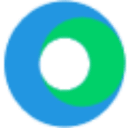



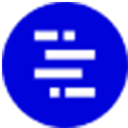


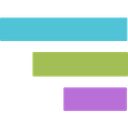


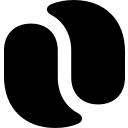









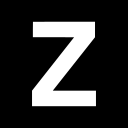













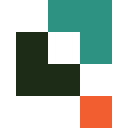


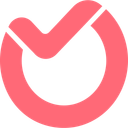








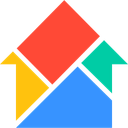











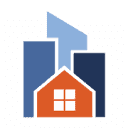
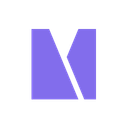






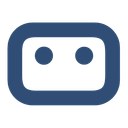








Anastasia Belyh
Anastasia Belyh is a senior tech writer with over 15 years of experience in marketing, sales, and business software. Having worked in investment banking, management consulting, and founded multiple companies, her in-depth knowledge and hands-on expertise make her software reviews authoritative, trustworthy, and highly practical for business decision-makers.

