
TaskRay Review 2025: Features, Pricing & More

TaskRay is a robust project management tool with customizable workflows and advanced collaboration features. Its seamless Salesforce integration makes it ideal for teams seeking efficiency and productivity.
- Highly customizable workflows
- Advanced collaboration tools
- Seamless Salesforce integration
- Steep learning curve
- Limited mobile app features
What is TaskRay?
Pros and Cons of TaskRay
- TaskRay offers a flexible workflow customization that allows teams to tailor project management processes to their specific needs, enhancing productivity and efficiency.
- With TaskRay, teams can collaborate seamlessly through features like task assignments, real-time updates, and shared project views, ensuring everyone stays on the same page.
- TaskRay integrates effortlessly with Salesforce, providing users with a unified platform to manage projects and customer relationships without switching between tools.
- New users may find TaskRay's extensive features overwhelming initially, requiring time and training to fully leverage its capabilities.
- The mobile app lacks some functionalities available on the desktop version, which can hinder on-the-go project management.
TaskRay Review: Is It Really That Good?
Value to Price
TaskRay offers a competitive pricing structure that aligns well with its robust feature set. I found the value it provides, especially with its seamless Salesforce integration, to be worth the investment. The ability to customize workflows and the advanced collaboration tools make it a standout choice for teams looking to enhance productivity. Compared to other project management tools, TaskRay delivers a comprehensive solution without breaking the bank, making it a smart choice for businesses of all sizes.
Ease of Use
While TaskRay offers a plethora of features, it does come with a learning curve. Initially, I found navigating through its extensive functionalities a bit challenging. However, once you get the hang of it, the intuitive design and user-friendly interface make managing projects a breeze. The platform provides ample resources and support to help users get up to speed, ensuring that even those new to project management can quickly become proficient.
Functionality
TaskRay excels in functionality, offering a wide range of features that cater to diverse project management needs. From task assignments to real-time updates and shared project views, it covers all bases. I particularly appreciated the ability to customize workflows, which allowed me to tailor the tool to my specific requirements. The seamless integration with Salesforce further enhances its functionality, providing a unified platform for managing projects and customer relationships.
Scalability
As your business grows, TaskRay scales effortlessly to accommodate increasing project management demands. I found its scalability impressive, with features that support both small teams and large enterprises. The platform's ability to handle complex workflows and large volumes of data ensures that it remains a reliable solution as your organization expands. Whether you're managing a few projects or hundreds, TaskRay adapts to your needs without compromising performance.
Integrations
TaskRay's integration capabilities are top-notch, particularly its seamless connection with Salesforce. This integration allows for a unified experience, eliminating the need to switch between platforms. I found this feature incredibly beneficial, as it streamlined my workflow and improved efficiency. Additionally, TaskRay supports various other integrations, making it a versatile tool that can easily fit into your existing tech stack. Its ability to connect with other tools enhances its functionality and value.
Customer Support
TaskRay offers reliable customer support, with a team that's responsive and knowledgeable. During my experience, I found their support staff to be helpful in resolving any issues I encountered. The platform also provides a wealth of resources, including tutorials and documentation, to assist users in getting the most out of the tool. While the support is generally excellent, there were times when response times could have been quicker, but overall, the support experience was positive.
Security
Security is a priority for TaskRay, and it shows in their robust security measures. I felt confident using the platform, knowing that my data was protected. TaskRay employs industry-standard security protocols to safeguard user information, ensuring that sensitive data remains secure. The platform's commitment to security is evident in its regular updates and adherence to best practices, providing peace of mind for businesses handling confidential information.
Key Features of TaskRay
Advanced Reporting
TaskRay's advanced reporting feature provides in-depth insights into project performance, helping you make informed decisions. I found the customizable reports particularly useful for tracking progress and identifying areas for improvement. The ability to generate detailed reports on demand ensures that you always have the data you need at your fingertips. This feature is a game-changer for teams looking to optimize their project management processes and drive better outcomes.
Collaboration Tools
The collaboration tools in TaskRay are designed to enhance team communication and coordination. I appreciated the real-time updates and shared project views, which kept everyone on the same page. The ability to assign tasks and track progress in one place made managing projects more efficient. These tools foster a collaborative environment, ensuring that team members can work together seamlessly, regardless of their location.
Customizable Dashboards
TaskRay's customizable dashboards allow you to tailor the platform to your specific needs. I enjoyed the flexibility of creating dashboards that displayed the most relevant information for my projects. This feature enables you to focus on what's important, providing a clear overview of project status and progress. The ability to customize dashboards ensures that you can manage your projects effectively, without being overwhelmed by unnecessary details.
Gantt Charts
Gantt charts in TaskRay provide a visual representation of project timelines, making it easy to track progress and identify potential bottlenecks. I found this feature invaluable for planning and scheduling tasks, ensuring that projects stayed on track. The intuitive interface allows you to adjust timelines and dependencies with ease, providing a clear view of project milestones and deadlines. Gantt charts are a must-have for teams looking to manage complex projects efficiently.
Kanban Boards
TaskRay's Kanban boards offer a visual way to manage tasks and workflows. I found them particularly useful for tracking progress and prioritizing tasks. The drag-and-drop interface makes it easy to move tasks between stages, providing a clear overview of project status. Kanban boards are ideal for teams that prefer a visual approach to project management, helping you stay organized and focused on your goals.
Resource Management
Resource management in TaskRay allows you to allocate and track resources effectively. I appreciated the ability to monitor resource availability and utilization, ensuring that projects were adequately staffed. This feature helps you optimize resource allocation, reducing the risk of overloading team members and ensuring that projects are completed on time. Resource management is essential for teams looking to maximize efficiency and productivity.
Task Automation
Task automation in TaskRay streamlines repetitive processes, saving you time and effort. I found this feature particularly beneficial for automating routine tasks, allowing me to focus on more strategic activities. The ability to set up automated workflows ensures that tasks are completed consistently and efficiently, reducing the risk of errors. Task automation is a powerful tool for teams looking to enhance productivity and streamline their project management processes.
Time Tracking
Time tracking in TaskRay provides valuable insights into how time is spent on projects. I found this feature useful for monitoring productivity and identifying areas for improvement. The ability to track time spent on tasks ensures that projects stay on schedule and within budget. Time tracking is an essential feature for teams looking to optimize their workflows and improve efficiency.
TaskRay Pricing and Plans

TaskRay Pricing Plans
- Access to multiple project views including Kanban and Calendar.
- Comprehensive work management with checklists and milestones.
- Basic reporting and analysis with dashboards.
- Dynamic team builder for resource management.
- Enhanced reporting with project portfolio and insights.
- Advanced resource management with role assignment.
- Time tracking with timer and timesheet features.
- Collaboration hub for improved team communication.
- Resource analytics and forecasting for better planning.
- Custom task weighting for detailed progress control.
- Ongoing task progress tracking for continuous updates.
- Advanced on hold feature for task management.
Who Is TaskRay Best For?
TaskRay is best for teams seeking a comprehensive project management solution with seamless Salesforce integration. Its customizable workflows and advanced collaboration tools make it ideal for businesses looking to enhance productivity and efficiency.
- Best for Salesforce users
TaskRay is perfect for teams already using Salesforce, as it integrates seamlessly with the platform. This integration allows for a unified experience, streamlining project management and customer relationship processes. TaskRay's advanced features and customizable workflows make it an ideal choice for businesses looking to enhance productivity and efficiency within the Salesforce ecosystem.
- Ideal for large teams
TaskRay is well-suited for large teams managing complex projects. Its advanced collaboration tools and customizable workflows ensure that everyone stays on the same page, regardless of team size. The platform's scalability and robust feature set make it a reliable solution for organizations looking to manage multiple projects and large volumes of data efficiently.
- Great for project managers
Project managers will find TaskRay's features invaluable for planning, tracking, and executing projects. The platform's advanced reporting, Gantt charts, and resource management tools provide the insights needed to make informed decisions and keep projects on track. TaskRay's intuitive interface and customizable dashboards make it easy for project managers to stay organized and focused on their goals.
Frequently Asked Questions
 How does TaskRay integrate with Salesforce?
How does TaskRay integrate with Salesforce?
 What are the key features of TaskRay?
What are the key features of TaskRay?
 Is TaskRay suitable for small teams?
Is TaskRay suitable for small teams?
 Can TaskRay handle complex projects?
Can TaskRay handle complex projects?
 What support options are available for TaskRay users?
What support options are available for TaskRay users?
 How does TaskRay compare to other project management tools?
How does TaskRay compare to other project management tools?
 Is TaskRay secure?
Is TaskRay secure?
 Can TaskRay be customized to fit specific workflows?
Can TaskRay be customized to fit specific workflows?
 Does TaskRay offer a mobile app?
Does TaskRay offer a mobile app?
 What industries benefit most from using TaskRay?
What industries benefit most from using TaskRay?
Which is Better: TaskRay or Its Competitors?














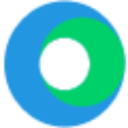







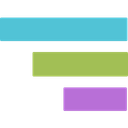


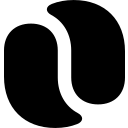











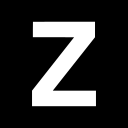












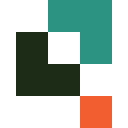


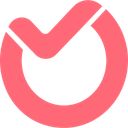








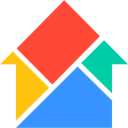

Anastasia Belyh
Anastasia Belyh is a senior tech writer with over 15 years of experience in marketing, sales, and business software. Having worked in investment banking, management consulting, and founded multiple companies, her in-depth knowledge and hands-on expertise make her software reviews authoritative, trustworthy, and highly practical for business decision-makers.

