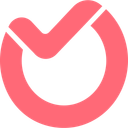
Ora Review 2025: Features, Pricing & More
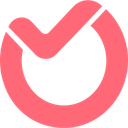
Ora is a versatile project management tool with customizable workflows and advanced collaboration features. Its generous free plan makes it ideal for teams seeking powerful solutions without breaking the bank.
- Highly customizable workflows
- Advanced collaboration tools
- Generous free plan
- Steep learning curve
- Occasional performance issues
What is Ora?
With real-time updates and integrations, Ora addresses the challenges of scattered communication, ensuring teams stay aligned and productive. Its user-friendly interface and robust free plan make it accessible for startups and established companies alike.
Pros and Cons of Ora
- Ora offers a flexible platform where you can tailor workflows to fit your team's unique needs. This customization ensures that you can optimize processes and improve efficiency, making it a valuable tool for diverse projects.
- With features like real-time updates and task assignments, Ora enhances team collaboration. It allows seamless communication and coordination, ensuring everyone is on the same page, which is crucial for project success.
- Ora provides a robust free plan that includes many features typically reserved for paid tiers. This makes it an excellent choice for startups and small teams looking to manage projects without incurring additional costs.
- While Ora is feature-rich, new users might find it challenging to navigate initially. The abundance of options can be overwhelming, requiring time and effort to master its full potential.
- Users have reported occasional lags and slowdowns, especially with larger projects. These performance hiccups can disrupt workflow and may require patience or workarounds to maintain productivity.
Ora Review: Is It Really That Good?
Value to Price
When I first explored Ora, I was impressed by the value it offers for its price. The tool provides a wide range of features that are typically found in more expensive project management solutions. From task management to time tracking, Ora covers all bases without breaking the bank. This makes it an attractive option for budget-conscious teams looking for a comprehensive solution. The generous free plan is a bonus, allowing you to test its capabilities before committing to a paid plan.
Ease of Use
Navigating Ora can be a bit daunting at first due to its extensive feature set. However, once you get the hang of it, the interface becomes intuitive and user-friendly. I found the learning curve to be worth the effort, as the tool's capabilities far outweigh the initial complexity. The drag-and-drop functionality and customizable dashboards make it easy to tailor the platform to your specific needs, enhancing overall usability.
Functionality
Ora excels in functionality, offering a suite of tools that cater to various project management needs. From task assignments to real-time updates, it ensures seamless collaboration among team members. I particularly appreciated the ability to integrate with other tools, which streamlined our workflow and reduced the need for constant app-switching. The robust feature set makes Ora a versatile choice for teams looking to enhance productivity and efficiency.
Scalability
As your team grows, Ora scales with you, accommodating larger projects and more complex workflows. I found this particularly beneficial as our team expanded, allowing us to maintain productivity without switching platforms. The tool's ability to handle increased data and user load without compromising performance is a testament to its scalability. This makes Ora a reliable choice for businesses anticipating growth.
Integrations
Ora's integration capabilities are a standout feature, allowing seamless connectivity with popular tools like Slack, Google Drive, and Trello. This integration ecosystem enhances workflow efficiency by centralizing communication and data management. I found this particularly useful in reducing the time spent switching between apps, allowing our team to focus on what truly matters—delivering quality work on time.
Customer Support
While Ora offers a range of support options, including tutorials and a knowledge base, I found the response time for direct inquiries to be slower than expected. However, the support team is knowledgeable and helpful once you get in touch. For urgent issues, I recommend exploring the community forums and resources available, which can provide quick solutions and insights from other users.
Security
Security is a top priority for Ora, with robust measures in place to protect user data. I felt confident using the platform, knowing that my information was secure. The tool employs encryption and regular security updates to safeguard against potential threats. This focus on security ensures peace of mind for teams handling sensitive data, making Ora a trustworthy choice for project management.
Key Features of Ora
Automation
Automation in Ora streamlines repetitive tasks, saving time and reducing errors. I found this feature particularly useful for automating routine processes, allowing our team to focus on more strategic activities. The ability to set triggers and actions enhances workflow efficiency, making it a valuable tool for teams looking to optimize their operations.
Collaboration
Collaboration is at the heart of Ora, with features designed to enhance team communication and coordination. Real-time updates and task assignments ensure everyone is aligned, reducing the risk of miscommunication. I appreciated the seamless integration with other tools, which further streamlined our collaborative efforts, making Ora an indispensable part of our project management toolkit.
Customization
Customization in Ora allows you to tailor the platform to your specific needs, enhancing usability and efficiency. I found the ability to create custom workflows and dashboards particularly beneficial, as it enabled us to optimize our processes and improve productivity. This flexibility makes Ora a versatile choice for teams with unique project requirements.
Dashboard
The dashboard in Ora provides a comprehensive overview of project status, helping you stay on top of tasks and deadlines. I found the visual representation of data to be particularly helpful in identifying bottlenecks and areas for improvement. This feature enhances decision-making and ensures that projects stay on track, making it a valuable tool for project managers.
File Sharing
File sharing in Ora is seamless, allowing team members to easily upload and access documents. I found this feature to be a time-saver, as it reduced the need for constant email exchanges. The ability to collaborate on files in real-time further enhances productivity, making Ora a reliable choice for teams that rely on document sharing.
Kanban Boards
Kanban boards in Ora provide a visual representation of tasks, helping teams track progress and manage workflows. I found this feature to be particularly useful for visual planners, as it offers a clear view of project status. The drag-and-drop functionality makes it easy to update tasks, enhancing overall efficiency and productivity.
Notifications
Notifications in Ora keep you informed of project updates and deadlines, ensuring that nothing falls through the cracks. I found this feature to be particularly helpful in staying on top of tasks and ensuring timely completion. The ability to customize notifications ensures that you receive only the most relevant updates, reducing distractions and enhancing focus.
Reporting
Reporting in Ora provides valuable insights into project performance, helping you make informed decisions. I found the ability to generate custom reports particularly beneficial, as it allowed us to track key metrics and identify areas for improvement. This feature enhances transparency and accountability, making Ora a valuable tool for project managers.
Task Management
Task management in Ora is intuitive and efficient, allowing you to easily assign and track tasks. I found this feature to be particularly useful in ensuring that everyone is aligned and on track. The ability to set priorities and deadlines enhances productivity, making Ora a reliable choice for teams looking to optimize their task management processes.
Time Tracking
Time tracking in Ora helps you monitor project progress and ensure that deadlines are met. I found this feature to be particularly useful in identifying areas where time could be better allocated. The ability to generate time reports enhances transparency and accountability, making Ora a valuable tool for teams looking to optimize their time management.
User Permissions
User permissions in Ora allow you to control access to sensitive information, enhancing security and privacy. I found this feature to be particularly useful in ensuring that only authorized team members have access to certain data. The ability to customize permissions enhances flexibility and control, making Ora a reliable choice for teams with diverse security needs.
Workflow Templates
Workflow templates in Ora provide a starting point for creating efficient processes, saving time and effort. I found this feature to be particularly useful in standardizing workflows and ensuring consistency across projects. The ability to customize templates enhances flexibility and adaptability, making Ora a valuable tool for teams looking to optimize their workflows.
Ora Pricing and Plans
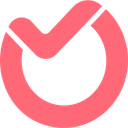
Ora Pricing Plans
- Maximum file size of 10MB for attachments to keep data organized.
- Access to basic add-ons for enhanced functionality.
- No observers allowed, ensuring focused team collaboration.
- Free forever for up to 10 users, ideal for small teams.
- Task relationships and list actions for advanced task management.
- Recurring tasks to automate repetitive processes.
- Free observers/guests to involve external stakeholders.
- 30-day free trial to explore all features before committing.
- File encryption to protect sensitive data and information.
- Customizable features to meet specific enterprise needs.
- Priority support for quick resolution of issues.
- Scalable solutions for large teams and organizations.
Who Is Ora Best For?
Ora is perfect for teams seeking a versatile project management tool with advanced collaboration features. Its customizable workflows and generous free plan make it ideal for businesses of all sizes.
- Best for teams managing complex projects
Ora excels in handling intricate projects with multiple dependencies. Its customizable workflows and advanced collaboration tools make it ideal for teams in software development, product design, or any field requiring detailed task management.
- Great for small to mid-sized teams
Ora is perfect for teams of 5 to 50 members that need real-time updates and seamless collaboration. Its balance of simplicity and functionality makes it a strong alternative to more complex tools, keeping everyone aligned and productive.
- Ideal for visual planners
With its Kanban board integration and visual task mapping, Ora is great for teams that prefer to track progress visually. This makes it a strong alternative to more text-heavy tools, catering to those who need an organized, visual workflow.
- Perfect for budget-conscious teams
Ora offers a robust free plan with features that many competitors reserve for paid tiers, making it ideal for startups and budget-conscious teams needing advanced project management without paying for premium subscriptions.
Frequently Asked Questions
 What makes Ora stand out from other project management tools?
What makes Ora stand out from other project management tools?
 How does Ora handle task management?
How does Ora handle task management?
 Can Ora integrate with other tools?
Can Ora integrate with other tools?
 Is Ora suitable for large teams?
Is Ora suitable for large teams?
 What security measures does Ora have in place?
What security measures does Ora have in place?
 How does Ora support team collaboration?
How does Ora support team collaboration?
 What kind of customer support does Ora offer?
What kind of customer support does Ora offer?
 How does Ora handle file sharing?
How does Ora handle file sharing?
 What are the main features of Ora?
What are the main features of Ora?
 Is there a learning curve with Ora?
Is there a learning curve with Ora?
Which is Better: Ora or Its Competitors?
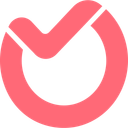













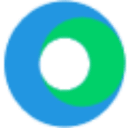






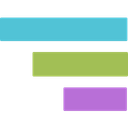


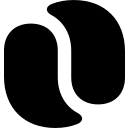












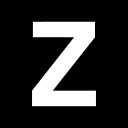













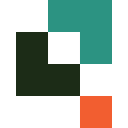









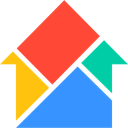


Anastasia Belyh
Anastasia Belyh is a senior tech writer with over 15 years of experience in marketing, sales, and business software. Having worked in investment banking, management consulting, and founded multiple companies, her in-depth knowledge and hands-on expertise make her software reviews authoritative, trustworthy, and highly practical for business decision-makers.

