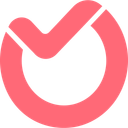Ora vs Airtable (2025 Comparison)
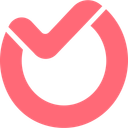
Ora is a robust project management tool with comprehensive features like task management and time tracking. Its user-friendly interface makes it ideal for teams seeking an all-in-one solution.
- Comprehensive project management features
- Built-in time tracking
- User-friendly interface
- Limited integrations
- Requires learning curve
Free plan?
YesStarting price
$5.99 per month per user
Airtable offers a versatile platform with highly customizable views and extensive integrations. Its real-time collaboration features make it a top choice for teams needing flexibility and connectivity.
- Highly customizable views
- Extensive integrations
- Real-time collaboration
- No native time tracking
- Higher cost
Free plan?
YesStarting price
$20 per month per userWhat is Ora?
Ora is a comprehensive project management tool designed to streamline workflows and enhance team collaboration. It offers features like task management, time tracking, and Kanban boards, making it ideal for teams looking to boost productivity. With Ora, you can easily manage projects, track progress, and ensure timely delivery. Its intuitive interface and robust functionality make it a favorite among teams seeking an all-in-one solution for project management.
What is Airtable?
Airtable is a versatile platform that combines the simplicity of a spreadsheet with the power of a database. It allows users to organize anything, from project management to inventory tracking, in a flexible and customizable way. With its user-friendly interface and powerful features, Airtable helps teams collaborate more effectively, streamline workflows, and manage data efficiently. Whether you're a small business or a large enterprise, Airtable adapts to your needs, making it an essential tool for organizing and managing information.
Pros and Cons of Ora vs Airtable
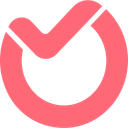
Pros & Cons of Ora
- Ora offers a wide range of project management features, including task management, time tracking, and collaboration tools, making it an all-in-one solution for teams.
- With Ora's built-in time tracking, you can easily monitor the time spent on tasks, which is essential for teams that need to track billable hours.
- Ora's intuitive interface makes it easy for users to navigate and utilize its features, reducing the learning curve and increasing productivity.
- Ora offers essential integrations, but its library may not be as extensive as some users require, potentially limiting connectivity with other tools.
- While Ora is user-friendly, new users may need some time to fully understand and utilize all its features effectively.

Pros & Cons of Airtable
- Airtable allows users to customize views extensively, offering flexibility in how data is visualized and managed, which is ideal for diverse use cases.
- Airtable's vast array of integrations allows seamless connectivity with other tools and platforms, enhancing its functionality and versatility.
- Airtable's real-time collaboration features enable teams to work together efficiently, with instant updates and communication, improving productivity.
- Airtable lacks a built-in time tracking feature, requiring users to rely on third-party integrations for this functionality, which may be inconvenient.
- Airtable's pricing may be higher compared to other tools, which could be a consideration for budget-conscious teams or small businesses.
Ora vs Airtable: At A Glance
Value to Price
Ora offers a competitive pricing structure that aligns well with its robust features, making it a cost-effective choice for teams. Airtable, while slightly more expensive, provides extensive customization options that justify its price. If you prioritize affordability with essential features, Ora is a great choice.
Ease of Use
Airtable shines with its intuitive interface, making it easy for users to navigate and utilize its features without a steep learning curve. Ora, while user-friendly, may require a bit more time to master. If ease of use is your top priority, Airtable is the better option.
Functionality
Both Ora and Airtable offer a wide range of functionalities, but Airtable's ability to act as a database gives it an edge in terms of versatility. Ora excels in project management features, making it ideal for teams focused on task management. Choose Airtable for versatility and Ora for project-centric tasks.
Scalability
Airtable's flexible structure allows it to scale effortlessly with your growing needs, making it suitable for both small teams and large enterprises. Ora also scales well but is more tailored towards project management. For scalability across various use cases, Airtable is the preferred choice.
Integrations
Airtable offers a vast array of integrations, allowing seamless connectivity with other tools and platforms. Ora provides essential integrations but may not match Airtable's extensive library. If integrations are crucial for your workflow, Airtable is the superior option.
Customer Support
Both Ora and Airtable provide reliable customer support, but Airtable's support is often praised for its responsiveness and helpfulness. Ora offers solid support but may not be as quick to respond. For top-notch customer service, Airtable is the better choice.
Security
Security is a priority for both Ora and Airtable, with robust measures in place to protect user data. Airtable's security features are slightly more advanced, offering additional layers of protection. If security is a major concern, Airtable provides a more comprehensive solution.
Overall Rating
Airtable edges out Ora with its versatility, ease of use, and extensive integrations, making it a top choice for diverse needs. Ora remains a strong contender for project management-focused teams. Choose Airtable for a broader range of applications and Ora for specialized project management.
Ora vs Airtable: A Detailed Breakdown of Key Features
Task Management
Ora excels in task management with its intuitive Kanban boards and task lists, making it easy to organize and prioritize work. Airtable offers task management capabilities but is more focused on data organization. If your primary need is efficient task management, Ora is the better choice.
Time Tracking
Ora's built-in time tracking feature allows you to monitor time spent on tasks seamlessly, which is a boon for teams needing to track billable hours. Airtable lacks native time tracking, requiring third-party integrations. For integrated time tracking, Ora is the superior option.
Customizable Views
Airtable's customizable views, including grid, calendar, and gallery, offer flexibility in how you visualize data. Ora provides customizable views but is more limited compared to Airtable. If you need diverse data visualization options, Airtable is the preferred choice.
Collaboration Tools
Both Ora and Airtable offer robust collaboration tools, but Airtable's real-time collaboration and commenting features are particularly noteworthy. Ora provides effective collaboration but may not match Airtable's real-time capabilities. For enhanced collaboration, Airtable is the better option.
Mobile Access
Airtable's mobile app is highly rated for its functionality and ease of use, allowing you to manage data on the go. Ora also offers mobile access but may not be as feature-rich. If mobile access is crucial, Airtable is the superior choice.
Reporting and Analytics
Airtable provides comprehensive reporting and analytics features, enabling you to generate insights from your data. Ora offers basic reporting but may not match Airtable's depth. For advanced reporting and analytics, Airtable is the better option.
Pricing Comparison of Ora and Airtable
To assist you in making an informed choice, we’ve outlined the pricing plans and essential features of Ora and Airtable. This comparison will highlight the best option for managing your projects.
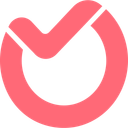
Ora Pricing Plans
- Maximum file size of 10MB for attachments to keep data organized.
- Access to basic add-ons for enhanced functionality.
- No observers allowed, ensuring focused team collaboration.
- Free forever for up to 10 users, ideal for small teams.
- Task relationships and list actions for advanced task management.
- Recurring tasks to automate repetitive processes.
- Free observers/guests to involve external stakeholders.
- 30-day free trial to explore all features before committing.
- File encryption to protect sensitive data and information.
- Customizable features to meet specific enterprise needs.
- Priority support for quick resolution of issues.
- Scalable solutions for large teams and organizations.

Airtable Pricing Plans
- Ideal for very small teams or lightweight needs.
- No cost involved for getting started.
- Access to key building blocks for applications.
- Unlimited read-only collaborators and form submissions.
- Charged per user with edit permissions.
- Annual billing cycle for cost efficiency.
- Prorated charges for users added mid-month.
- No charges for read-only collaborators.
- Flexibility for departments and large enterprises.
- Administrative features for better management.
- Annual billing for cost management.
- Prorated charges for new users.
- Unlimited organizational units and workspaces.
- Enhanced security and governance features.
- Contact sales for detailed pricing.
- Prorated charges for new collaborators.
Our Rating Methodology
We thoroughly evaluate each project management tool, focusing on key aspects like functionality, ease of use, and integrations. By analyzing user feedback and testing features, we ensure our recommendations meet diverse needs. Each factor is weighted to provide a reliable final rating, helping you choose the best tool for your projects.
Ora or Airtable: Which One Matches Your Business Needs?
Choose Ora If You Need ...
- Comprehensive project management features
If you need a tool with comprehensive project management features, Ora is the ideal choice. Its task management, time tracking, and collaboration tools make it perfect for teams focused on project-centric tasks.
- Built-in time tracking
If you require built-in time tracking for monitoring billable hours, Ora is the superior option. Its seamless time tracking feature allows you to track time spent on tasks effortlessly.
Choose Airtable If You Need ...
- Highly customizable views
If you need a tool with highly customizable views, Airtable is the better choice. Its flexible data visualization options allow you to organize and manage information in a way that suits your needs.
- Extensive integrations
If you require extensive integrations for seamless connectivity with other tools, Airtable is the preferred option. Its vast array of integrations enhances its functionality and versatility.
Frequently Asked Questions
 Which tool is better for project management, Ora or Airtable?
Which tool is better for project management, Ora or Airtable?
 Does Airtable offer built-in time tracking like Ora?
Does Airtable offer built-in time tracking like Ora?
 Which tool offers more integrations, Ora or Airtable?
Which tool offers more integrations, Ora or Airtable?
 Is Airtable more expensive than Ora?
Is Airtable more expensive than Ora?
 Which tool is easier to use, Ora or Airtable?
Which tool is easier to use, Ora or Airtable?
 Can Ora handle large-scale projects effectively?
Can Ora handle large-scale projects effectively?

Anastasia Belyh
Anastasia Belyh is a senior tech writer with over 15 years of experience in marketing, sales, and business software. Having worked in investment banking, management consulting, and founded multiple companies, her in-depth knowledge and hands-on expertise make her software reviews authoritative, trustworthy, and highly practical for business decision-makers.