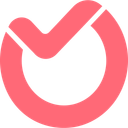
Ora Pricing & Plans (2025 Guide)
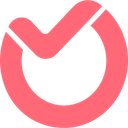
Ora empowers teams with robust project management features, enhancing productivity and collaboration. Its intuitive interface and seamless integrations make it a valuable tool for businesses seeking efficiency and organization.
- User-friendly interface with intuitive design.
- Comprehensive task management features.
- Seamless integration with other tools.
- Limited customization options available.
- Mobile app needs improvement.
Free plan?
YesStarting price
$5.99 per month per userWhat is Ora?
How Much Does Ora Cost?
Ora offers a variety of pricing plans to cater to different team sizes and project needs. Below is a detailed breakdown of Ora’s plans, highlighting their key features for diverse business requirements.
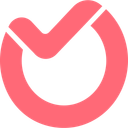
Ora Pricing Plans
- Maximum file size of 10MB for attachments to keep data organized.
- Access to basic add-ons for enhanced functionality.
- No observers allowed, ensuring focused team collaboration.
- Free forever for up to 10 users, ideal for small teams.
- Task relationships and list actions for advanced task management.
- Recurring tasks to automate repetitive processes.
- Free observers/guests to involve external stakeholders.
- 30-day free trial to explore all features before committing.
- File encryption to protect sensitive data and information.
- Customizable features to meet specific enterprise needs.
- Priority support for quick resolution of issues.
- Scalable solutions for large teams and organizations.
Ora Pricing Plans in Detail
Ora Basic
The Ora Basic plan is designed for small teams looking to manage unlimited projects and tasks without any cost. It offers essential features like unlimited comments and attachments, with a maximum file size of 10MB. This plan is perfect for teams of up to 10 users who need a straightforward project management tool without the need for observers.
Ora Professional
The Ora Professional plan builds on the Basic plan by offering advanced features such as larger file attachments up to 1GB, task relationships, and list actions. It also includes recurring tasks and free observers, making it ideal for growing businesses that require more sophisticated project management capabilities. The 30-day free trial allows users to explore these features before committing.
Ora Enterprise
The Ora Enterprise plan is tailored for large enterprises needing comprehensive project management solutions. It includes all Professional features, plus Single Sign-On, file encryption, and customizable options to meet specific organizational needs. With priority support and scalable solutions, this plan ensures that large teams can efficiently manage their projects with enhanced security and flexibility.
Top Ora Features
Task Management
When I first used Ora's task management feature, I was impressed by how it allowed me to organize tasks effortlessly. You can create tasks, set deadlines, and assign them to team members with ease. This feature helps you keep track of progress and ensures that everyone is on the same page. It's a game-changer for teams looking to boost productivity and stay organized.
Time Tracking
Time tracking in Ora is a lifesaver for those who need to monitor how much time is spent on each task. I found it incredibly useful for billing clients accurately and understanding where my team's time goes. You can easily start and stop timers, and the reports provide valuable insights into productivity. It's a must-have for teams focused on efficiency.
Integrations
Ora's integrations with popular tools like Slack, GitHub, and Google Drive make it a versatile choice for any team. I loved how seamlessly it connected with the tools we were already using, reducing the need to switch between platforms. This feature enhances collaboration and ensures that all your resources are in one place, making project management smoother.
Who Is Ora Best For?
Ora is perfect for small to medium-sized businesses seeking to streamline their project management processes. With features like task management, time tracking, and integrations, Ora helps teams enhance productivity and collaboration, making it an ideal choice for businesses looking to improve efficiency.
- Best for agile teams.
Ora is ideal for agile teams that need to manage sprints, track progress, and collaborate in real-time. Its features support agile methodologies, making it a great choice for software development teams and other agile environments.
- Great for remote teams.
Ora is perfect for remote teams needing seamless collaboration and communication. Its real-time updates and integrations with communication tools ensure that team members stay connected and productive, regardless of their location.
- Ideal for creative projects.
Ora excels in managing creative projects with its visual task boards and flexible workflows. It's a strong choice for design teams, marketing agencies, and other creative professionals who need to organize and track their projects visually.
Frequently Asked Questions
 What pricing plans does Ora offer?
What pricing plans does Ora offer?
 Is there a free trial available for Ora?
Is there a free trial available for Ora?
 Can I upgrade or downgrade my Ora plan?
Can I upgrade or downgrade my Ora plan?
 Does Ora offer discounts for annual subscriptions?
Does Ora offer discounts for annual subscriptions?
 Are there any hidden fees with Ora's pricing?
Are there any hidden fees with Ora's pricing?

Anastasia Belyh
Anastasia Belyh is a senior tech writer with over 15 years of experience in marketing, sales, and business software. Having worked in investment banking, management consulting, and founded multiple companies, her in-depth knowledge and hands-on expertise make her software reviews authoritative, trustworthy, and highly practical for business decision-makers.

