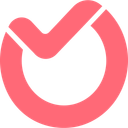Microsoft Project vs Ora (2025 Comparison)

Microsoft Project offers comprehensive project management features and seamless integration with Microsoft 365, making it ideal for large enterprises. Its advanced reporting tools provide valuable insights for informed decision-making.
- Comprehensive project management features
- Seamless Microsoft 365 integration
- Advanced reporting tools
- Steep learning curve
- Higher cost for small teams
Free plan?
YesStarting price
$10.00 per month per user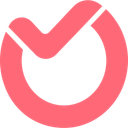
Ora provides a user-friendly interface and excellent collaboration tools, making it a great choice for small teams. Its affordable pricing and intuitive design enhance productivity and efficiency.
- User-friendly interface
- Affordable pricing
- Excellent collaboration tools
- Limited advanced features
- Basic reporting capabilities
Free plan?
YesStarting price
$5.99 per month per userWhat is Microsoft Project?
Microsoft Project is a comprehensive project management software that helps teams plan, execute, and track projects efficiently. It offers a range of features such as Gantt charts, task management, and resource allocation, making it ideal for complex projects. With its robust reporting tools, you can easily monitor progress and make informed decisions. Microsoft Project integrates seamlessly with other Microsoft 365 applications, enhancing collaboration and productivity. Whether you're managing a small team or a large enterprise, this tool provides the flexibility and control needed to keep projects on track.
What is Ora?
Ora is a versatile project management tool designed to streamline workflows and enhance team collaboration. It offers features like task management, time tracking, and Kanban boards, making it suitable for agile teams. Ora's intuitive interface and customizable workflows allow users to tailor the platform to their specific needs, improving efficiency and productivity. With integrations to popular apps and real-time collaboration features, Ora helps teams stay connected and organized. Whether you're a freelancer or part of a large organization, Ora provides the tools needed to manage projects effectively.
Pros and Cons of Microsoft Project vs Ora

Pros & Cons of Microsoft Project
- Microsoft Project offers a wide range of project management features, including Gantt charts, task dependencies, and resource management, making it ideal for complex projects.
- The integration with Microsoft 365 allows for seamless collaboration and data sharing across applications, enhancing productivity and efficiency.
- With robust reporting tools, Microsoft Project enables users to generate detailed reports and insights, aiding in informed decision-making.
- The extensive features and capabilities of Microsoft Project can be overwhelming for new users, requiring time and effort to master.
- The pricing of Microsoft Project may be prohibitive for small teams or startups with limited budgets, making it less accessible.
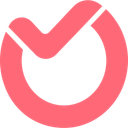
Pros & Cons of Ora
- Ora's intuitive interface makes it easy for users to navigate and manage tasks, reducing the learning curve and improving efficiency.
- Ora offers competitive pricing plans, making it an attractive option for small teams and startups looking for cost-effective project management solutions.
- With real-time updates and team communication features, Ora excels in facilitating collaboration and keeping teams connected.
- While Ora offers essential project management tools, it lacks some of the advanced features found in more comprehensive solutions like Microsoft Project.
- Ora's reporting features are limited, which may not meet the needs of teams requiring detailed insights and analytics.
Microsoft Project vs Ora: At A Glance
Value to Price
Microsoft Project offers a comprehensive suite of features that justify its price, especially for large enterprises managing complex projects. Ora, on the other hand, provides a more affordable option with essential features for smaller teams. If you're looking for a cost-effective solution with robust capabilities, Microsoft Project is the better choice.
Ease of Use
Ora's intuitive interface makes it easy for users to navigate and manage tasks, making it ideal for teams new to project management software. Microsoft Project, while powerful, has a steeper learning curve. If ease of use is a priority, Ora is the better option.
Functionality
Microsoft Project excels in functionality, offering advanced features like Gantt charts and resource management. Ora provides essential tools for agile teams but lacks some of the advanced capabilities. For teams needing comprehensive project management features, Microsoft Project is the superior choice.
Scalability
Microsoft Project is designed to scale with your organization, making it suitable for large enterprises. Ora is more suited for small to medium-sized teams. If scalability is a key consideration, Microsoft Project is the better option.
Integrations
Both Microsoft Project and Ora offer integrations with popular tools, but Microsoft Project's seamless integration with Microsoft 365 provides an edge. If you rely heavily on Microsoft products, Microsoft Project is the better choice.
Customer Support
Microsoft Project offers comprehensive support options, including a dedicated support team and extensive documentation. Ora provides support through community forums and email. If customer support is a priority, Microsoft Project is the better option.
Security
Microsoft Project offers robust security features, including data encryption and compliance with industry standards. Ora also provides strong security measures but lacks some of the advanced features. If security is a top concern, Microsoft Project is the better choice.
Overall Rating
Overall, Microsoft Project offers a more comprehensive solution for large enterprises, while Ora is a great choice for smaller teams looking for an affordable and easy-to-use tool. Your choice should depend on your specific needs and budget.
Microsoft Project vs Ora: A Detailed Breakdown of Key Features
Task Management
Microsoft Project offers advanced task management features, including Gantt charts and task dependencies, making it ideal for complex projects. Ora provides a more straightforward approach with Kanban boards, which are great for agile teams. If you need detailed task management capabilities, Microsoft Project is the better choice.
Time Tracking
Both Microsoft Project and Ora offer time tracking features, but Microsoft Project's integration with other Microsoft tools provides a more seamless experience. Ora's time tracking is user-friendly and integrates well with its task management features. If you need a comprehensive time tracking solution, Microsoft Project is the better option.
Collaboration Tools
Ora excels in collaboration tools, offering real-time updates and team communication features. Microsoft Project provides collaboration through its integration with Microsoft Teams. If collaboration is a priority, Ora is the better choice for teams looking for seamless communication.
Reporting
Microsoft Project offers robust reporting tools, allowing users to generate detailed reports and insights. Ora provides basic reporting features, which may be sufficient for smaller teams. If you need advanced reporting capabilities, Microsoft Project is the superior choice.
Customization
Ora offers more customization options, allowing users to tailor workflows and dashboards to their needs. Microsoft Project provides some customization but is more rigid. If customization is important, Ora is the better option for teams looking to personalize their project management experience.
Mobile Access
Both Microsoft Project and Ora offer mobile access, but Ora's mobile app is more user-friendly and provides better functionality on the go. If mobile access is crucial for your team, Ora is the better choice for managing projects on the move.
Pricing Comparison of Microsoft Project and Ora
We’ve compiled the pricing tables and highlighted the key features of both Microsoft Project and Ora to aid in your decision-making process. Let’s explore what each platform has to offer.

Microsoft Project Pricing Plans
- Creation and management of content-rich tasks with files and labels.
- Tasks organized by My Day, My Tasks, and Assigned to me.
- Basic plan templates for easy project setup.
- Ability to view reports and dashboards for project insights.
- Task history and roadmaps for tracking progress.
- Baselines and critical path for project planning.
- Resources request capabilities for efficient resource allocation.
- Advanced dependencies with lead and lag for task management.
- Enterprise resource management and allocation.
- Program management for overseeing multiple projects.
- Project financials, budgeting, and costing for financial oversight.
- Project Online desktop client for advanced project management.
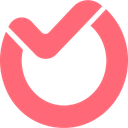
Ora Pricing Plans
- Maximum file size of 10MB for attachments to keep data organized.
- Access to basic add-ons for enhanced functionality.
- No observers allowed, ensuring focused team collaboration.
- Free forever for up to 10 users, ideal for small teams.
- Task relationships and list actions for advanced task management.
- Recurring tasks to automate repetitive processes.
- Free observers/guests to involve external stakeholders.
- 30-day free trial to explore all features before committing.
- File encryption to protect sensitive data and information.
- Customizable features to meet specific enterprise needs.
- Priority support for quick resolution of issues.
- Scalable solutions for large teams and organizations.
Our Rating Methodology
We thoroughly evaluate each project management tool, focusing on key aspects like functionality, ease of use, and scalability. By analyzing user reviews and conducting hands-on testing, we ensure our recommendations align with your needs. Each factor is weighted to provide an accurate final rating, helping you make informed decisions.
Microsoft Project or Ora: Which One Matches Your Business Needs?
Choose Microsoft Project If You Need ...
- Comprehensive project management solution
If you need a comprehensive project management solution with advanced features like Gantt charts and resource management, Microsoft Project is the ideal choice. Its robust capabilities make it suitable for large enterprises managing complex projects.
- Seamless Microsoft 365 integration
If you rely heavily on Microsoft 365 applications for collaboration and productivity, Microsoft Project's seamless integration with these tools makes it the better option. It enhances data sharing and team collaboration.
Choose Ora If You Need ...
- User-friendly and affordable
If you are a small team or startup looking for a user-friendly and affordable project management tool, Ora is the better choice. Its intuitive interface and competitive pricing make it accessible and efficient.
- Excellent collaboration tools
If collaboration is a priority for your team, Ora's real-time updates and communication features make it the superior option. It keeps teams connected and organized, enhancing productivity.
Frequently Asked Questions
 Which tool is better for large enterprises?
Which tool is better for large enterprises?
 Which tool offers better collaboration features?
Which tool offers better collaboration features?
 Is Microsoft Project suitable for small teams?
Is Microsoft Project suitable for small teams?
 Which tool is more user-friendly?
Which tool is more user-friendly?
 Does Ora offer advanced reporting features?
Does Ora offer advanced reporting features?
 Which tool offers better integration options?
Which tool offers better integration options?

Anastasia Belyh
Anastasia Belyh is a senior tech writer with over 15 years of experience in marketing, sales, and business software. Having worked in investment banking, management consulting, and founded multiple companies, her in-depth knowledge and hands-on expertise make her software reviews authoritative, trustworthy, and highly practical for business decision-makers.