
Breeze Review 2025: Features, Pricing & More

Breeze is a project management tool that combines simplicity with powerful features. Its user-friendly interface and seamless integrations make it a great choice for teams looking to streamline their workflows.
- User-friendly interface with intuitive design.
- Comprehensive task management features.
- Seamless integration with popular tools.
- Limited customization options.
- Basic reporting features.
What is Breeze?
Pros and Cons of Breeze
- Breeze offers a clean and intuitive interface that makes it easy for users to navigate and manage tasks efficiently, even for those new to project management tools.
- With features like task lists, time tracking, and project timelines, Breeze provides a robust set of tools to manage projects from start to finish.
- Breeze integrates effortlessly with popular tools like Google Drive, Slack, and Trello, enhancing its functionality and making it a versatile choice for teams.
- While Breeze is user-friendly, it lacks advanced customization options, which might be a drawback for teams needing highly tailored workflows.
- The reporting features in Breeze are quite basic, which may not meet the needs of teams requiring detailed analytics and insights.
Breeze Review: Is It Really That Good?
Value to Price
When I first started using Breeze, I was impressed by how much value it offers for its price. The tool provides a comprehensive suite of features that cater to various project management needs, from task tracking to time management. You get a lot of bang for your buck, especially with its seamless integrations that enhance productivity. Compared to other tools in the market, Breeze stands out for its affordability without compromising on essential functionalities.
Ease of Use
Navigating through Breeze is a breeze! The interface is clean and intuitive, making it easy for anyone to pick up and start using right away. I found that even team members who were new to project management tools could quickly get the hang of it. The learning curve is minimal, which is a huge plus for teams that want to hit the ground running without spending too much time on training.
Functionality
Breeze offers a robust set of features that cover all the bases for effective project management. From task lists and timelines to time tracking and reporting, it has everything you need to keep projects on track. I particularly appreciate the task dependencies feature, which helps in managing complex projects with multiple moving parts. While it may not have every bell and whistle, it certainly covers the essentials well.
Scalability
As your team grows, Breeze grows with you. I found that it handles an increasing number of projects and users without a hitch. The tool's architecture supports scalability, making it suitable for both small teams and larger organizations. However, for very large enterprises with highly complex needs, it might require some additional customization or integration with other tools.
Integrations
One of the standout features of Breeze is its ability to integrate with a wide range of popular tools. Whether you're using Google Drive, Slack, or Trello, Breeze connects seamlessly, enhancing its functionality and making it a versatile choice for teams. I found that these integrations significantly improved our workflow, allowing us to keep everything in sync without having to switch between multiple platforms.
Customer Support
Whenever I had questions or needed assistance, Breeze's customer support was there to help. The team is responsive and knowledgeable, providing solutions quickly and efficiently. While the support is generally excellent, I did notice that response times can vary depending on the time of day and the complexity of the issue. Overall, though, the support experience has been positive.
Security
Security is a top priority for Breeze, and it shows. The tool employs robust security measures to protect your data, including encryption and regular backups. I felt confident knowing that our sensitive project information was safe and secure. While no system is completely foolproof, Breeze's commitment to security is reassuring and aligns with industry standards.
Key Features of Breeze
Collaboration Tools
Breeze's collaboration tools are a game-changer for team communication. I found that features like real-time chat and file sharing made it easy to keep everyone on the same page. The ability to comment on tasks and projects directly within the tool streamlined our communication, reducing the need for lengthy email threads. It's a must-have for teams looking to enhance collaboration.
Customizable Workflows
With Breeze, you can tailor workflows to fit your team's unique needs. I appreciated the flexibility to create custom task lists and project templates, which helped us standardize processes and improve efficiency. While the customization options are not limitless, they are sufficient for most teams looking to optimize their workflows without getting bogged down in complexity.
Document Management
Managing documents within Breeze is straightforward and efficient. I found that the ability to attach files to tasks and projects kept everything organized and easily accessible. This feature eliminated the need for separate document management systems, saving us time and reducing the risk of losing important files. It's a practical solution for teams that handle a lot of documentation.
Mobile Access
Breeze's mobile access ensures that you can manage projects on the go. I found the mobile app to be user-friendly and feature-rich, allowing me to stay connected with my team even when away from my desk. Whether you're traveling or working remotely, the mobile app keeps you in the loop and ensures that nothing falls through the cracks.
Project Timelines
The project timelines feature in Breeze is a powerful tool for visualizing project progress. I found it incredibly helpful for planning and tracking tasks, ensuring that we stayed on schedule. The ability to see the big picture at a glance made it easier to identify potential bottlenecks and adjust plans accordingly. It's an essential feature for teams managing complex projects.
Resource Management
Breeze's resource management tools help you allocate and track resources effectively. I found that features like workload balancing and resource allocation made it easier to ensure that team members were not overburdened. While it may not have all the advanced features of dedicated resource management tools, it provides a solid foundation for managing resources within projects.
Task Dependencies
Managing task dependencies in Breeze is straightforward and intuitive. I found that this feature helped us coordinate complex projects with multiple interdependent tasks. By setting dependencies, we could ensure that tasks were completed in the correct order, reducing the risk of delays. It's a valuable feature for teams working on intricate projects with many moving parts.
Task Lists
Task lists in Breeze are a core feature that keeps projects organized. I found that the ability to create and manage task lists made it easy to break down projects into manageable steps. The drag-and-drop functionality allowed us to prioritize tasks quickly, ensuring that we focused on the most important work. It's a simple yet effective tool for task management.
Time Tracking
Breeze's time tracking feature is a valuable addition for teams looking to monitor productivity. I found that tracking time spent on tasks helped us identify areas for improvement and optimize our workflows. The ability to generate time reports provided insights into how we were spending our time, allowing us to make data-driven decisions. It's a must-have for teams focused on efficiency.
User Permissions
Managing user permissions in Breeze is straightforward and secure. I found that the ability to set different access levels for team members ensured that sensitive information was protected. This feature allowed us to control who could view and edit projects, providing peace of mind and enhancing security. It's an essential feature for teams handling confidential data.
Breeze Pricing and Plans

Breeze Pricing Plans
- Unlimited client users to enhance collaboration.
- Comprehensive reporting for insightful analysis.
- Shared calendars for synchronized team schedules.
- Mobile apps for managing projects on the go.
- Time tracking for accurate timesheets.
- Project automation to streamline workflows.
- Real-time chat for instant communication.
- Unlimited storage space for all your files.
Who Is Breeze Best For?
Breeze is perfect for teams seeking a user-friendly project management tool with robust features. Its seamless integrations and intuitive interface make it ideal for enhancing team collaboration and productivity.
- Great for small to medium businesses
Breeze is designed to meet the needs of small to medium-sized businesses looking for an efficient project management solution. Its intuitive interface and comprehensive features make it easy to manage tasks and projects without the complexity of larger tools.
- Ideal for remote teams
With its seamless integrations and collaboration tools, Breeze is perfect for remote teams needing to stay connected and organized. The tool's real-time updates and mobile access ensure that team members can collaborate effectively, no matter where they are.
- Perfect for budget-conscious teams
Breeze offers a cost-effective solution for teams looking to optimize their project management processes without breaking the bank. Its affordable pricing and robust features make it an attractive choice for budget-conscious teams seeking value for money.
Frequently Asked Questions
 What makes Breeze different from other project management tools?
What makes Breeze different from other project management tools?
 Can Breeze handle complex projects with multiple dependencies?
Can Breeze handle complex projects with multiple dependencies?
 Is Breeze suitable for remote teams?
Is Breeze suitable for remote teams?
 How does Breeze integrate with other tools?
How does Breeze integrate with other tools?
 What kind of customer support does Breeze offer?
What kind of customer support does Breeze offer?
 Is Breeze secure for handling sensitive project data?
Is Breeze secure for handling sensitive project data?
 Can Breeze be customized to fit our team's workflow?
Can Breeze be customized to fit our team's workflow?
 Does Breeze offer mobile access for managing projects on the go?
Does Breeze offer mobile access for managing projects on the go?
 How does Breeze handle document management?
How does Breeze handle document management?
 What are the key features of Breeze's time tracking tool?
What are the key features of Breeze's time tracking tool?
Which is Better: Breeze or Its Competitors?






















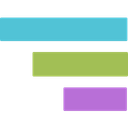


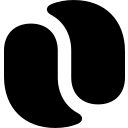











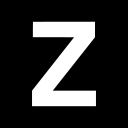












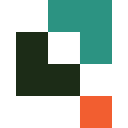


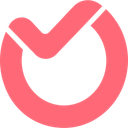








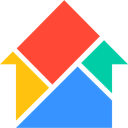

Anastasia Belyh
Anastasia Belyh is a senior tech writer with over 15 years of experience in marketing, sales, and business software. Having worked in investment banking, management consulting, and founded multiple companies, her in-depth knowledge and hands-on expertise make her software reviews authoritative, trustworthy, and highly practical for business decision-makers.

