
Zoho Sprints Review 2025: Features, Pricing & More

Zoho Sprints is a dynamic project management tool offering customizable workflows and advanced collaboration features. Its generous free plan makes it ideal for budget-conscious teams seeking powerful solutions.
- Highly customizable workflows
- Advanced collaboration tools
- Generous free plan
- Steep learning curve
- Interface can feel cluttered
What is Zoho Sprints?
Pros and Cons of Zoho Sprints
- Zoho Sprints offers a high degree of customization, allowing teams to tailor workflows to their specific needs. This flexibility ensures that the tool can adapt to various project management styles, making it a versatile choice for diverse teams.
- With features like real-time updates and seamless communication channels, Zoho Sprints enhances team collaboration. It keeps everyone on the same page, ensuring that projects progress smoothly and efficiently.
- Zoho Sprints provides a robust free plan that includes many features typically reserved for paid tiers. This makes it an excellent choice for startups and budget-conscious teams looking for powerful project management tools without the cost.
- New users might find Zoho Sprints challenging to navigate initially due to its extensive features. However, with time and practice, the tool becomes more intuitive and rewarding to use.
- The interface of Zoho Sprints can sometimes feel overwhelming, especially for users new to project management tools. Streamlining the dashboard could enhance user experience significantly.
Zoho Sprints Review: Is It Really That Good?
Value to Price
When I first explored Zoho Sprints, I was impressed by the value it offers for its price. The tool provides a comprehensive suite of features that cater to various project management needs, from task tracking to team collaboration. Compared to other tools in the market, Zoho Sprints stands out with its affordability and robust functionality. It's a great choice for teams looking to maximize their budget without compromising on essential features.
Ease of Use
Navigating Zoho Sprints can be a bit challenging at first, especially if you're new to project management tools. However, once you get the hang of it, the interface becomes more intuitive. The learning curve is worth it, as the tool offers a wealth of features that enhance project management efficiency. I found that investing time in learning the tool paid off in the long run, as it streamlined our team's workflow significantly.
Functionality
Zoho Sprints excels in functionality, offering a wide range of features that cater to different project management needs. From sprint planning to task tracking, the tool covers all bases. I particularly appreciated the real-time collaboration features, which kept our team aligned and informed. The ability to customize workflows was a game-changer for us, allowing us to tailor the tool to our specific project requirements.
Scalability
As our team grew, Zoho Sprints scaled effortlessly with us. The tool's flexibility and robust feature set made it easy to accommodate more users and projects. I was particularly impressed by how well it handled increased workloads without compromising performance. For teams anticipating growth, Zoho Sprints is a reliable choice that can adapt to changing needs and ensure continued productivity.
Integrations
Zoho Sprints offers seamless integration with other Zoho apps and third-party tools, enhancing its functionality and versatility. I found the integration process straightforward, allowing us to connect with tools we already used, like Slack and Google Drive. This interoperability made it easier to centralize our workflows and improve team collaboration, ultimately boosting our productivity and efficiency.
Customer Support
The customer support provided by Zoho Sprints is commendable. Whenever I encountered issues or had questions, the support team was responsive and helpful. They offered timely solutions and guidance, ensuring that our team could continue working without significant disruptions. For teams that value reliable support, Zoho Sprints delivers a positive experience that enhances user satisfaction.
Security
Security is a top priority for Zoho Sprints, and it shows. The tool implements robust security measures to protect user data and ensure privacy. I felt confident using Zoho Sprints, knowing that our sensitive project information was secure. For teams handling confidential data, the tool's security features provide peace of mind and allow us to focus on our work without concerns about data breaches.
Key Features of Zoho Sprints
Agile Reporting
Agile reporting in Zoho Sprints provides insightful data that helps teams track progress and make informed decisions. I found the reports to be comprehensive and easy to understand, offering valuable insights into our project's performance. This feature is particularly beneficial for teams looking to optimize their workflows and improve efficiency.
Backlog Management
Managing backlogs is a breeze with Zoho Sprints. The tool allows you to prioritize tasks effectively, ensuring that your team focuses on what's most important. I appreciated the ability to organize and manage our backlog efficiently, which helped us stay on track and meet our project goals.
Custom Workflows
The ability to create custom workflows in Zoho Sprints was a game-changer for our team. It allowed us to tailor the tool to our specific needs, enhancing our productivity and efficiency. I found this feature particularly useful for managing complex projects, as it provided the flexibility we needed to adapt to changing requirements.
Kanban Boards
Zoho Sprints' Kanban boards offer a visual way to manage tasks and track progress. I found them intuitive and easy to use, providing a clear overview of our project's status. This feature is ideal for teams that prefer a visual approach to project management, helping us stay organized and focused.
Mobile Access
With mobile access, Zoho Sprints allows you to manage projects on the go. I found the mobile app user-friendly and convenient, enabling me to stay connected with my team and keep track of tasks even when away from my desk. This feature is perfect for teams that need flexibility and mobility.
Project Templates
Project templates in Zoho Sprints save time and effort by providing pre-defined structures for common project types. I found them helpful in streamlining our project setup process, allowing us to focus on execution rather than planning. This feature is particularly beneficial for teams that manage multiple projects simultaneously.
Real-Time Collaboration
Real-time collaboration in Zoho Sprints keeps our team aligned and informed. I appreciated the seamless communication channels and instant updates, which ensured that everyone was on the same page. This feature is essential for teams that value collaboration and need to work together efficiently.
Release Management
Zoho Sprints' release management feature helps teams plan and execute releases effectively. I found it useful for coordinating our release schedules and ensuring that all tasks were completed on time. This feature is ideal for teams that need to manage multiple releases and ensure timely delivery.
Sprint Planning
Sprint planning in Zoho Sprints is straightforward and efficient. I found the tool's planning features intuitive, allowing us to organize our sprints effectively and ensure that our team was focused on the right tasks. This feature is crucial for agile teams looking to optimize their sprint cycles.
Task Automation
Task automation in Zoho Sprints streamlines repetitive processes, saving time and effort. I found this feature particularly useful for automating routine tasks, allowing our team to focus on more strategic activities. This feature is ideal for teams looking to enhance productivity and efficiency.
Time Tracking
Time tracking in Zoho Sprints provides valuable insights into how time is spent on tasks. I found the feature easy to use and helpful in monitoring our team's productivity. This feature is essential for teams that need to manage time effectively and ensure that projects stay on schedule.
User Roles & Permissions
User roles and permissions in Zoho Sprints allow you to control access and ensure data security. I found this feature useful for managing our team's access to sensitive information, providing peace of mind and ensuring that our data was protected. This feature is crucial for teams that handle confidential information.
Zoho Sprints Pricing and Plans

Zoho Sprints Pricing Plans
- Allows up to 3 users to collaborate.
- Provides 500MB of storage for project data.
- Includes backlog management for task tracking.
- Offers scrum board for agile project management.
- Manage up to 50 projects simultaneously.
- Provides 20 GB of storage for project files.
- Includes 5 project templates for quick setup.
- Offers comprehensive backlog management tools.
- Unlimited projects for extensive project management.
- Provides 50 GB of storage for extensive data.
- Includes 10 project templates for diverse needs.
- Features a client and vendor portal for collaboration.
- 100 GB of storage for large-scale projects.
- 20 project templates for varied project types.
- Advanced release management for product launches.
- Custom mail templates for personalized communication.
Who Is Zoho Sprints Best For?
Zoho Sprints is perfect for agile teams seeking a customizable project management tool. With features like real-time collaboration and custom workflows, it caters to teams that need flexibility and efficiency in managing complex projects.
- Best for agile teams
Zoho Sprints is designed for agile teams that need a flexible and efficient project management tool. With features like sprint planning and real-time collaboration, it helps teams stay organized and focused on delivering high-quality results.
- Ideal for growing companies
As your company grows, Zoho Sprints scales with you. Its robust feature set and flexibility make it an excellent choice for businesses that need a project management tool that can adapt to changing needs and ensure continued productivity.
- Great for budget-conscious teams
Zoho Sprints offers a generous free plan with many features typically reserved for paid tiers. This makes it an ideal choice for startups and budget-conscious teams looking for powerful project management tools without the cost.
- Perfect for remote teams
With real-time collaboration features and mobile access, Zoho Sprints is perfect for remote teams that need to stay connected and work together efficiently. It ensures that everyone is on the same page, regardless of location.
Frequently Asked Questions
 What makes Zoho Sprints suitable for agile teams?
What makes Zoho Sprints suitable for agile teams?
 How does Zoho Sprints compare to other project management tools?
How does Zoho Sprints compare to other project management tools?
 Can Zoho Sprints handle large projects?
Can Zoho Sprints handle large projects?
 Is Zoho Sprints easy to use for beginners?
Is Zoho Sprints easy to use for beginners?
 What integrations does Zoho Sprints offer?
What integrations does Zoho Sprints offer?
 How does Zoho Sprints ensure data security?
How does Zoho Sprints ensure data security?
 What support options are available for Zoho Sprints users?
What support options are available for Zoho Sprints users?
 Can Zoho Sprints be used by remote teams?
Can Zoho Sprints be used by remote teams?
 How does Zoho Sprints handle task automation?
How does Zoho Sprints handle task automation?
 What makes Zoho Sprints a good choice for budget-conscious teams?
What makes Zoho Sprints a good choice for budget-conscious teams?
Which is Better: Zoho Sprints or Its Competitors?














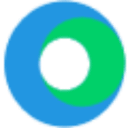







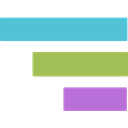

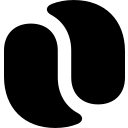












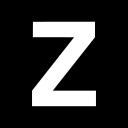











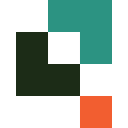


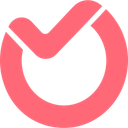









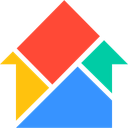





Anastasia Belyh
Anastasia Belyh is a senior tech writer with over 15 years of experience in marketing, sales, and business software. Having worked in investment banking, management consulting, and founded multiple companies, her in-depth knowledge and hands-on expertise make her software reviews authoritative, trustworthy, and highly practical for business decision-makers.

