
nTask Review 2026: Features, Pricing & More

nTask is a versatile project management tool with customizable workflows and advanced collaboration features. Its generous free plan makes it ideal for budget-conscious teams seeking robust project management solutions.
- Highly customizable workflows
- Advanced collaboration tools
- Generous free plan
- Steep learning curve
- Occasional performance issues
What is nTask?
Pros and Cons of nTask
- nTask offers a flexible platform where you can tailor workflows to fit your team's unique needs. This customization ensures that you can streamline processes and improve efficiency, making it a valuable tool for diverse project requirements.
- With nTask, collaboration is seamless. The platform provides features like real-time chat, file sharing, and task comments, which enhance team communication and ensure everyone is on the same page, boosting productivity.
- nTask's free plan is robust, offering many features that competitors reserve for paid tiers. This makes it an excellent choice for startups and small teams looking to manage projects without incurring costs.
- While nTask is feature-rich, new users might find it challenging to navigate initially. The abundance of features can be overwhelming, requiring time and effort to master for optimal use.
- Users have reported occasional lags and slow loading times, which can disrupt workflow. These performance hiccups may affect user experience, especially during peak usage times.
nTask Review: Is It Really That Good?
Value to Price
When I first explored nTask, I was impressed by the value it offers for its price. The platform provides a wide range of features, from task management to time tracking, all under one roof. This all-in-one approach means you don't have to invest in multiple tools, saving both time and money. Compared to other project management tools, nTask stands out for its affordability without compromising on functionality. It's a smart choice for teams looking to maximize their budget while still accessing powerful project management capabilities.
Ease of Use
Navigating nTask was a breeze once I got the hang of it. The interface is intuitive, with a clean design that makes it easy to find what you need. However, I did notice that new users might face a learning curve due to the abundance of features. But once you get familiar with the layout, managing tasks and projects becomes second nature. The platform's user-friendly design ensures that even those new to project management tools can quickly adapt and start using it effectively.
Functionality
nTask excels in functionality, offering a comprehensive suite of tools that cater to various project management needs. From task assignments to time tracking and meeting scheduling, it covers all bases. I found the ability to customize workflows particularly beneficial, allowing me to tailor the platform to suit specific project requirements. This level of functionality ensures that nTask can handle complex projects with ease, making it a reliable choice for teams looking to enhance their productivity and organization.
Scalability
As my team grew, nTask scaled effortlessly to accommodate our expanding needs. The platform's flexibility allows it to grow with your business, supporting more users and projects without compromising performance. This scalability is crucial for businesses anticipating growth, ensuring that nTask remains a viable solution as your team and project demands increase. It's reassuring to know that the tool can adapt to changing requirements, providing consistent support throughout your business journey.
Integrations
nTask offers a range of integrations that enhance its functionality, allowing seamless connectivity with other tools you might already be using. I found the integration with popular apps like Slack and Google Calendar particularly useful, streamlining communication and scheduling. These integrations ensure that nTask fits smoothly into your existing workflow, reducing the need to switch between platforms. This connectivity enhances productivity, making it easier to manage projects and collaborate with team members.
Customer Support
Whenever I had questions or needed assistance, nTask's customer support was responsive and helpful. The support team is knowledgeable and eager to resolve issues, ensuring a smooth user experience. While the platform is generally intuitive, having reliable customer support is a reassuring backup. Whether you're facing technical difficulties or need guidance on using specific features, nTask's support team is there to help, making it a dependable choice for project management.
Security
Security is a top priority for nTask, and I felt confident knowing that my data was protected. The platform employs robust security measures, including data encryption and regular backups, to safeguard sensitive information. This commitment to security ensures that your projects and data remain confidential and secure. For businesses handling sensitive information, nTask's security features provide peace of mind, allowing you to focus on managing projects without worrying about data breaches.
Key Features of nTask
Budget Management
Managing budgets with nTask is straightforward and efficient. The platform allows you to set budget limits, track expenses, and generate reports, ensuring that your projects stay within financial constraints. I found this feature particularly useful for keeping an eye on project costs and making informed financial decisions. With nTask, you can easily monitor spending and adjust budgets as needed, providing a clear overview of your project's financial health.
Collaboration Tools
nTask's collaboration tools are a game-changer for team communication. With features like real-time chat, file sharing, and task comments, staying connected with team members is seamless. I appreciated the ability to discuss tasks directly within the platform, reducing the need for external communication tools. This integration enhances productivity by keeping all project-related discussions in one place, ensuring that everyone is on the same page and can collaborate effectively.
Gantt Charts
Visualizing project timelines with Gantt charts in nTask is incredibly helpful. The charts provide a clear overview of project progress, allowing you to track tasks, deadlines, and dependencies. I found this feature invaluable for planning and adjusting project schedules, ensuring that everything stays on track. With nTask's Gantt charts, you can easily identify potential bottlenecks and make informed decisions to keep your projects moving forward smoothly.
Meeting Management
Scheduling and managing meetings with nTask is a breeze. The platform allows you to set agendas, invite participants, and track meeting outcomes, ensuring that meetings are productive and organized. I found this feature particularly useful for keeping meetings focused and ensuring that all necessary topics are covered. With nTask, you can streamline meeting management, saving time and improving team collaboration.
Milestone Tracking
Tracking project milestones with nTask is straightforward and effective. The platform allows you to set and monitor key milestones, ensuring that your projects stay on track and meet important deadlines. I found this feature particularly useful for keeping an eye on project progress and ensuring that all critical tasks are completed on time. With nTask, you can easily track milestones and make informed decisions to keep your projects moving forward.
Project Planning
Planning projects with nTask is intuitive and efficient. The platform provides tools for setting goals, defining tasks, and allocating resources, ensuring that your projects are well-organized and on track. I found this feature particularly useful for creating detailed project plans and ensuring that all team members are aligned. With nTask, you can easily plan and manage projects, ensuring that everything runs smoothly from start to finish.
Risk Management
Managing risks with nTask is proactive and effective. The platform allows you to identify potential risks, assess their impact, and develop mitigation strategies, ensuring that your projects are prepared for any challenges. I found this feature particularly useful for anticipating and addressing potential issues before they become major problems. With nTask, you can easily manage risks and ensure that your projects stay on track.
Task Management
Managing tasks with nTask is efficient and straightforward. The platform allows you to create, assign, and track tasks, ensuring that all team members are aligned and on track. I found this feature particularly useful for keeping projects organized and ensuring that all tasks are completed on time. With nTask, you can easily manage tasks and ensure that your projects run smoothly from start to finish.
Team Management
Managing teams with nTask is seamless and effective. The platform allows you to assign roles, track performance, and monitor team progress, ensuring that all team members are aligned and working towards common goals. I found this feature particularly useful for keeping teams organized and ensuring that all tasks are completed on time. With nTask, you can easily manage teams and ensure that your projects run smoothly from start to finish.
Time Tracking
Tracking time with nTask is accurate and efficient. The platform allows you to log hours, track time spent on tasks, and generate reports, ensuring that your projects stay on schedule and within budget. I found this feature particularly useful for monitoring project progress and ensuring that all tasks are completed on time. With nTask, you can easily track time and ensure that your projects run smoothly from start to finish.
nTask Pricing and Plans

nTask Pricing Plans
- Unlimited workspaces for organizing projects.
- Unlimited tasks to manage workload efficiently.
- Access to meetings for seamless communication.
- Issues tracking to monitor project challenges.
- Advanced task management features for efficiency.
- Enhanced collaboration tools for team synergy.
- Priority support for quick issue resolution.
- Custom fields for tailored project tracking.
- Enhanced security features for data protection.
- Integration with 1000+ apps for versatility.
- Comprehensive risk management tools.
- Dedicated account manager for personalized support.
- Enterprise-grade security for robust protection.
- Advanced features for complex project needs.
- Priority onboarding for seamless transition.
- 24/7 dedicated support for uninterrupted service.
Who Is nTask Best For?
nTask is perfect for teams seeking a comprehensive project management solution with advanced collaboration tools. Its customizable workflows and generous free plan make it ideal for budget-conscious teams looking to enhance productivity.
- Best for teams managing complex projects
nTask excels in handling intricate projects with multiple tasks and dependencies. Its robust features make it ideal for teams in industries like software development, engineering, and construction, where detailed project management is crucial.
- Great for small to medium businesses
nTask is designed to meet the needs of small to medium-sized businesses looking for an affordable yet powerful project management solution. Its intuitive interface and comprehensive features make it a great choice for businesses seeking to improve productivity and organization.
- Ideal for remote teams
nTask is perfect for remote teams needing a centralized platform for collaboration and communication. Its real-time chat, file sharing, and task management features ensure that all team members stay connected and aligned, regardless of location.
Frequently Asked Questions
 What features does nTask offer for project management?
What features does nTask offer for project management?
 How does nTask compare to other project management tools?
How does nTask compare to other project management tools?
 Is nTask suitable for remote teams?
Is nTask suitable for remote teams?
 Can nTask handle complex projects with multiple tasks?
Can nTask handle complex projects with multiple tasks?
 What integrations does nTask offer?
What integrations does nTask offer?
 How secure is nTask for managing sensitive data?
How secure is nTask for managing sensitive data?
 Does nTask offer customer support?
Does nTask offer customer support?
 Is there a learning curve with nTask?
Is there a learning curve with nTask?
 Can nTask scale with growing businesses?
Can nTask scale with growing businesses?
 What makes nTask a cost-effective choice?
What makes nTask a cost-effective choice?
Which is Better: nTask or Its Competitors?














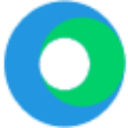






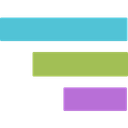


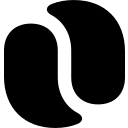











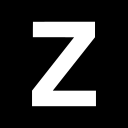












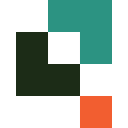


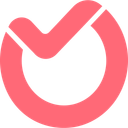








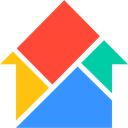






Anastasia Belyh
Anastasia Belyh is a senior tech writer with over 15 years of experience in marketing, sales, and business software. Having worked in investment banking, management consulting, and founded multiple companies, her in-depth knowledge and hands-on expertise make her software reviews authoritative, trustworthy, and highly practical for business decision-makers.

