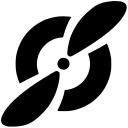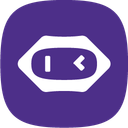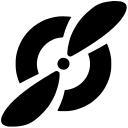
Fellow Review 2025: Features, Pricing & More
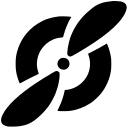
Fellow is a powerful tool for managing meetings and enhancing team collaboration. Its seamless integrations and user-friendly interface make it a top choice for teams looking to streamline their workflow.
- Streamlines meeting management effectively.
- Integrates seamlessly with popular tools.
- User-friendly interface for easy navigation.
- Limited customization options.
- Occasional syncing issues with integrations.
What is Fellow?
Pros and Cons of Fellow
- Fellow excels in organizing and managing meetings, making it easier for teams to collaborate and stay on track. Its intuitive features help streamline the entire meeting process, from agenda creation to follow-up tasks.
- With Fellow, you can effortlessly connect with tools like Slack, Zoom, and Google Calendar, ensuring that your workflow remains uninterrupted and efficient. This integration capability enhances productivity by keeping all your tools in sync.
- Navigating through Fellow is a breeze, thanks to its clean and intuitive design. Even if you're new to meeting management software, you'll find it easy to get started and make the most of its features.
- While Fellow offers a range of features, customization is somewhat limited. Users looking for highly tailored solutions might find this a drawback, as the software focuses more on standard functionalities.
- Some users have reported occasional syncing issues with integrations, which can disrupt workflow. Although not frequent, these issues can be frustrating when they occur, especially during critical tasks.
Fellow Review: Is It Really That Good?
Value to Price
When I first started using Fellow, I was impressed by how much value it offers for its price. The features are robust, and the integrations with other tools make it a comprehensive solution for meeting management. Compared to other tools in the market, Fellow provides a great balance of functionality and cost, making it a worthwhile investment for teams looking to enhance their productivity.
Ease of Use
Fellow's user interface is incredibly intuitive. I found it easy to navigate and set up meetings without any hassle. The learning curve is minimal, which is a huge plus for teams that want to get started quickly. Even if you're not tech-savvy, you'll find Fellow's design straightforward and user-friendly, making it accessible to everyone on the team.
Functionality
Fellow offers a wide range of functionalities that cater to different aspects of meeting management. From creating agendas to tracking follow-up tasks, it covers all bases. I particularly appreciate the ability to integrate with other tools, which enhances its functionality even further. It's a versatile tool that adapts to various team needs, ensuring that meetings are productive and well-organized.
Scalability
As my team grew, I was pleased to see that Fellow scaled effortlessly with us. It handles larger teams and more complex meeting structures without any issues. The software's ability to adapt to growing needs makes it a reliable choice for businesses that anticipate expansion. It's reassuring to know that Fellow can accommodate our future requirements as we continue to grow.
Integrations
One of the standout features of Fellow is its seamless integration with other tools. I love how it connects with Slack, Zoom, and Google Calendar, among others. This integration capability ensures that all our tools work together harmoniously, streamlining our workflow and enhancing productivity. It's a game-changer for teams that rely on multiple tools to get their work done.
Customer Support
Whenever I've had questions or needed assistance, Fellow's customer support has been responsive and helpful. They provide timely solutions and are always willing to go the extra mile to ensure customer satisfaction. It's comforting to know that support is readily available, especially when dealing with critical meeting management tasks.
Security
Security is a top priority for Fellow, and it shows. The software employs robust security measures to protect user data and ensure privacy. I feel confident using Fellow, knowing that my information is secure. This level of security is crucial for businesses that handle sensitive data and need to maintain confidentiality.
Key Features of Fellow
Agenda Creation
Creating agendas with Fellow is a breeze. I love how it allows me to outline meeting topics and objectives clearly, ensuring that everyone is on the same page. This feature has significantly improved our meeting efficiency, as we can focus on the most important issues without getting sidetracked. It's a simple yet powerful tool that enhances our overall productivity.
Collaboration Tools
Fellow's collaboration tools are top-notch. They enable team members to contribute ideas and feedback in real-time, fostering a collaborative environment. I appreciate how these tools facilitate open communication and ensure that everyone's voice is heard. It's a great way to keep the team engaged and motivated, leading to more productive meetings.
Follow-up Tracking
Tracking follow-up tasks is seamless with Fellow. I can easily assign tasks and monitor progress, ensuring that nothing falls through the cracks. This feature has been instrumental in keeping our projects on track and meeting deadlines. It's a reliable way to ensure accountability and maintain momentum after meetings.
Integration Capabilities
The integration capabilities of Fellow are impressive. I love how it connects with tools like Slack and Zoom, making it easy to incorporate into our existing workflow. This seamless integration ensures that we can access all our tools from one platform, streamlining our processes and enhancing productivity. It's a must-have feature for any team.
Meeting Notes
Taking meeting notes with Fellow is straightforward and efficient. I can easily jot down key points and decisions, ensuring that we have a clear record of what was discussed. This feature has been invaluable in keeping everyone informed and aligned, especially when revisiting past meetings. It's a simple yet effective way to enhance communication.
Real-time Updates
Real-time updates are a game-changer with Fellow. I love how it keeps everyone informed of changes and developments as they happen. This feature ensures that we're always on the same page, reducing misunderstandings and enhancing collaboration. It's a great way to keep the team aligned and focused on our goals.
Task Management
Managing tasks with Fellow is efficient and straightforward. I can easily assign tasks, set deadlines, and track progress, ensuring that everything is on schedule. This feature has been instrumental in keeping our projects organized and on track. It's a reliable way to ensure accountability and maintain momentum.
Fellow Pricing and Plans
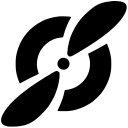
Fellow Pricing Plans
- AI transcription to capture every detail accurately.
- Google Meet & Zoom integration for seamless connectivity.
- Works with Microsoft Teams for enhanced collaboration.
- Slack integration to streamline communication.
- AI action items to keep track of tasks.
- AI meeting transcription for detailed records.
- Meeting automations to save time and effort.
- Project management integrations for better workflow.
- Unlimited AI meeting recordings for thorough documentation.
- AI pre-meeting briefs for better preparation.
- Sales AI Recap templates for sales teams.
- Salesforce & Hubspot AI notes sync for CRM integration.
- Domain control for organizational management.
- User provisioning for streamlined user management.
- Security and legal reviews for compliance.
- Org-wide meeting analytics for data-driven insights.
Who Is Fellow Best For?
Fellow is ideal for teams looking to enhance meeting productivity with seamless integrations and user-friendly features. It's perfect for businesses that want to streamline their workflow and improve collaboration.
- Great for small to mid-sized teams
Fellow is perfect for teams of 5 to 50 members that need efficient meeting management. Its user-friendly interface and seamless integrations make it an excellent choice for teams looking to enhance collaboration and productivity.
- Ideal for growing companies
As your business expands, Fellow grows with you. It offers essential features like agenda creation and follow-up tracking, making it an excellent fit for businesses that need scalable solutions as their meeting needs increase.
- Perfect for budget-conscious teams
Fellow provides advanced features—such as real-time updates and integration capabilities—at a cost-effective price point, making it ideal for businesses looking to optimize meeting management without breaking the bank.
Frequently Asked Questions
 How does Fellow enhance meeting productivity?
How does Fellow enhance meeting productivity?
 What integrations does Fellow offer?
What integrations does Fellow offer?
 Is Fellow suitable for large teams?
Is Fellow suitable for large teams?
 How user-friendly is Fellow?
How user-friendly is Fellow?
 What security measures does Fellow have in place?
What security measures does Fellow have in place?
 Can Fellow help with task management?
Can Fellow help with task management?
 Does Fellow offer real-time updates?
Does Fellow offer real-time updates?
 How does Fellow handle meeting notes?
How does Fellow handle meeting notes?
 What makes Fellow different from other meeting management tools?
What makes Fellow different from other meeting management tools?
 Is Fellow suitable for remote teams?
Is Fellow suitable for remote teams?
Which is Better: Fellow or Its Competitors?

Martin Lunendonk
Martin Lunendonk is a senior tech writer specializing in website builders, web hosting, and ecommerce platforms. With a background in finance, accounting, and philosophy, he has founded multiple tech startups and worked in medium to large tech companies and investment banking, bringing deep expertise and reliable insights to his software reviews.