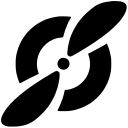Clearooms vs Fellow (2026 Comparison)

Clearooms offers efficient room management with real-time availability and seamless calendar integration. Ideal for businesses looking to optimize meeting space usage.
- Easy room booking management.
- Real-time availability updates.
- Seamless calendar integration.
- Limited meeting management features.
- Basic note-taking capabilities.
Free plan?
YesStarting price
$80 per month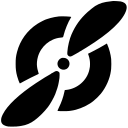
Fellow provides comprehensive meeting management with advanced agenda creation and action item tracking. Perfect for teams aiming to enhance meeting productivity.
- Comprehensive meeting management.
- Advanced agenda creation tools.
- Excellent action item tracking.
- Less focus on room booking.
- Higher learning curve for new users.
Free plan?
YesStarting price
$7 per user / monthWhat is Clearooms?
Clearooms is a comprehensive room booking software designed to streamline the process of managing meeting spaces. It offers features like real-time availability, booking management, and integration with calendar systems, making it a perfect fit for businesses looking to optimize their workspace usage. With Clearooms, you can easily book, manage, and track room usage, ensuring that your meetings run smoothly and efficiently. This tool is particularly beneficial for organizations with multiple meeting rooms, as it helps avoid double bookings and maximizes room utilization.
What is Fellow?
Fellow is a meeting management software that helps teams run productive meetings and foster collaboration. It offers features like agenda creation, meeting notes, and action item tracking, making it an essential tool for teams looking to improve their meeting efficiency. With Fellow, you can ensure that every meeting has a clear purpose and outcome, helping teams stay aligned and focused. This tool is particularly useful for remote teams, as it provides a centralized platform for managing meeting details and follow-ups.
Pros and Cons of Clearooms vs Fellow

Pros & Cons of Clearooms
- Clearooms offers efficient room management features, allowing businesses to easily book and manage meeting spaces. This ensures that rooms are utilized effectively, reducing the risk of double bookings and maximizing space usage.
- With real-time availability updates, Clearooms allows users to quickly see which rooms are free and book them instantly. This feature is particularly useful for businesses with high meeting room demand.
- Clearooms integrates seamlessly with popular calendar systems, making it easy to sync bookings and manage schedules. This ensures that all team members are aware of meeting times and locations.
- Clearooms focuses primarily on room booking and management, offering limited features for meeting management. This may not be ideal for teams looking for comprehensive meeting productivity tools.
- While Clearooms offers basic note-taking features, it lacks the advanced capabilities found in other meeting management tools. This may be a drawback for teams that rely heavily on detailed meeting notes.
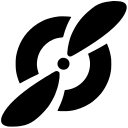
Pros & Cons of Fellow
- Fellow offers comprehensive meeting management features, including agenda creation, meeting notes, and action item tracking. This makes it an essential tool for teams looking to improve meeting productivity.
- Fellow provides advanced agenda creation tools, allowing teams to easily create and share detailed meeting agendas. This ensures that meetings are well-organized and focused on achieving specific outcomes.
- With excellent action item tracking, Fellow allows teams to assign and track tasks resulting from meetings. This helps ensure accountability and follow-through on meeting decisions.
- Fellow's primary focus is on meeting management, offering less robust features for room booking. This may not be ideal for businesses that require extensive room management capabilities.
- Fellow's comprehensive features may present a higher learning curve for new users. This could be a drawback for teams looking for a tool that is easy to adopt and use.
Clearooms vs Fellow: At A Glance
Value to Price
Clearooms offers a competitive pricing structure that aligns well with its robust features, making it a cost-effective choice for businesses looking to manage their meeting spaces efficiently. Fellow, on the other hand, provides excellent value for its comprehensive meeting management features, making it a great investment for teams focused on improving meeting productivity. If you're looking for a tool that offers more value for your money, Fellow might be the better choice.
Ease of Use
Clearooms is designed with user-friendliness in mind, offering an intuitive interface that makes it easy for users to navigate and manage bookings. Fellow excels in this dimension with its straightforward and user-friendly design, making it easy for teams to create agendas and track meeting notes. If ease of use is a priority, Fellow stands out as the more user-friendly option.
Functionality
Clearooms provides essential functionalities for room booking and management, ensuring that businesses can efficiently manage their meeting spaces. Fellow offers a broader range of functionalities, including agenda creation and action item tracking, making it a more comprehensive tool for meeting management. If you need a tool with more extensive functionalities, Fellow is the better option.
Scalability
Clearooms is scalable, making it suitable for businesses of various sizes looking to manage multiple meeting rooms. Fellow also offers scalability, allowing teams to grow and adapt their meeting management processes as needed. If scalability is a key consideration, both tools offer good options, but Fellow provides more flexibility for growing teams.
Integrations
Clearooms integrates with popular calendar systems, making it easy to sync bookings and manage schedules. Fellow offers a wider range of integrations, allowing teams to connect with various tools and streamline their workflows. If integrations are crucial for your team, Fellow offers more options to enhance your meeting management experience.
Customer Support
Clearooms provides reliable customer support, ensuring that users can get assistance when needed. Fellow offers excellent customer support, with responsive and helpful representatives ready to assist users. If customer support is a priority, Fellow's superior support services make it the better choice.
Security
Clearooms ensures data security with robust measures in place to protect user information. Fellow also prioritizes security, offering advanced security features to safeguard meeting data. If security is a top concern, both tools provide strong security measures, but Fellow offers more advanced options.
Overall Rating
Clearooms is a solid choice for businesses looking to manage meeting spaces efficiently, with a strong overall rating. Fellow, with its comprehensive meeting management features and excellent user experience, earns a higher overall rating. If you're looking for a tool with a higher overall rating, Fellow is the preferred choice.
Clearooms vs Fellow: A Detailed Breakdown of Key Features
Real-time Availability
Clearooms excels in providing real-time availability of meeting rooms, allowing users to quickly see which spaces are free and book them instantly. This feature is particularly useful for businesses with high meeting room demand. Fellow, while offering real-time availability, focuses more on meeting management features, making it slightly less robust in this area. If real-time room availability is crucial for your operations, Clearooms is the better choice.
Agenda Creation
Fellow shines in agenda creation, offering a user-friendly interface that allows teams to easily create and share meeting agendas. This feature helps ensure that meetings are well-organized and productive. Clearooms, while offering basic agenda features, is more focused on room booking and management. If creating detailed agendas is a priority, Fellow is the superior option.
Booking Management
Clearooms offers robust booking management features, allowing users to easily manage and track room bookings. This feature is essential for businesses looking to optimize their meeting space usage. Fellow provides booking management as part of its comprehensive meeting management suite, but its primary focus is on meeting productivity. If booking management is your main concern, Clearooms is the better choice.
Meeting Notes
Fellow excels in meeting notes, providing a centralized platform for teams to take and share notes during meetings. This feature helps ensure that important information is captured and accessible to all team members. Clearooms offers basic note-taking features, but its primary focus is on room management. If detailed meeting notes are important to your team, Fellow is the preferred option.
Action Item Tracking
Fellow offers excellent action item tracking, allowing teams to assign and track tasks resulting from meetings. This feature helps ensure accountability and follow-through on meeting decisions. Clearooms provides basic action item tracking, but its main focus is on room booking. If tracking action items is a priority, Fellow is the better choice.
Calendar Integration
Both Clearooms and Fellow offer calendar integration, allowing users to sync bookings and meeting details with their preferred calendar systems. This feature is essential for ensuring that all team members are aware of meeting schedules. While both tools offer this feature, Fellow provides more seamless integration with a wider range of calendar systems. If calendar integration is crucial, Fellow offers more flexibility.
Pricing Comparison of Clearooms and Fellow
We’ve compiled the pricing tables and highlighted the key features of both Clearooms and Fellow to aid in your decision-making process. Let’s explore what each platform has to offer.

Clearooms Pricing Plans
- Customizable social distancing rules for safety.
- Integration with Google and Outlook for seamless scheduling.
- Optional health questionnaire prior to booking for safety.
- Mobile and web-based booking, always synchronized.
- Device agnostic for room console integration.
- Parking space management included.
- Responsive support based in Europe.
- Custom reporting for better insights.
- Pro-rata billing for desk changes.
- Enhanced integration capabilities.
- Comprehensive hybrid workspace management.
- Flexible usage-based pricing model.
- Advanced analytics and reporting tools.
- Customizable user roles and permissions.
- Dedicated account manager for personalized service.
- Enhanced security features for data protection.
- Advanced customization options for branding.
- Priority onboarding and training sessions.
- Enhanced data export capabilities.
- 24/7 customer support for global teams.
- Custom SLA agreements for service assurance.
- Advanced security protocols for data protection.
- Comprehensive training and support resources.
- Enhanced scalability for growing businesses.
- Advanced reporting and analytics capabilities.
- Priority access to new features and updates.
- Dedicated technical support team.
- Comprehensive onboarding and training programs.
- Dedicated account management and support.
- Advanced security and compliance features.
- Comprehensive training and onboarding services.
- Priority access to new features and updates.
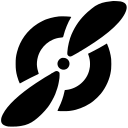
Fellow Pricing Plans
- AI transcription to capture every detail accurately.
- Google Meet & Zoom integration for seamless connectivity.
- Works with Microsoft Teams for enhanced collaboration.
- Slack integration to streamline communication.
- AI action items to keep track of tasks.
- AI meeting transcription for detailed records.
- Meeting automations to save time and effort.
- Project management integrations for better workflow.
- Unlimited AI meeting recordings for thorough documentation.
- AI pre-meeting briefs for better preparation.
- Sales AI Recap templates for sales teams.
- Salesforce & Hubspot AI notes sync for CRM integration.
- Domain control for organizational management.
- User provisioning for streamlined user management.
- Security and legal reviews for compliance.
- Org-wide meeting analytics for data-driven insights.
Our Rating Methodology
We thoroughly evaluate each meeting management tool, focusing on key factors like functionality, ease of use, and integrations. By analyzing user feedback and conducting in-depth testing, we ensure our recommendations meet diverse needs. Each factor is weighted to provide a reliable final rating, helping you choose the best tool for your team.
Clearooms or Fellow: Which One Matches Your Business Needs?
Choose Clearooms If You Need ...
- Efficient Room Management
If you need a tool that offers efficient room management with real-time availability updates, Clearooms is the ideal choice. Its focus on optimizing meeting space usage makes it perfect for businesses with high room demand.
- Seamless Calendar Integration
If you require seamless calendar integration to sync bookings and manage schedules, Clearooms is the better option. Its integration capabilities ensure that all team members are aware of meeting times and locations.
Choose Fellow If You Need ...
- Comprehensive Meeting Management
If you are looking for a tool that offers comprehensive meeting management with advanced agenda creation and action item tracking, Fellow is the superior choice. Its features help teams improve meeting productivity and accountability.
- Advanced Agenda Creation
If you need a tool with advanced agenda creation tools to organize and share meeting agendas, Fellow is the preferred option. Its user-friendly interface ensures that meetings are well-organized and focused on achieving specific outcomes.
Frequently Asked Questions
 What are the key differences between Clearooms and Fellow?
What are the key differences between Clearooms and Fellow?
 Which tool is better for managing meeting spaces?
Which tool is better for managing meeting spaces?
 How does Fellow enhance meeting productivity?
How does Fellow enhance meeting productivity?
 Can Clearooms integrate with calendar systems?
Can Clearooms integrate with calendar systems?
 Is Fellow suitable for remote teams?
Is Fellow suitable for remote teams?
 What security measures do Clearooms and Fellow offer?
What security measures do Clearooms and Fellow offer?

Martin Lunendonk
Martin Lunendonk is a senior tech writer specializing in website builders, web hosting, and ecommerce platforms. With a background in finance, accounting, and philosophy, he has founded multiple tech startups and worked in medium to large tech companies and investment banking, bringing deep expertise and reliable insights to his software reviews.