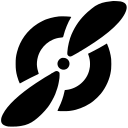GoTo Meeting vs Fellow (2025 Comparison)

GoTo Meeting offers reliable video conferencing with easy screen sharing and good customer support. It's a trusted choice for businesses seeking straightforward virtual meeting solutions.
- Reliable video conferencing
- Easy screen sharing
- Good customer support
- Limited meeting management
- Basic collaboration tools
Free plan?
YesStarting price
$12 per month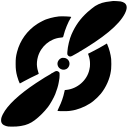
Fellow provides advanced meeting management and comprehensive collaboration tools. Its intuitive interface enhances productivity, making it ideal for teams focused on organized and efficient meetings.
- Advanced meeting management
- Comprehensive collaboration
- Intuitive interface
- Higher price point
- Limited video conferencing
Free plan?
YesStarting price
$7 per user / monthWhat is GoTo Meeting?
GoTo Meeting is a robust online meeting platform that facilitates seamless communication and collaboration for businesses of all sizes. It offers high-quality video conferencing, screen sharing, and recording features, making it an ideal choice for remote teams and virtual meetings. With its user-friendly interface and reliable performance, GoTo Meeting helps users stay connected and productive, whether they're working from home or on the go.
What is Fellow?
Fellow is a meeting management software designed to enhance productivity and collaboration in team meetings. It provides tools for creating agendas, taking notes, and tracking action items, ensuring that meetings are organized and efficient. Fellow helps teams stay aligned and accountable, making it an essential tool for managers and team leaders who want to improve meeting outcomes and foster a culture of collaboration.
Pros and Cons of GoTo Meeting vs Fellow

Pros & Cons of GoTo Meeting
- GoTo Meeting offers dependable video conferencing with high-quality audio and video, making it a trusted choice for virtual meetings. Its reliability ensures smooth communication for remote teams.
- Screen sharing with GoTo Meeting is straightforward and efficient, allowing users to share presentations and documents seamlessly. This feature enhances collaboration during meetings.
- GoTo Meeting provides responsive customer support, ensuring users can quickly resolve any issues. This support is valuable for businesses relying on the platform for critical meetings.
- GoTo Meeting lacks advanced meeting management features, which may be a drawback for teams looking to enhance productivity and organization during meetings.
- While GoTo Meeting offers basic collaboration features, it falls short compared to tools like Fellow that provide more comprehensive collaboration capabilities.
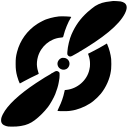
Pros & Cons of Fellow
- Fellow excels in meeting management, offering tools for creating agendas, tracking action items, and enhancing overall meeting productivity. It's ideal for teams seeking organized and efficient meetings.
- Fellow provides comprehensive collaboration tools, fostering communication and teamwork. Its features help teams stay aligned and accountable, making it a valuable asset for managers.
- Fellow's intuitive interface makes it easy for users to navigate and utilize its features effectively. This user-friendly design enhances the overall experience and productivity.
- Fellow's advanced features come at a higher price point, which may be a consideration for budget-conscious teams. However, the value it provides can justify the cost.
- While Fellow offers video conferencing, its primary focus is on meeting management. Teams seeking robust video conferencing capabilities may find GoTo Meeting more suitable.
GoTo Meeting vs Fellow: At A Glance
GoTo Meeting vs Fellow: A Detailed Breakdown of Key Features
Video Conferencing
GoTo Meeting excels in video conferencing, offering high-quality video and audio, making it a reliable choice for virtual meetings. Fellow, while providing video conferencing, focuses more on meeting management features. If your primary need is robust video conferencing, GoTo Meeting is the better option.
Screen Sharing
Screen sharing is seamless with GoTo Meeting, allowing users to share presentations and documents effortlessly. Fellow also offers screen sharing, but its strength lies in meeting management. For those who prioritize screen sharing, GoTo Meeting is the preferred choice.
Meeting Agendas
Fellow shines in creating structured meeting agendas, helping teams stay organized and focused. GoTo Meeting offers basic agenda features, but Fellow's comprehensive tools make it ideal for teams looking to enhance meeting productivity. If detailed agendas are crucial, Fellow is the way to go.
Action Items
Fellow's action item tracking ensures accountability and follow-up, making it a standout feature for teams. GoTo Meeting provides basic action item capabilities, but Fellow's focus on meeting outcomes makes it the superior choice for teams prioritizing accountability.
Recording
Both GoTo Meeting and Fellow offer recording features, but GoTo Meeting's recording capabilities are more advanced, providing users with high-quality recordings for future reference. If recording meetings is a priority, GoTo Meeting is the better option.
Collaboration Tools
Fellow offers advanced collaboration tools, enhancing team communication and productivity. GoTo Meeting provides basic collaboration features, but Fellow's comprehensive approach makes it the preferred choice for teams looking to improve collaboration. If collaboration is key, Fellow is the better option.
Pricing Comparison of GoTo Meeting and Fellow
We’ve compiled the pricing tables and highlighted the key features of both GoTo Meeting and Fellow to aid in your decision-making process. Let’s explore what each platform has to offer.

GoTo Meeting Pricing Plans
- Enjoy unlimited video and audio meetings without time caps.
- Screen sharing and chat functions are included.
- Free unlimited recording and transcripts available.
- Secure meetings with meeting lock feature.
- Access to meeting lock and transcription features.
- Unlimited cloud recording for all meetings.
- AI meeting summary for quick insights.
- Enhanced security with AES-256 Bit Encryption.
- Bundled discounts on meetings, webinars, and more.
- Up to 250 participants with enhanced features.
- Dedicated customer success manager for support.
- Advanced security compliance features included.
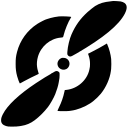
Fellow Pricing Plans
- AI transcription to capture every detail accurately.
- Google Meet & Zoom integration for seamless connectivity.
- Works with Microsoft Teams for enhanced collaboration.
- Slack integration to streamline communication.
- AI action items to keep track of tasks.
- AI meeting transcription for detailed records.
- Meeting automations to save time and effort.
- Project management integrations for better workflow.
- Unlimited AI meeting recordings for thorough documentation.
- AI pre-meeting briefs for better preparation.
- Sales AI Recap templates for sales teams.
- Salesforce & Hubspot AI notes sync for CRM integration.
- Domain control for organizational management.
- User provisioning for streamlined user management.
- Security and legal reviews for compliance.
- Org-wide meeting analytics for data-driven insights.
Our Rating Methodology
We thoroughly evaluate each meeting management tool, focusing on key aspects like functionality, ease of use, and integrations. By analyzing user feedback and testing features, we ensure our recommendations align with your needs. Each factor is weighted to provide an accurate final rating, helping you choose the best tool for your team.
GoTo Meeting or Fellow: Which One Matches Your Business Needs?
Choose GoTo Meeting If You Need ...
- Reliable video conferencing
If you need a **reliable video conferencing solution with easy screen sharing**, GoTo Meeting is the ideal choice. Its dependable performance ensures smooth communication for remote teams and virtual meetings.
- Good customer support
If you value **responsive customer support and straightforward virtual meeting solutions**, GoTo Meeting is the right option. Its support team helps users quickly resolve any issues, ensuring a seamless experience.
Choose Fellow If You Need ...
- Advanced meeting management
If you require **advanced meeting management tools for organized and efficient meetings**, Fellow is the better choice. Its features enhance productivity and collaboration, making it ideal for teams focused on meeting outcomes.
- Comprehensive collaboration
If you prioritize **comprehensive collaboration tools to foster communication and teamwork**, Fellow is the preferred option. Its intuitive interface and features help teams stay aligned and accountable.
Frequently Asked Questions
 Which tool is better for video conferencing?
Which tool is better for video conferencing?
 Which tool offers better meeting management features?
Which tool offers better meeting management features?
 Which tool is more user-friendly?
Which tool is more user-friendly?
 Which tool offers better collaboration features?
Which tool offers better collaboration features?
 Which tool is more cost-effective?
Which tool is more cost-effective?
 Which tool offers better customer support?
Which tool offers better customer support?

Martin Lunendonk
Martin Lunendonk is a senior tech writer specializing in website builders, web hosting, and ecommerce platforms. With a background in finance, accounting, and philosophy, he has founded multiple tech startups and worked in medium to large tech companies and investment banking, bringing deep expertise and reliable insights to his software reviews.