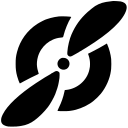Fellow vs Sessions (2025 Comparison)
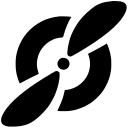
Fellow is a meeting management tool that enhances productivity with its comprehensive agenda management and intuitive note-taking features. Ideal for teams looking to streamline their meeting processes.
- Comprehensive agenda management
- Intuitive note-taking feature
- Seamless task assignment
- Limited interactive features
- Breakout rooms less flexible
Free plan?
YesStarting price
$7 per user / month
Sessions is a versatile platform for virtual meetings, offering advanced interactive features and flexible breakout rooms. Perfect for businesses and educators seeking to engage their audience effectively.
- Advanced interactive features
- Flexible breakout rooms
- Streamlined user interface
- Less comprehensive agenda management
- Task assignment less seamless
Free plan?
YesStarting price
$19 per monthWhat is Fellow?
Fellow is a meeting management tool designed to streamline the process of organizing and conducting meetings. It helps users create collaborative agendas, take notes, and assign action items, ensuring that meetings are productive and efficient. With Fellow, you can easily track meeting outcomes and follow up on tasks, making it an essential tool for teams looking to improve their meeting culture and productivity.
What is Sessions?
Sessions is a versatile platform that enhances virtual meetings and webinars by providing a range of interactive features. It allows users to create engaging sessions with tools like polls, Q&A, and breakout rooms, making it ideal for businesses and educators looking to deliver impactful online experiences. Sessions helps users connect with their audience, gather feedback, and ensure that virtual meetings are both informative and engaging.
Pros and Cons of Fellow vs Sessions
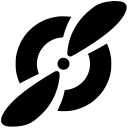
Pros & Cons of Fellow
- Fellow offers a robust agenda management feature that allows users to create detailed and collaborative agendas. This is particularly useful for teams looking to stay organized and ensure that all meeting topics are covered.
- Fellow's note-taking feature is user-friendly and allows users to capture meeting notes efficiently. This is essential for teams that want to keep track of meeting discussions and decisions.
- Fellow enables users to assign tasks directly from meeting notes, ensuring that action items are clearly defined and tracked. This integration with other tools makes task management a seamless experience.
- While Fellow offers some interactive features, they are not as advanced as those provided by Sessions. This may be a limitation for users who prioritize audience engagement during virtual meetings.
- Fellow's breakout room capabilities are less flexible compared to Sessions. This may be a drawback for users who frequently use breakout rooms for workshops and collaborative sessions.

Pros & Cons of Sessions
- Sessions offers a range of interactive features, such as polls and Q&A tools, that enhance audience engagement during virtual meetings. This is particularly beneficial for businesses and educators looking to gather feedback and encourage participation.
- Sessions provides flexible breakout room capabilities, allowing users to divide participants into smaller groups for focused discussions. This feature is ideal for workshops and collaborative sessions.
- Sessions boasts a streamlined user interface, providing a smoother user experience. This makes it easy for users to navigate and utilize the tools, making it the preferred choice for those who value ease of use.
- Sessions' agenda management feature is not as comprehensive as Fellow's. This may be a limitation for users who prioritize detailed agenda planning.
- While Sessions offers task assignment capabilities, they are not as seamless as those provided by Fellow. This may be a drawback for users who value efficient task management.
Fellow vs Sessions: At A Glance
Fellow vs Sessions: A Detailed Breakdown of Key Features
Agenda Management
Fellow excels in agenda management, allowing users to create detailed and collaborative agendas for their meetings. This feature is particularly useful for teams looking to stay organized and ensure that all meeting topics are covered. Sessions also offers agenda management, but Fellow's approach is more comprehensive, making it the better choice for those who prioritize detailed agenda planning.
Note-Taking
Fellow provides a robust note-taking feature, enabling users to capture meeting notes and share them with team members. This feature is essential for teams that want to keep track of meeting discussions and decisions. Sessions also offers note-taking capabilities, but Fellow's feature is more intuitive and user-friendly, making it the preferred option for those who value efficient note-taking.
Task Assignment
Fellow allows users to assign tasks directly from meeting notes, ensuring that action items are clearly defined and tracked. This feature is ideal for teams that want to ensure accountability and follow-up on meeting outcomes. Sessions also offers task assignment, but Fellow's integration with other tools makes it a more seamless experience, making it the better choice for task management.
Polls and Q&A
Sessions shines in its interactive features, offering polls and Q&A tools that enhance audience engagement during virtual meetings. This feature is particularly beneficial for businesses and educators looking to gather feedback and encourage participation. Fellow also offers interactive features, but Sessions' tools are more advanced, making it the superior option for those who prioritize audience interaction.
Breakout Rooms
Sessions offers breakout rooms, allowing users to divide participants into smaller groups for focused discussions. This feature is ideal for workshops and collaborative sessions. Fellow also provides breakout room capabilities, but Sessions' implementation is more flexible and user-friendly, making it the better choice for those who frequently use breakout rooms.
User Interface
Both Fellow and Sessions offer intuitive user interfaces, making it easy for users to navigate and utilize the tools. However, Sessions' interface is slightly more streamlined, providing a smoother user experience. If a user-friendly interface is a priority, Sessions offers a more polished experience, making it the preferred choice for those who value ease of use.
Pricing Comparison of Fellow and Sessions
To assist you in making an informed choice, we’ve outlined the pricing plans and essential features of Fellow and Sessions. This comparison will highlight the best option for managing your meetings and virtual sessions.
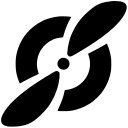
Fellow Pricing Plans
- AI transcription to capture every detail accurately.
- Google Meet & Zoom integration for seamless connectivity.
- Works with Microsoft Teams for enhanced collaboration.
- Slack integration to streamline communication.
- AI action items to keep track of tasks.
- AI meeting transcription for detailed records.
- Meeting automations to save time and effort.
- Project management integrations for better workflow.
- Unlimited AI meeting recordings for thorough documentation.
- AI pre-meeting briefs for better preparation.
- Sales AI Recap templates for sales teams.
- Salesforce & Hubspot AI notes sync for CRM integration.
- Domain control for organizational management.
- User provisioning for streamlined user management.
- Security and legal reviews for compliance.
- Org-wide meeting analytics for data-driven insights.

Sessions Pricing Plans
- Ideal for trying out the Sessions platform.
- No credit card required for sign-up.
- Limited to 45-minute sessions.
- Basic support with 72 hours max response time.
- Up to 4-hour sessions with 50 attendees.
- Includes 1 team member account and 1 workspace.
- 20 hours of cloud recording storage.
- Self-onboarding with email support.
- Up to 4-hour sessions with 50 attendees.
- 30 hours of cloud recording storage.
- 3 workspaces and 3 booking links.
- Standard analytics and email support.
- Up to 12-hour sessions with 500 participants.
- 20 team member accounts and 25 workspaces.
- Unlimited cloud recordings and storage.
- Advanced analytics and custom branding.
- Up to 24-hour sessions with 3,000 participants.
- 200 team member accounts and 50 workspaces.
- Full white labeling and custom domains.
- Comprehensive onboarding and support.
Our Rating Methodology
We thoroughly evaluate each meeting management tool, focusing on key aspects like functionality, ease of use, and integrations. By analyzing user feedback and conducting hands-on testing, we ensure our recommendations align with your needs. Each factor is weighted to provide an accurate final rating, helping you make informed decisions.
Fellow or Sessions: Which One Matches Your Business Needs?
Choose Fellow If You Need ...
- Comprehensive meeting management
If you are a team looking for a comprehensive meeting management solution, Fellow is the ideal choice. Its robust agenda management, intuitive note-taking, and seamless task assignment features make it perfect for enhancing productivity and organization.
- Efficient task management
If you need a tool that excels in task management, Fellow is the better option. Its ability to assign tasks directly from meeting notes ensures accountability and follow-up, making it a valuable asset for teams focused on efficient task tracking.
Choose Sessions If You Need ...
- Engaging virtual meetings
If you are a business or educator seeking to create engaging virtual meetings, Sessions is the superior choice. Its advanced interactive features, such as polls and Q&A, enhance audience participation and make virtual sessions more impactful.
- Flexible breakout sessions
If you frequently use breakout rooms for workshops and collaborative sessions, Sessions is the better option. Its flexible breakout room capabilities allow for focused discussions, making it ideal for users who prioritize group interactions.
Frequently Asked Questions
 Which tool is better for virtual meetings?
Which tool is better for virtual meetings?
 Which tool offers better task management?
Which tool offers better task management?
 Which tool is more user-friendly?
Which tool is more user-friendly?
 Which tool provides better agenda management?
Which tool provides better agenda management?
 Which tool is more scalable?
Which tool is more scalable?
 Which tool offers better customer support?
Which tool offers better customer support?

Martin Lunendonk
Martin Lunendonk is a senior tech writer specializing in website builders, web hosting, and ecommerce platforms. With a background in finance, accounting, and philosophy, he has founded multiple tech startups and worked in medium to large tech companies and investment banking, bringing deep expertise and reliable insights to his software reviews.